I would like to know this too please.lwndow wrote: ↑Sun Aug 18, 2019 5:23 pmHow did you get the light descriptions to show up in parens next to the titles? Very cool.buggystick wrote: ↑Sat Aug 10, 2019 4:26 amSo I recently bought Alita: Battle Angel from Amazon and for some reason the disc is not UHD. It has both the bluray and the 3D disk, but makemkv isn't showing a 4K playlist, just 1080p. This disk is brand new, just took the shrink wrap off and it says "4K UltraHD" at the top...
Did I somehow get a non UHD disk in a UHD box?
Capture.PNG
Alita: Battle Angel 4K Correct Playlist?
Re: Alita: Battle Angel 4K Correct Playlist?
Re: Alita: Battle Angel 4K Correct Playlist?
on a mac, install homebrew (if you don't already have it installed...search for homebrew on google).
then run this command in your terminal window:
once completed, open up MakeMKV and go to Preferences > Protection > Custom Java executable location and enter this path:
Restart MakeMKV and you should be good to go.
then run this command in your terminal window:
Code: Select all
brew cask install adoptopenjdk/openjdk/adoptopenjdk8
Code: Select all
/Library/Internet Plug-Ins/JavaAppletPlugin.plugin/Contents/Home/bin/java-
blurayfan2019
- Posts: 11
- Joined: Fri Jul 26, 2019 12:54 am
Re: Alita: Battle Angel 4K Correct Playlist?
You may already have the version you need without installing another version. Look at /Users/user/MakeMKV_log.txt. You should see something like this:
For some reason, the app chooses the first version, which causes the error. Copy and paste the path of the second version (/Library/Internet Plug-Ins/JavaAppletPlugin.plugin/Contents/Home/bin/java), which is the correct version, into MakeMKV preferences->Protection->Custom Java executable location. This worked for me.
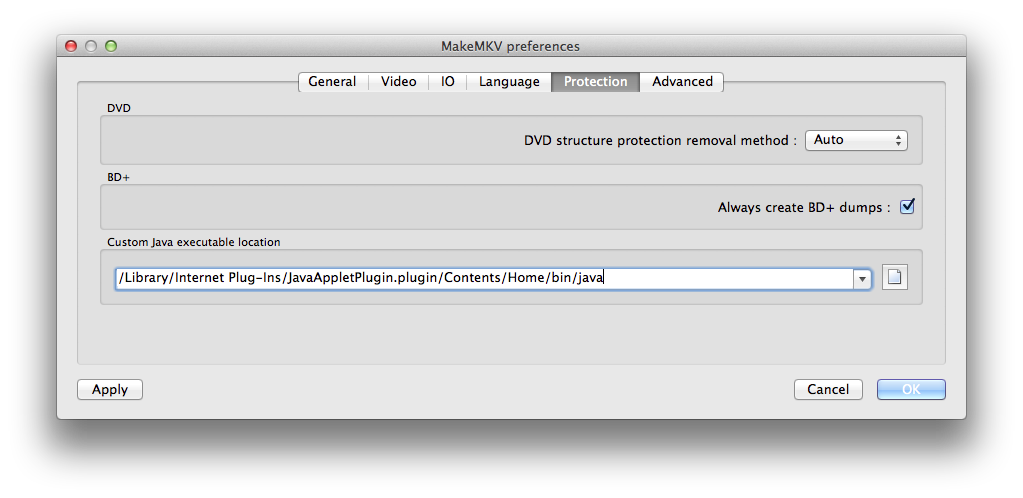
Code: Select all
Found java version=12.0.2 path=/Library/Java/JavaVirtualMachines/jdk-12.0.2.jdk/Contents/Home/bin/java
Found java version=1.8.0.221 path=/Library/Internet Plug-Ins/JavaAppletPlugin.plugin/Contents/Home/bin/java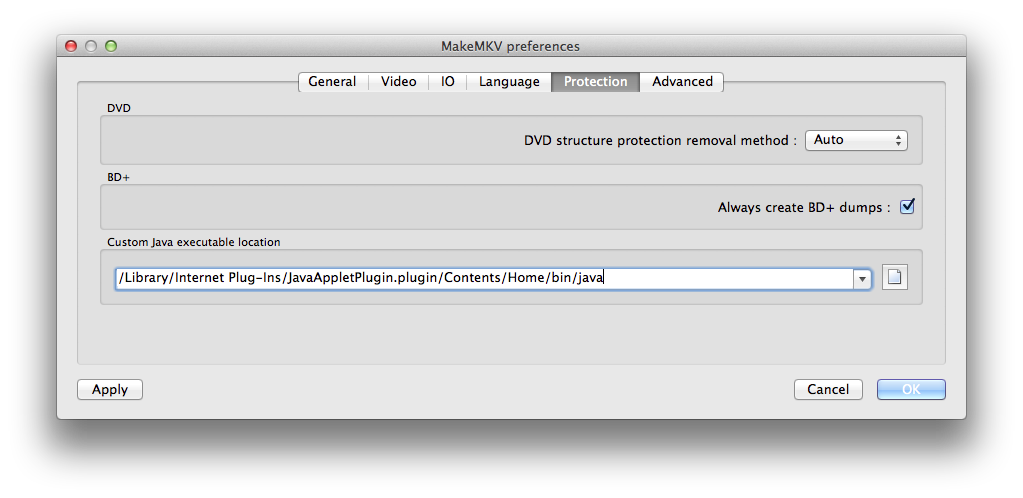
Re: Alita: Battle Angel 4K Correct Playlist?
Thanks so much for posting this. For those that were curious like me, since there are multiple versions of the JDK:
It does need to be JDK version 8, versions 11 & 12 will not work the same way. After cask installing, mine installed to not to:
No need to make the symlink, placing in the MakeMKV config works just as well.
Thanks again, what a time saver!
It does need to be JDK version 8, versions 11 & 12 will not work the same way. After cask installing, mine installed to
Code: Select all
/Library/Java/JavaVirtualMachines/adoptopenjdk-8.jdkCode: Select all
/Library/Internet Plug-Ins/JavaAppletPlugin.pluginCode: Select all
/Library/Java/JavaVirtualMachines/adoptopenjdk-8.jdk/Contents/Home/bin/javaThanks again, what a time saver!
-
blurayfan2019
- Posts: 11
- Joined: Fri Jul 26, 2019 12:54 am
Re: Alita: Battle Angel 4K Correct Playlist?
Well, as I already pointed out works just fine without installing jdk 8.
Code: Select all
/Library/Internet Plug-Ins/JavaAppletPlugin.plugin/Contents/Home/bin/javaRe: Alita: Battle Angel 4K Correct Playlist?
Trying to rip my first 4K UHD disc and using Alita to learn. I've ripped using Makemkv to a USB drive and attached that to an Oppo 205 for playback. I get video but no audio. I tried to minimize the size of the file, so I only ripped the Main Feature with 7.1 and 5.1 audio. No subtitles and no foreign languages. Am I missing something critical for audio?
-
blurayfan2019
- Posts: 11
- Joined: Fri Jul 26, 2019 12:54 am
Re: Alita: Battle Angel 4K Correct Playlist?
That's really odd. You didn't select the Title yet you got video. Try selecting the title and the audio.
Re: Alita: Battle Angel 4K Correct Playlist?
I didn't have the title checked when I took the screenshot but I did when I actually ran the MakeMKV. I figured out the problem. I had the Oppo 205 Audio HDMI out set to force Bitstream instead of Auto. Funny enough an Atmos demo file I have on USB stick works fine but that was an MP4 file format. Once I switched the Oppo to Auto, the 205 started sending an LPCM stream to my processor and it decoded it as Atmos 7.1.blurayfan2019 wrote: ↑Sun Oct 13, 2019 6:26 pmThat's really odd. You didn't select the Title yet you got video. Try selecting the title and the audio.
-
blurayfan2019
- Posts: 11
- Joined: Fri Jul 26, 2019 12:54 am
Re: Alita: Battle Angel 4K Correct Playlist?
Oh, good that that was all it was.
-
granular.mandate
- Posts: 4
- Joined: Sun Nov 01, 2020 2:19 am
Re: Alita: Battle Angel 4K Correct Playlist?
English:
Spanish:
French:
German:
Italian:
Russian:
Polish:
Code: Select all
Source file name: 00800.mpls
Segment map: 687,688,674,689
Source file name: 00801.mpls
Segment map: 687,688,674,689Code: Select all
Source file name: 00802.mpls
Segment map: 692,688,18,689
Source file name: 00804.mpls
Segment map: 691,688,15,689Code: Select all
Source file name: 00803.mpls
Segment map: 6,688,21,689Code: Select all
Source file name: 00805.mpls
Segment map: 4,688,674,689Code: Select all
Source file name: 00806.mpls
Segment map: 690,688,17,689Code: Select all
Source file name: 00807.mpls
Segment map: 694,688,19,689Code: Select all
Source file name: 00808.mpls
Segment map: 693,688,674,689