As a new and registered user I cannot find a way to configure MKV so the output name is the same name of the movie/show as detected by MKV. In other words, the default name of the output MKV file is always "title00.mkv" and is not the name of the movie that I wish to convert.
Please advice...
NOTE: If this is not possible in the current version, can a feature be added so users have the ability to set the name of the output file?
Thanks.
Naming MKV output
Re: Naming MKV output
Preferences->General, make sure that "Expert mode" is checked. New options will appear on your screen.
When you open a disk, you can now edit what is present for the disk name. This affects the title names displayed. You will also be able to edit the individual title names, which will affect the file name.
And, if you look at the "Name" label "button", it is a "pull-down", where you can edit OTHER information about the title, including the file name.
Play around - there's more to it than I can explain in a short message, and it can do everything you want.
When you open a disk, you can now edit what is present for the disk name. This affects the title names displayed. You will also be able to edit the individual title names, which will affect the file name.
And, if you look at the "Name" label "button", it is a "pull-down", where you can edit OTHER information about the title, including the file name.
Play around - there's more to it than I can explain in a short message, and it can do everything you want.
MakeMKV Frequently Asked Questions
FAQ about BETA and PERMANENT keys.
How to aid in finding the answer to your problem: Activating Debug Logging
FAQ about BETA and PERMANENT keys.
How to aid in finding the answer to your problem: Activating Debug Logging
Re: Naming MKV output
Is this only in the Registered (purchased) version? I am looking in the advanced window and all it has isWoodstock wrote:Preferences->General, make sure that "Expert mode" is checked. New options will appear on your screen.
When you open a disk, you can now edit what is present for the disk name. This affects the title names displayed. You will also be able to edit the individual title names, which will affect the file name.
And, if you look at the "Name" label "button", it is a "pull-down", where you can edit OTHER information about the title, including the file name.
Play around - there's more to it than I can explain in a short message, and it can do everything you want.
Default Profile
Default Selection Rule
dtsdecoderdll.dll locaton
There are not other options
-
Lovely Rita
- Posts: 273
- Joined: Wed Apr 17, 2013 10:29 pm
Re: Naming MKV output
You're looking up the wrong tree. 

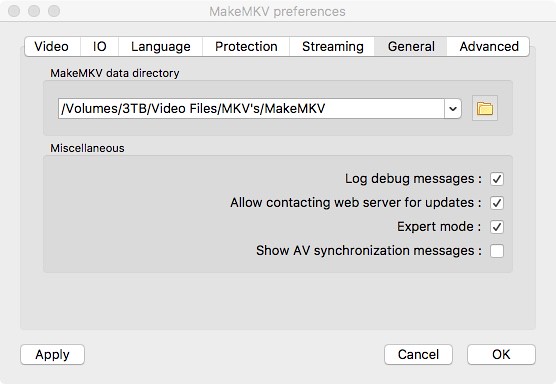
Your Preference window may look different since I'm on a Mac.Woodstock wrote:Preferences->General, make sure that "Expert Mode" is checked.
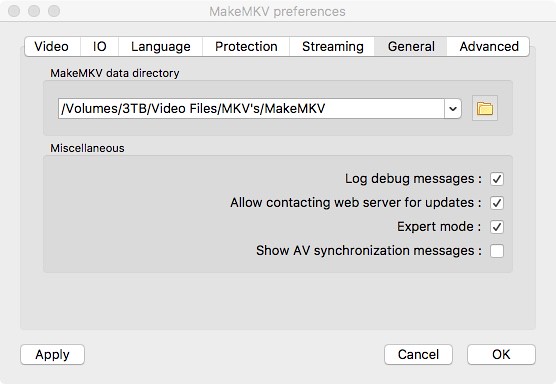
-
indyjoe1977
- Posts: 27
- Joined: Wed Aug 23, 2017 3:59 pm
Re: Naming MKV output
This was helpful for me, too! Thanks! 
-
elbandito1200
- Posts: 1
- Joined: Fri Dec 29, 2017 6:16 pm
Re: Naming MKV output
Gotta "hijack" this thread somehow concerning getting rid of this "_t00"-addition to the ripped filenames.
Often Makemkv ripped the files naming them "title0x" with x variing according to the track being ripped. I found, that you can change that to the name you want if you click the corresponding title in the list and then enter the name in the "Settings"-field after "Name". BUT: Makemkv still adds "_t0x" (x being the tracknumber obviously) to that name. How can I remove that?
Thx for any help!
Greetz
Elbandito1200
Edit: Never mind, I found it in the dropdown menu: filename - change the name there and it's getting ripped as you want it.
Often Makemkv ripped the files naming them "title0x" with x variing according to the track being ripped. I found, that you can change that to the name you want if you click the corresponding title in the list and then enter the name in the "Settings"-field after "Name". BUT: Makemkv still adds "_t0x" (x being the tracknumber obviously) to that name. How can I remove that?
Thx for any help!
Greetz
Elbandito1200
Edit: Never mind, I found it in the dropdown menu: filename - change the name there and it's getting ripped as you want it.
Re: Naming MKV output
That was kind of why I put together the "Changing names with Expert mode enabled" topic in the General section. There are a lot of things hidden until you turn on Expert mode. And Expert mode itself is rather buried. 
MakeMKV Frequently Asked Questions
FAQ about BETA and PERMANENT keys.
How to aid in finding the answer to your problem: Activating Debug Logging
FAQ about BETA and PERMANENT keys.
How to aid in finding the answer to your problem: Activating Debug Logging