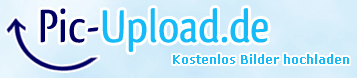You are seeing the differences in the Redbox and retail versions. The Redbox version does indeed show almost 300 very similar titles that are mostly (all but about 6) over 2 hours in length. I used the tried and true method of making a back up in MKV and then matching up the segments only in the titles that show the correct time (2:19:40). Then watching the beginnings and endings of the mismatched segments till it was clear which was the correct title.nickbuol wrote: Now in all honesty you may be seeing something different due to other settings, or just the fact that the Redbox disc is different, but as you can see in my screenshot, mine skipped a LOT (it goes back further too) of less than 3600 second titles and left me with 7 that made weeding by title length down to 2 a lot easier. I was simply trying to offer help since it work with the version I bought and this method is actually discussed on these very forums as a way around a bunch of the bogus titles.
Divergent Bluray
-
copierguy.mobile
- Posts: 5
- Joined: Thu Nov 28, 2013 6:26 pm
Re: Divergent Bluray
Re: Divergent Bluray
When you insert a BR disc with AnyDVD running, it will take a few moments to "scan it". After scanning, you can look at the "status" of the disc in the BR rom/burner. That status page is what shows the "Java BD protection good playlists:" verbage - which ixion referenced & where I got the playlist info.fritz wrote:How does it report that? You mean on their forum? Or some way to look using AnyDVD?thejester wrote:AnyDVD reports that pls 370, 612 & 810 are "good". That is from the Redbox rental.
Re: Divergent Bluray
copierguy.mobile wrote:You are seeing the differences in the Redbox and retail versions. The Redbox version does indeed show almost 300 very similar titles that are mostly (all but about 6) over 2 hours in length. I used the tried and true method of making a back up in MKV and then matching up the segments only in the titles that show the correct time (2:19:40). Then watching the beginnings and endings of the mismatched segments till it was clear which was the correct title.nickbuol wrote: Now in all honesty you may be seeing something different due to other settings, or just the fact that the Redbox disc is different, but as you can see in my screenshot, mine skipped a LOT (it goes back further too) of less than 3600 second titles and left me with 7 that made weeding by title length down to 2 a lot easier. I was simply trying to offer help since it work with the version I bought and this method is actually discussed on these very forums as a way around a bunch of the bogus titles.
The Redbox disc is also different in that the HD audio track is missing from the movie. Oh, well.
-
copierguy.mobile
- Posts: 5
- Joined: Thu Nov 28, 2013 6:26 pm
Re: Divergent Bluray
True. This seems to be becoming more and more common.thejester wrote:The Redbox disc is also different in that the HD audio track is missing from the movie. Oh, well.
Re: Divergent Bluray
Thanks. Mine shows:thejester wrote:When you insert a BR disc with AnyDVD running, it will take a few moments to "scan it". After scanning, you can look at the "status" of the disc in the BR rom/burner. That status page is what shows the "Java BD protection good playlists:" verbage - which ixion referenced & where I got the playlist info.fritz wrote:How does it report that? You mean on their forum? Or some way to look using AnyDVD?thejester wrote:AnyDVD reports that pls 370, 612 & 810 are "good". That is from the Redbox rental.
Code: Select all
Summary for drive D: (AnyDVD HD 7.5.0.2, BDPHash.bin 14-02-26-B)
PLEXTOR BD-ROM PX-B120U 1.06 2010/07/20 10:31
Drive (Hardware) Region: 1
Current profile: BD-ROM
Media is a Blu-ray disc.
Total size: 12196576 sectors (23821 MBytes)
Video Blu-ray label: DIVERGENT
Media is AACS protected!
Disc wants bus encryption!
AACS MKB version 46
Removed AACS copy protection!
Note: automatic detection of region code not possible with this disc.
Java BD protection good playlists: 370, 612, 810
Blu-ray Java signatures fixed!
BD-Live deactivated!
Sony structural BD-J protection removed!
Removed annoying video sequences!
Removed UOPs!
Can you elaborate on this process for me? Not sure what you are calling mismatched segments.copierguy wrote:I used the tried and true method of making a back up in MKV and then matching up the segments only in the titles that show the correct time (2:19:40). Then watching the beginnings and endings of the mismatched segments till it was clear which was the correct title.
Re: Divergent Bluray
I've heard that if you have an actual video rental store near you that you will have much better luck getting a rental with the full HD audio. I know that these are becoming a thing of the past, but I work with a guy that goes to a rental store about 5 minutes from my house and has had 100% success in getting rentals with the full HD audio when redbox has the same video with just DD5.1copierguy.mobile wrote:True. This seems to be becoming more and more common.thejester wrote:The Redbox disc is also different in that the HD audio track is missing from the movie. Oh, well.
Of course, if it is a new release, he is paying something like $3.5 per rental, and I am not sure if he is checking any web source first to determine if the Redbox is with or without the HD rental, but it is his money...
Re: Divergent Bluray
He is referring to the process of loading the "backup" MTS file segments into a media player and then comparing the playback of the end of one MTS file against the beginning of another to check scene continuity (matching) of segment content. In effect, you are just building the playlist manually. This method of recovering the correct playlist is normally best suited for releases like The Hunger Games: Catching Fire which combine what one commenter calls "obfuscation" with what I call "sub-segmentation" to further confuse issues.fritz wrote: Can you elaborate on this process for me? Not sure what you are calling mismatched segments.
However, in the case of Divergent, it is only necessary to determine correct duration of the movie and chapter marker timing. That is, all you have to do is pop the disc into your Blu-ray player and jot down the length of the movie along with a list of the times at which the chapters begin. In most cases you don't really need the complete chapter list since chapter segments are rearranged or mixed with "false" chapter segments having incorrect chapter segment durations. In any case, it quickly becomes obvious which playlists are "dummies" by simply comparing your BD player's chapter list against chapter lists recovered by MakeMKV and listed for each possible playlist having the correct playback duration. (I.e., there is no need to save and watch multiple playlists or manually build the playlist for this disc to determine the "correct" playlist actually played back by a Blu-ray media player.)

-
copierguy.mobile
- Posts: 5
- Joined: Thu Nov 28, 2013 6:26 pm
Re: Divergent Bluray
Can you elaborate on this process for me? Not sure what you are calling mismatched segments.[/quote]copierguy wrote:I used the tried and true method of making a back up in MKV and then matching up the segments only in the titles that show the correct time (2:19:40). Then watching the beginnings and endings of the mismatched segments till it was clear which was the correct title.
Here's a cut and paste of the method from another thread:
"This method was determined by TempGuy1. His method will work on a Mac or Windows machine. TempGuy1 is the man. He figured out a great work around. It is flawless...but requires some personal work. If you don't want to put a few minutes work into this...keep watching the forums for people that have figured it out and posted their results. If you want to do it yourself...here's the answer. It really doesn't take that long to get through 15-20 chapters and 'puzzle' them together.
As a Mac user without access to AnyDVD...this is a life saver. For Windows users that don't want to pay for AnyDVD, this will save you money.
I outlined the process for a Mac.
1. Find BD Runtime
a. Open BD in a 'regular' BD TV player (or however you want to get the exact runtime for YOUR disc). Disc versions are different.
b. Check EXACT runtime once main title starts
2. Backup BD
a. Open BD with MakeMKV
b. Select File>Backup
i. Select 'Decrypt video files' optionc. Click 'OK'
3. Find correct titles
a. Click on disc image in MakeMKV or select File>Open Disc
b. Scan list for titles with matching run times
4. Find correct segments...remember that not all discs will have the same map. Many discs won't even have the same segment numbers. Find your own.
a. On each 'correct' title, look under "info: Title Information" for the 'Segment map.'
b. Write down the segments for each 'correct' title, ignoring duplicates
5. Map the segments...remember that not all discs will have the same map. Many discs won't even have the same segment numbers. Find your own.
a. Go to the backup of the disc
b. Right click on the BDMV file
i. Select 'Show Package Contents'c. Select the 'Stream' folder
d. Open the segments determined under 'Find correct segments' (#4) above
e. Watch the first few seconds (I used VLC on my Mac, TempGuy1 uses Windows Media Player on a Win 7 machine)...then scrub to last few seconds. Some segments with different segment numbers might appear identical...watch these segments all the way through to check carefully for any discrepancies.
f. Put the segments in order logically
e. Choose the title (from your predetermined list of titles with the correct runtime) that exactly matches the segment order you just determined.
6. Select your title...and have MakeMKV do its magic
Or a simpler way might be to complete the outline above through step 3, then for step 4 copy the exact order of each segment map to a text file with it's .mpls filename for each runtime matching title. Then go to the backup and start checking correct segment order for each title. Check the first segment, then the second, etc. As soon as you come to a segment that is out of order...exclude that title. And exclude any other titles with similar orders up to that point. When you have several segments you've determined are in the correct order...exclude other titles that don't have THAT starting order. It won't be long until the list has dwindled to the correct title."
Re: Divergent Bluray
As a bit of a side question, how do you get the chapters to show for each title? I am specifically referencing the post by jrwalker4 (on page 1, 4th post with the screenshot). I can see having this information would be very helpful in determining the correct title, however I can not seem to figure out how to show it.
Thanks!
Thanks!
Re: Divergent Bluray
Assuming you are using a recent MakeMKV release, as depicted in the image posted above:pokieh wrote: As a bit of a side question, how do you get the chapters to show for each title? I am specifically referencing the post by jrwalker4 (on page 1, 4th post with the screenshot). I can see having this information would be very helpful in determining the correct title, however I can not seem to figure out how to show it.
1) Expand the "Title" you wish to examine by clicking the triangle pointing to the right on the "Title" line entry.
2) Expand the "Chapters" entry by clicking the the triangle pointing to the right on the "Chapters" line entry.

Re: Divergent Bluray
Yeah, I tried that...but I don't have a "Chapters" line entry at all. The first thing under titles is "Video", so it doesn't show the chapters section at all. I am using the Registered version for the Mac, 1.8.11 which looks the same as the version you are using. I haven't seen anything under the preferences which would trigger this, and I've never seen it for any of the other Blu-rays I've done in the past.
Re: Divergent Bluray
1) Am using MakeMKV registered v1.8.11 on an iMac under Mavericks.pokieh wrote: Yeah, I tried that...but I don't have a "Chapters" line entry at all. The first thing under titles is "Video", so it doesn't show the chapters section at all. I am using the Registered version for the Mac, 1.8.11 which looks the same as the version you are using. I haven't seen anything under the preferences which would trigger this, and I've never seen it for any of the other Blu-rays I've done in the past.
2) Have you tried deleting the PLIST file and re-opening the MakeMKV app?

Re: Divergent Bluray
Just to reconfirm what jwalker4 posted back in post #4 on page one of this thread, the Amazon and the Target retail discs are both 760.mpls and the segment map and chapter times are the same and thus correct (I knew that his was correct, but am just confirming that the Target one is the same).


Re: Divergent Bluray
Thanks for the tip about "Minimum title length" and for posting this screenshot. It helped me figure out that the right playlist for the Walmart-exclusive blu-ray that comes with the 32 page book inside the case is 477.mpls. I'm 99% sure it's right - I skipped a few minutes through the whole movie rather than watching it all the way through and it looked like the right order, plus the file name is "Divergent_t06.mkv" like yours. I compared the segment map order on my disc with the one you posted to pick which one to rip between 477.mpls and 73.mpls (which has filename "Divergent_t04.mkv"), both with duration 2:19:40. Here's my MakeMKV window. BTW how did you get yours to display the chapter numbers and lengths? Mine doesn't show the chapter info, as you can see. I'm using v1.8.11 x64.nickbuol wrote:Just to reconfirm what jwalker4 posted back in post #4 on page one of this thread, the Amazon and the Target retail discs are both 760.mpls and the segment map and chapter times are the same and thus correct (I knew that his was correct, but am just confirming that the Target one is the same).