SDFtool Flasher
Re: SDFtool Flasher Problem
My drive info. It is an LG BP60NB10. It looks like it flashed successfully. I used this bin: DE_LG_BP60NB10-NB12_1.02-MK.bin
Drive Information
OS device name: \Device\CdRom0
Current profile: BD-ROM
Manufacturer: HL-DT-ST
Product: BD-RE BP60NB10
Revision: 1.02
Serial number:
Firmware date: 2121-07-08 15:56
Bus encryption flags: 17
Highest AACS version: 76
LibreDrive Information
Status: Enabled
Drive platform: MT1959
Firmware type: Patched (microcode access re-enabled)
Firmware version: 1.02
DVD all regions: Yes
BD raw data read: Yes
BD raw metadata read: Yes
Unrestricted read speed: Yes
Disc Information
Label: SNATCH
Timestamp: 2021-04-22 18:17:18
Protection: AACS2.0/C v76
Data capacity: 89.95 Gb
Disc type: BD-ROM UHD
Number of layers: 3
Bus encryption flags: 80
I still get errors when trying to Rip a blu-ray disk. Here is a summary:
Error 'Scsi error - ILLEGAL REQUEST:COPY PROTECTION KEY EXCHANGE FAILURE - KEY NOT PRESENT' occurred while issuing SCSI command A30..0020..03F to device 'SPTI:\Device\CdRom0'
Error 'Scsi error - ILLEGAL REQUEST:COPY PROTECTION KEY EXCHANGE FAILURE - KEY NOT PRESENT' occurred while issuing SCSI command A40..0020..03F to device 'SPTI:\Device\CdRom0'
Error 'Scsi error - ILLEGAL REQUEST:COPY PROTECTION KEY EXCHANGE FAILURE - KEY NOT PRESENT' occurred while issuing SCSI command A30..0020..07F to device 'SPTI:\Device\CdRom0'
Error 'Scsi error - ILLEGAL REQUEST:COPY PROTECTION KEY EXCHANGE FAILURE - KEY NOT PRESENT' occurred while issuing SCSI command A40..0020..07F to device 'SPTI:\Device\CdRom0'
Error 'Scsi error - ILLEGAL REQUEST:COPY PROTECTION KEY EXCHANGE FAILURE - KEY NOT PRESENT' occurred while issuing SCSI command A30..0020..0BF to device 'SPTI:\Device\CdRom0'
Error 'Scsi error - ILLEGAL REQUEST:COPY PROTECTION KEY EXCHANGE FAILURE - KEY NOT PRESENT' occurred while issuing SCSI command A40..0020..0BF to device 'SPTI:\Device\CdRom0'
Any suggestions on how to get past this? thanks.
Drive Information
OS device name: \Device\CdRom0
Current profile: BD-ROM
Manufacturer: HL-DT-ST
Product: BD-RE BP60NB10
Revision: 1.02
Serial number:
Firmware date: 2121-07-08 15:56
Bus encryption flags: 17
Highest AACS version: 76
LibreDrive Information
Status: Enabled
Drive platform: MT1959
Firmware type: Patched (microcode access re-enabled)
Firmware version: 1.02
DVD all regions: Yes
BD raw data read: Yes
BD raw metadata read: Yes
Unrestricted read speed: Yes
Disc Information
Label: SNATCH
Timestamp: 2021-04-22 18:17:18
Protection: AACS2.0/C v76
Data capacity: 89.95 Gb
Disc type: BD-ROM UHD
Number of layers: 3
Bus encryption flags: 80
I still get errors when trying to Rip a blu-ray disk. Here is a summary:
Error 'Scsi error - ILLEGAL REQUEST:COPY PROTECTION KEY EXCHANGE FAILURE - KEY NOT PRESENT' occurred while issuing SCSI command A30..0020..03F to device 'SPTI:\Device\CdRom0'
Error 'Scsi error - ILLEGAL REQUEST:COPY PROTECTION KEY EXCHANGE FAILURE - KEY NOT PRESENT' occurred while issuing SCSI command A40..0020..03F to device 'SPTI:\Device\CdRom0'
Error 'Scsi error - ILLEGAL REQUEST:COPY PROTECTION KEY EXCHANGE FAILURE - KEY NOT PRESENT' occurred while issuing SCSI command A30..0020..07F to device 'SPTI:\Device\CdRom0'
Error 'Scsi error - ILLEGAL REQUEST:COPY PROTECTION KEY EXCHANGE FAILURE - KEY NOT PRESENT' occurred while issuing SCSI command A40..0020..07F to device 'SPTI:\Device\CdRom0'
Error 'Scsi error - ILLEGAL REQUEST:COPY PROTECTION KEY EXCHANGE FAILURE - KEY NOT PRESENT' occurred while issuing SCSI command A30..0020..0BF to device 'SPTI:\Device\CdRom0'
Error 'Scsi error - ILLEGAL REQUEST:COPY PROTECTION KEY EXCHANGE FAILURE - KEY NOT PRESENT' occurred while issuing SCSI command A40..0020..0BF to device 'SPTI:\Device\CdRom0'
Any suggestions on how to get past this? thanks.
-
Billycar11
- Posts: 5248
- Joined: Sun Aug 24, 2014 5:49 am
Re: SDFtool Flasher
likly a power issue use both usb cable direct to motherboard or get a 35+ watt powered usb hub
Buy a drive from the guide and video maker: https://www.makemkv.com/forum/viewtopic ... 20&t=17831
UHD Drive Guide: https://www.makemkv.com/forum/viewtopic ... 16&t=19634
Auto flash kit $40 Email Billycar5924@gmail.com No attachments
UHD Drive Guide: https://www.makemkv.com/forum/viewtopic ... 16&t=19634
Auto flash kit $40 Email Billycar5924@gmail.com No attachments
Re: SDFtool Flasher
I am using both cables into USB ports
-
esaus_antagonist
- Posts: 1
- Joined: Mon Jun 19, 2023 5:30 pm
Re: SDFtool Flasher
Was able to create a firmware backup and flash a LG WH16NS40 from 1.05 (encrypted) to WH16NS60 1.02MK. Thank you for putting this guide together.
-
CrashOveride
- Posts: 3
- Joined: Mon Sep 20, 2021 12:53 am
Re: SDFtool Flasher
Hello, for some reason the flasher is crashing on bootup. The drive I'm trying to use is the ASUS BW-16D1X-U. I have MakeMKV installed to the default location and am on Win10 64bit.
MakeMKV report:
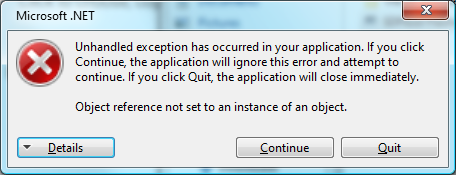
Details log:https://pastebin.com/KapLGmCj
MakeMKV report:
Code: Select all
Drive Information
OS device name: \Device\CdRom0
Current profile: BD-ROM
Manufacturer: ASUS
Product: BW-16D1X-U
Revision: A105
Serial number: [redacted]
Firmware date: 2120-12-02 11:14
Bus encryption flags: 1F
Highest AACS version: 81
LibreDrive Information
Status: Possible, not yet enabled
Drive platform: MT1959
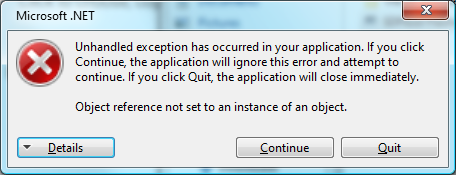
Details log:https://pastebin.com/KapLGmCj
-
MartyMcNuts
- Posts: 4527
- Joined: Wed Nov 22, 2017 11:45 pm
Re: SDFtool Flasher
Which version of MakeMKV are you using? Is it a fresh install? If so, you may need to insert a standard blu-ray disc first and open it in MakeMKV so that the latest SDF can be downloaded.CrashOveride wrote: ↑Fri Nov 22, 2024 11:15 pmHello, for some reason the flasher is crashing on bootup. The drive I'm trying to use is the ASUS BW-16D1X-U. I have MakeMKV installed to the default location and am on Win10 64bit.
MakeMKV report:Code: Select all
Drive Information OS device name: \Device\CdRom0 Current profile: BD-ROM Manufacturer: ASUS Product: BW-16D1X-U Revision: A105 Serial number: [redacted] Firmware date: 2120-12-02 11:14 Bus encryption flags: 1F Highest AACS version: 81 LibreDrive Information Status: Possible, not yet enabled Drive platform: MT1959
Details log:https://pastebin.com/KapLGmCj
Also, your drive is not one of the common models so the GUI may not work with it. You may have to use the command line instead.
Cheers 
----------------------------------------------------------------------------------------------------------------------------
For UHD enabled drives (AU/NZ/SG + Others) & DIY Single Drive Flasher (WW): https://uhdenableddrives.com
----------------------------------------------------------------------------------------------------------------------------
For UHD enabled drives (AU/NZ/SG + Others) & DIY Single Drive Flasher (WW): https://uhdenableddrives.com
Re: SDFtool Flasher
Hi everybody.
Please help crossflash info for two drives.
1. I have a Pioneer BDR-S09XLT with firmware version 1.54 -> Extra info 20/07/21 PIONEER. Can this be crossflashed to make it UHD friendly?
2. I Have a LG BH16NS40 crosflashed to WH16NS48 firmware 1.D3. Can this be crossflashed to make it UHD friendly?
Many thanks in advance.
Tom
Please help crossflash info for two drives.
1. I have a Pioneer BDR-S09XLT with firmware version 1.54 -> Extra info 20/07/21 PIONEER. Can this be crossflashed to make it UHD friendly?
2. I Have a LG BH16NS40 crosflashed to WH16NS48 firmware 1.D3. Can this be crossflashed to make it UHD friendly?
Many thanks in advance.
Tom
Re: SDFtool Flasher
1. Wait for another response. The BDR-S09 should be able for flashing 4k friendly. But another members can help you with this.
2. Flash with the SDF-Flasher to WH16NS60 1.03-MK and after this downgrade to WH16NS60 1.02-MK. This 1.02 ist the recommended one.
2. Flash with the SDF-Flasher to WH16NS60 1.03-MK and after this downgrade to WH16NS60 1.02-MK. This 1.02 ist the recommended one.
Re: SDFtool Flasher
For point 2 I must use this files FW MK:
And I should use SDFtool Flasher v1.3.5 ?
Please confirm.
I try flash HL-DT-ST-BD-RE_WH16NS60-1.03-NM00600-212005081010.bin with SDFtool Flasher v1.3.5 but I have platform error: "The drive you have selected does not have correct drive platform (MT1959) and cannot be flashed"
How may correct this? Or use other flasher eg. makemkvcon64.exe or other tool patched LG?
My drive in MakeMKV presents:
THX for help.
Regards,
Tom
Code: Select all
FW 1.03
\mk-firmware-pack-20200720\MK\HL-DT-ST\WH16NS60\HL-DT-ST-BD-RE_WH16NS60-1.03-NM00600-212005081010.bin
FW 1.02
\mk-firmware-pack-20200720\MK\old\HL-DT-ST-BD-RE_WH16NS60-1.02-NM00100-211810291936.bin
Please confirm.
I try flash HL-DT-ST-BD-RE_WH16NS60-1.03-NM00600-212005081010.bin with SDFtool Flasher v1.3.5 but I have platform error: "The drive you have selected does not have correct drive platform (MT1959) and cannot be flashed"
How may correct this? Or use other flasher eg. makemkvcon64.exe or other tool patched LG?
My drive in MakeMKV presents:
Code: Select all
Drive Information
OS device name: G:
Manufacturer: HL-DT-ST
Product: BD-RE WH16NS48
Revision: 1.D3
Serial number: K9AE5LAxxxx
Firmware date: 2116-02-04 11:03
Bus encryption flags: 17
LibreDrive Information
Status: Enabled
Drive platform: MT1939
Firmware type: Original (unpatched)
Firmware version: 1.D3
DVD all regions: Yes
BD raw data read: Yes
BD raw metadata read: Partial
Unrestricted read speed: Yes
No disc inserted
THX for help.
Regards,
Tom
-
MartyMcNuts
- Posts: 4527
- Joined: Wed Nov 22, 2017 11:45 pm
Re: SDFtool Flasher
Your LG is the wrong drive platform and should not be flashed. It can't be made to read UHD discs.Payti wrote: ↑Sun Nov 24, 2024 6:42 pmFor point 2 I must use this files FW MK:And I should use SDFtool Flasher v1.3.5 ?Code: Select all
FW 1.03 \mk-firmware-pack-20200720\MK\HL-DT-ST\WH16NS60\HL-DT-ST-BD-RE_WH16NS60-1.03-NM00600-212005081010.bin FW 1.02 \mk-firmware-pack-20200720\MK\old\HL-DT-ST-BD-RE_WH16NS60-1.02-NM00100-211810291936.bin
Please confirm.
I try flash HL-DT-ST-BD-RE_WH16NS60-1.03-NM00600-212005081010.bin with SDFtool Flasher v1.3.5 but I have platform error: "The drive you have selected does not have correct drive platform (MT1959) and cannot be flashed"
How may correct this? Or use other flasher eg. makemkvcon64.exe or other tool patched LG?
My drive in MakeMKV presents:Code: Select all
Drive Information OS device name: G: Manufacturer: HL-DT-ST Product: BD-RE WH16NS48 Revision: 1.D3 Serial number: K9AE5LAxxxx Firmware date: 2116-02-04 11:03 Bus encryption flags: 17 LibreDrive Information Status: Enabled Drive platform: MT1939 Firmware type: Original (unpatched) Firmware version: 1.D3 DVD all regions: Yes BD raw data read: Yes BD raw metadata read: Partial Unrestricted read speed: Yes No disc inserted
THX for help.
Regards,
Tom
Also SDFtool flasher doesn't work for Pioneer drives.
Cheers 
----------------------------------------------------------------------------------------------------------------------------
For UHD enabled drives (AU/NZ/SG + Others) & DIY Single Drive Flasher (WW): https://uhdenableddrives.com
----------------------------------------------------------------------------------------------------------------------------
For UHD enabled drives (AU/NZ/SG + Others) & DIY Single Drive Flasher (WW): https://uhdenableddrives.com
Re: SDFtool Flasher
I am having an issue. I can not get my drive to flash at all.
Here is from MakeMKV:

Here is from MakeMKV:
Code: Select all
Drive Information
OS device name: H:
Manufacturer: HL-DT-ST
Product: BD-RE WP50NB40
Revision: 1.03
Serial number: [redacted]
Firmware date: 2121-07-08 16:09
Bus encryption flags: 17
LibreDrive Information
Status: Possible, not yet enabled
Drive platform: MT1959
No disc inserted
Re: SDFtool Flasher
I am confused because I follow the Guide link in your signature and the post it took me to says:Billycar11 wrote: ↑Sun Sep 01, 2024 4:46 pmSee the downgrade flow chart in my guide it does not recommend that fw flash to wh16ns60 1.02mkMyluckyday wrote: ↑Sun Sep 01, 2024 5:45 amHello Billycar11,
Here's my LG firmware information from MakeMKV:
Drive Information
OS device name: D:
Manufacturer: HL-DT-ST
Product: BD-RE WH16NS40
Revision: 1.05
Serial number: [redacted]
Firmware date: 2120-05-06 14:40
Bus encryption flags: 17
LibreDrive Information
Status: Possible (with patched firmware)
Drive platform: MT1959
Harware support: Yes
Firmware support: No
Firmware type: Original (patched version available)
Firmware version: 1.05
DVD all regions: Possible (with patched firmware)
BD raw data read: Possible (with patched firmware)
BD raw metadata read: Possible (with patched firmware)
Unrestricted read speed: Possible (with patched firmware)
I am trying to flash the firmware using SDFtool Flasher to replace the current firmware version (1.05) on this drive to a new "DE_LG_WH16NS40-NS50_1.02.bin" that I downloaded from this website in the Zipped folder "All You Need Firmware Pack (MartyMcNuts)". Did I miss any step or do anything wrong here? Please kindly advise! Thank you for your time!
So I must be missing something...Recommended Firmware to flash for MakeMKV:
...
WH16NS40 on any Firmware directly to > WH16NS60 1.02MK
-
Billycar11
- Posts: 5248
- Joined: Sun Aug 24, 2014 5:49 am
Re: SDFtool Flasher
I'm saying the fw he's is trying to flash is wrong he's trying wh16ns40 1.02 de he should be doing wh16ns60 1.02mkbcm00re wrote: ↑Wed Nov 27, 2024 6:35 amI am confused because I follow the Guide link in your signature and the post it took me to says:Billycar11 wrote: ↑Sun Sep 01, 2024 4:46 pmSee the downgrade flow chart in my guide it does not recommend that fw flash to wh16ns60 1.02mkMyluckyday wrote: ↑Sun Sep 01, 2024 5:45 amHello Billycar11,
Here's my LG firmware information from MakeMKV:
Drive Information
OS device name: D:
Manufacturer: HL-DT-ST
Product: BD-RE WH16NS40
Revision: 1.05
Serial number: [redacted]
Firmware date: 2120-05-06 14:40
Bus encryption flags: 17
LibreDrive Information
Status: Possible (with patched firmware)
Drive platform: MT1959
Harware support: Yes
Firmware support: No
Firmware type: Original (patched version available)
Firmware version: 1.05
DVD all regions: Possible (with patched firmware)
BD raw data read: Possible (with patched firmware)
BD raw metadata read: Possible (with patched firmware)
Unrestricted read speed: Possible (with patched firmware)
I am trying to flash the firmware using SDFtool Flasher to replace the current firmware version (1.05) on this drive to a new "DE_LG_WH16NS40-NS50_1.02.bin" that I downloaded from this website in the Zipped folder "All You Need Firmware Pack (MartyMcNuts)". Did I miss any step or do anything wrong here? Please kindly advise! Thank you for your time!So I must be missing something...Recommended Firmware to flash for MakeMKV:
...
WH16NS40 on any Firmware directly to > WH16NS60 1.02MK
Buy a drive from the guide and video maker: https://www.makemkv.com/forum/viewtopic ... 20&t=17831
UHD Drive Guide: https://www.makemkv.com/forum/viewtopic ... 16&t=19634
Auto flash kit $40 Email Billycar5924@gmail.com No attachments
UHD Drive Guide: https://www.makemkv.com/forum/viewtopic ... 16&t=19634
Auto flash kit $40 Email Billycar5924@gmail.com No attachments
Re: SDFtool Flasher
You are talking about two different firmware versions.
The guide says to wh16ns60 1.02mk and you said you were trying to flash wh16ns40-ns50_1.02.bin, which is not the same firmware.
The guide says to wh16ns60 1.02mk and you said you were trying to flash wh16ns40-ns50_1.02.bin, which is not the same firmware.