encJedi_Bolden wrote: ↑Sat Jan 20, 2024 10:30 pmHi All,
I'm a bit new here but I'm trying to flash a drive using my Mac. I thought I had successfully flashed a drive. See text from the terminal session I ran.
boldenamt@Allens-Mac-mini MacOS % ./makemkvcon f -d '/IOBDServices/72B3EF48' -f ~/Desktop/sdf.bin rawflash main -i ~/Desktop/HL-DT-ST-BD-RE_BU40N-1.03-NM00000-211810241934.bin
Reading input file /Users/boldenamt/Desktop/HL-DT-ST-BD-RE_BU40N-1.03-NM00000-211810241934.bin
Flashing flags = 0x0 : 0 0 0 0 : ---- ---- ---- ----
Current Drive ID: HL-DT-ST_BD-RE_BU40N_1.02_212012011716_MZFN1SJ4219
Ready to write drive flash memory.
Type "yes" to continue, "no" to abort
yes
Operation started: Sending flash image to drive
100% Operation finished
Operation started: Programming flash
100% Operation finished
Done successfully
After running this operation and opening MakeKKV, it still shows the drive is on Revision 1.02. Does anyone have any idea where I went wrong?
Any help appreciated. I'm using a archon MD-8107X-U3YC-UHD.
Thank you!!!!
Ultimate UHD Drives Flashing Guide Updated 2026
-
Billycar11
- Posts: 5301
- Joined: Sun Aug 24, 2014 5:49 am
Re: Ultimate UHD Drives Flashing Guide Updated 2023
Buy a drive from the guide and video maker: https://www.makemkv.com/forum/viewtopic ... 20&t=17831
UHD Drive Guide: https://www.makemkv.com/forum/viewtopic ... 16&t=19634
Auto flash kit $40 Email Billycar5924@gmail.com No attachments
UHD Drive Guide: https://www.makemkv.com/forum/viewtopic ... 16&t=19634
Auto flash kit $40 Email Billycar5924@gmail.com No attachments
-
Hans_Meiser
- Posts: 4
- Joined: Mon Jan 22, 2024 10:06 pm
Re: Ultimate UHD Drives Flashing Guide Updated 2023
Hello,
I have a few small questions that I would like to ask before I flash my drive (so I don't brick it). Sorry for evetually silly questions, but my English isn't that good and I want to make sure I didn't misunderstood anything. My newly purchased LG-BH16NS40 drive has the production date November 17th, 2023, the SVC code is NS51 and the Rom version 1.05 on the Drive-Label.
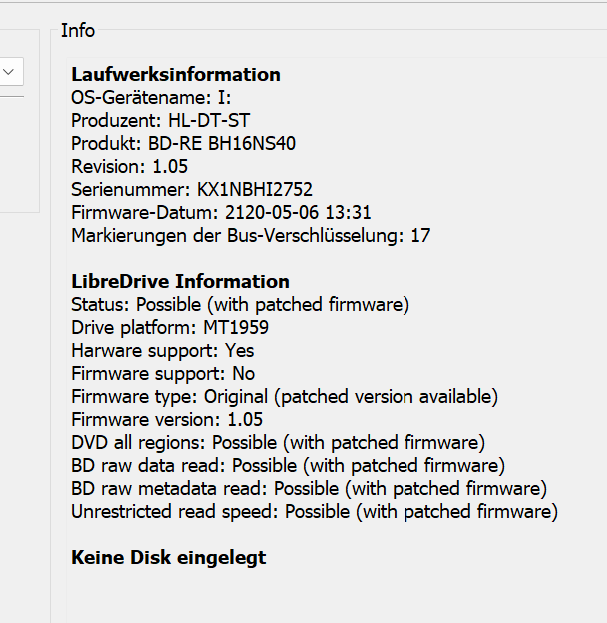
1.
As far as I understood, the only difference between the LG-WH16NS40 and the LG-BH16NS40 is that the first one is a retail package (including accessories) and the other one is bulk. Therefore, both are identical!? As a result, I can follow the instructions for the LG-WH16NS40. Correct?
2.
The drive platform MUST be MT1959. According to MakeMKV, this actually applies to me. However, every now and then I read online that if you wanna make your drive "UHD friendly" you should NOT buy an LG-BH16NS40 anymore. I didn't fully understand why (because of my poor english). My drive has the SVC code NS51 and not the "desired" SVC code NS50. Is that the reason why I can't flash it UHD-Friendly and I would brick it, because of an incompatible firmware?
3.
Let's assume that in question #2 you say I can flash my drive despite the SVC code NS51 anyway. Then the "Ultimate UHD Drive flashing Guide" says that for the LG-WH16NS40 (and therefore also my LGBH16NS40?) it is recommended to directly flash the firmware WH16NS60 1.02MK. Do I understand it correctly that this is a sidegrade in order to turn the drive immediately into an UHD official drive, which also then no longer has the sleep bug?
4. Last question. If I'm allowed to flash, do I follow this (simple) procedure?:
- Download and start GUI SDF tool (By MartyMcNuts):
- Make sure the drive is empty and tray is closed.
- Select my drive from the first drop down box.
- At first make a backup with the "read"-option. After having finished:
- Select WH16NS60 1.02MK firmware in the second dropdown box
- Check the "enc?" checkbox !!!
- Press the START button to flash the selected firmware.
- Reboot!
Correct?
Ps.
Sometimes I've read something about needing the IDE-Mode on my Motherbord for flashing. Is it correct that I only need that, if something went wrong and I want to "reanimate" my bricked drive?
Thanks for all in advance
I have a few small questions that I would like to ask before I flash my drive (so I don't brick it). Sorry for evetually silly questions, but my English isn't that good and I want to make sure I didn't misunderstood anything. My newly purchased LG-BH16NS40 drive has the production date November 17th, 2023, the SVC code is NS51 and the Rom version 1.05 on the Drive-Label.
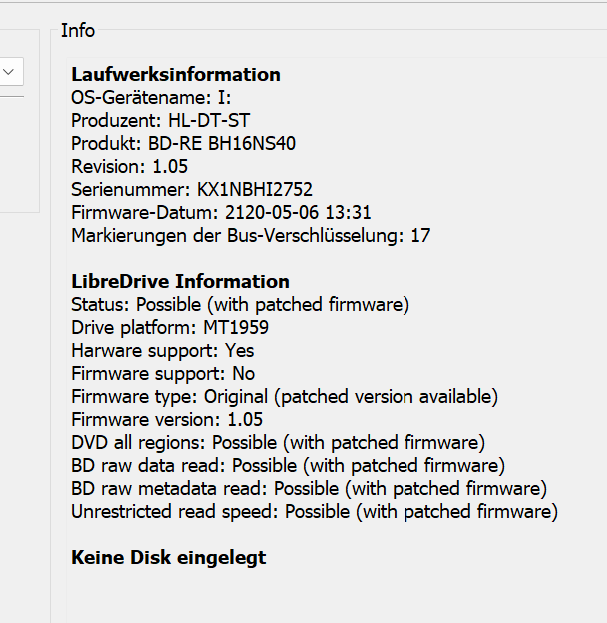
1.
As far as I understood, the only difference between the LG-WH16NS40 and the LG-BH16NS40 is that the first one is a retail package (including accessories) and the other one is bulk. Therefore, both are identical!? As a result, I can follow the instructions for the LG-WH16NS40. Correct?
2.
The drive platform MUST be MT1959. According to MakeMKV, this actually applies to me. However, every now and then I read online that if you wanna make your drive "UHD friendly" you should NOT buy an LG-BH16NS40 anymore. I didn't fully understand why (because of my poor english). My drive has the SVC code NS51 and not the "desired" SVC code NS50. Is that the reason why I can't flash it UHD-Friendly and I would brick it, because of an incompatible firmware?
3.
Let's assume that in question #2 you say I can flash my drive despite the SVC code NS51 anyway. Then the "Ultimate UHD Drive flashing Guide" says that for the LG-WH16NS40 (and therefore also my LGBH16NS40?) it is recommended to directly flash the firmware WH16NS60 1.02MK. Do I understand it correctly that this is a sidegrade in order to turn the drive immediately into an UHD official drive, which also then no longer has the sleep bug?
4. Last question. If I'm allowed to flash, do I follow this (simple) procedure?:
- Download and start GUI SDF tool (By MartyMcNuts):
- Make sure the drive is empty and tray is closed.
- Select my drive from the first drop down box.
- At first make a backup with the "read"-option. After having finished:
- Select WH16NS60 1.02MK firmware in the second dropdown box
- Check the "enc?" checkbox !!!
- Press the START button to flash the selected firmware.
- Reboot!
Correct?
Ps.
Sometimes I've read something about needing the IDE-Mode on my Motherbord for flashing. Is it correct that I only need that, if something went wrong and I want to "reanimate" my bricked drive?
Thanks for all in advance
-
MartyMcNuts
- Posts: 4595
- Joined: Wed Nov 22, 2017 11:45 pm
Re: Ultimate UHD Drives Flashing Guide Updated 2023
IDE mode was for the old flashing method, so ignore any of that.Hans_Meiser wrote: ↑Mon Jan 22, 2024 10:23 pmHello,
I have a few small questions that I would like to ask before I flash my drive (so I don't brick it). Sorry for evetually silly questions, but my English isn't that good and I want to make sure I didn't misunderstood anything. My newly purchased LG-BH16NS40 drive has the production date November 17th, 2023, the SVC code is NS51 and the Rom version 1.05 on the Drive-Label.
1.
As far as I understood, the only difference between the LG-WH16NS40 and the LG-BH16NS40 is that the first one is a retail package (including accessories) and the other one is bulk. Therefore, both are identical!? As a result, I can follow the instructions for the LG-WH16NS40. Correct?
2.
The drive platform MUST be MT1959. According to MakeMKV, this actually applies to me. However, every now and then I read online that if you wanna make your drive "UHD friendly" you should NOT buy an LG-BH16NS40 anymore. I didn't fully understand why (because of my poor english). My drive has the SVC code NS51 and not the "desired" SVC code NS50. Is that the reason why I can't flash it UHD-Friendly and I would brick it, because of an incompatible firmware?
3.
Let's assume that in question #2 you say I can flash my drive despite the SVC code NS51 anyway. Then the "Ultimate UHD Drive flashing Guide" says that for the LG-WH16NS40 (and therefore also my LGBH16NS40?) it is recommended to directly flash the firmware WH16NS60 1.02MK. Do I understand it correctly that this is a sidegrade in order to turn the drive immediately into an UHD official drive, which also then no longer has the sleep bug?
4. Last question. If I'm allowed to flash, do I follow this (simple) procedure?:
- Download and start GUI SDF tool (By MartyMcNuts):
- Make sure the drive is empty and tray is closed.
- Select my drive from the first drop down box.
- At first make a backup with the "read"-option. After having finished:
- Select WH16NS60 1.02MK firmware in the second dropdown box
- Check the "enc?" checkbox !!!
- Press the START button to flash the selected firmware.
- Reboot!
Correct?
Ps.
Sometimes I've read something about needing the IDE-Mode on my Motherbord for flashing. Is it correct that I only need that, if something went wrong and I want to "reanimate" my bricked drive?
Thanks for all in advance
The newer versions of the SDFTool Flasher automatically apply the "enc" if needed so no need to worry about that either. Just flash the drive to WH16NS60 1.02-MK and you are good to go.
Cheers 
----------------------------------------------------------------------------------------------------------------------------
For UHD enabled drives (AU/NZ/SG + Others) & DIY Single Drive Flasher (WW): https://uhdenableddrives.com
----------------------------------------------------------------------------------------------------------------------------
For UHD enabled drives (AU/NZ/SG + Others) & DIY Single Drive Flasher (WW): https://uhdenableddrives.com
-
Hans_Meiser
- Posts: 4
- Joined: Mon Jan 22, 2024 10:06 pm
Re: Ultimate UHD Drives Flashing Guide Updated 2023
Thanks  ... Just one last question: I've found this sentence in one thread:
... Just one last question: I've found this sentence in one thread:
----------------------------------
"The latest version of the SDFtool Flasher has a checkbox option to flash the boot loader with the main firmware to the drive. This is useful for the newer BP50NB40 with SVC: NB52. It's also possible that other newer models may require this option later on. We will all work it out together as we go!!"
----------------------------------
My LG-BH16NS40 Drive SVC Code is NS51 and NOT the well known SVC Code NS50. Do I need to flash the WH16NS60 1.02-MK firmware with or without the bootloader option checked in the SDFtool Flasher?
Thanx in advance
----------------------------------
"The latest version of the SDFtool Flasher has a checkbox option to flash the boot loader with the main firmware to the drive. This is useful for the newer BP50NB40 with SVC: NB52. It's also possible that other newer models may require this option later on. We will all work it out together as we go!!"
----------------------------------
My LG-BH16NS40 Drive SVC Code is NS51 and NOT the well known SVC Code NS50. Do I need to flash the WH16NS60 1.02-MK firmware with or without the bootloader option checked in the SDFtool Flasher?
Thanx in advance
-
Billycar11
- Posts: 5301
- Joined: Sun Aug 24, 2014 5:49 am
Re: Ultimate UHD Drives Flashing Guide Updated 2023
no bootloader neededHans_Meiser wrote: ↑Tue Jan 23, 2024 12:40 amThanks... Just one last question: I've found this sentence in one thread:
----------------------------------
"The latest version of the SDFtool Flasher has a checkbox option to flash the boot loader with the main firmware to the drive. This is useful for the newer BP50NB40 with SVC: NB52. It's also possible that other newer models may require this option later on. We will all work it out together as we go!!"
----------------------------------
My LG-BH16NS40 Drive SVC Code is NS51 and NOT the well known SVC Code NS50. Do I need to flash the WH16NS60 1.02-MK firmware with or without the bootloader option checked in the SDFtool Flasher?
Thanx in advance
Buy a drive from the guide and video maker: https://www.makemkv.com/forum/viewtopic ... 20&t=17831
UHD Drive Guide: https://www.makemkv.com/forum/viewtopic ... 16&t=19634
Auto flash kit $40 Email Billycar5924@gmail.com No attachments
UHD Drive Guide: https://www.makemkv.com/forum/viewtopic ... 16&t=19634
Auto flash kit $40 Email Billycar5924@gmail.com No attachments
-
Hans_Meiser
- Posts: 4
- Joined: Mon Jan 22, 2024 10:06 pm
Re: Ultimate UHD Drives Flashing Guide Updated 2023
Thanks. Everything worked fine. I accidentally took the "DE_LG_WH16NS60_1.02_MK.bin" from the "All You Need Firmware Pack" by MartyMcNuts, but I think that firmware is exactely the same like the one in your "All you need firmware Pack" from the starting post (just with a slightly different name). I'm just a litte bit irritated, because his firmware name begins with "DE" ... and ends up with "MK" and I still do not really understand the exact difference between those two types of firmware although it is explained by him in his thread. I understood that a MK firmware is the recommended one for MakeMKV - that's enough to know for me. But because the mixed name (DE and MK) of his firmware I'm not shure whether I have the correct one. Can I identify somehow whether a DE firmware or a MK firmware has been flashed? This is my actual MakeMKV Picture:
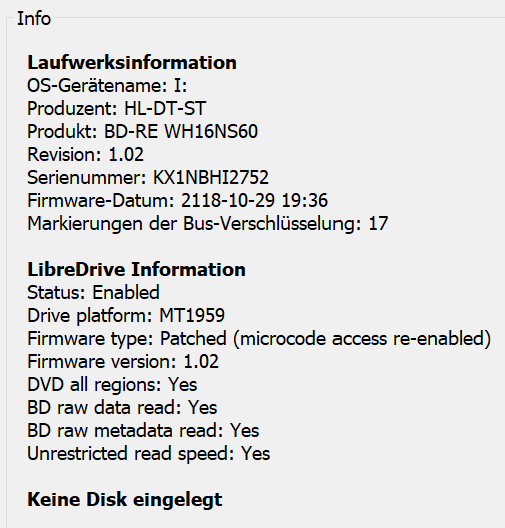
And do I have the sleep bug with that firm now, or not ? I would say NO, correct? (Sorry, I know I'm driving you crazy )
)
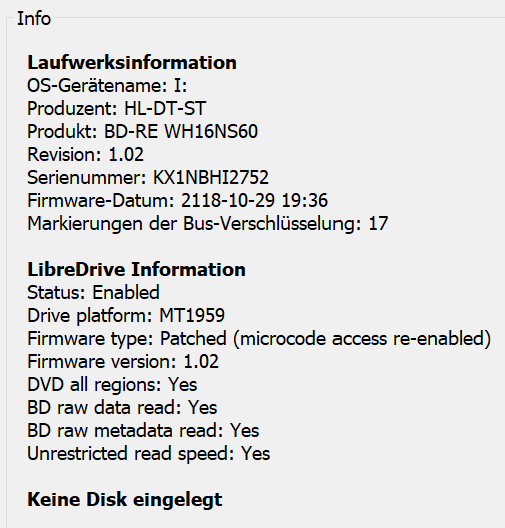
And do I have the sleep bug with that firm now, or not ? I would say NO, correct? (Sorry, I know I'm driving you crazy
-
Billycar11
- Posts: 5301
- Joined: Sun Aug 24, 2014 5:49 am
Re: Ultimate UHD Drives Flashing Guide Updated 2023
You don't have the sleep bugHans_Meiser wrote: ↑Tue Jan 23, 2024 3:49 pmThanks
And do I have the sleep bug with that firm now, or not ? I would say NO, correct? (Sorry, I know I'm driving you crazy)
Buy a drive from the guide and video maker: https://www.makemkv.com/forum/viewtopic ... 20&t=17831
UHD Drive Guide: https://www.makemkv.com/forum/viewtopic ... 16&t=19634
Auto flash kit $40 Email Billycar5924@gmail.com No attachments
UHD Drive Guide: https://www.makemkv.com/forum/viewtopic ... 16&t=19634
Auto flash kit $40 Email Billycar5924@gmail.com No attachments
-
MartyMcNuts
- Posts: 4595
- Joined: Wed Nov 22, 2017 11:45 pm
Re: Ultimate UHD Drives Flashing Guide Updated 2023
The "DE" simply means the firmware has been downgrade enabled. It's the same firmware as in Billy's pack.Hans_Meiser wrote: ↑Tue Jan 23, 2024 3:49 pmThanks. Everything worked fine. I accidentally took the "DE_LG_WH16NS60_1.02_MK.bin" from the "All You Need Firmware Pack" by MartyMcNuts, but I think that firmware is exactely the same like the one in your "All you need firmware Pack" from the starting post (just with a slightly different name). I'm just a litte bit irritated, because his firmware name begins with "DE" ... and ends up with "MK" and I still do not really understand the exact difference between those two types of firmware although it is explained by him in his thread. I understood that a MK firmware is the recommended one for MakeMKV - that's enough to know for me. But because the mixed name (DE and MK) of his firmware I'm not shure whether I have the correct one. Can I identify somehow whether a DE firmware or a MK firmware has been flashed? This is my actual MakeMKV Picture:
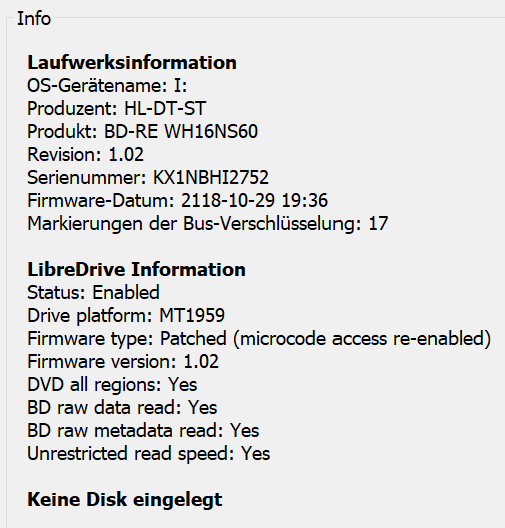
And do I have the sleep bug with that firm now, or not ? I would say NO, correct? (Sorry, I know I'm driving you crazy)
Cheers 
----------------------------------------------------------------------------------------------------------------------------
For UHD enabled drives (AU/NZ/SG + Others) & DIY Single Drive Flasher (WW): https://uhdenableddrives.com
----------------------------------------------------------------------------------------------------------------------------
For UHD enabled drives (AU/NZ/SG + Others) & DIY Single Drive Flasher (WW): https://uhdenableddrives.com
Re: Ultimate UHD Drives Flashing Guide Updated 2023
Hi all,
I just purchased HP HLDS BU40N slim drive and gathered info(below) from MakeMVK program. I downloaded SDF Flasher and "the all ... firmware pack". I found one firmware file matching BU40N, which is "HL-DT-ST-BD-RE_BU40N-1.03-NM00000-211810241934.bin". <<< Don't know if this FW is MakeMKV compatible as I don't see MK in the firmware's name.
Does anyone know, if this firmware will flash over my drive's current BW42 firmware and if I need to check "encrypted firmware in the flashing tool?
Drive Information
OS device name: F:
Current profile: BD-ROM
Manufacturer: hp HLDS
Product: BDRE BU40N
Revision: BW42
Serial number: -----------
Firmware date: 2117-11-29 16:55
Bus encryption flags: 1F
Highest AACS version: 16
LibreDrive Information
Status: Possible (with patched firmware)
Drive platform: MT1959
Hardware support: Yes
Firmware support: No
Firmware type: Original (patched version available)
Firmware version: 0.BW42P
DVD all regions: Possible (with patched firmware)
BD raw data read: Possible (with patched firmware)
BD raw metadata read: Possible (with patched firmware)
Unrestricted read speed: Possible (with patched firmware)
I just purchased HP HLDS BU40N slim drive and gathered info(below) from MakeMVK program. I downloaded SDF Flasher and "the all ... firmware pack". I found one firmware file matching BU40N, which is "HL-DT-ST-BD-RE_BU40N-1.03-NM00000-211810241934.bin". <<< Don't know if this FW is MakeMKV compatible as I don't see MK in the firmware's name.
Does anyone know, if this firmware will flash over my drive's current BW42 firmware and if I need to check "encrypted firmware in the flashing tool?
Drive Information
OS device name: F:
Current profile: BD-ROM
Manufacturer: hp HLDS
Product: BDRE BU40N
Revision: BW42
Serial number: -----------
Firmware date: 2117-11-29 16:55
Bus encryption flags: 1F
Highest AACS version: 16
LibreDrive Information
Status: Possible (with patched firmware)
Drive platform: MT1959
Hardware support: Yes
Firmware support: No
Firmware type: Original (patched version available)
Firmware version: 0.BW42P
DVD all regions: Possible (with patched firmware)
BD raw data read: Possible (with patched firmware)
BD raw metadata read: Possible (with patched firmware)
Unrestricted read speed: Possible (with patched firmware)
-
MartyMcNuts
- Posts: 4595
- Joined: Wed Nov 22, 2017 11:45 pm
Re: Ultimate UHD Drives Flashing Guide Updated 2023
Since your current firmware is old and not encrypted, you can flash either BU40N 1.00 or BU40N 1.03-MK (which is the firmware you mentioned).Imperial wrote: ↑Wed Jan 24, 2024 6:29 amHi all,
I just purchased HP HLDS BU40N slim drive and gathered info(below) from MakeMVK program. I downloaded SDF Flasher and "the all ... firmware pack". I found one firmware file matching BU40N, which is "HL-DT-ST-BD-RE_BU40N-1.03-NM00000-211810241934.bin". <<< Don't know if this FW is MakeMKV compatible as I don't see MK in the firmware's name.
Does anyone know, if this firmware will flash over my drive's current BW42 firmware and if I need to check "encrypted firmware in the flashing tool?
Drive Information
OS device name: F:
Current profile: BD-ROM
Manufacturer: hp HLDS
Product: BDRE BU40N
Revision: BW42
Serial number: -----------
Firmware date: 2117-11-29 16:55
Bus encryption flags: 1F
Highest AACS version: 16
LibreDrive Information
Status: Possible (with patched firmware)
Drive platform: MT1959
Hardware support: Yes
Firmware support: No
Firmware type: Original (patched version available)
Firmware version: 0.BW42P
DVD all regions: Possible (with patched firmware)
BD raw data read: Possible (with patched firmware)
BD raw metadata read: Possible (with patched firmware)
Unrestricted read speed: Possible (with patched firmware)
Cheers 
----------------------------------------------------------------------------------------------------------------------------
For UHD enabled drives (AU/NZ/SG + Others) & DIY Single Drive Flasher (WW): https://uhdenableddrives.com
----------------------------------------------------------------------------------------------------------------------------
For UHD enabled drives (AU/NZ/SG + Others) & DIY Single Drive Flasher (WW): https://uhdenableddrives.com
Re: Ultimate UHD Drives Flashing Guide Updated 2023
Appreciate it!MartyMcNuts wrote: ↑Thu Jan 25, 2024 12:16 amSince your current firmware is old and not encrypted, you can flash either BU40N 1.00 or BU40N 1.03-MK (which is the firmware you mentioned).Imperial wrote: ↑Wed Jan 24, 2024 6:29 amHi all,
I just purchased HP HLDS BU40N slim drive and gathered info(below) from MakeMVK program. I downloaded SDF Flasher and "the all ... firmware pack". I found one firmware file matching BU40N, which is "HL-DT-ST-BD-RE_BU40N-1.03-NM00000-211810241934.bin". <<< Don't know if this FW is MakeMKV compatible as I don't see MK in the firmware's name.
Does anyone know, if this firmware will flash over my drive's current BW42 firmware and if I need to check "encrypted firmware in the flashing tool?
Drive Information
OS device name: F:
Current profile: BD-ROM
Manufacturer: hp HLDS
Product: BDRE BU40N
Revision: BW42
Serial number: -----------
Firmware date: 2117-11-29 16:55
Bus encryption flags: 1F
Highest AACS version: 16
LibreDrive Information
Status: Possible (with patched firmware)
Drive platform: MT1959
Hardware support: Yes
Firmware support: No
Firmware type: Original (patched version available)
Firmware version: 0.BW42P
DVD all regions: Possible (with patched firmware)
BD raw data read: Possible (with patched firmware)
BD raw metadata read: Possible (with patched firmware)
Unrestricted read speed: Possible (with patched firmware)
1) So, if I flash the firmware, my drive's name will change and will it be recognized as HLDS(not HP)?
2) If I stay with BW42 FW, are there any known issues with it?
-
MartyMcNuts
- Posts: 4595
- Joined: Wed Nov 22, 2017 11:45 pm
Re: Ultimate UHD Drives Flashing Guide Updated 2023
If you stick with BW42, you won't be able to rip UHD discs and no libredrive meaning drive certificate will be revoked on new AACS versions.Imperial wrote: ↑Thu Jan 25, 2024 8:27 amAppreciate it!MartyMcNuts wrote: ↑Thu Jan 25, 2024 12:16 amSince your current firmware is old and not encrypted, you can flash either BU40N 1.00 or BU40N 1.03-MK (which is the firmware you mentioned).Imperial wrote: ↑Wed Jan 24, 2024 6:29 amHi all,
I just purchased HP HLDS BU40N slim drive and gathered info(below) from MakeMVK program. I downloaded SDF Flasher and "the all ... firmware pack". I found one firmware file matching BU40N, which is "HL-DT-ST-BD-RE_BU40N-1.03-NM00000-211810241934.bin". <<< Don't know if this FW is MakeMKV compatible as I don't see MK in the firmware's name.
Does anyone know, if this firmware will flash over my drive's current BW42 firmware and if I need to check "encrypted firmware in the flashing tool?
Drive Information
OS device name: F:
Current profile: BD-ROM
Manufacturer: hp HLDS
Product: BDRE BU40N
Revision: BW42
Serial number: -----------
Firmware date: 2117-11-29 16:55
Bus encryption flags: 1F
Highest AACS version: 16
LibreDrive Information
Status: Possible (with patched firmware)
Drive platform: MT1959
Hardware support: Yes
Firmware support: No
Firmware type: Original (patched version available)
Firmware version: 0.BW42P
DVD all regions: Possible (with patched firmware)
BD raw data read: Possible (with patched firmware)
BD raw metadata read: Possible (with patched firmware)
Unrestricted read speed: Possible (with patched firmware)
1) So, if I flash the firmware, my drive's name will change and will it be recognized as HLDS(not HP)?
2) If I stay with BW42 FW, are there any known issues with it?
As it's an old firmware, you should be able to READ a full firmware backup using SDFtool Flasher for safe keeping.
Cheers 
----------------------------------------------------------------------------------------------------------------------------
For UHD enabled drives (AU/NZ/SG + Others) & DIY Single Drive Flasher (WW): https://uhdenableddrives.com
----------------------------------------------------------------------------------------------------------------------------
For UHD enabled drives (AU/NZ/SG + Others) & DIY Single Drive Flasher (WW): https://uhdenableddrives.com
Re: Ultimate UHD Drives Flashing Guide Updated 2023
Hi guys,
I hope this is the right place to post my question.
I am looking to buy this LG BH16NS55, in hope it supports ripping of uhd blu-rays. As I don't have it yet, i can't post any information makemkv would provide. The seller sent me a picture of the drives label, but i find the information found in this thread hard to understand. Can anyone help me make sense of it?
The label states:
MODEL: BH16NS55
[chinese characters] 2016 01 25
ROM VER:1.20
MANUFACTURED: JANUARY 2016 RoHS
SVC CODE:NS55
Does this drive need to be flashed, and if so, which version would be the correct one?
Thanks
I hope this is the right place to post my question.
I am looking to buy this LG BH16NS55, in hope it supports ripping of uhd blu-rays. As I don't have it yet, i can't post any information makemkv would provide. The seller sent me a picture of the drives label, but i find the information found in this thread hard to understand. Can anyone help me make sense of it?
The label states:
MODEL: BH16NS55
[chinese characters] 2016 01 25
ROM VER:1.20
MANUFACTURED: JANUARY 2016 RoHS
SVC CODE:NS55
Does this drive need to be flashed, and if so, which version would be the correct one?
Thanks
-
MartyMcNuts
- Posts: 4595
- Joined: Wed Nov 22, 2017 11:45 pm
Re: Ultimate UHD Drives Flashing Guide Updated 2023
Honestly I wouldn't buy it. Better off buying a new one and flashing it to WH16NS60 1.92-MKjcvb_ wrote: ↑Fri Jan 26, 2024 12:58 pmHi guys,
I hope this is the right place to post my question.
I am looking to buy this LG BH16NS55, in hope it supports ripping of uhd blu-rays. As I don't have it yet, i can't post any information makemkv would provide. The seller sent me a picture of the drives label, but i find the information found in this thread hard to understand. Can anyone help me make sense of it?
The label states:
MODEL: BH16NS55
[chinese characters] 2016 01 25
ROM VER:1.20
MANUFACTURED: JANUARY 2016 RoHS
SVC CODE:NS55
Does this drive need to be flashed, and if so, which version would be the correct one?
Thanks
Cheers 
----------------------------------------------------------------------------------------------------------------------------
For UHD enabled drives (AU/NZ/SG + Others) & DIY Single Drive Flasher (WW): https://uhdenableddrives.com
----------------------------------------------------------------------------------------------------------------------------
For UHD enabled drives (AU/NZ/SG + Others) & DIY Single Drive Flasher (WW): https://uhdenableddrives.com
-
turntable97
- Posts: 9
- Joined: Wed Oct 16, 2019 10:02 pm
Re: Ultimate UHD Drives Flashing Guide Updated 2023
Hi,
i bought a 213EBK a few weeks ago.
Can someone provide me with a UHD firmware incl. flash tool?
Thanks !!
i bought a 213EBK a few weeks ago.
Can someone provide me with a UHD firmware incl. flash tool?
Thanks !!