Hey all,
I'm hoping someone can help point me in the right direction.
Lately I have been bumping into an issue wherein MakeMKV does not recognize that there is a disc in the drive. I have tried manually refreshing, re-inserting the disc, and restarting the app. The only thing that seems to work is to restart the PC...which seems a bit drastic.
I notice that this seems to only happen if I finish ripping a blu-ray and insert a new blu-ray before I dismiss the "complete" dialog. It doesn't always happen but it does frequently enough that I started to notice the timing of it. Any ideas as to what I can try to prevent this?
In case it helps, here is more device/software info.
MakeMKV v 1.17.4 (win x64)
Drive Information
OS device name: I:
Manufacturer: HL-DT-ST
Product: BD-RE WH16NS40
Revision: 1.05
Serial number: XXXXXXXXXX
Firmware date: 2120-05-06 14:40
Bus encryption flags: 17
Highest AACS version: 40
LibreDrive Information
Status: Possible (with patched firmware)
Drive platform: MT1959
Harware support: Yes
Firmware support: No
Firmware type: Original (patched version available)
Firmware version: 1.05
DVD all regions: Possible (with patched firmware)
BD raw data read: Possible (with patched firmware)
BD raw metadata read: Possible (with patched firmware)
Unrestricted read speed: Possible (with patched firmware)
No disc inserted
"No disc inserted" issue
-
Billycar11
- Posts: 5305
- Joined: Sun Aug 24, 2014 5:49 am
Re: "No disc inserted" issue
this can be solved by closing makemkv and not reopening it until you put the next disc in and it is seen by the os
Buy a drive from the guide and video maker: https://www.makemkv.com/forum/viewtopic ... 20&t=17831
UHD Drive Guide: https://www.makemkv.com/forum/viewtopic ... 16&t=19634
Auto flash kit $40 Email Billycar5924@gmail.com No attachments
UHD Drive Guide: https://www.makemkv.com/forum/viewtopic ... 16&t=19634
Auto flash kit $40 Email Billycar5924@gmail.com No attachments
Re: "No disc inserted" issue
I’ve hit a similar issue with those drives where they get confused until power is completely cut to them. So if it’s an internal, you’d need to turn the computer off and back on, not just reboot.
Re: "No disc inserted" issue
Oh, that's easy! I never tried that. I'll give it a go, the next time I hit the issue. Thanks for the tip.Billycar11 wrote: ↑Wed Aug 23, 2023 5:10 amthis can be solved by closing makemkv and not reopening it until you put the next disc in and it is seen by the os
Re: "No disc inserted" issue
I'm having similar issues with windows 11 and makemkv v1.17.4. Windows sees the disc:
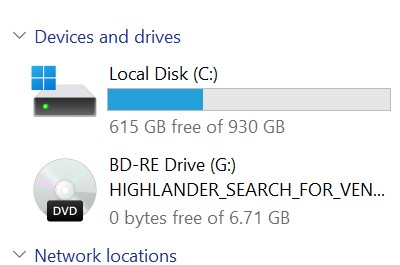
MakeMKV looks like it's trying to open the disc, but the activity lights on the disc tray are not flashing
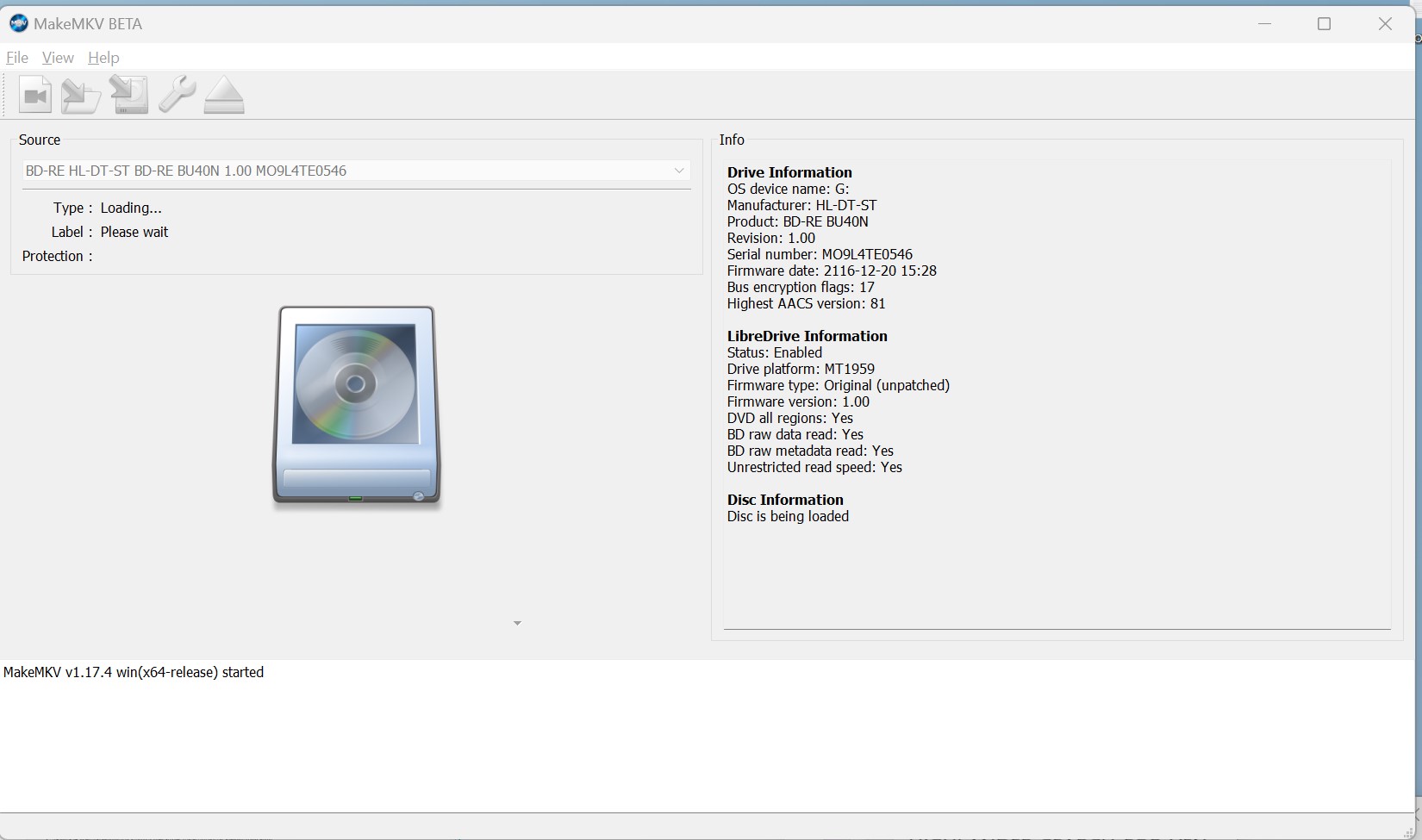
It just sits like that and will not actually open the dvd.
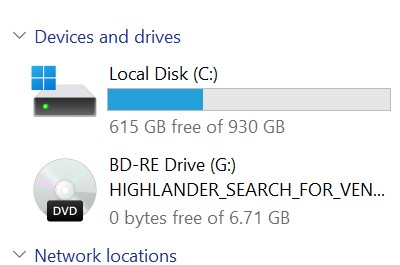
MakeMKV looks like it's trying to open the disc, but the activity lights on the disc tray are not flashing
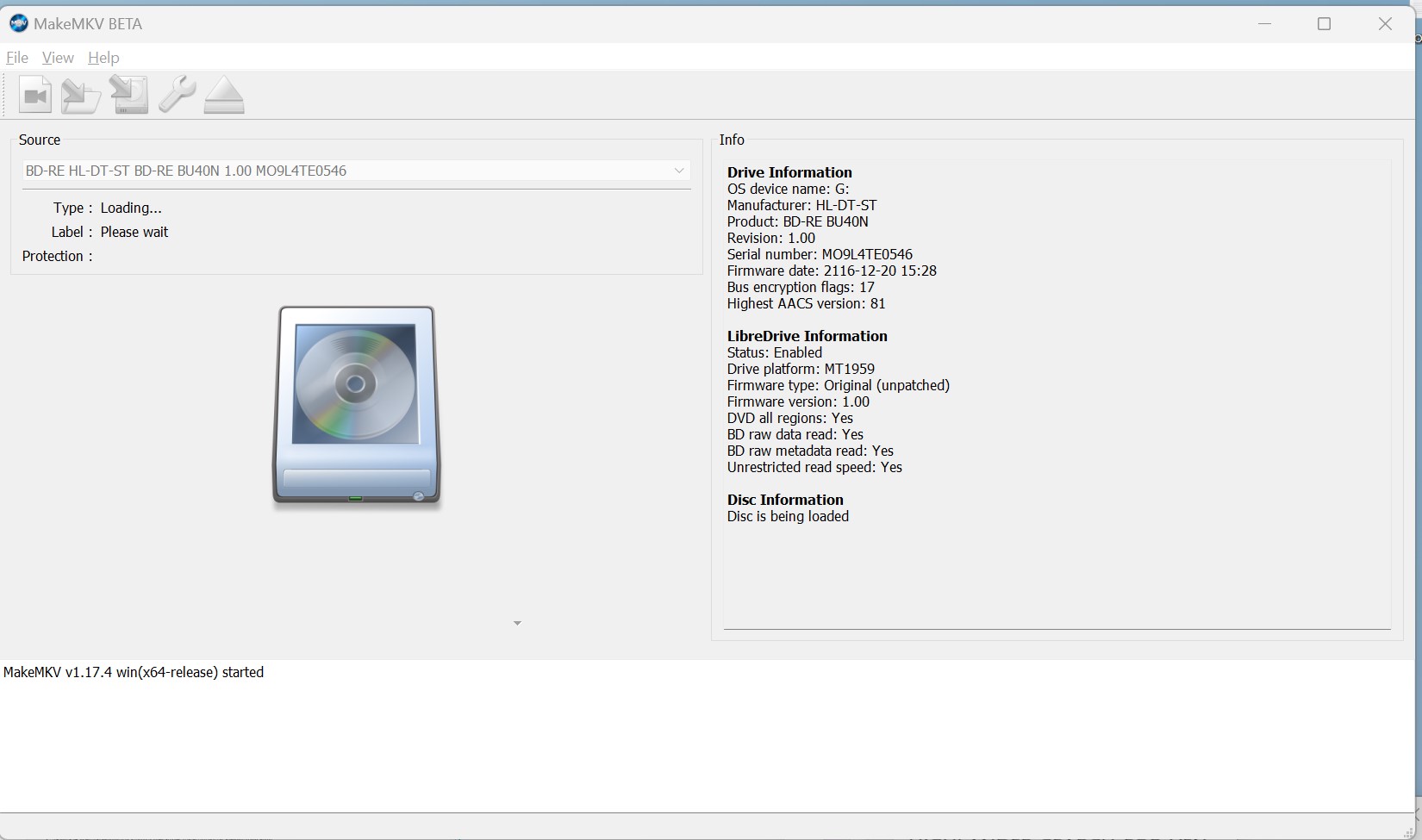
It just sits like that and will not actually open the dvd.