Hi there,
It's been bothering me for a little while now, but even more now that I've purchased the Star Wars Blu-Ray collection from 2012 (before Disney killed the franchise). I don't want subs for English movies, but when there are foreign languages (Alien languages in the case of Star Wars), I want to see subs. I normally don't include subs in my English movie rips, but how can I include only the ones for foreign languages?
Cheers
Subtitles for foreign language only?
Re: Subtitles for foreign language only?
"Generally speaking", you will be looking for a track that is "forced" subtitles for the language you want.
There IS a way to have forced subtitles within a track, but that is rarely used in my experience.
If you look at the Star Wars videos in general, there will be TWO (sometimes more) English track. One has everything, the other has just the foreign audio that "needs" translation. Not everything is translated, though; some is left to your imagination or implied by what else is going on.
In the Star Wars movies, the subtitle track number varies, though. I generally rip everything, check the tracks, and then use handbrake to consolidate them down to what I want, which usually reduces the size by 50%.
There IS a way to have forced subtitles within a track, but that is rarely used in my experience.
If you look at the Star Wars videos in general, there will be TWO (sometimes more) English track. One has everything, the other has just the foreign audio that "needs" translation. Not everything is translated, though; some is left to your imagination or implied by what else is going on.
In the Star Wars movies, the subtitle track number varies, though. I generally rip everything, check the tracks, and then use handbrake to consolidate them down to what I want, which usually reduces the size by 50%.
MakeMKV Frequently Asked Questions
FAQ about BETA and PERMANENT keys.
How to aid in finding the answer to your problem: Activating Debug Logging
FAQ about BETA and PERMANENT keys.
How to aid in finding the answer to your problem: Activating Debug Logging
-
ygravel001
- Posts: 10
- Joined: Fri May 22, 2020 9:00 pm
Re: Subtitles for foreign language only?
That's what I figured, so I tried it like this, but it didn't work:Woodstock wrote: ↑Wed Jul 27, 2022 1:36 pm"Generally speaking", you will be looking for a track that is "forced" subtitles for the language you want.
There IS a way to have forced subtitles within a track, but that is rarely used in my experience.
If you look at the Star Wars videos in general, there will be TWO (sometimes more) English track. One has everything, the other has just the foreign audio that "needs" translation. Not everything is translated, though; some is left to your imagination or implied by what else is going on.
In the Star Wars movies, the subtitle track number varies, though. I generally rip everything, check the tracks, and then use handbrake to consolidate them down to what I want, which usually reduces the size by 50%.
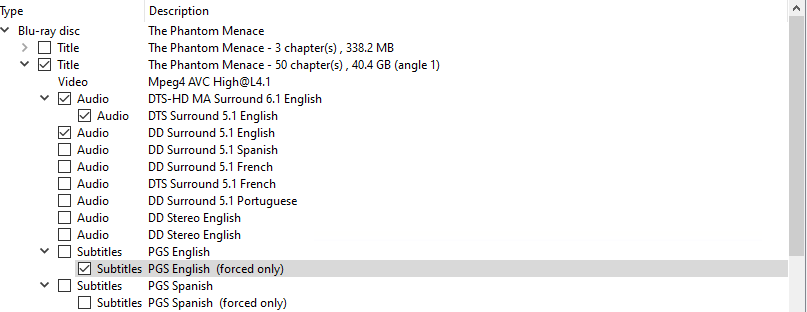
Re: Subtitles for foreign language only?
The problem is, they (almost) never use the forced flag. MakeMKV offers to look for you, but if they don't use the flag, you're sort of screwed.
This is common on most disks. There will normally be two subtitle tracks per language offered by the audio portion. One is "all subtitles", and the other is "only forced subtitles". I don't have my disks handy, but I remember getting a couple of English tracks to choose from. The smaller of the two was the "forced only" subtitles.
This is common on most disks. There will normally be two subtitle tracks per language offered by the audio portion. One is "all subtitles", and the other is "only forced subtitles". I don't have my disks handy, but I remember getting a couple of English tracks to choose from. The smaller of the two was the "forced only" subtitles.
MakeMKV Frequently Asked Questions
FAQ about BETA and PERMANENT keys.
How to aid in finding the answer to your problem: Activating Debug Logging
FAQ about BETA and PERMANENT keys.
How to aid in finding the answer to your problem: Activating Debug Logging
-
ygravel001
- Posts: 10
- Joined: Fri May 22, 2020 9:00 pm
Re: Subtitles for foreign language only?
Yeah, I tried including both as well and when I choose "Forced only" MPC-BE, it shows no subs at all. Guess there has to be at least 1 drawback to dumping dics. Oh well, thanks anyway.Woodstock wrote: ↑Wed Jul 27, 2022 5:28 pmThe problem is, they (almost) never use the forced flag. MakeMKV offers to look for you, but if they don't use the flag, you're sort of screwed.
This is common on most disks. There will normally be two subtitle tracks per language offered by the audio portion. One is "all subtitles", and the other is "only forced subtitles". I don't have my disks handy, but I remember getting a couple of English tracks to choose from. The smaller of the two was the "forced only" subtitles.
Cheers
Re: Subtitles for foreign language only?
The "forced only" selections just pull subtitles from the main selection that have the forced flag, which is why they're mostly blank. I think I've had only two disks that they we NOT blank for, and they had some other anomalies.
Well, not actually anomalies - they WERE "stock" disks, just that they had things more stock disks didn't have.
Well, not actually anomalies - they WERE "stock" disks, just that they had things more stock disks didn't have.
MakeMKV Frequently Asked Questions
FAQ about BETA and PERMANENT keys.
How to aid in finding the answer to your problem: Activating Debug Logging
FAQ about BETA and PERMANENT keys.
How to aid in finding the answer to your problem: Activating Debug Logging
Re: Subtitles for foreign language only?
I normally use MKVToolNix to manually set the 'forced' flag on the correct subtitle track once I know what it is. Doesn't take hardly any time at all to update the mkv.
Re: Subtitles for foreign language only?
I also use MKVToolNix (https://mkvtoolnix.download) to set the forced flag. And I use MKVCleaver (https://www.videohelp.com/software/MKVcleaver) to help figure out which track to mark as forced. I found that since subtitle tracks for this situation only include a few scenes, the tracks are usually dramatically smaller than the tracks that translate the entire film into a different language. Here are some examples:
Black Widow_t00_Track05_PGS.sup - 31,957 KB
Black Widow_t00_Track06_PGS.sup - 576 KB <-- This contains foreign language subtitles for one scene.
Jungle Cruise_t00_Track05_PGS.sup - 45,336 KB
Jungle Cruise_t00_Track06_PGS.sup - 20,007 KB
Jungle Cruise_t00_Track07_PGS.sup - 1,235 KB <-- This contains foreign language subtitles for one scene.
Mission- Impossible Fallout_t00a.mks - 9,309 KB
Mission- Impossible Fallout_t00b.mks - 61 KB <-- This contains foreign language subtitles for one scene
Mission- Impossible Fallout_t00c.mks - 11,296 KB
In each case, it is obvious which one should be marked as forced.
Here are the steps in detail:
Start MKVCleaver
Open the MKV file.
Choose/confirm the output folder.
Select all of the Subtitle tracks by checking them.
Click the Extract button.
After the extraction is complete, evaluate the file sizes. If they are all are large or about the same size, then you know there aren't any foreign language scenes in the film. If you find one that is abnormally small, you likely want to mark it as forced.
You don't need the extracted files after this and can delete them.
After determining which track needs to be set as forced, open MKVToolNix.
Change to the Header Editor.
Open the MKV file.
Find the subtitle track of interest. The track number in MKVToolNix may not match the track number in MKVCleaver, but the physical order of the tracks will the same. So in the example of of Mission: Impossible - Fallout - the second track is the one that needs to be forced.
Expand the properties of the subtitle track and find the item labeled "Forced Display" flag.
Most likely, the Forced flag does not exist. Click the checkbox Add Element. Then set it to Yes.
Finally, Save the change.
Now this is something that could be automated and something MakeMKV could do for us with pretty good accuracy (hint hint ).
).
Black Widow_t00_Track05_PGS.sup - 31,957 KB
Black Widow_t00_Track06_PGS.sup - 576 KB <-- This contains foreign language subtitles for one scene.
Jungle Cruise_t00_Track05_PGS.sup - 45,336 KB
Jungle Cruise_t00_Track06_PGS.sup - 20,007 KB
Jungle Cruise_t00_Track07_PGS.sup - 1,235 KB <-- This contains foreign language subtitles for one scene.
Mission- Impossible Fallout_t00a.mks - 9,309 KB
Mission- Impossible Fallout_t00b.mks - 61 KB <-- This contains foreign language subtitles for one scene
Mission- Impossible Fallout_t00c.mks - 11,296 KB
In each case, it is obvious which one should be marked as forced.
Here are the steps in detail:
Start MKVCleaver
Open the MKV file.
Choose/confirm the output folder.
Select all of the Subtitle tracks by checking them.
Click the Extract button.
After the extraction is complete, evaluate the file sizes. If they are all are large or about the same size, then you know there aren't any foreign language scenes in the film. If you find one that is abnormally small, you likely want to mark it as forced.
You don't need the extracted files after this and can delete them.
After determining which track needs to be set as forced, open MKVToolNix.
Change to the Header Editor.
Open the MKV file.
Find the subtitle track of interest. The track number in MKVToolNix may not match the track number in MKVCleaver, but the physical order of the tracks will the same. So in the example of of Mission: Impossible - Fallout - the second track is the one that needs to be forced.
Expand the properties of the subtitle track and find the item labeled "Forced Display" flag.
Most likely, the Forced flag does not exist. Click the checkbox Add Element. Then set it to Yes.
Finally, Save the change.
Now this is something that could be automated and something MakeMKV could do for us with pretty good accuracy (hint hint
Re: Subtitles for foreign language only?
Sounds like too much work to implement for Mike when he won't even implement some kind of parse function like BDtoAVCHD's 'Scan bitrate'. After parsing is done, it shows each track's size so you can pinpoint the forced tracks easily without having to extract them first. If it detects items flagged as forced, it will immediately mark the track as forced, too.
MultiMakeMKV: MakeMKV batch processing (Win)
MultiShrink: DVD Shrink batch processing
Offizieller Uebersetzer von DVD Shrink deutsch
MultiShrink: DVD Shrink batch processing
Offizieller Uebersetzer von DVD Shrink deutsch