Try mkvtoolnix.DylanValenti wrote: ↑Thu Mar 04, 2021 1:58 amI have a profile 5 dolby vision .mp4 file, how do I mux it into an .mkv file? I would just really like to be able to label all of my audio and subtitle tracks. Any help would be much appreciated as I couldn't find any methods that worked after many days of searching now.
Official Dolby Vision MKV spec support
-
MartyMcNuts
- Posts: 4601
- Joined: Wed Nov 22, 2017 11:45 pm
Re: Official Dolby Vision MKV spec support
Cheers 
----------------------------------------------------------------------------------------------------------------------------
For UHD enabled drives (AU/NZ/SG + Others) & DIY Single Drive Flasher (WW): https://uhdenableddrives.com
----------------------------------------------------------------------------------------------------------------------------
For UHD enabled drives (AU/NZ/SG + Others) & DIY Single Drive Flasher (WW): https://uhdenableddrives.com
-
DylanValenti
- Posts: 36
- Joined: Sat Dec 19, 2020 9:42 pm
Re: Official Dolby Vision MKV spec support
Tried :/ . Doesn’t work, give me an audio only file. Any other suggestions?
Re: Official Dolby Vision MKV spec support
Dual layer DV files (those with a primary 4K HEVC and a secondary 1080p HEVC DV stream in them)... I mean MKVs extracted from UHD discs...
If we use MAKEMKV to convert the movies from such discs into MKV, should we keep the 1080p 2nd alternate video track there?
I mean, here?
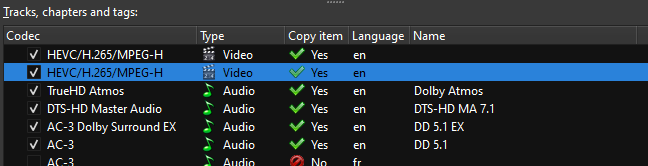
Apparently MAKEMKV started to allow this since December 2020.
I was wondering if it makes sense to keep this (see picture above), because at least in my PC using MPC-HC the image is totally green if I select this 1080p track.
So where would this from the MKV be useful?
For the record, my hardware is still old, so PowerDVD for example can't play UHD discs when these are decrypted to my folder.
Since I wasn't aware of what Dolby Vision is I thought MAKEMKV creating two video tracks was some sort of mistake. When and where is this 2nd 1080p track being used?
If we use MAKEMKV to convert the movies from such discs into MKV, should we keep the 1080p 2nd alternate video track there?
I mean, here?
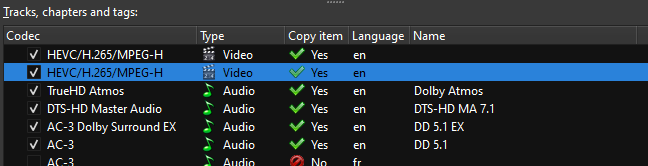
Apparently MAKEMKV started to allow this since December 2020.
I was wondering if it makes sense to keep this (see picture above), because at least in my PC using MPC-HC the image is totally green if I select this 1080p track.
So where would this from the MKV be useful?
For the record, my hardware is still old, so PowerDVD for example can't play UHD discs when these are decrypted to my folder.
Since I wasn't aware of what Dolby Vision is I thought MAKEMKV creating two video tracks was some sort of mistake. When and where is this 2nd 1080p track being used?
-
MartyMcNuts
- Posts: 4601
- Joined: Wed Nov 22, 2017 11:45 pm
Re: Official Dolby Vision MKV spec support
That second track (1080p) is the DV layer. You don't select it to watch. A DV player will use this file to apply DV data to the movie (base layer) frame by frame.Legenista wrote: ↑Thu Apr 15, 2021 11:24 pmDual layer DV files (those with a primary 4K HEVC and a secondary 1080p HEVC DV stream in them)... I mean MKVs extracted from UHD discs...
If we use MAKEMKV to convert the movies from such discs into MKV, should we keep the 1080p 2nd alternate video track there?
I mean, here?
Apparently MAKEMKV started to allow this since December 2020.
I was wondering if it makes sense to keep this (see picture above), because at least in my PC using MPC-HC the image is totally green if I select this 1080p track.
So where would this from the MKV be useful?
For the record, my hardware is still old, so PowerDVD for example can't play UHD discs when these are decrypted to my folder.
Since I wasn't aware of what Dolby Vision is I thought MAKEMKV creating two video tracks was some sort of mistake. When and where is this 2nd 1080p track being used?
Cheers 
----------------------------------------------------------------------------------------------------------------------------
For UHD enabled drives (AU/NZ/SG + Others) & DIY Single Drive Flasher (WW): https://uhdenableddrives.com
----------------------------------------------------------------------------------------------------------------------------
For UHD enabled drives (AU/NZ/SG + Others) & DIY Single Drive Flasher (WW): https://uhdenableddrives.com
Re: Official Dolby Vision MKV spec support
I get that, but all I want to know is if I should keep this into my MKV (the 1080p 2nd track/layer).MartyMcNuts wrote: ↑Fri Apr 16, 2021 1:34 amThat second track (1080p) is the DV layer. You don't select it to watch. A DV player will use this file to apply DV data to the movie (base layer) frame by frame.
If I remove this, then I am not using Dolby Vision, only HDR, is that correct?
I am asking you this because I want to keep everything from my disc, in MKV format. As a backup. So I don't want to lose anything when converting to MKV.
And a final question: assuming that keeping this layer will give me a MKV with the Dolby Vision capabilities, then what kind of player (for PC, iOS, or even a new equipment) would be able to read that? I mean, tap into this feature and display with the DOLBY VISION?
Apparently support for these MKVs is scarce these days, it has not been fully implemented.
If that's the case then I need at least to know if using a PC I can watch that way. Oddly when using MPC-BE (for PC) it doesn't say there are 2 tracks here:
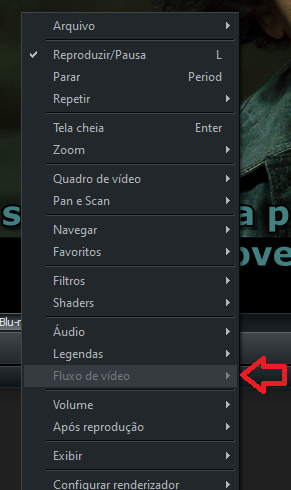
That option is greyed out. So can I assume MPC-BE is already recognizing?
Because that's how the old MPC-HC reads the same MKV:
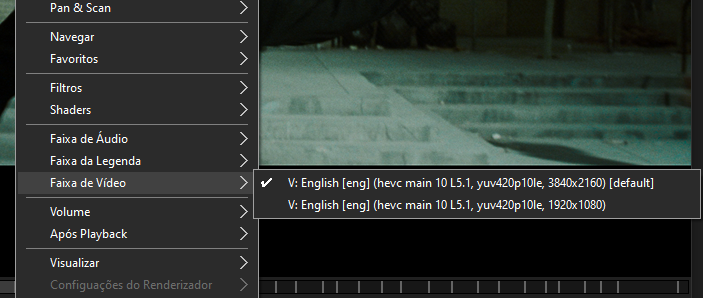
Re: Official Dolby Vision MKV spec support
The user Asmodian answered this:
https://forum.doom9.org/showthread.php? ... ost1940884
*******
I don't know of anything that can utilize that 2nd 1080p video track as part of decoding to Dolby Vision on PC. We can only get fallback HDR10 for now, but maybe one day.
*******
One question: since when MKVs with this 2nd layer/1080p have become available?
Because I saw a MKV dated from 2018 with this. It can't be the case, if (I assume) this has only been implemented in 2020 by MAKEMKV. So this date can't be from the file, instead it's from something else, such as the release date from this specific UHD disc.
https://forum.doom9.org/showthread.php? ... ost1940884
*******
I don't know of anything that can utilize that 2nd 1080p video track as part of decoding to Dolby Vision on PC. We can only get fallback HDR10 for now, but maybe one day.
*******
One question: since when MKVs with this 2nd layer/1080p have become available?
Because I saw a MKV dated from 2018 with this. It can't be the case, if (I assume) this has only been implemented in 2020 by MAKEMKV. So this date can't be from the file, instead it's from something else, such as the release date from this specific UHD disc.
Re: Official Dolby Vision MKV spec support
https://www.makemkv.com/download/history.html
1.15.3 (October, 2020) is when DV support 'officially' landed in MakeMKV.
1.15.3 (October, 2020) is when DV support 'officially' landed in MakeMKV.
-
sampleplay
- Posts: 1
- Joined: Mon May 10, 2021 4:28 pm
Re: Official Dolby Vision MKV spec support
I had a person ask a question on this [Panasonic forum][https://panasonicforum.com/discussion/1 ... les#latest] about having MKV containers play on Panasonic TX-65GZ950E OLED TV.
Re: Official Dolby Vision MKV spec support
Has anyone had any success in playing DV-encoded m4v files (mkv files converted via HandBrake) thru Apple TV 4K and have them be recognized as Dolby Atmos?
Re: Official Dolby Vision MKV spec support
So far I have converted all of my dual layer DV mkv to single layer DV mkv with the latest makemkv.
With my Shield Pro using Plex beta to output DV to my Sony A9S OLED via Yamaha V685, it does trigger DV on my A9S.
However, not all titles worked. Some converted files just simply display whole black screen with that setup but the receiver identified Atmos@TrueHD.
When I compared those failed files with other working files by mediainfo, I noticed an anomaly on those files, which was the unreasonable HDR peak brightness up to 9K or below tens on track 1
With my Shield Pro using Plex beta to output DV to my Sony A9S OLED via Yamaha V685, it does trigger DV on my A9S.
However, not all titles worked. Some converted files just simply display whole black screen with that setup but the receiver identified Atmos@TrueHD.
When I compared those failed files with other working files by mediainfo, I noticed an anomaly on those files, which was the unreasonable HDR peak brightness up to 9K or below tens on track 1
Re: Official Dolby Vision MKV spec support
Couple questions:
1) Currently with MakeMKV it should just be creating a single layer file, correct? With DV as part of that?
2) Does Plex via Apple TV 4K not support playing a .mkv with both DV *and* True-HD/Atmos? Whenever this happens, it regresses to HDR10/PCM and transcodes until one changes the audio to something else.
1) Currently with MakeMKV it should just be creating a single layer file, correct? With DV as part of that?
2) Does Plex via Apple TV 4K not support playing a .mkv with both DV *and* True-HD/Atmos? Whenever this happens, it regresses to HDR10/PCM and transcodes until one changes the audio to something else.
Re: Official Dolby Vision MKV spec support
Plex on the ATV is a bit of a hot mess in my opinion, which is why I always use Infuse. Unfortunately, I updated mine the other day to the tvOS 15 beta, so I could play around with spatial audio (which is amazing by the way). That has totally borked Infuse for the time being. I don't remember if Infuse has a free trial or not, but you may want to look into that as you can just connect it to your Plex server. The Infuse player should direct play and get your DV working. However, as the ATV doesn't support TrueHD Atmos, Infuse will decode it to 7.1 PCM. It has to do that as the ATV only supports that streaming lossy Atmos.chrisandy wrote: ↑Tue Jun 08, 2021 11:46 pmCouple questions:
1) Currently with MakeMKV it should just be creating a single layer file, correct? With DV as part of that?
2) Does Plex via Apple TV 4K not support playing a .mkv with both DV *and* True-HD/Atmos? Whenever this happens, it regresses to HDR10/PCM and transcodes until one changes the audio to something else.
Re: Official Dolby Vision MKV spec support
Awesome, thanks for that. Did not realize that ATV only does lossy.bobbymkV wrote: ↑Wed Jun 09, 2021 2:24 pmPlex on the ATV is a bit of a hot mess in my opinion, which is why I always use Infuse. Unfortunately, I updated mine the other day to the tvOS 15 beta, so I could play around with spatial audio (which is amazing by the way). That has totally borked Infuse for the time being. I don't remember if Infuse has a free trial or not, but you may want to look into that as you can just connect it to your Plex server. The Infuse player should direct play and get your DV working. However, as the ATV doesn't support TrueHD Atmos, Infuse will decode it to 7.1 PCM. It has to do that as the ATV only supports that streaming lossy Atmos.chrisandy wrote: ↑Tue Jun 08, 2021 11:46 pmCouple questions:
1) Currently with MakeMKV it should just be creating a single layer file, correct? With DV as part of that?
2) Does Plex via Apple TV 4K not support playing a .mkv with both DV *and* True-HD/Atmos? Whenever this happens, it regresses to HDR10/PCM and transcodes until one changes the audio to something else.
What are you using Spatial Audio on?
Re: Official Dolby Vision MKV spec support
I bought Airpods Max just to try it out lol. I've been looking for really good TV headphones for quite awhile now as I have shared walls and this combo did not disappoint, which is good as it just got implemented. Even 5.1 audio sounds really good with spatial audio.chrisandy wrote:Awesome, thanks for that. Did not realize that ATV only does lossy.bobbymkV wrote: ↑Wed Jun 09, 2021 2:24 pmPlex on the ATV is a bit of a hot mess in my opinion, which is why I always use Infuse. Unfortunately, I updated mine the other day to the tvOS 15 beta, so I could play around with spatial audio (which is amazing by the way). That has totally borked Infuse for the time being. I don't remember if Infuse has a free trial or not, but you may want to look into that as you can just connect it to your Plex server. The Infuse player should direct play and get your DV working. However, as the ATV doesn't support TrueHD Atmos, Infuse will decode it to 7.1 PCM. It has to do that as the ATV only supports that streaming lossy Atmos.chrisandy wrote: ↑Tue Jun 08, 2021 11:46 pmCouple questions:
1) Currently with MakeMKV it should just be creating a single layer file, correct? With DV as part of that?
2) Does Plex via Apple TV 4K not support playing a .mkv with both DV *and* True-HD/Atmos? Whenever this happens, it regresses to HDR10/PCM and transcodes until one changes the audio to something else.
What are you using Spatial Audio on?
Re: Official Dolby Vision MKV spec support
Overdue to try that!bobbymkV wrote: ↑Wed Jun 09, 2021 10:43 pmI bought Airpods Max just to try it out lol. I've been looking for really good TV headphones for quite awhile now as I have shared walls and this combo did not disappoint, which is good as it just got implemented. Even 5.1 audio sounds really good with spatial audio.chrisandy wrote:Awesome, thanks for that. Did not realize that ATV only does lossy.bobbymkV wrote: ↑Wed Jun 09, 2021 2:24 pm
Plex on the ATV is a bit of a hot mess in my opinion, which is why I always use Infuse. Unfortunately, I updated mine the other day to the tvOS 15 beta, so I could play around with spatial audio (which is amazing by the way). That has totally borked Infuse for the time being. I don't remember if Infuse has a free trial or not, but you may want to look into that as you can just connect it to your Plex server. The Infuse player should direct play and get your DV working. However, as the ATV doesn't support TrueHD Atmos, Infuse will decode it to 7.1 PCM. It has to do that as the ATV only supports that streaming lossy Atmos.
What are you using Spatial Audio on?
Sorry one more repeat of a question I asked earlier - are the files you are using just single layer .mkv files?