As I said, read the instructions for the SDFtool. Your drive has an encrypted firmware on it. You cannot just flash any firmware first up. There are specific one's that will work. Do as per my previous comment.
SDFtool Flasher
-
MartyMcNuts
- Posts: 4546
- Joined: Wed Nov 22, 2017 11:45 pm
Re: SDFtool Flasher
Cheers 
----------------------------------------------------------------------------------------------------------------------------
For UHD enabled drives (AU/NZ/SG + Others) & DIY Single Drive Flasher (WW): https://uhdenableddrives.com
----------------------------------------------------------------------------------------------------------------------------
For UHD enabled drives (AU/NZ/SG + Others) & DIY Single Drive Flasher (WW): https://uhdenableddrives.com
Re: SDFtool Flasher
I read that and still am having trouble understanding what to do to flash a mk fimware onto it, ive tried all sorts of firmware MK and DE including the one you reccomended on reover and write and am just getting confusedMartyMcNuts wrote: ↑Fri Feb 12, 2021 3:30 amAs I said, read the instructions for the SDFtool. Your drive has an encrypted firmware on it. You cannot just flash any firmware first up. There are specific one's that will work. Do as per my previous comment.
-
MartyMcNuts
- Posts: 4546
- Joined: Wed Nov 22, 2017 11:45 pm
Re: SDFtool Flasher
Your drive is on stock 1.05, therefore it is on the encrypted firmware list shown in the instructions. So:xxWheixx wrote: ↑Fri Feb 12, 2021 3:50 amI read that and still am having trouble understanding what to do to flash a mk fimware onto it, ive tried all sorts of firmware MK and DE including the one you reccomended on reover and write and am just getting confusedMartyMcNuts wrote: ↑Fri Feb 12, 2021 3:30 amAs I said, read the instructions for the SDFtool. Your drive has an encrypted firmware on it. You cannot just flash any firmware first up. There are specific one's that will work. Do as per my previous comment.
1. Flash WH16NS60 1.02-MK from theMK firmware pack with "enc?" checked.
2. Flash DE WH16NS60 1.00 from the DE firmware pack with "enc?" unchecked (as after the first flash, the firmware is no longer encrypted.)
Now the drive should be on firmware DE WH16NS60 1.00. You can now use the old DOSFLASH method to recover the drive. Read from here: https://www.makemkv.com/forum/viewtopic ... 15#p104021
BEFORE TRYING THE ABOVE:
Can you please try something else first. If you haven't already, download the DE_LG_WH16NS40_1.01.bin from the first post.
1. Using SDFtool Flasher, flash your drive to WH16NS40 1.05-MK from the MK firmware pack (with "enc?" checked)
2. Now open a cmd prompt in the MakeMKV installation folder and try the following commands:-
***NOTE 1: I assume "F" is your drive letter. If it's not, change the F: in the command.
***NOTE 2: Edit the recovery file location to wherever you have stored the file. If the recovery file location contains spaces, please add quotes eg: "recovery\file location\DE_LG_WH16NS40_1.01.bin"
Command #1:
sdftool -t mtk1939 -d F: rawflash -i "recovery\file location\DE_LG_WH16NS40_1.01.bin"
Now, if that didn't work, try this command.
Command #2:
***NOTE: the space after JB8 before the quote! Keep it in. It is not a typo!)
sdftool -t mtk1939 -d F: rawflash "main,nowait,nocheck,boot=MT1959 Boot JB8 " -i "recovery\file location\DE_LG_WH16NS40_1.01.bin"
Now, if that didn't work, try this last command.
Command #3:
sdftool -t mtk1939 -d F: rawflash "main,nowait,nocheck,boot=MT1939 Boot Code" -i "recovery\file location\DE_LG_WH16NS40_1.01.bin"
If none of these commands worked you can now try the other method. If one of these commands did work, please let me know which one!!
Cheers 
----------------------------------------------------------------------------------------------------------------------------
For UHD enabled drives (AU/NZ/SG + Others) & DIY Single Drive Flasher (WW): https://uhdenableddrives.com
----------------------------------------------------------------------------------------------------------------------------
For UHD enabled drives (AU/NZ/SG + Others) & DIY Single Drive Flasher (WW): https://uhdenableddrives.com
Re: SDFtool Flasher
I cant find 1.02 in the mk pack, and i tried all three cmd lines and they did not work all ending up in error codesMartyMcNuts wrote: ↑Fri Feb 12, 2021 4:50 amYour drive is on stock 1.05, therefore it is on the encrypted firmware list shown in the instructions. So:xxWheixx wrote: ↑Fri Feb 12, 2021 3:50 amI read that and still am having trouble understanding what to do to flash a mk fimware onto it, ive tried all sorts of firmware MK and DE including the one you reccomended on reover and write and am just getting confusedMartyMcNuts wrote: ↑Fri Feb 12, 2021 3:30 am
As I said, read the instructions for the SDFtool. Your drive has an encrypted firmware on it. You cannot just flash any firmware first up. There are specific one's that will work. Do as per my previous comment.
1. Flash WH16NS60 1.02-MK from theMK firmware pack with "enc?" checked.
2. Flash DE WH16NS60 1.00 from the DE firmware pack with "enc?" unchecked (as after the first flash, the firmware is no longer encrypted.)
Now the drive should be on firmware DE WH16NS60 1.00. You can now use the old DOSFLASH method to recover the drive. Read from here: https://www.makemkv.com/forum/viewtopic ... 15#p104021
BEFORE TRYING THE ABOVE:
Can you please try something else first. If you haven't already, download the DE_LG_WH16NS40_1.01.bin from the first post.
1. Using SDFtool Flasher, flash your drive to WH16NS40 1.05-MK from the MK firmware pack (with "enc?" checked)
2. Now open a cmd prompt in the MakeMKV installation folder and try the following commands:-
***NOTE 1: I assume "F" is your drive letter. If it's not, change the F: in the command.
***NOTE 2: Edit the recovery file location to wherever you have stored the file. If the recovery file location contains spaces, please add quotes eg: "recovery\file location\DE_LG_WH16NS40_1.01.bin"
Command #1:
sdftool -t mtk1939 -d F: rawflash -i "recovery\file location\DE_LG_WH16NS40_1.01.bin"
Now, if that didn't work, try this command.
Command #2:
***NOTE: the space after JB8 before the quote! Keep it in. It is not a typo!)
sdftool -t mtk1939 -d F: rawflash "main,nowait,nocheck,boot=MT1959 Boot JB8 " -i "recovery\file location\DE_LG_WH16NS40_1.01.bin"
Now, if that didn't work, try this last command.
Command #3:
sdftool -t mtk1939 -d F: rawflash "main,nowait,nocheck,boot=MT1939 Boot Code" -i "recovery\file location\DE_LG_WH16NS40_1.01.bin"
If none of these commands worked you can now try the other method. If one of these commands did work, please let me know which one!!
EDIT: i found it
Re: SDFtool Flasher
Alright so i got it to the point of reflashing it with the 1.00 files but now im not sure what to do, i dont know how to dump the firmwareMartyMcNuts wrote: ↑Fri Feb 12, 2021 4:50 amYour drive is on stock 1.05, therefore it is on the encrypted firmware list shown in the instructions. So:xxWheixx wrote: ↑Fri Feb 12, 2021 3:50 amI read that and still am having trouble understanding what to do to flash a mk fimware onto it, ive tried all sorts of firmware MK and DE including the one you reccomended on reover and write and am just getting confusedMartyMcNuts wrote: ↑Fri Feb 12, 2021 3:30 am
As I said, read the instructions for the SDFtool. Your drive has an encrypted firmware on it. You cannot just flash any firmware first up. There are specific one's that will work. Do as per my previous comment.
1. Flash WH16NS60 1.02-MK from theMK firmware pack with "enc?" checked.
2. Flash DE WH16NS60 1.00 from the DE firmware pack with "enc?" unchecked (as after the first flash, the firmware is no longer encrypted.)
Now the drive should be on firmware DE WH16NS60 1.00. You can now use the old DOSFLASH method to recover the drive. Read from here: https://www.makemkv.com/forum/viewtopic ... 15#p104021
BEFORE TRYING THE ABOVE:
Can you please try something else first. If you haven't already, download the DE_LG_WH16NS40_1.01.bin from the first post.
1. Using SDFtool Flasher, flash your drive to WH16NS40 1.05-MK from the MK firmware pack (with "enc?" checked)
2. Now open a cmd prompt in the MakeMKV installation folder and try the following commands:-
***NOTE 1: I assume "F" is your drive letter. If it's not, change the F: in the command.
***NOTE 2: Edit the recovery file location to wherever you have stored the file. If the recovery file location contains spaces, please add quotes eg: "recovery\file location\DE_LG_WH16NS40_1.01.bin"
Command #1:
sdftool -t mtk1939 -d F: rawflash -i "recovery\file location\DE_LG_WH16NS40_1.01.bin"
Now, if that didn't work, try this command.
Command #2:
***NOTE: the space after JB8 before the quote! Keep it in. It is not a typo!)
sdftool -t mtk1939 -d F: rawflash "main,nowait,nocheck,boot=MT1959 Boot JB8 " -i "recovery\file location\DE_LG_WH16NS40_1.01.bin"
Now, if that didn't work, try this last command.
Command #3:
sdftool -t mtk1939 -d F: rawflash "main,nowait,nocheck,boot=MT1939 Boot Code" -i "recovery\file location\DE_LG_WH16NS40_1.01.bin"
If none of these commands worked you can now try the other method. If one of these commands did work, please let me know which one!!
-
MartyMcNuts
- Posts: 4546
- Joined: Wed Nov 22, 2017 11:45 pm
Re: SDFtool Flasher
So you tried all 3 commands after flashing the drive to WH16NS40 1.05 MK (with "enc?"checked)??xxWheixx wrote: ↑Fri Feb 12, 2021 6:26 amAlright so i got it to the point of reflashing it with the 1.00 files but now im not sure what to do, i dont know how to dump the firmwareMartyMcNuts wrote: ↑Fri Feb 12, 2021 4:50 amYour drive is on stock 1.05, therefore it is on the encrypted firmware list shown in the instructions. So:
1. Flash WH16NS60 1.02-MK from theMK firmware pack with "enc?" checked.
2. Flash DE WH16NS60 1.00 from the DE firmware pack with "enc?" unchecked (as after the first flash, the firmware is no longer encrypted.)
Now the drive should be on firmware DE WH16NS60 1.00. You can now use the old DOSFLASH method to recover the drive. Read from here: https://www.makemkv.com/forum/viewtopic ... 15#p104021
BEFORE TRYING THE ABOVE:
Can you please try something else first. If you haven't already, download the DE_LG_WH16NS40_1.01.bin from the first post.
1. Using SDFtool Flasher, flash your drive to WH16NS40 1.05-MK from the MK firmware pack (with "enc?" checked)
2. Now open a cmd prompt in the MakeMKV installation folder and try the following commands:-
***NOTE 1: I assume "F" is your drive letter. If it's not, change the F: in the command.
***NOTE 2: Edit the recovery file location to wherever you have stored the file. If the recovery file location contains spaces, please add quotes eg: "recovery\file location\DE_LG_WH16NS40_1.01.bin"
Command #1:
sdftool -t mtk1939 -d F: rawflash -i "recovery\file location\DE_LG_WH16NS40_1.01.bin"
Now, if that didn't work, try this command.
Command #2:
***NOTE: the space after JB8 before the quote! Keep it in. It is not a typo!)
sdftool -t mtk1939 -d F: rawflash "main,nowait,nocheck,boot=MT1959 Boot JB8 " -i "recovery\file location\DE_LG_WH16NS40_1.01.bin"
Now, if that didn't work, try this last command.
Command #3:
sdftool -t mtk1939 -d F: rawflash "main,nowait,nocheck,boot=MT1939 Boot Code" -i "recovery\file location\DE_LG_WH16NS40_1.01.bin"
If none of these commands worked you can now try the other method. If one of these commands did work, please let me know which one!!
If yes and none of them worked, and you then proceeded as instructed in the first part,your drive should be on WH16NS60 1.00 firmware. If this is correct, you must now use the dosflash method for recovery.
Download the recovery.iso file from the Ultimate UHD guide and follow the instructions to put the iso on a USB stick. To use dosflash, you must have the drive connected to either SATA port 0 or 1 and you must change the PC to IDE mode in the BIOS. If your PC won't allow this, then you cannot recover that drive.
Cheers 
----------------------------------------------------------------------------------------------------------------------------
For UHD enabled drives (AU/NZ/SG + Others) & DIY Single Drive Flasher (WW): https://uhdenableddrives.com
----------------------------------------------------------------------------------------------------------------------------
For UHD enabled drives (AU/NZ/SG + Others) & DIY Single Drive Flasher (WW): https://uhdenableddrives.com
Re: SDFtool Flasher
My motherboard does not have IDE mode, is there anything else i can do?MartyMcNuts wrote: ↑Fri Feb 12, 2021 6:35 amSo you tried all 3 commands after flashing the drive to WH16NS40 1.05 MK (with "enc?"checked)??xxWheixx wrote: ↑Fri Feb 12, 2021 6:26 amAlright so i got it to the point of reflashing it with the 1.00 files but now im not sure what to do, i dont know how to dump the firmwareMartyMcNuts wrote: ↑Fri Feb 12, 2021 4:50 am
Your drive is on stock 1.05, therefore it is on the encrypted firmware list shown in the instructions. So:
1. Flash WH16NS60 1.02-MK from theMK firmware pack with "enc?" checked.
2. Flash DE WH16NS60 1.00 from the DE firmware pack with "enc?" unchecked (as after the first flash, the firmware is no longer encrypted.)
Now the drive should be on firmware DE WH16NS60 1.00. You can now use the old DOSFLASH method to recover the drive. Read from here: https://www.makemkv.com/forum/viewtopic ... 15#p104021
BEFORE TRYING THE ABOVE:
Can you please try something else first. If you haven't already, download the DE_LG_WH16NS40_1.01.bin from the first post.
1. Using SDFtool Flasher, flash your drive to WH16NS40 1.05-MK from the MK firmware pack (with "enc?" checked)
2. Now open a cmd prompt in the MakeMKV installation folder and try the following commands:-
***NOTE 1: I assume "F" is your drive letter. If it's not, change the F: in the command.
***NOTE 2: Edit the recovery file location to wherever you have stored the file. If the recovery file location contains spaces, please add quotes eg: "recovery\file location\DE_LG_WH16NS40_1.01.bin"
Command #1:
sdftool -t mtk1939 -d F: rawflash -i "recovery\file location\DE_LG_WH16NS40_1.01.bin"
Now, if that didn't work, try this command.
Command #2:
***NOTE: the space after JB8 before the quote! Keep it in. It is not a typo!)
sdftool -t mtk1939 -d F: rawflash "main,nowait,nocheck,boot=MT1959 Boot JB8 " -i "recovery\file location\DE_LG_WH16NS40_1.01.bin"
Now, if that didn't work, try this last command.
Command #3:
sdftool -t mtk1939 -d F: rawflash "main,nowait,nocheck,boot=MT1939 Boot Code" -i "recovery\file location\DE_LG_WH16NS40_1.01.bin"
If none of these commands worked you can now try the other method. If one of these commands did work, please let me know which one!!
If yes and none of them worked, and you then proceeded as instructed in the first part,your drive should be on WH16NS60 1.00 firmware. If this is correct, you must now use the dosflash method for recovery.
Download the recovery.iso file from the Ultimate UHD guide and follow the instructions to put the iso on a USB stick. To use dosflash, you must have the drive connected to either SATA port 0 or 1 and you must change the PC to IDE mode in the BIOS. If your PC won't allow this, then you cannot recover that drive.
-
MartyMcNuts
- Posts: 4546
- Joined: Wed Nov 22, 2017 11:45 pm
Re: SDFtool Flasher
Yep, that's the one!xxWheixx wrote: ↑Sat Feb 13, 2021 12:30 amThe only iso i found on ultimate uhd guide is WIN10PE_X86_4UHD.ISO, and when i boot from that what do i do from thereMartyMcNuts wrote: ↑Fri Feb 12, 2021 6:35 amSo you tried all 3 commands after flashing the drive to WH16NS40 1.05 MK (with "enc?"checked)??
If yes and none of them worked, and you then proceeded as instructed in the first part,your drive should be on WH16NS60 1.00 firmware. If this is correct, you must now use the dosflash method for recovery.
Download the recovery.iso file from the Ultimate UHD guide and follow the instructions to put the iso on a USB stick. To use dosflash, you must have the drive connected to either SATA port 0 or 1 and you must change the PC to IDE mode in the BIOS. If your PC won't allow this, then you cannot recover that drive.
Once booted, you use dosflash to extract a copy of the drive's current firmware. Then you use the EEPROM data mover to copy the important data over to a new firmware file based on the DE_LG_WH16NS40_1.01.bin file.
Once you have done this, you should now have a new WH16NS40_1.01 firmware containing your drive's important data. You then use dosflash to write this new firmware file to the drive. Once done, the drive should be recovered and working again.
WARNING: Be very careful during the process and make sure you don't miss a step or do the step incorrectly or your drive will be screwed!!
Cheers 
----------------------------------------------------------------------------------------------------------------------------
For UHD enabled drives (AU/NZ/SG + Others) & DIY Single Drive Flasher (WW): https://uhdenableddrives.com
----------------------------------------------------------------------------------------------------------------------------
For UHD enabled drives (AU/NZ/SG + Others) & DIY Single Drive Flasher (WW): https://uhdenableddrives.com
-
Billycar11
- Posts: 5250
- Joined: Sun Aug 24, 2014 5:49 am
Re: SDFtool Flasher
Not really unless you want to send it to one of the flashers for recovery but it's not worth putting $25 in to a drive that you can buy a replacement for $50
Buy a drive from the guide and video maker: https://www.makemkv.com/forum/viewtopic ... 20&t=17831
UHD Drive Guide: https://www.makemkv.com/forum/viewtopic ... 16&t=19634
Auto flash kit $40 Email Billycar5924@gmail.com No attachments
UHD Drive Guide: https://www.makemkv.com/forum/viewtopic ... 16&t=19634
Auto flash kit $40 Email Billycar5924@gmail.com No attachments
-
MartyMcNuts
- Posts: 4546
- Joined: Wed Nov 22, 2017 11:45 pm
Re: SDFtool Flasher
Yeah, sorry, didn't see that comment. Just chuck the drive in the bin and get yourself a new one!Billycar11 wrote: ↑Sat Feb 13, 2021 1:45 amNot really unless you want to send it to one of the flashers for recovery but it's not worth putting $25 in to a drive that you can buy a replacement for $50
Cheers 
----------------------------------------------------------------------------------------------------------------------------
For UHD enabled drives (AU/NZ/SG + Others) & DIY Single Drive Flasher (WW): https://uhdenableddrives.com
----------------------------------------------------------------------------------------------------------------------------
For UHD enabled drives (AU/NZ/SG + Others) & DIY Single Drive Flasher (WW): https://uhdenableddrives.com
Newbie - Correct Firmware?
Hi folks,
I'm familiar with BluRay ripping. As I can now lay my hands on a few UHD 4k discs I'd like to try and make my Bluray drive UHD friendly, thereby enabling disc ripping via MakeMKV. I've been wading through this thread and it's a mine of info, saw a few posts mentioning the 1.02 firmware but not 1.03 as on mine. I'm obviously nervous about flashing my drive so could someone point me to the correct firmware please? Drive info/firmware version below.
Also, I can use the MartyMcNuts SDFTool flasher? If so, do I need to tick the "Enc?" box when flashing? I assume I need to read the current firmware and keep a copy?
Am I correct in understanding that although the drive may be made UHD friendly and will enable disc ripping, it won't enable playback in PowerDVD or whatever player? CPU is AMD Ryzen 3900x and GFX card GTX1660S-O6G
TIA.
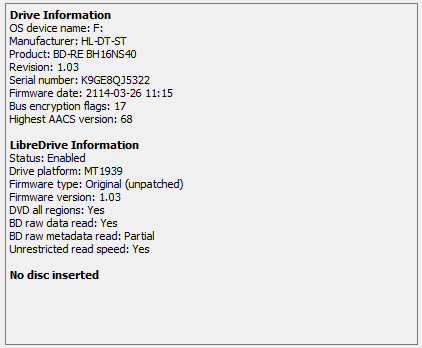
I'm familiar with BluRay ripping. As I can now lay my hands on a few UHD 4k discs I'd like to try and make my Bluray drive UHD friendly, thereby enabling disc ripping via MakeMKV. I've been wading through this thread and it's a mine of info, saw a few posts mentioning the 1.02 firmware but not 1.03 as on mine. I'm obviously nervous about flashing my drive so could someone point me to the correct firmware please? Drive info/firmware version below.
Also, I can use the MartyMcNuts SDFTool flasher? If so, do I need to tick the "Enc?" box when flashing? I assume I need to read the current firmware and keep a copy?
TIA.
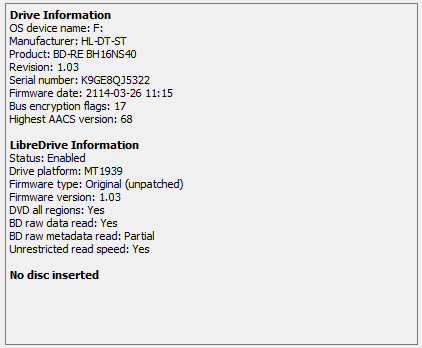
Windows:
Identifying The Correct Title To Rip: Process Monitor Method - GetMPLS Method
Mux/Remux: Set A Subtitle Stream On By Default (Forced)
Identifying The Correct Title To Rip: Process Monitor Method - GetMPLS Method
Mux/Remux: Set A Subtitle Stream On By Default (Forced)
-
Billycar11
- Posts: 5250
- Joined: Sun Aug 24, 2014 5:49 am
Re: Newbie - Correct Firmware?
Don't flash that drive you will brick itNucleus wrote: ↑Sat Feb 20, 2021 2:23 pmHi folks,
I'm familiar with BluRay ripping. As I can now lay my hands on a few UHD 4k discs I'd like to try and make my Bluray drive UHD friendly, thereby enabling disc ripping via MakeMKV. I've been wading through this thread and it's a mine of info, saw a few posts mentioning the 1.02 firmware but not 1.03 as on mine. I'm obviously nervous about flashing my drive so could someone point me to the correct firmware please? Drive info/firmware version below.
Also, I can use the MartyMcNuts SDFTool flasher? If so, do I need to tick the "Enc?" box when flashing? I assume I need to read the current firmware and keep a copy?
Am I correct in understanding that although the drive may be made UHD friendly and will enable disc ripping, it won't enable playback in PowerDVD or whatever player? CPU is AMD Ryzen 3900x and GFX card GTX1660S-O6G
TIA.
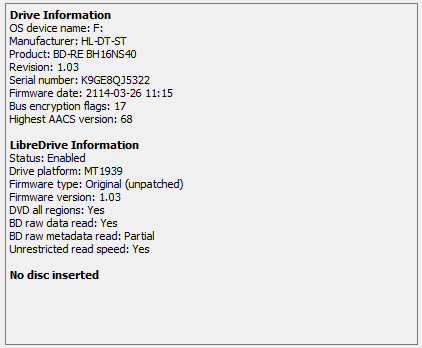
Buy a drive from the guide and video maker: https://www.makemkv.com/forum/viewtopic ... 20&t=17831
UHD Drive Guide: https://www.makemkv.com/forum/viewtopic ... 16&t=19634
Auto flash kit $40 Email Billycar5924@gmail.com No attachments
UHD Drive Guide: https://www.makemkv.com/forum/viewtopic ... 16&t=19634
Auto flash kit $40 Email Billycar5924@gmail.com No attachments
-
MartyMcNuts
- Posts: 4546
- Joined: Wed Nov 22, 2017 11:45 pm
Re: Newbie - Correct Firmware?
Billy is correct. That drive is too old (should be late 2015+) and the wrong platform (MT1959 is required) therefore will NEVER be able to read UHD.Nucleus wrote: ↑Sat Feb 20, 2021 2:23 pmHi folks,
I'm familiar with BluRay ripping. As I can now lay my hands on a few UHD 4k discs I'd like to try and make my Bluray drive UHD friendly, thereby enabling disc ripping via MakeMKV. I've been wading through this thread and it's a mine of info, saw a few posts mentioning the 1.02 firmware but not 1.03 as on mine. I'm obviously nervous about flashing my drive so could someone point me to the correct firmware please? Drive info/firmware version below.
Also, I can use the MartyMcNuts SDFTool flasher? If so, do I need to tick the "Enc?" box when flashing? I assume I need to read the current firmware and keep a copy?
Am I correct in understanding that although the drive may be made UHD friendly and will enable disc ripping, it won't enable playback in PowerDVD or whatever player? CPU is AMD Ryzen 3900x and GFX card GTX1660S-O6G
TIA.
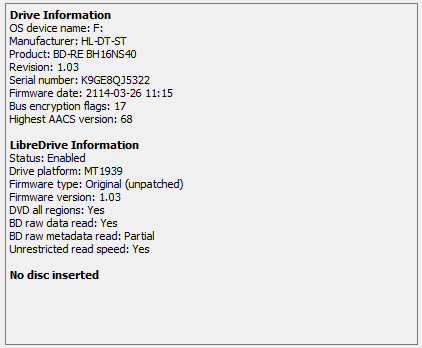
Cheers 
----------------------------------------------------------------------------------------------------------------------------
For UHD enabled drives (AU/NZ/SG + Others) & DIY Single Drive Flasher (WW): https://uhdenableddrives.com
----------------------------------------------------------------------------------------------------------------------------
For UHD enabled drives (AU/NZ/SG + Others) & DIY Single Drive Flasher (WW): https://uhdenableddrives.com
Re: SDFtool Flasher
Many thanks both, clearly a good job I hadn't tried flashing then - phew! Having recently built a decent PC in the hope of encoding 4k films, my only option now is to replace the drive or add an external USB one, I think I'd go for a pre flashed one. Again, thanks both, saved me from a bricked drive - cheers.MartyMcNuts wrote: ↑Sat Feb 20, 2021 11:20 pmBilly is correct. That drive is too old (should be late 2015+) and the wrong platform (MT1959 is required) therefore will NEVER be able to read UHD.
Windows:
Identifying The Correct Title To Rip: Process Monitor Method - GetMPLS Method
Mux/Remux: Set A Subtitle Stream On By Default (Forced)
Identifying The Correct Title To Rip: Process Monitor Method - GetMPLS Method
Mux/Remux: Set A Subtitle Stream On By Default (Forced)
Re: SDFtool Flasher
I have got the same drive with the same firmware version and don't want to brick it. It is the first time that I am doing such a thing, hence the question:Billycar11 wrote: ↑Sat Dec 19, 2020 8:18 pmFlash to WH16NS60 1.02mk with the enc option and doneKonsider wrote: ↑Sat Dec 19, 2020 6:13 pmHi guys
Thanks very much for the awesome work you are doing. I just got a new drive and I don't want to do anything wrong. Could someone maybe please tell me the exact steps I need to take, and the firmware files I need to use? I am guessing I need to downgrade first, then upgrade to an "MK" file? Thank you!
Drive Information
OS device name: F:
Manufacturer: HL-DT-ST
Product: BD-RE BH16NS40
Revision: 1.05
Serial number: KL7K9FB1148
Firmware date: 2120-05-06 13:31
Bus encryption flags: 17
Highest AACS version: 12
LibreDrive Information
Status: Possible (with patched firmware)
Drive platform: MT1959
Harware support: Yes
Firmware support: No
Firmware type: Original (patched version available)
Firmware version: 1.05
DVD all regions: Possible (with patched firmware)
BD raw data read: Possible (with patched firmware)
BD raw metadata read: Possible (with patched firmware)
Unrestricted read speed: Possible (with patched firmware)
I downloaded the latest MK firmware pack and unzipped it. In the folder where I did this, I have found the subdirectory
Code: Select all
MK\HL-DT-ST\WH16NS60Code: Select all
HL-DT-ST-BD-RE_WH16NS60-1.03-NM00600-212005081010Thank you very much, and best regards,
MF
UPDATE
I have found it. It is in the folder MK\old. Sorry for the stupid question. However, I tend to leave the post here, because there might be other guys like me. If it's too stupid, please let me know - I'll delete it then.