I cannot seem to work out how to do this for BD - is it possible to back up my originals to folders that I can then turn into ISO images?
The originals are riddled with so-called 'copy protection' & DRM, and all I want to do is pull the tracks off the discs & make FLAC files from them so that I canm play them off an HDD via my Media Player, and keep the very limited edition discs safe where they will not get damaged by constantly pulling them in & out of players.
With a film, it's easy - I just use the MKV format but with pure audio discs it is not so simple.
I used to use AnyDVD HD with CloneBD to make an ISO, and then load the ISO into DVDAudio Extractor as DVDAe will not extract from BD+ protected discs.
I read in these forums that MakeMKV can output to a folder structure - how can I do this, please?
Backing up to Folder or ISO?
Re: Backing up to Folder or ISO?
MakeMKV has a backup function. I do not know if it will work with audio only discs.
On the first screen of MakeMKV, after inserting a disc, click the icon of a yellow folder with a green arrow and make sure the decrypted box is checked.
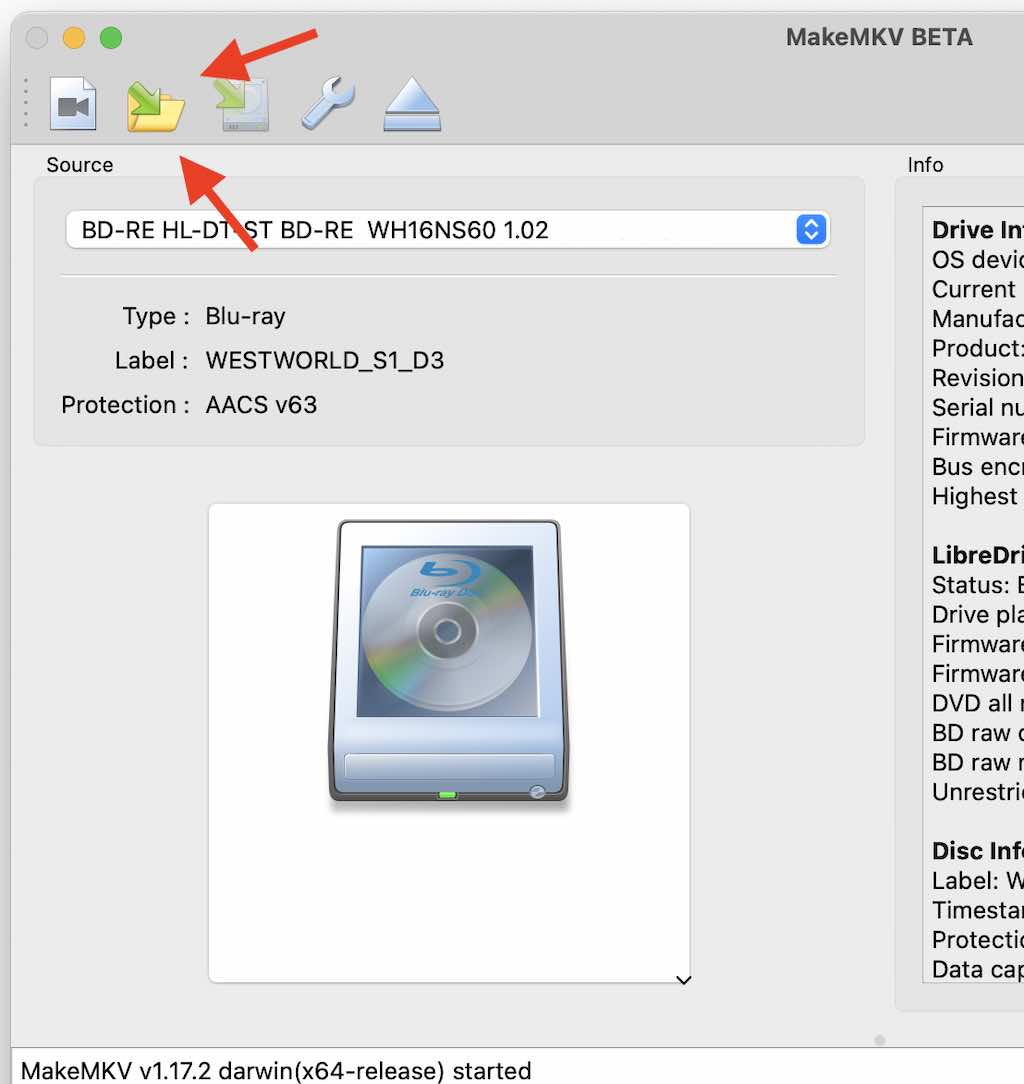
On the first screen of MakeMKV, after inserting a disc, click the icon of a yellow folder with a green arrow and make sure the decrypted box is checked.
-
neilwilkes
- Posts: 6
- Joined: Mon Apr 27, 2020 1:37 pm
Re: Backing up to Folder or ISO?
Okay - I now know where I was going wrong - I was under the impression I had to open the disc before doing anything with it, and as soon as I had clicked on the drive icon, the backup folder got greyed out.
So this was all operator/pilot error on my part - but how was I to know? The FAQ doesn't work.
But thank you from me - the info is greatly appreciated
So this was all operator/pilot error on my part - but how was I to know? The FAQ doesn't work.
But thank you from me - the info is greatly appreciated