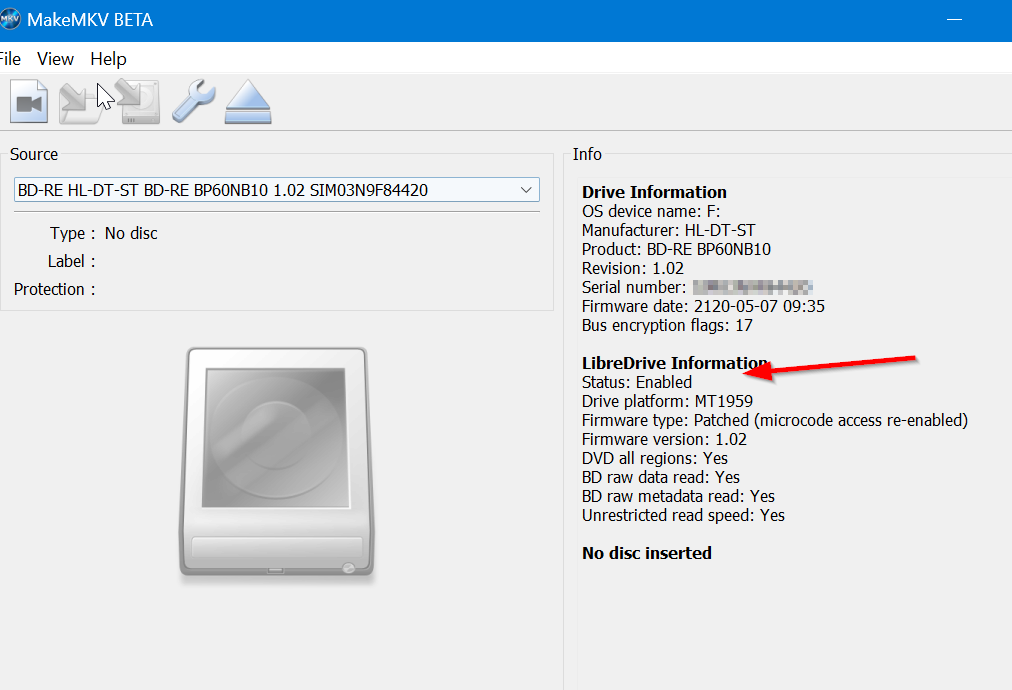I purchased a brand new LG BP60NB10 drive to start my media collection. On the forum, it looks like this is the best drive with the least issues as far as flashing Libre Drive and ripping.
However, the moment I plugged it into my Windows 11 machine (via the USB port), I immediately got a popup "Can't turn on Memory integrity in Windows 11 due to Incompatible driver GEARAspiWDM.sys". Googling this error message there are a bunch of links on updating the driver but it looks like the last time this thing was updated was in 2014 (!). The closest link to someone else seeing this issue was
Code: Select all
https://answers.microsoft.com/en-us/windows/forum/all/cant-turn-on-memory-integrity-in-windows-11-due-to/e08f38ac-53e8-484f-bcda-9ebe51365432From further Googling around with the "remove gearaspiwdm.sys" search, i found this link
Code: Select all
https://support.presonus.com/hc/en-us/articles/4415868379021-How-to-remove-the-Gear-Burning-Software-that-installs-with-Studio-One-from-a-Windows-machineCode: Select all
http://www.gearsoftware.com/downloads.php?dir=freebies/After removing all references to the GearAspiWDM.sys as well as just searching for Gear in the registry (which unfortunately also brings up some false hits like IPropertyChangeArray which I ignored, I successfully (as far as I know) removed all traces of Gear, which I guess was installed by some other programs that required CD burning capabilities (no idea what I'd installed), I rebooted the machine and plugged in the LG drive and this time, Windows saw it.
Installing MakeMKV and doing the flash using the GUI tool at
Code: Select all
https://forum.makemkv.com/forum/viewtopic.php?f=16&t=22896Code: Select all
https://drive.google.com/file/d/1HRnbXiM8TkwcAcvqYFR31bbJsEZ0FCdM/view?usp=sharing