Question about iso 3d
Question about iso 3d
Hello
Sorry for my bad english.
I have a question befor buy Makemkv
I would know if it's possible to rip a iso 3D to a AVC/MVC
I try this but when finished i have a 2D film.
Thank you for your answer
Budi67
Sorry for my bad english.
I have a question befor buy Makemkv
I would know if it's possible to rip a iso 3D to a AVC/MVC
I try this but when finished i have a 2D film.
Thank you for your answer
Budi67
Re: Question about iso 3d
When creating an MKV file from the original source, you need to tell MakeMKV you want the 3D track; There is a little triangle next to the title in the left window, that will expand the information about the title. It allows you to chose which tracks within the title to save. Normally, the MVC track is NOT selected. Without the MVC track, you have a 2D file.
MakeMKV Frequently Asked Questions
FAQ about BETA and PERMANENT keys.
How to aid in finding the answer to your problem: Activating Debug Logging
FAQ about BETA and PERMANENT keys.
How to aid in finding the answer to your problem: Activating Debug Logging
Re: Question about iso 3d
Thank you for your answer.
It is what i made.
Here is a capture of the iso
You can tell me what to select, I have can be forgotten a compartment.
I dont understand, i have 2 file of 35Go !!
Big Thanks
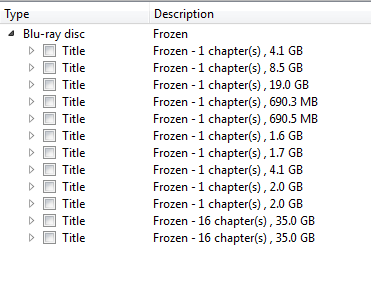
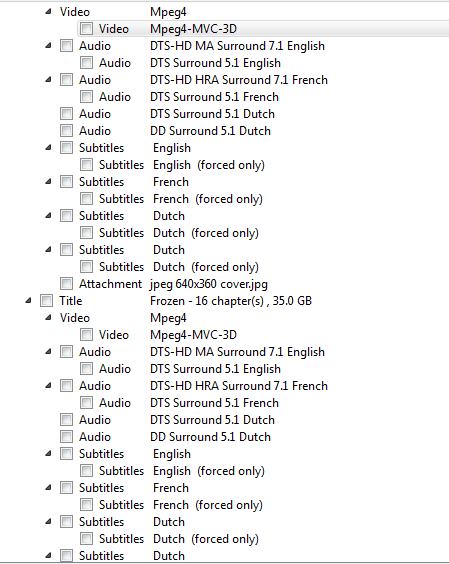
It is what i made.
Here is a capture of the iso
You can tell me what to select, I have can be forgotten a compartment.
I dont understand, i have 2 file of 35Go !!
Big Thanks
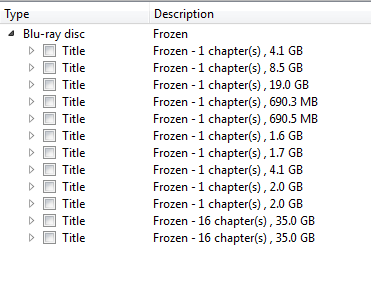
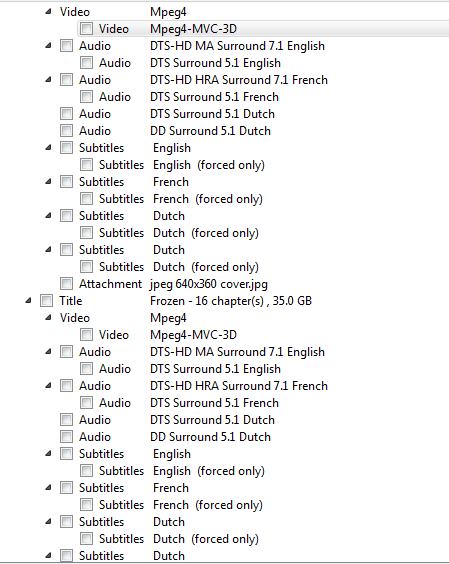
Last edited by Budi67 on Thu Apr 24, 2014 12:04 pm, edited 1 time in total.
Re: Question about iso 3d
The main 2D video stream is selected by default, there's a checkmark box next to MPEG4-MVC-3D in the submenu, check it and it will add the second image for the 3D effect.
Re: Question about iso 3d
You can make a mkv with the 3d video but there isn't any software to play it back with. If it does play back in something, it will playback just one of the two streams giving you 2d.
Re: Question about iso 3d
Hello
Thanks for the info.
Budi67
Thanks for the info.
Budi67
Re: Question about iso 3d
You can buy a Mede8er media player - they will play 3D mkv files and output in true 1080p frame-packed 3D. This is what I do, so I'm very glad MakeMKV can rip to AVC/MVC 3D mkv.PaulCB wrote:You can make a mkv with the 3d video but there isn't any software to play it back with. If it does play back in something, it will playback just one of the two streams giving you 2d.
Re: Question about iso 3d
Do You also have 3D pgs subtitles ?
Re: Question about iso 3d
Stereoscopic player?!PaulCB wrote:You can make a mkv with the 3d video but there isn't any software to play it back with. If it does play back in something, it will playback just one of the two streams giving you 2d.
-
tribunal88
- Posts: 34
- Joined: Sun Aug 24, 2014 4:01 pm
Re: Question about iso 3d
I have a WD TV and am trying to play back the 3D mkv file with it in 2D. My PC seems to be able to grab the 2D stream properly if using VLC or MPC. the WD TV however plays the audio and the subtitles but no video. Is there something more I can do to help WD TV recognize the 2D stream? Is the MKV internal tag that denotes an AVC stream in a 3D MKV the same as the tag for a 2D stream?PaulCB wrote:You can make a mkv with the 3d video but there isn't any software to play it back with. If it does play back in something, it will playback just one of the two streams giving you 2d.
Re: Question about iso 3d
I believe so, yes
the whole format is designed so that it is just a regular 2D stream - and then there is extra data for generating the second 3D view...
if the player cant do that, it is simply ignored.
are you running the latest WD software?
the whole format is designed so that it is just a regular 2D stream - and then there is extra data for generating the second 3D view...
if the player cant do that, it is simply ignored.
are you running the latest WD software?
-
tribunal88
- Posts: 34
- Joined: Sun Aug 24, 2014 4:01 pm
Re: Question about iso 3d
As far as I know. It performed an update when I plugged it in Friday night. Also it's a wired connection so bandwidth is not the issue.
-
tribunal88
- Posts: 34
- Joined: Sun Aug 24, 2014 4:01 pm
Re: Question about iso 3d
I tried a different 3D file with the same results. Here's a interesting thing though. When I played the 3D file that contained the MCV stream, the subtitle was in 3D. When I played the same file generated without the MCV stream, the subtitle was in 2D. So I'm not sure if the WD TV is actually trying to play it in 3D or not.