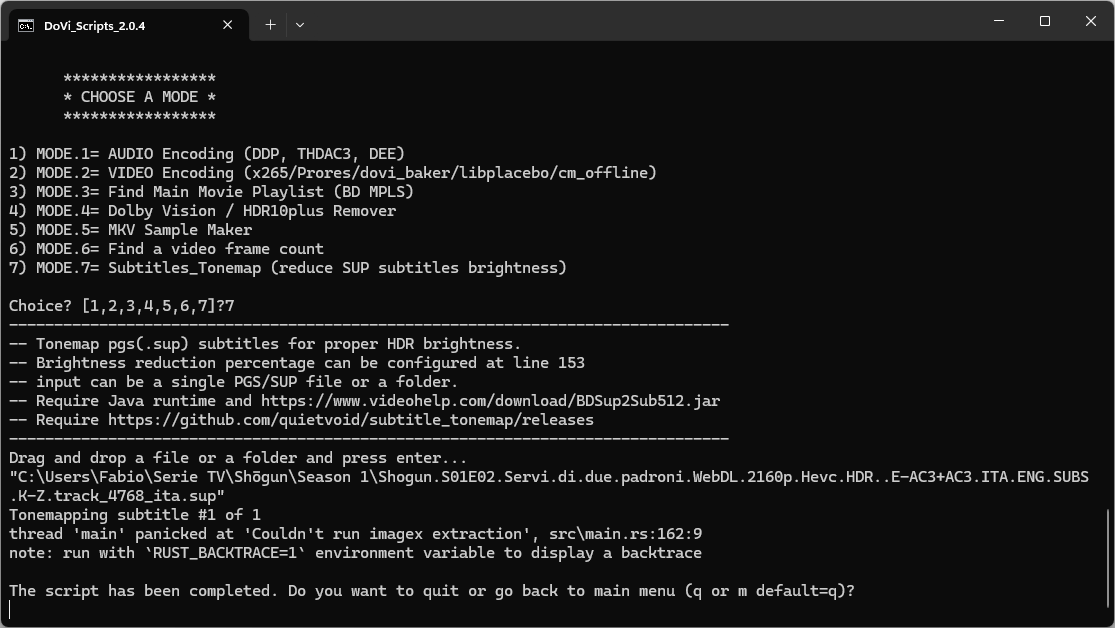Hello,
Thanks for testing this out.
On the face of it HDMI is just 0's and 1's so the same will be the same - finding the cause of diff is the fun bit / or maybe the cause of madness

Could I ask how you are determining no colorimetry / extended colorimetry is being sent in your tests? Are you peeking the data using an HDFurry or some other such device between the box and the TV?
From a code perspective if not explicitly setting for bt.2020 it will fall back to logic which will set the HDMI AVI Info Frame (sent before each image frame to the TV) to be bt.709
You can see this also in Kodi - on screen or looking into the AMLogic driver parameters that bt.709 is being set - I see no-where where it would strip that again before sending out the box.
What I would suspect is the older TV where still respecting this flag somewhere in the processing, newer TV and DoVi implementations should ignore it and likely not confuse people by showing it on screen either once duly ignored.
The interesting point for me is in the AMLogic code, there is also an explicit note/comment to set this, appears to be coming directly from Dolby (possibly to cater for the older TV / implementations - or ones they knew would not ignore this TV side) though yet to find a copy of that doc and what it actually say under section 4.4.1.
/* Dolby Vision Source System-on-Chip Platform Kit Version 2.6: * 4.4.1 Expected AVI-IF for Dolby Vision output, need BT2020 for DV */
Along side explicit code to then make sure it is set for Tunnelling IPT.
Side note: When i changed the code to clear out the flag completely - the TV looked the same as when it was set code-side to bt.709.
Check page 34 in the below pdf for details on why it would default to bt.709 from an HDMI perspective (note - this is the exact resolution based logic which is making it set to bt.709 in the AMLogic implementation, if not setting to bt.2020), obviously though Dolby knows better and just using HDMI as a Tunnel for its own IPT 12bit data.
https://picture.iczhiku.com/resource/ee ... prgNxm.pdf
One other thing not yet looked into is the content type flag in the Info Frame - I doubt TV's take this into consideration these days with all the TV side controls but maybe worth checking.