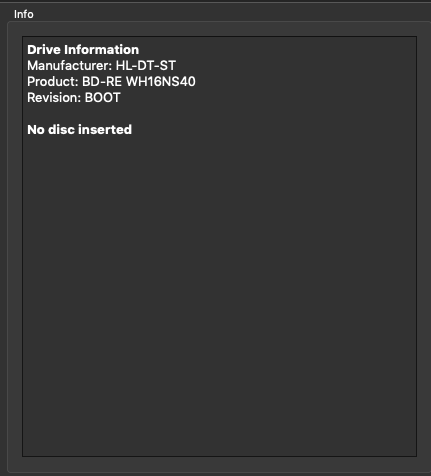Forum for discussions about UHD-capable dives
-
Krawk
- Posts: 276
- Joined: Thu Jul 02, 2015 12:10 am
#721
Post
by Krawk » Thu May 25, 2023 12:29 pm
Coopervid wrote: ↑Thu May 25, 2023 9:57 am
Make sure "enc" is NOT checked in SDFTool Flasher.
Some SATA chips are "stubborn" like those from Marvell who give you additional SATA ports. Make sure to connect the drive to a motherboard SATA port.
Drive is connected to a sata port. There is no apparent option in the program to toggle "enc" in the flasher. Downloaded latest flasher as I did not have it, now I get an error 0x82000000.
What does the "encrypted firmware" toggle do?
For motherboard I have an MSI Z690 Carbon Wifi.
-
Coopervid
- Posts: 1910
- Joined: Tue Feb 19, 2019 10:32 pm
#722
Post
by Coopervid » Thu May 25, 2023 3:57 pm
You can click the enc checkbox to toggle.
Make sure that there is no disc in the drive and the tray is closed.
-
Krawk
- Posts: 276
- Joined: Thu Jul 02, 2015 12:10 am
#723
Post
by Krawk » Fri May 26, 2023 9:43 pm
Coopervid wrote: ↑Thu May 25, 2023 3:57 pm
You can click the enc checkbox to toggle.
Make sure that there is no disc in the drive and the tray is closed.
Ok thanks. Definitely no disc in the drive. Downloaded the flasher from page one of this thread. Downloaded the everything you need archive and selected MK 3.10 for the drive.
So does the Encrypted need to be toggled on? Does it harm if it should not be?
-
MartyMcNuts
- Posts: 2873
- Joined: Wed Nov 22, 2017 11:45 pm
#724
Post
by MartyMcNuts » Fri May 26, 2023 10:44 pm
Krawk wrote: ↑Fri May 26, 2023 9:43 pm
Coopervid wrote: ↑Thu May 25, 2023 3:57 pm
You can click the enc checkbox to toggle.
Make sure that there is no disc in the drive and the tray is closed.
Ok thanks. Definitely no disc in the drive. Downloaded the flasher from page one of this thread. Downloaded the everything you need archive and selected MK 3.10 for the drive.
So does the Encrypted need to be toggled on? Does it harm if it should not be?
If your drive is on 3.02, doesn't it already work with UHD?? If so, leave it alone.
If you have the incompatible 3.02, then it is not encrypted and the flasher should show a red X. If it's not flashing, try changing to a different SATA port.
Cheers

----------------------------------------------------------------------------------------------------------------------------
For UHD enabled drives (AU/NZ/SG + Others) & DIY Single Drive Flasher (WW):
https://uhdenableddrives.com
-
Krawk
- Posts: 276
- Joined: Thu Jul 02, 2015 12:10 am
#725
Post
by Krawk » Sat May 27, 2023 9:44 pm
MartyMcNuts wrote: ↑Fri May 26, 2023 10:44 pm
Krawk wrote: ↑Fri May 26, 2023 9:43 pm
Ok thanks. Definitely no disc in the drive. Downloaded the flasher from page one of this thread. Downloaded the everything you need archive and selected MK 3.10 for the drive.
So does the Encrypted need to be toggled on? Does it harm if it should not be?
If your drive is on 3.02, doesn't it already work with UHD?? If so, leave it alone.
If you have the incompatible 3.02, then it is not encrypted and the flasher should show a red X. If it's not flashing, try changing to a different SATA port.
Yes it is UHD compatible. The question is though, isn't the 3.10MK more compatible with BD100s and the sleep bug is fixed, as well as not having to mess with the speed control?
Best I can recall when I went from 3.01 to 3.02, I had to unplug all the other optical drives from the motherboard and like you allude, maybe use as close to port 0 as possible. But that was when it was in a Haswell build with a Z87 motherboard.
-
Billycar11
- Posts: 4339
- Joined: Sun Aug 24, 2014 5:49 am
#726
Post
by Billycar11 » Sat May 27, 2023 9:46 pm
Krawk wrote: ↑Sat May 27, 2023 9:44 pm
MartyMcNuts wrote: ↑Fri May 26, 2023 10:44 pm
Krawk wrote: ↑Fri May 26, 2023 9:43 pm
Ok thanks. Definitely no disc in the drive. Downloaded the flasher from page one of this thread. Downloaded the everything you need archive and selected MK 3.10 for the drive.
So does the Encrypted need to be toggled on? Does it harm if it should not be?
If your drive is on 3.02, doesn't it already work with UHD?? If so, leave it alone.
If you have the incompatible 3.02, then it is not encrypted and the flasher should show a red X. If it's not flashing, try changing to a different SATA port.
Yes it is UHD compatible. The question is though, isn't the 3.10MK more compatible with BD100s and the sleep bug is fixed, as well as not having to mess with the speed control?
Best I can recall when I went from 3.01 to 3.02, I had to unplug all the other optical drives from the motherboard and like you allude, maybe use as close to port 0 as possible. But that was when it was in a Haswell build with a Z87 motherboard.
No the sleep bug is not fixed in any Asus firmware
-
Coopervid
- Posts: 1910
- Joined: Tue Feb 19, 2019 10:32 pm
#727
Post
by Coopervid » Sun May 28, 2023 10:26 am
Krawk wrote: ↑Sat May 27, 2023 9:44 pm
MartyMcNuts wrote: ↑Fri May 26, 2023 10:44 pm
Krawk wrote: ↑Fri May 26, 2023 9:43 pm
Ok thanks. Definitely no disc in the drive. Downloaded the flasher from page one of this thread. Downloaded the everything you need archive and selected MK 3.10 for the drive.
So does the Encrypted need to be toggled on? Does it harm if it should not be?
If your drive is on 3.02, doesn't it already work with UHD?? If so, leave it alone.
If you have the incompatible 3.02, then it is not encrypted and the flasher should show a red X. If it's not flashing, try changing to a different SATA port.
Yes it is UHD compatible. The question is though, isn't the 3.10MK more compatible with BD100s and the sleep bug is fixed, as well as not having to mess with the speed control?
Best I can recall when I went from 3.01 to 3.02, I had to unplug all the other optical drives from the motherboard and like you allude, maybe use as close to port 0 as possible. But that was when it was in a Haswell build with a Z87 motherboard.
If you look for better compatibility with BD100 you should flash LG WH16NS60 1.03 or BH16NS60 1.02. But first you need to solve your general problem regarding the flashing process. It might be related to the SATA port.
-
Mr_Orange
- Posts: 149
- Joined: Sun Jul 14, 2019 6:11 am
#728
Post
by Mr_Orange » Sun May 28, 2023 10:33 am
Coopervid wrote: ↑Sun May 28, 2023 10:26 am
If you look for better compatibility with BD100 you should flash
LG WH16NS60 1.03 or BH16NS60 1.02. But first you need to solve your general problem regarding the flashing process. It might be related to the SATA port.
So is version 1.03 of WH16NS60 now recommended over 1.02MK?
-
MartyMcNuts
- Posts: 2873
- Joined: Wed Nov 22, 2017 11:45 pm
#729
Post
by MartyMcNuts » Sun May 28, 2023 10:58 am
Mr_Orange wrote: ↑Sun May 28, 2023 10:33 am
Coopervid wrote: ↑Sun May 28, 2023 10:26 am
If you look for better compatibility with BD100 you should flash
LG WH16NS60 1.03 or BH16NS60 1.02. But first you need to solve your general problem regarding the flashing process. It might be related to the SATA port.
So is version 1.03 of WH16NS60 now recommended over 1.02MK?
No it is not. WH16NS60 1.02-MK is still the recommended firmware.
Cheers

----------------------------------------------------------------------------------------------------------------------------
For UHD enabled drives (AU/NZ/SG + Others) & DIY Single Drive Flasher (WW):
https://uhdenableddrives.com
-
leo708
- Posts: 8
- Joined: Mon May 29, 2023 12:36 pm
#730
Post
by leo708 » Mon May 29, 2023 12:48 pm
So if I have the Asus BW-16D1HT that has encrypted firmware 3.11, I can use this tool to flash it to 3.10 MK?
-
leo708
- Posts: 8
- Joined: Mon May 29, 2023 12:36 pm
#731
Post
by leo708 » Mon May 29, 2023 1:00 pm
and one stupid question, if I want to use the Asus BW-16D1HT to RIP UHD Discs, even computers with AMD CPU would work right, rocking 7950X3D

-
Billycar11
- Posts: 4339
- Joined: Sun Aug 24, 2014 5:49 am
#732
Post
by Billycar11 » Mon May 29, 2023 9:09 pm
leo708 wrote: ↑Mon May 29, 2023 1:00 pm
and one stupid question, if I want to use the Asus BW-16D1HT to RIP UHD Discs, even computers with AMD CPU would work right, rocking 7950X3D

Yes it works with amd cpus 3.11 is flashable.
If you have trouble email me or Marty for an automated flasher
-
office_icarus
- Posts: 2
- Joined: Mon May 29, 2023 11:00 pm
- Location: Chicago, IL
#733
Post
by office_icarus » Tue May 30, 2023 12:54 am

Is this bricked now?
Utilized SDFtool Flasher
(via Windows 10 64-bit machine) for my LG
WH16NS40 1.02; patching fw
WH16NS60 1.02-MK -- after following
MiKeeVid/MMN 2020 correspondence below, with same hardware.
After re-installing drive back into
mid-2012 mac pro blue light on the front panel (of optical drive) continuously blinks, drive is totally unresponsive (via
macOS 10.14 & makeMKV commands; likewise physically pressing front panel eject button).
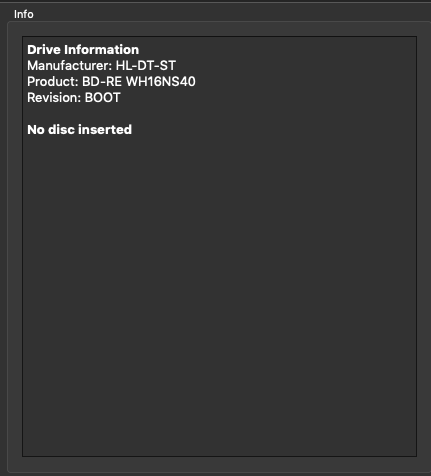
Help?
fyi: attempted flashing natively on macOS machine (outlined in Mac/linux commands to flash on Ultimate Guide 2023) but couldn't get beyond final step #7 unfortunately
(aforementioned 2020 post...)
MartyMcNuts wrote: ↑Sat Aug 29, 2020 1:04 am
MiKeeVid wrote: ↑Fri Aug 28, 2020 11:39 pm
I'm getting this error message and not sure what the issue is. I'm wanting to flash to WH16NS60-1.02 MK to get rid of the sleep bug (I got the same error message when I tried that version of firmware.)
tempsnip.png
Here's my drive info:
Code: Select all
Drive Information
OS device name: D:
Manufacturer: HL-DT-ST
Product: BD-RE WH16NS40
Revision: 1.02
Serial number: SIK9THADA***
Firmware date: 2117-03-10 16:50
Bus encryption flags: 17
Highest AACS version: 72
LibreDrive Information
Status: Enabled
Drive platform: MT1959
Firmware type: Original (unpatched)
Firmware version: 1.02
DVD all regions: Yes
BD raw data read: Yes
BD raw metadata read: Yes
Unrestricted read speed: Yes
OK, if you want to flash to WH16NS60 1.02-MK, why are you trying to flash firmware WH16NS40-NS50 1.03 MK????
Your drive is on WH16NS40 1.02 so you should be able to directly flash WH16NS60 1.02-MK firmware and be done!
-
Billycar11
- Posts: 4339
- Joined: Sun Aug 24, 2014 5:49 am
#734
Post
by Billycar11 » Tue May 30, 2023 3:23 am
office_icarus wrote: ↑Tue May 30, 2023 12:54 am

Is this bricked now?
Utilized SDFtool Flasher
(via Windows 10 64-bit machine) for my LG
WH16NS40 1.02; patching fw
WH16NS60 1.02-MK -- after following
MiKeeVid/MMN 2020 correspondence below, with same hardware.
After re-installing drive back into
mid-2012 mac pro blue light on the front panel (of optical drive) continuously blinks, drive is totally unresponsive (via
macOS 10.14 & makeMKV commands; likewise physically pressing front panel eject button).
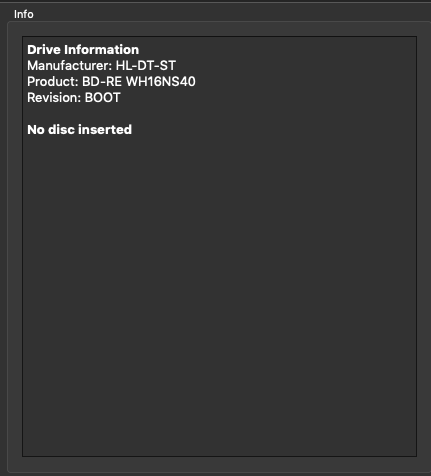
Help?
fyi: attempted flashing natively on macOS machine (outlined in Mac/linux commands to flash on Ultimate Guide 2023) but couldn't get beyond final step #7 unfortunately
(aforementioned 2020 post...)
MartyMcNuts wrote: ↑Sat Aug 29, 2020 1:04 am
MiKeeVid wrote: ↑Fri Aug 28, 2020 11:39 pm
I'm getting this error message and not sure what the issue is. I'm wanting to flash to WH16NS60-1.02 MK to get rid of the sleep bug (I got the same error message when I tried that version of firmware.)
tempsnip.png
Here's my drive info:
Code: Select all
Drive Information
OS device name: D:
Manufacturer: HL-DT-ST
Product: BD-RE WH16NS40
Revision: 1.02
Serial number: SIK9THADA***
Firmware date: 2117-03-10 16:50
Bus encryption flags: 17
Highest AACS version: 72
LibreDrive Information
Status: Enabled
Drive platform: MT1959
Firmware type: Original (unpatched)
Firmware version: 1.02
DVD all regions: Yes
BD raw data read: Yes
BD raw metadata read: Yes
Unrestricted read speed: Yes
OK, if you want to flash to WH16NS60 1.02-MK, why are you trying to flash firmware WH16NS40-NS50 1.03 MK????
Your drive is on WH16NS40 1.02 so you should be able to directly flash WH16NS60 1.02-MK firmware and be done!
you killed it obviously did not read the guide clearly says 2016 + yours is 2014 rip the only fix now is dos flash
-
leo708
- Posts: 8
- Joined: Mon May 29, 2023 12:36 pm
#735
Post
by leo708 » Tue May 30, 2023 8:02 am
Billycar11 wrote: ↑Mon May 29, 2023 9:09 pm
leo708 wrote: ↑Mon May 29, 2023 1:00 pm
and one stupid question, if I want to use the Asus BW-16D1HT to RIP UHD Discs, even computers with AMD CPU would work right, rocking 7950X3D

Yes it works with amd cpus 3.11 is flashable.
If you have trouble email me or Marty for an automated flasher
Thanks for the reply, but after I flash 3.11 to 3.11 MK, is it possible to then flash it to 3.10 MK? From what I read, 3.10 MK is more consistent on speed.