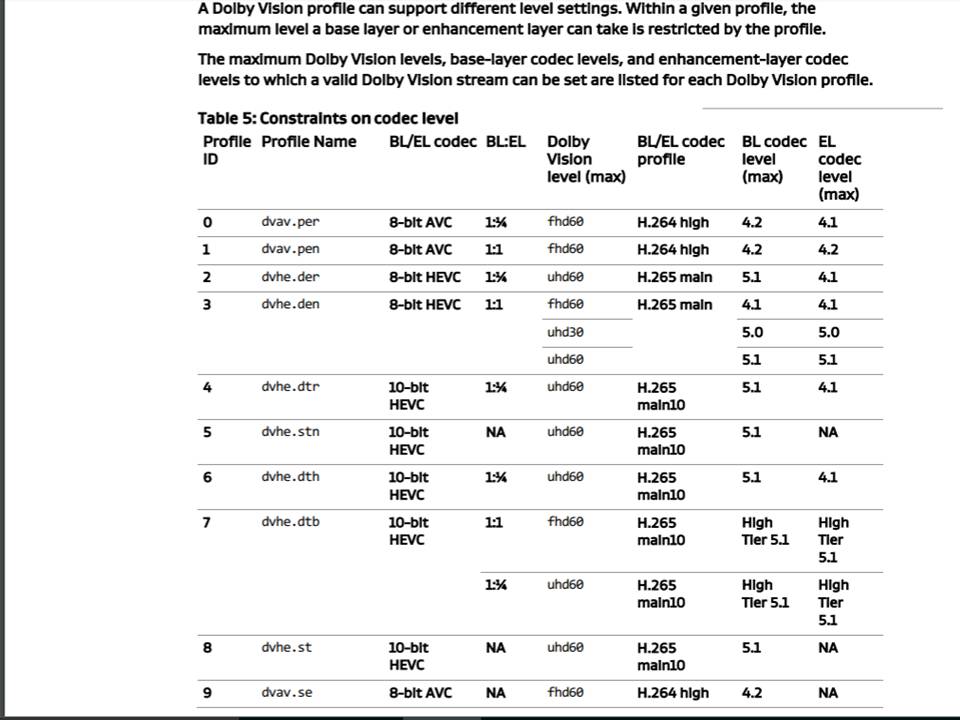Code: Select all
General
ID : 1 (0x1)
Complete name : Z:\TS\First Man\First Man.ts
Format : MPEG-TS
File size : 68.4 GiB
Duration : 2 h 20 min
Overall bit rate mode : Variable
Overall bit rate : 69.4 Mb/s
Maximum Overall bit rate : 35.5 Mb/s
Video
ID : 4117 (0x1015)
Menu ID : 1 (0x1)
Format : HEVC
Format/Info : High Efficiency Video Coding
Format profile : Main 10@L5.1@High
HDR format : Dolby Vision, Version 1.0, dvhe.08.06, BL+EL+RPU / SMPTE ST 2086, HDR10 compatible
Codec ID : 36
Duration : 2 h 20 min
Bit rate : 65.6 Mb/s
Width : 3 840 pixels
Height : 2 160 pixels
Display aspect ratio : 16:9
Frame rate : 23.976 (24000/1001) FPS
Color space : YUV
Chroma subsampling : 4:2:0 (Type 2)
Bit depth : 10 bits
Bits/(Pixel*Frame) : 0.330
Stream size : 64.6 GiB (94%)
Color range : Limited
Color primaries : BT.2020
Transfer characteristics : PQ
Matrix coefficients : BT.2020 non-constant
Mastering display color primaries : Display P3
Mastering display luminance : min: 0.0001 cd/m2, max: 1000 cd/m2
Maximum Content Light Level : 1000 cd/m2
Maximum Frame-Average Light Level : 285 cd/m2
Audio
ID : 4352 (0x1100)
Menu ID : 1 (0x1)
Format : AC-3 MLP FBA 16-ch
Format/Info : Audio Coding 3 + Meridian Lossless Packing FBA with 16-channel presentation
Commercial name : Dolby TrueHD with Dolby Atmos
Muxing mode : Stream extension
Codec ID : 131
Duration : 2 h 20 min
Bit rate mode : Variable
Bit rate : 448 kb/s
Maximum bit rate : 4 533 kb/s
Channel(s) : 8 channels
Channel layout : L R C LFE Ls Rs Lb Rb
Sampling rate : 48.0 kHz
Frame rate : 31.250 FPS (1536 SPF)
Compression mode : Lossy
Stream size : 452 MiB (1%)
Language : English
Service kind : Complete Main
Number of dynamic objects : 11
Bed channel count : 1 channel
Bed channel configuration : LFE