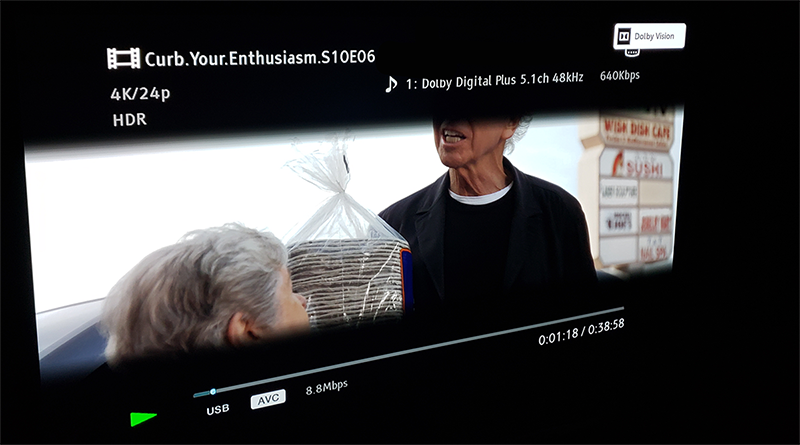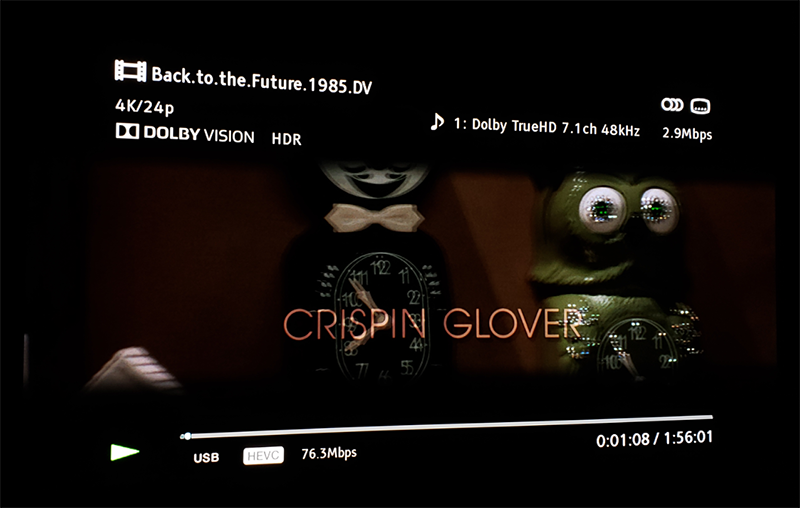How do I change from dvhe to dvh1? Using a hex editor? How would I make the appropriate changes from dvhe to dvh1. It's showing up as HDR on infuse. If you could show me how to change the value. That would be appreciated.HongyuS wrote: ↑Fri Oct 23, 2020 3:40 amI forgot to mention one very important info: Apple require the video track fourcc ID to be “dvh1” for Dolby Vision. So you need to change it manually using a Hex editor. (More info: the sample I recommended to you is “dvhe”, which cannot be played by QuickTime/Apple TV app)badrobot wrote: ↑Fri Oct 23, 2020 2:52 amI have tried MBOX demo video files on my iPad Pro, it seems that P5 can be identified as DoVi by infuse 6, but P8.1 can not.
Result:P5 play as DoVi, P8.1 play as HDR, I have uploaded these screenshots.
https://screenshotcomparison.com/comparison/7316
Furthermore, Infuse only supports profile 5. If you want to test profile 8.x, you need to copy the the m4v file to the “Files” app, and preview with it. (And you must use iPadOS 14.1 or 14.2 beta 4, or later versions, in order to support profile 8.x)
Mediainfo
Code: Select all
Format : MPEG-4
Format profile : Base Media / Version 2
Codec ID : mp42 (mp42/dby1/isom)
File size : 58.9 GiB
Duration : 1 h 48 min
Overall bit rate : 78.0 Mb/s
Encoded date : UTC 2020-10-30 15:47:07
Tagged date : UTC 2020-10-30 15:47:07
Video
ID : 1
Format : HEVC
Format/Info : High Efficiency Video Coding
Format profile : Main 10@L5.1@High
HDR format : Dolby Vision, Version 1.0, dvhe.05.06, BL+RPU / SMPTE ST 2094 App 4, Version 1, HDR10+ Profile B compatible
Codec ID : dvhe
Codec ID/Info : High Efficiency Video Coding with Dolby Vision
Duration : 1 h 48 min
Bit rate : 77.4 Mb/s
Width : 3 840 pixels
Height : 2 160 pixels
Display aspect ratio : 16:9
Frame rate mode : Constant
Frame rate : 23.976 (24000/1001) FPS
Color space : YUV
Chroma subsampling : 4:2:0 (Type 2)
Bit depth : 10 bits
Bits/(Pixel*Frame) : 0.389
Stream size : 58.4 GiB (99%)
Default : No
Encoded date : UTC 2020-10-30 15:47:07
Tagged date : UTC 2020-10-30 15:47:07
Color range : Limited
Color primaries : BT.2020
Transfer characteristics : PQ
Matrix coefficients : BT.2020 non-constant
Mastering display color primaries : Display P3
Mastering display luminance : min: 0.0050 cd/m2, max: 4000 cd/m2
Maximum Content Light Level : 1000 cd/m2
Maximum Frame-Average Light Level : 606 cd/m2
Codec configuration box : hvcC+dvcC
Audio
ID : 2
Format : AC-3
Format/Info : Audio Coding 3
Commercial name : Dolby Digital
Codec ID : ac-3
Duration : 1 h 48 min
Bit rate mode : Constant
Bit rate : 640 kb/s
Channel(s) : 6 channels
Channel layout : L R C LFE Ls Rs
Sampling rate : 48.0 kHz
Frame rate : 31.250 FPS (1536 SPF)
Compression mode : Lossy
Stream size : 495 MiB (1%)
Language : English
Service kind : Complete Main
Default : No
Encoded date : UTC 2020-10-30 15:47:07
Tagged date : UTC 2020-10-30 15:47:07