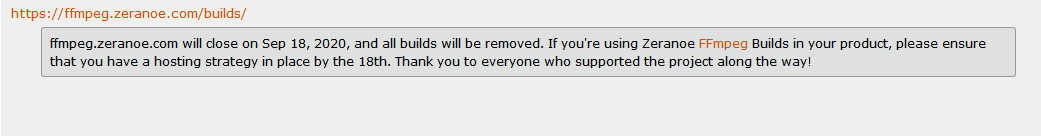Thanks for excellent tests as usual.RESET_9999 wrote: ↑Tue Sep 29, 2020 11:42 pmno problem on the x700 for the single track FEL or MEL profile 4
FEL:
https://screenshotcomparison.com/comparison/6715
https://screenshotcomparison.com/comparison/6727
MEL:
https://screenshotcomparison.com/comparison/6724
I'm not capturing any difference between FEL and MEL on the Shield suggesting it's ''maybe'' treating all the DV files as MEL.
London Has Fallen: https://screenshotcomparison.com/comparison/6723
Spears and Munsil: https://screenshotcomparison.com/comparison/6721
Do we know if Zidoo Z9X can differentiate between MEL and FEL?