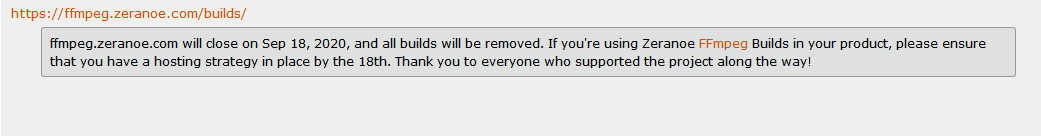Tomas wrote: ↑Wed Sep 30, 2020 9:59 am
I extracted M2ts files. Then I inserted the HEVC files into MUX_AND_CONVERT_TO_MEL.bat which went well and I have the file. I open DEMUX.bat, insert the file, the program starts and stops for a while as you can see on the screen.
The steps seem right to me!
Are you sure the original file is a FEL file?
If you use "MUX_AND_CONVERT_TO_MEL.bat" the original file must be FEL and not MEL otherwise a mess happens!
Can you upload a 120 second sample so I can take a look at it?
ghostshadow wrote: ↑Wed Sep 30, 2020 11:37 am
And I encode the BL_EL_RPU.hevc. So logically the complete reorganization of its internal structure will be done on the BL and EL not?
Or you have to encode the BL.hevc and the EL.hevc separately.
Mon ami, ecoute-moi: il n'y a pas de software au monde capable de modifier les RPU.
Si tu modifies BL (ou Bl et EL), tu dois egalement modifier les RPU.
Il n'y a aucun software capable de faire cela !!!!!!!!!!!!!!!!
Pere, pardonne-leur, car ils ne savent ce qu'ils font...
Amen...

This is what I think about it in French (sorry for the non-existent accents but you French use too many

)!
My advice is to do no encoding and to follow the instructions in
THIS post (if you don't want to convert a FEL file to MEL follow the same steps but just use "MUX.bat" and "DEMUX.bat")
Hey, this is just my opinion: if you want to experiment, go ahead but I don't think it's worth it (especially if your PC takes 32h to convert a file)!
ghostshadow wrote: ↑Wed Sep 30, 2020 11:37 am
Then I have another lead to extract the RPU from a dolby vision UHD. I was able to make a dolby vision RPU Trim file, in xml, but I crashed somewhere in the software because apparently it extracted me only the metadata of an image, I had to select an image in the Trim.
Don't waste your time. My next release foresees the creation of a file with the original RPUs and a file with the edited RPUs (in case you choose the FEL -> MEL conversion). These files will be compatible with x265 but
their primary goal will be to restore the FEL file when you decide to create a MEL one.
iamTa wrote: ↑Wed Sep 30, 2020 4:57 pm
I created a batch file...
I have some suggestions
Code: Select all
SET CURRENT_DIR=%~dp0
.......collect all executables in a "bin" folder and use %CURRENT_DIR% to define initial variables.......
SET /P INPUT="Drag and drop a M2TS file or a decrypted Blu-Ray disc folder and press enter "
IF EXIST "%INPUT%\BDMV" (SET BD=bluray:) ELSE (SET BD=)
%FFMPEG% -y -i %BD%%INPUT% ............................................................