I just upgraded to MakeMKV v1.150 Darwin(x64-release) and it says that "the program can't find any usable optical drives" yet when I put the disk in, the movie starts playing on my Mac. The drive is a Super Slim Drive-USB3.0 Model No GEPC072AS
Note Handbrake can also read the disc so it is definitely the new version of Make MKV v.1.150
Help! The previous version worked!
The new version does not see my drive
Re: The new version does not see my drive
MakeMKV v1.150 version works fine in my Mac OSX. The app sees my Pioneer BDR-207 drive. Maybe you can try disconnecting and reconnecting your drive. You may also have two versions of MakeMKV installed in Mac OSXcoffenut wrote: ↑Sat Mar 14, 2020 12:24 amI just upgraded to MakeMKV v1.150 Darwin(x64-release) and it says that "the program can't find any usable optical drives" yet when I put the disk in, the movie starts playing on my Mac. The drive is a Super Slim Drive-USB3.0 Model No GEPC072AS
Note Handbrake can also read the disc so it is definitely the new version of Make MKV v.1.150
Help! The previous version worked!
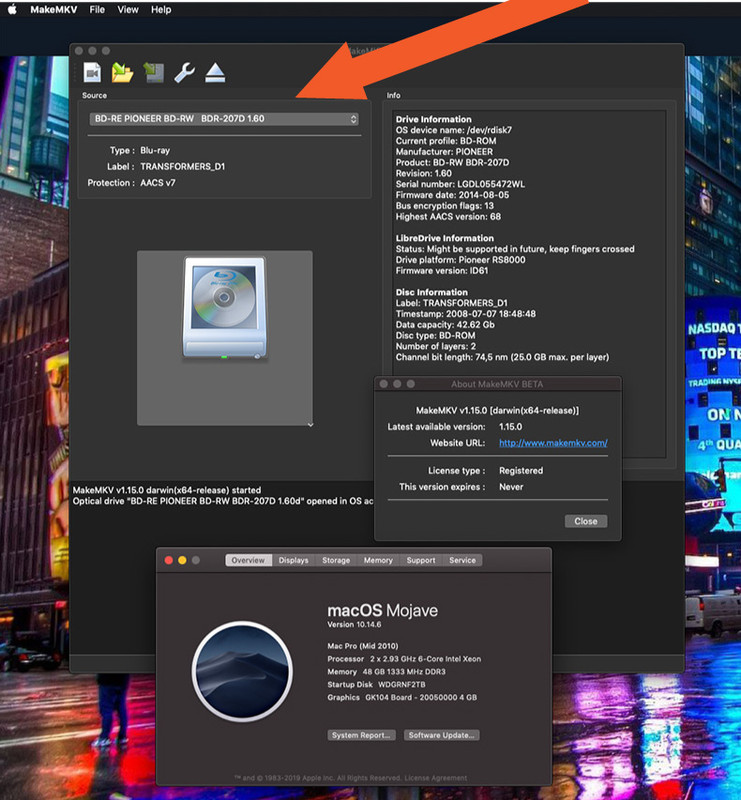
Re: The new version does not see my drive
Thank you. Alas, I tried replugging and unplugging and I tried rebooting.
I borrowed another external Blu-ray/dvd drive (VD-ROM Optiarc BD ROM BC-55002 1.83) and it sees it with no problem so it is definitely MKV and my Super Slim Drive-USB3.0 Model No GEPC072AS.
I borrowed another external Blu-ray/dvd drive (VD-ROM Optiarc BD ROM BC-55002 1.83) and it sees it with no problem so it is definitely MKV and my Super Slim Drive-USB3.0 Model No GEPC072AS.
Re: The new version does not see my drive
On Windows 10 I'd suspect the recent (October) system "update" that adds additional security requirements on optical drives for programs not specifically enabled to access them.
There may be a similar security "fix" on the latest MacOS, what with everything needing to be "sandboxed" (which really just means getting grit in the gears of getting useful work done).
There may be a similar security "fix" on the latest MacOS, what with everything needing to be "sandboxed" (which really just means getting grit in the gears of getting useful work done).
MakeMKV Frequently Asked Questions
FAQ about BETA and PERMANENT keys.
How to aid in finding the answer to your problem: Activating Debug Logging
FAQ about BETA and PERMANENT keys.
How to aid in finding the answer to your problem: Activating Debug Logging
Re: The new version does not see my drive
Yesterday, I downloaded MakeMKV and created a back-up for one of my Blu-ray audio disks. Today, I opened the MakeMKV app up to do the same with another disk and now the app states that it does not see my drive (i.e., the same one I used successfully yesterday). And I just used that drive a moment ago; so, it's not the drive. Also, there have been no updates into my system of any kind in this short period since I used the app successfully.
Any assistance is appreciated.
Any assistance is appreciated.