I am not sure if anyone else has seen this, but it is utterly confounding.
I updated to High Sierra recently (to keep getting security updates) on my 2010 5,1 Mac Pro and with the update came a firmware update.
I am now at macOS High Sierra 10.13.6 (17G11023) (High Sierra) and firmware was upgraded to 1.39f11 and suddenly all Blu-ray discs stopped mounting.
I can mount DVD and CD, but not Blu-ray... Not even a blank Blu-ray. I have two drives:
Optical drive "BD-RE ASUS BW-16D1HT 3.01d" opened in OS access mode.
Optical drive "BD-RE PIONEER BD-RW BDR-XD05 1.20d" opened in OS access mode.
The ASUS is direct attached and the Pioneer is USB.
I can't access any discs with MakeMKV:
It logs nothing, then says the following in the info box:
Disc Information
Disc is being loaded....
Followed by:
No disc inserted
It is incredibly frustrating. I have no idea what to do next. Has anyone heard or seen this sort of thing before?
I came across this post, which seems to indicate they think it's a firmware issue, but it's in conclusive and I don't think I can revert firmware...
https://discussions.apple.com/thread/8558513
I installed High Sierra, bu the firmware I have ( 1.39f) is from after the release of High Sierra (firmware updates are installed when you upgrade the OS) and the firmware was released in 2018:
https://forums.macrumors.com/threads/mp ... e.2126752/
Boot ROM Version: MP51.0089.B00
SMC Version (system): 1.39f11
I have tried everything, but can't get Blu-ray's to show up. They are ignored completely. CDs and DVDs work fine. And blank blu-rays also seem to work.
It's a total mystery and very upsetting.
I have a Mac Mini on Mojave and Blu-Rays mount okay.
Any guidance from the community would be great.
MacOS No Longer Recognize Blu-Ray Discs in Two Separate Drives
-
halfsquatch
- Posts: 4
- Joined: Sat Jul 26, 2014 9:05 pm
Re: MacOS No Longer Recognize Blu-Ray Discs in Two Separate Drives
If it were Windows, I'd suggest checking that a recent update didn't change permissions on the drives.
But the "no disk" is coming from the operating system, and probably originates in the drives themselves. The drive tries to load the directory structure from the disk to determine its format. Blank disks don't really have a format yet, so they'll show as "no disk" until you load burning software and try to access them.
When was the last time you did a power-down restart of the Mac? Like Windows computers, MacOS doesn't do a hardware reset on a reboot, and sometimes hardware glitches can persist across boots. For the Pioneer, just unplugging it temporarily SHOULD reset their hardware.
Does MakeMKV say anything about the LibreDrive status of the two drives? If the drives were exposed to an AACS v72 or higher BD, the could have been blocked from reading BDs. The ASUS should be able to ignore that, if you're using MakeMKV 1.14.7 AND it can get the latest SDF.BIN file from makemkv.com. The Pioneer, I cannot say, because I don't have experience with them right now.
But the "no disk" is coming from the operating system, and probably originates in the drives themselves. The drive tries to load the directory structure from the disk to determine its format. Blank disks don't really have a format yet, so they'll show as "no disk" until you load burning software and try to access them.
When was the last time you did a power-down restart of the Mac? Like Windows computers, MacOS doesn't do a hardware reset on a reboot, and sometimes hardware glitches can persist across boots. For the Pioneer, just unplugging it temporarily SHOULD reset their hardware.
Does MakeMKV say anything about the LibreDrive status of the two drives? If the drives were exposed to an AACS v72 or higher BD, the could have been blocked from reading BDs. The ASUS should be able to ignore that, if you're using MakeMKV 1.14.7 AND it can get the latest SDF.BIN file from makemkv.com. The Pioneer, I cannot say, because I don't have experience with them right now.
MakeMKV Frequently Asked Questions
FAQ about BETA and PERMANENT keys.
How to aid in finding the answer to your problem: Activating Debug Logging
FAQ about BETA and PERMANENT keys.
How to aid in finding the answer to your problem: Activating Debug Logging
-
halfsquatch
- Posts: 4
- Joined: Sat Jul 26, 2014 9:05 pm
Re: MacOS No Longer Recognize Blu-Ray Discs in Two Separate Drives
Hello,
I wanted to update this thread as the situation has changed for one of the drives.
As @Woodstock mentioned how low level this issue may be, I unplugged both the internal, SATA ASUS drive (BW-16D1HT) and the USB Pioneer drive. I also unplugged the computer.
Upon rebooting, the Pioneer now works normally and can mount CD, DVD, and BD media.
However, the ASUS drive only seems to recognize CD and DVD media. BD media is ignored.
The specifics of my set up for the ASUS is as follows. I flashed the firmware to 3.01. In the information window of Makemkv, I see the following:
Drive Information
OS device name: /dev/rdisk8
Current profile: DVD-ROM
Manufacturer: ASUS
Product: BW-16D1HT
Revision: 3.01
Serial number: K96I28F3035
Firmware date: 2117-03-31 14:26
Bus encryption flags: 1F
Highest AACS version: 72
LibreDrive Information
Status: Enabled
Drive platform: MT1959
Firmware type: Original (unpatched)
Firmware version: 3.01
DVD all regions: Yes
BD raw data read: Yes
BD raw metadata read: Yes
Unrestricted read speed: Possible, not yet enabled
This set up worked successfully for both standard BD and 4K UHD BDs until I upgraded the OS from Sierra to High Sierra. Now it can only recognize and mount CD and DVD media.
Also note, that I attempted to use a SATA -> USB 3 controller that works with hard drives, but no disks of any kind were recognized. But the controller is rather cheap, so it may be some sort of issue with that device. This SATA controller works fine with hard drives, though.
I am using MakeMKV v1.14.7 [darwin(x64-release)] and I went ahead and downloaded the latest sdf.bin from https://www.makemkv.com/svq/sdf.bin then put it in ~/.MakeMKV/ and validated that it was consumed on the next launch of makemkv.app.
So there is something "below" makemkv at play here. Should I start thinking about the drive itself?
I suppose that it's possible the ASUS is having some sort of firmware or hardware related issues? It made some grinding noises the night before I noticed it wasn't working. This happens from time to time with this drive, unfortunately.
Any ideas would be most appreciated.
Thanks for all your help!
I wanted to update this thread as the situation has changed for one of the drives.
As @Woodstock mentioned how low level this issue may be, I unplugged both the internal, SATA ASUS drive (BW-16D1HT) and the USB Pioneer drive. I also unplugged the computer.
Upon rebooting, the Pioneer now works normally and can mount CD, DVD, and BD media.
However, the ASUS drive only seems to recognize CD and DVD media. BD media is ignored.
The specifics of my set up for the ASUS is as follows. I flashed the firmware to 3.01. In the information window of Makemkv, I see the following:
Drive Information
OS device name: /dev/rdisk8
Current profile: DVD-ROM
Manufacturer: ASUS
Product: BW-16D1HT
Revision: 3.01
Serial number: K96I28F3035
Firmware date: 2117-03-31 14:26
Bus encryption flags: 1F
Highest AACS version: 72
LibreDrive Information
Status: Enabled
Drive platform: MT1959
Firmware type: Original (unpatched)
Firmware version: 3.01
DVD all regions: Yes
BD raw data read: Yes
BD raw metadata read: Yes
Unrestricted read speed: Possible, not yet enabled
This set up worked successfully for both standard BD and 4K UHD BDs until I upgraded the OS from Sierra to High Sierra. Now it can only recognize and mount CD and DVD media.
Also note, that I attempted to use a SATA -> USB 3 controller that works with hard drives, but no disks of any kind were recognized. But the controller is rather cheap, so it may be some sort of issue with that device. This SATA controller works fine with hard drives, though.
I am using MakeMKV v1.14.7 [darwin(x64-release)] and I went ahead and downloaded the latest sdf.bin from https://www.makemkv.com/svq/sdf.bin then put it in ~/.MakeMKV/ and validated that it was consumed on the next launch of makemkv.app.
So there is something "below" makemkv at play here. Should I start thinking about the drive itself?
I suppose that it's possible the ASUS is having some sort of firmware or hardware related issues? It made some grinding noises the night before I noticed it wasn't working. This happens from time to time with this drive, unfortunately.
Any ideas would be most appreciated.
Thanks for all your help!
Re: MacOS No Longer Recognize Blu-Ray Discs in Two Separate Drives
Sorry to hear about your problem. I’m on High Sierra 10.13.6 and luckily, my ASUS BW-16D1HT drive works fine and able to rip 4K UHDs and standard blu-rays. Direct disc playback also works. My Mac Pro is the same model as your Mac Pro. My Asus is the same model like yours. Not sure if this will fix the problem, disconnect your blu-ray drives, than you can try Resetting the PRAM, https://support.apple.com/en-us/HT204063. You may also try booting to your Recovery HD, restart your Mac and at the keyboard, press down CMD+R. Once in Recovery Hd, launch Disk Utility and run “First Aid” on your Mojave HD.halfsquatch wrote: ↑Tue Feb 11, 2020 4:39 am
So there is something "below" makemkv at play here. Should I start thinking about the drive itself?
I suppose that it's possible the ASUS is having some sort of firmware or hardware related issues? It made some grinding noises the night before I noticed it wasn't working. This happens from time to time with this drive, unfortunately.
Any ideas would be most appreciated.
Thanks for all your help!
The firmware SMC Version (system): 1.39f11 is Not the firmware created by High Sierra It's your BOOT-ROM MP51.0089.B00 that High Sierra updated.
Good Luck
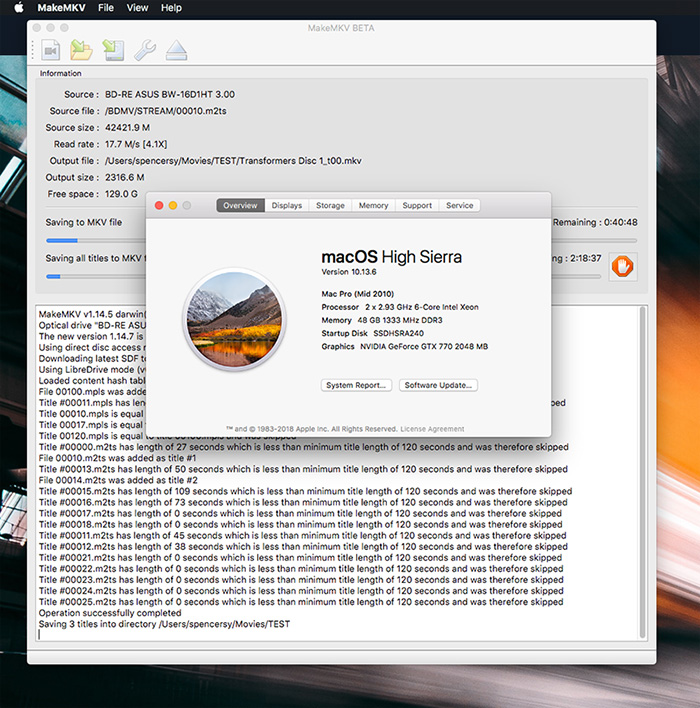
-
halfsquatch
- Posts: 4
- Joined: Sat Jul 26, 2014 9:05 pm
Re: MacOS No Longer Recognize Blu-Ray Discs in Two Separate Drives
Hi BlueMac77,
Out of curiosity, what is the SMC version on your Mac? It should be on the Hardware Overview pane of the System Report app.
I have zapped my PRAM but not with the drive removed. I will try that and report back. I can also try running the disc repair from the recovery drive, but this seems a long shot.
Finally, it seems you are using the 3.00 firmware for the BW-16D1HT. Mine is 3.01. I wonder if this could also be in play?
Or, I could be having a HW failure of this drive perhaps?
Out of curiosity, what is the SMC version on your Mac? It should be on the Hardware Overview pane of the System Report app.
I have zapped my PRAM but not with the drive removed. I will try that and report back. I can also try running the disc repair from the recovery drive, but this seems a long shot.
Finally, it seems you are using the 3.00 firmware for the BW-16D1HT. Mine is 3.01. I wonder if this could also be in play?
Or, I could be having a HW failure of this drive perhaps?
Re: MacOS No Longer Recognize Blu-Ray Discs in Two Separate Drives
Hi Halfsquatch. The SMC version of my 2010 Mac Pro is 1.39f11 All 2010 Mac Pros have this same SMC version regardless of the OS version I have 2 Asus BW-16DHt, the firmware of my second Asus is 3.01 and also works fine under High Sierra. I don't think the firmware of the drive is related to the reading BDs problem in my opinion. Try testing various blu-rays, wipe them with fibre cloth to test further. Not a tech guy but if it is an OS problem, then all your drives cannot read any discs.halfsquatch wrote: ↑Wed Feb 12, 2020 5:42 amHi BlueMac77,
Out of curiosity, what is the SMC version on your Mac? It should be on the Hardware Overview pane of the System Report app.
I have zapped my PRAM but not with the drive removed. I will try that and report back. I can also try running the disc repair from the recovery drive, but this seems a long shot.
Finally, it seems you are using the 3.00 firmware for the BW-16D1HT. Mine is 3.01. I wonder if this could also be in play?
Or, I could be having a HW failure of this drive perhaps?
-
halfsquatch
- Posts: 4
- Joined: Sat Jul 26, 2014 9:05 pm
Re: MacOS No Longer Recognize Blu-Ray Discs in Two Separate Drives
[Update]
I decided to try installing Mac OS Sierra on another hard drive to see if Mac OS High Sierra is in play with this issue. In doing so, it rendered my Mac OS High Sierra drive unbootable somehow, although my data seems to be in tact on the file system. Since I used my back up disk for my original primary drive as the install disk for Sierra, I had to install High Sierra to a NEW disk and am rsyncing the content of my original drive to the new disk to restore. This is still in progress. It's a nightmare.
Anyway, in the mean time, I was able to validate that the ASUS drive no longer mounts or recognized BD media on both my High Sierra installation and the Sierra installation on the same Mac Pro. I don't have an external SATA->USB case I can test with, but it seems to me like this drive is just toast and that the fact the *other* USB BD-RE PIONEER BD-RW BDR-XD05 1.20d drive didn't work after the upgrade to High Sierra was some sort of weird anomaly since after unplugging it and the computer, it is working normally again.
This has nothing to do with dirty disks, as I can attest that they are quite clean.
Thank you so much for all the great feedback, but I don't think there is much I can do apart from recycle this HW.
I decided to try installing Mac OS Sierra on another hard drive to see if Mac OS High Sierra is in play with this issue. In doing so, it rendered my Mac OS High Sierra drive unbootable somehow, although my data seems to be in tact on the file system. Since I used my back up disk for my original primary drive as the install disk for Sierra, I had to install High Sierra to a NEW disk and am rsyncing the content of my original drive to the new disk to restore. This is still in progress. It's a nightmare.
Anyway, in the mean time, I was able to validate that the ASUS drive no longer mounts or recognized BD media on both my High Sierra installation and the Sierra installation on the same Mac Pro. I don't have an external SATA->USB case I can test with, but it seems to me like this drive is just toast and that the fact the *other* USB BD-RE PIONEER BD-RW BDR-XD05 1.20d drive didn't work after the upgrade to High Sierra was some sort of weird anomaly since after unplugging it and the computer, it is working normally again.
Given you have the exact hardware, firmware, OS and SMC version as well as the same drive firmware, I think I can reasonably conclude I need to shop around for a new BD drive that is 4K capable. What a pity.I have 2 Asus BW-16DHt, the firmware of my second Asus is 3.01 and also works fine under High Sierra. I don't think the firmware of the drive is related to the reading BDs problem in my opinion. Try testing various blu-rays, wipe them with fibre cloth to test further. Not a tech guy but if it is an OS problem, then all your drives cannot read any discs.
This has nothing to do with dirty disks, as I can attest that they are quite clean.
Thank you so much for all the great feedback, but I don't think there is much I can do apart from recycle this HW.
Re: MacOS No Longer Recognize Blu-Ray Discs in Two Separate Drives
Sometimes I’ve encountered discs that cannot be read by the drive, these are Brand New sealed blu-rays and 4K UHDs. I had to wipe them even though they looked perfectly clean. After wiping the discs, the drive is able to read and rip them. Best that you do some reading on the other topics here to understand the process.halfsquatch wrote: ↑Fri Feb 14, 2020 7:38 am[Update]
Given you have the exact hardware, firmware, OS and SMC version as well as the same drive firmware, I think I can reasonably conclude I need to shop around for a new BD drive that is 4K capable. What a pity.I have 2 Asus BW-16DHt, the firmware of my second Asus is 3.01 and also works fine under High Sierra. I don't think the firmware of the drive is related to the reading BDs problem in my opinion. Try testing various blu-rays, wipe them with fibre cloth to test further. Not a tech guy but if it is an OS problem, then all your drives cannot read any discs.
This has nothing to do with dirty disks, as I can attest that they are quite clean.
Thank you so much for all the great feedback, but I don't think there is much I can do apart from recycle this HW.
-
oneeightseven
- Posts: 1
- Joined: Thu Feb 08, 2024 9:11 pm
Re: MacOS No Longer Recognize Blu-Ray Discs in Two Separate Drives
Replying to this old thread as I ran into a similar issue recently as I am just getting back into ripping my physical media. Hoping it helps anyone else who may experience it.
Upgraded my old Mini to High Sierra, bought a new Pioneer slim drive and it worked fine for Blu-ray’s on a windows machine but Makemkv was not recognizing it on the Mac. Unfortunately, I changed two variables and one of them worked.
I switched cables (the drive seemed to power up fine and was even spinning the Blu-ray’s when I put them in with the first cable, so I’m thinking that wasn’t the issue). I also put a DVD in instead of a Blu-ray. A player window automatically launched with the DVD and it prompted me to select a region. Once I picked my region, Makemkv was then able to recognize Blu-ray’s.
Upgraded my old Mini to High Sierra, bought a new Pioneer slim drive and it worked fine for Blu-ray’s on a windows machine but Makemkv was not recognizing it on the Mac. Unfortunately, I changed two variables and one of them worked.
I switched cables (the drive seemed to power up fine and was even spinning the Blu-ray’s when I put them in with the first cable, so I’m thinking that wasn’t the issue). I also put a DVD in instead of a Blu-ray. A player window automatically launched with the DVD and it prompted me to select a region. Once I picked my region, Makemkv was then able to recognize Blu-ray’s.
-
MrZarniwoop
- Posts: 1
- Joined: Wed Jun 19, 2024 9:28 pm
Re: MacOS No Longer Recognize Blu-Ray Discs in Two Separate Drives
Thank you for this post!
I had the same issue: an iMac Pro with an external Blu-Ray drive, and it would no longer read any Blu-Ray discs no matter what I tried.
I popped in a DVD, it showed up. And after I ejected it, Blu-Rays are readable again.
I had the same issue: an iMac Pro with an external Blu-Ray drive, and it would no longer read any Blu-Ray discs no matter what I tried.
I popped in a DVD, it showed up. And after I ejected it, Blu-Rays are readable again.