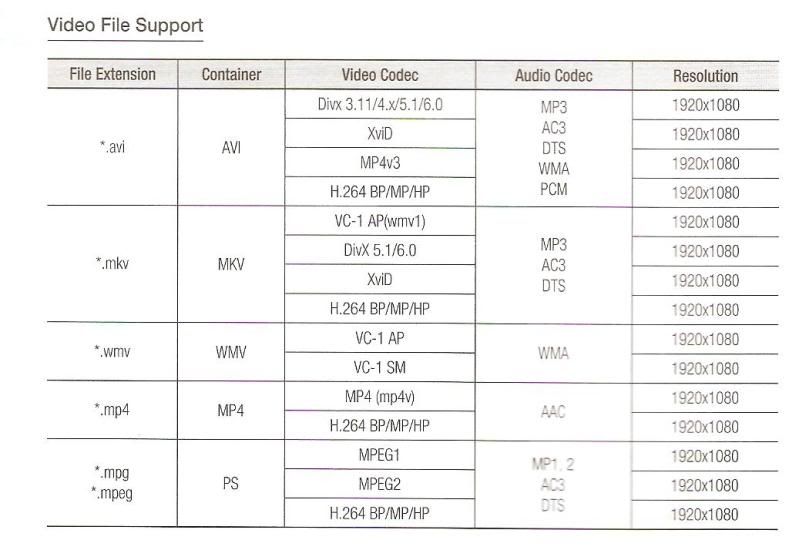MKV playback, recompression, remuxing, codec packs, players, howtos, etc.
-
Britinva
- Posts: 2
- Joined: Fri Apr 23, 2010 12:36 am
Post
by Britinva » Fri Apr 23, 2010 12:43 am
Someone recommended to me MakeMKV.
Problem is looks like the MKV files it produces are incompatatble with Samsung BD-C5500 Blu-ray Player DLNA/UPnP interface.
From what I can see the MakeMKV uses MPEG2 for video and AC3 for audio.
But these are not supported by the player
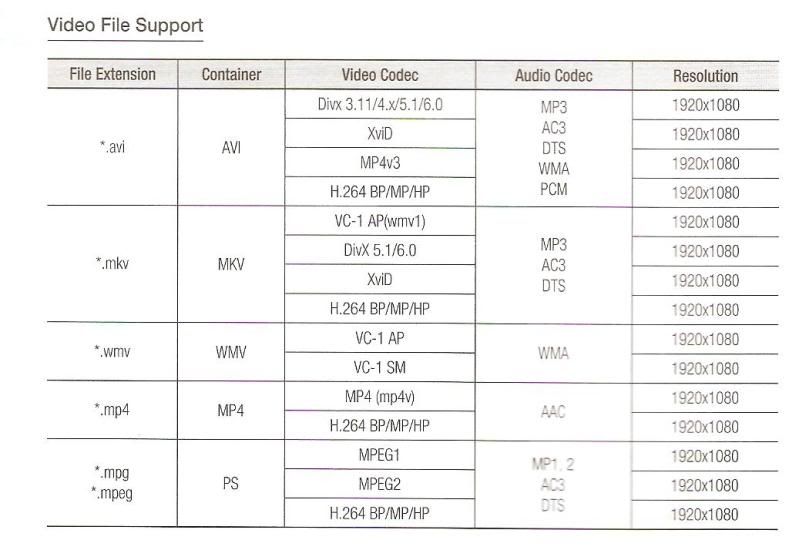
Is is possible to use a different video codec with MakeMKV?
Thanks,
Mark
-
setarip_old
- Posts: 2136
- Joined: Wed Dec 09, 2009 1:31 pm
Post
by setarip_old » Fri Apr 23, 2010 2:05 am
Hi! From what I can see the MakeMKV uses MPEG2 for video and AC3 for audio.
You are misinterpreting, based on your observation of one or two .MKVs that were apparently created using STANDARD DVDs as source material . I'm guessing that if you look at the same "Video File Support" in the section that covers files with 720 (or 756) x 480, you'll find another listing for .MKV files of this nature.
With possible exceptions regarding HD audio formats, MakeMKV does not in any way alter either the video or audio content obtained from the original source material. If a BluRay disc contains H.264 video and DTS audio, MakeMKV will create an .MKV file that contains H.264 video and DTS audio. If the BluRay disc contains VC-1 video and .AC3 audio, MakeMKV will create an .MKV file trhat contains, you guessed it, VC-1 video and .AC3 audio.
-
Britinva
- Posts: 2
- Joined: Fri Apr 23, 2010 12:36 am
Post
by Britinva » Fri Apr 23, 2010 2:16 am
I have only used MakeMKV on one standard DVD so far (Avatar)..... its not a Blu-ray version.
If I'm understanding what your saying MakeMKV will transparently pass the orginal video/audio codec from its original container into the MKV container. It will not change the video/audio codec.
So given that the Samsung player will not play a MKV with MPEG2 video codec via DLNA what are my options?
-
NomadCF
- Posts: 125
- Joined: Tue Jun 30, 2009 7:38 pm
Post
by NomadCF » Fri Apr 23, 2010 2:58 am
One option would be to convert the MPEG2 to a H246 or Divx/Xvid. It'll have you some Hard drive space and fix your issue.
-
mike admin
- Posts: 4107
- Joined: Wed Nov 26, 2008 2:26 am
-
Contact:
Post
by mike admin » Sun Apr 25, 2010 8:23 am
NomadCF wrote:One option would be to convert the MPEG2 to a H246 or Divx/Xvid. It'll have you some Hard drive space and fix your issue.
Handbrake is a perfect tool for this.
-
001971
- Posts: 8
- Joined: Sun Aug 01, 2010 10:47 pm
Post
by 001971 » Fri Aug 20, 2010 10:47 pm
I too have this problem. I tried Handbrake as suggested. It works but it recodes the whole movie, which took 15 hours. The computer is tied that entire time and can be used for nothing else, which results in a hostile wife. There has to be a better way.