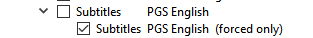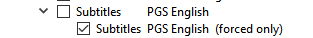Oodlemeister wrote:Newbie here. Are forced subtitles where there’s a scene where characters speak in a foreign language and the translation is shown? As an example I mean?
yes.
the forced subtitles are for subtitles that are not the native language of the video. for instance i'm english speaking so i copy the main video english audio codec. i then copy only the forced subtitles so each time a foreign language is spoken it puts subtitles on the screen.
for this to work in your player (i use kodi-dsplayer) you must enable subtitles and forced only in the settings.
lets say you have a native English speaking movie but you are German speaking you would copy the audio codec in German which will be dubbed but then if any other languages are spoken that are not English or German you should receive subtitles in German if you copy the German only forced subtitles.
if the audio codec is not in your native language but there are subtitles and forced subtitles in your language then you will copy only your native language subtitles and forced and uncheck the rest of the languages but keep the main audio codec. this will force all subtitles in only your native language and also any foreign language that are spoken but if there are any dialogues in your native language then it will give no subtitles.
however this does not work all the time and it sometimes needs a refresh of turning off/on again. movies that i have found does this is the planet of the apes reboot 4k titles.
DVD is a big bugbear as most dont have forced subtitles so your stuck with either subtitles or no subtitles for the entire movie.