UHD drives
Re: UHD drives
And it IS possible to go from 1.03 to 1.02. It just requires making a bootable dos USB stick with the appropriate patched flasher and the 1.02 firmware with laser calibration data. It's not super hard it just takes a little work. 30 minutes of effort will get the drive back up and running perfectly.
Re: UHD drives
Try the windows flasher attached to post https://www.makemkv.com/forum2/viewtopi ... 5&start=30. The attachment includes the flasher and an Asus binary but you can find the LG 1.02 binary with Google. Launch the flasher and select the binary with the file tab and burn. It just takes minute and a reboot.SamuriHL wrote:And it IS possible to go from 1.03 to 1.02. It just requires making a bootable dos USB stick with the appropriate patched flasher and the 1.02 firmware with laser calibration data. It's not super hard it just takes a little work. 30 minutes of effort will get the drive back up and running perfectly.
Re: UHD drives
The Windows flasher found in the Asus firmware topic is easy to use and doesn't need laser calibration data. The WS16ns40 (svc ns50) 1.02 binary I used is zipped and attached here. Unzip and use the file tab to select it in the flasher.SamuriHL wrote:And it IS possible to go from 1.03 to 1.02. It just requires making a bootable dos USB stick with the appropriate patched flasher and the 1.02 firmware with laser calibration data. It's not super hard it just takes a little work. 30 minutes of effort will get the drive back up and running perfectly.
- Attachments
-
- WH16NS40_1.02_NS50.zip
- (1.3 MiB) Downloaded 991 times
-
Browneye9999
- Posts: 9
- Joined: Sat Jan 06, 2018 4:47 am
Re: UHD drives
Yeah, I'm going to get an ASUS, I've been able to source one locally.
And thanks guys for the Re Flashing advice, I will give it a go.
And thanks guys for the Re Flashing advice, I will give it a go.
Re: UHD drives
Neat I didn't know the windows flasher would work on the downgrade. That's awesome.jinx100 wrote:The Windows flasher found in the Asus firmware topic is easy to use and doesn't need laser calibration data. The WS16ns40 (svc ns50) 1.02 binary I used is zipped and attached here. Unzip and use the file tab to select it in the flasher.
Re: UHD drives
I can verify that the LG WH14NS40 (svc NS50) works as a friendly drive as well.
Re: UHD drives
What’s the best external drive to use?
Will ASUS BW-16D1X-U Work?
TIA
Will ASUS BW-16D1X-U Work?
TIA
Re: UHD drives
I tested the ASUS BW-16D1X-U - it does NOT work for UHD, because it is not the same drive internally. It's a good drive, just not BD-XL capable.
MakeMKV Frequently Asked Questions
FAQ about BETA and PERMANENT keys.
How to aid in finding the answer to your problem: Activating Debug Logging
FAQ about BETA and PERMANENT keys.
How to aid in finding the answer to your problem: Activating Debug Logging
-
Browneye9999
- Posts: 9
- Joined: Sat Jan 06, 2018 4:47 am
Re: UHD drives
I tried to Flash the drive, it wouldn't work even with the patched Flasher.
I'll just buy the ASUS Drive.
I'll just buy the ASUS Drive.
Re: UHD drives
Sorry to hear that. I flashed my 1.02 LG to Asus 3.01 to Asus 3.00 and back to LG 1.02 with the patched flasher. There must be something evil in the LG 1.03 firmware.Browneye9999 wrote:I tried to Flash the drive, it wouldn't work even with the patched Flasher.
I'll just buy the ASUS Drive.
Re: UHD drives
Fox has ignored my request for a replacement disc (shocker, I know). So I'm going to try to rent a copy of Deadpool and see if it backs up correctly. Interestingly enough, I read a ton of people in the Xbox One S forums having issues playing back discs created in late 2016, which is when my was purchased. We'll see if the rental has better luck.starmax wrote:Well I bought a cheap copy of The Amazing Spider-man 2 from eBay since I was having issues with Deadpool. Ripped perfectly with my ASUS BW-16D1HT (firmware 3.01), so my Deadpool issue must be something with that movie/disc. Has anyone else experienced an issue where only 1/2 the movie rips properly? I bought the Deadpool disc a while ago just to test out UHD on my Xbox One S. Probably didn't watch more than 15 mins on my non-HDR 4k TV because UHD Blu-rays without HDR aren't really all that impressive, IMHO. Anyone know if its possible to get replacement discs from the manufacture?
-
clickmanf22
- Posts: 4
- Joined: Thu Jan 11, 2018 6:01 pm
Re: UHD drives
Confused now.
I had a BW-16D1ht feb2014 , that would not even read UHD discs. So I purchased a pioneer BDR-S11j_BK, which now reads the discs but MAKEMKV does not work on UHD discs.
Normal blu ray are fine.
Tried Batman vs Superman
failed
Error 'Scsi error - ILLEGAL REQUEST:CANNOT WRITE MEDIUM - INCOMPATIBLE FORMAT' occurred while issuing SCSI command A30..0020..03F to device 'SPTI:\Device\CdRom0'
Tried Spiderman - homecoming
Drive Information
OS device name: \Device\CdRom0
Current profile: BD-ROM
Manufacturer: PIONEER
Product: BD-RW BDR-S11
Revision: 1.02
Serial number: QFDL002315WL
Bus encryption flags: 1B
Highest AACS version: 61
Disc Information
Label: SPIDER_MAN_HOMECOMING
Timestamp: 2017-08-22 01:05:43
Data capacity: 57.25 Gb
Disc type: BD-ROM UHD
Number of layers: 2
Bus encryption flags: 80
Failed
Error 'Scsi error - ILLEGAL REQUEST:CANNOT WRITE MEDIUM - INCOMPATIBLE FORMAT' occurred while issuing SCSI command A30..0020..03F to device 'SPTI:\Device\CdRom0'
Is this an encryption problem as these discs have not been cracked yet ???
Was my BW-16D1ht too old to recongise UHD (hardware issue).
Can anyone help what is my way forward to mkv UHD discs.
I had a BW-16D1ht feb2014 , that would not even read UHD discs. So I purchased a pioneer BDR-S11j_BK, which now reads the discs but MAKEMKV does not work on UHD discs.
Normal blu ray are fine.
Tried Batman vs Superman
failed
Error 'Scsi error - ILLEGAL REQUEST:CANNOT WRITE MEDIUM - INCOMPATIBLE FORMAT' occurred while issuing SCSI command A30..0020..03F to device 'SPTI:\Device\CdRom0'
Tried Spiderman - homecoming
Drive Information
OS device name: \Device\CdRom0
Current profile: BD-ROM
Manufacturer: PIONEER
Product: BD-RW BDR-S11
Revision: 1.02
Serial number: QFDL002315WL
Bus encryption flags: 1B
Highest AACS version: 61
Disc Information
Label: SPIDER_MAN_HOMECOMING
Timestamp: 2017-08-22 01:05:43
Data capacity: 57.25 Gb
Disc type: BD-ROM UHD
Number of layers: 2
Bus encryption flags: 80
Failed
Error 'Scsi error - ILLEGAL REQUEST:CANNOT WRITE MEDIUM - INCOMPATIBLE FORMAT' occurred while issuing SCSI command A30..0020..03F to device 'SPTI:\Device\CdRom0'
Is this an encryption problem as these discs have not been cracked yet ???
Was my BW-16D1ht too old to recongise UHD (hardware issue).
Can anyone help what is my way forward to mkv UHD discs.
-
Low Winter Sun
- Posts: 51
- Joined: Thu Dec 28, 2017 11:51 pm
Re: UHD drives
You need a drive that is UHD 'friendly'. That is, it's not completely compliant with the security used to protect these disks. It's this non-compliance that allows the OS to read from these disks.
Here's the 'UHD friendly' list from the DEUHD folks:
LG BE16NU50(external, USB, recommended)
LG WH16NS40(internal, SVC code: NS50)
LG BH16NS40(internal, SVC code: NS50)
ASUS BW-12B1ST(internal, manufactured 2015+)
ASUS BC-12D2HT(internal, manufactured 2015+)
ASUS BW-16D1HT a(internal, manufactured 2015+)
LG BH16NS55(internal)
LG WH16NS58(internal)
ASUS BW-16D1H-U A201(internal, USB, manufactured 2015+)
LG BU30N(internal slim/laptop)
Here's the 'UHD friendly' list from the DEUHD folks:
LG BE16NU50(external, USB, recommended)
LG WH16NS40(internal, SVC code: NS50)
LG BH16NS40(internal, SVC code: NS50)
ASUS BW-12B1ST(internal, manufactured 2015+)
ASUS BC-12D2HT(internal, manufactured 2015+)
ASUS BW-16D1HT a(internal, manufactured 2015+)
LG BH16NS55(internal)
LG WH16NS58(internal)
ASUS BW-16D1H-U A201(internal, USB, manufactured 2015+)
LG BU30N(internal slim/laptop)
clickmanf22 wrote:Confused now.
I had a BW-16D1ht feb2014 , that would not even read UHD discs. So I purchased a pioneer BDR-S11j_BK, which now reads the discs but MAKEMKV does not work on UHD discs.
failed
Error 'Scsi error - ILLEGAL REQUEST:CANNOT WRITE MEDIUM - INCOMPATIBLE FORMAT' occurred while issuing SCSI command A30..0020..03F to device 'SPTI:\Device\CdRom0'
.
-
SnakeEyes187
- Posts: 4
- Joined: Wed Apr 09, 2014 5:25 pm
Re: UHD drives
how do you determine the svc? i have the same drive with a 1.03 firmwareviolaian wrote:I can verify that the LG WH14NS40 (svc NS50) works as a friendly drive as well.
Re: UHD drives
The service code is printed on the label on the drive, lower right corner, as shown below:
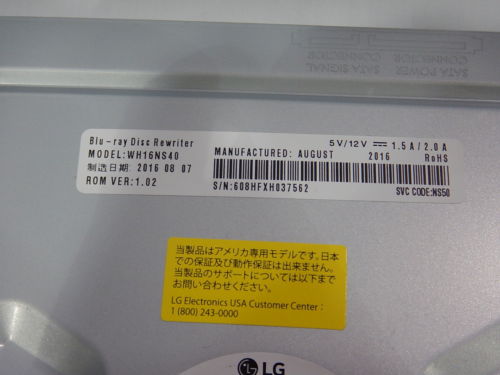
It does not show up in the drive information. Without that, the UHD disk will not load.
It does not show up in the drive information. Without that, the UHD disk will not load.
MakeMKV Frequently Asked Questions
FAQ about BETA and PERMANENT keys.
How to aid in finding the answer to your problem: Activating Debug Logging
FAQ about BETA and PERMANENT keys.
How to aid in finding the answer to your problem: Activating Debug Logging