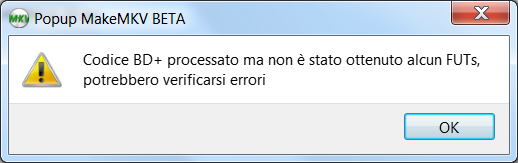"Elaborazione del codice BD+ usando un SVQ generico da builtin/generic.svq"
Alien Covenant BD ITA
-
superfosco_69
- Posts: 3
- Joined: Mon Sep 18, 2017 7:07 pm
Alien Covenant BD ITA
laste versione MAkemkv Don't work





"Elaborazione del codice BD+ usando un SVQ generico da builtin/generic.svq"
"Elaborazione del codice BD+ usando un SVQ generico da builtin/generic.svq"
Re: Alien Covenant BD ITA
Have you submitted the file MakeMKV generated, as the log window asked?
MakeMKV Frequently Asked Questions
FAQ about BETA and PERMANENT keys.
How to aid in finding the answer to your problem: Activating Debug Logging
FAQ about BETA and PERMANENT keys.
How to aid in finding the answer to your problem: Activating Debug Logging
Re: Alien Covenant BD ITA
That's the pop-up, but there is a "log screen" in the main window that would have a the same message, AND a link to click on to submit the BD+ information directly to the author of the program.
Normally, MakeMKV will also create a "dump_" file in your MakeMKV data directory (which you can find by looking at Preferences->General), which will include the name of the disk. You can email that file to svq@makemkv.com for review by the author. Usually, with 3-10 days, the rip will work without giving this message, as long as you enabled MakeMKV to contact the web server for updated SVQ files.
More information here: /svq/
Normally, MakeMKV will also create a "dump_" file in your MakeMKV data directory (which you can find by looking at Preferences->General), which will include the name of the disk. You can email that file to svq@makemkv.com for review by the author. Usually, with 3-10 days, the rip will work without giving this message, as long as you enabled MakeMKV to contact the web server for updated SVQ files.
More information here: /svq/
MakeMKV Frequently Asked Questions
FAQ about BETA and PERMANENT keys.
How to aid in finding the answer to your problem: Activating Debug Logging
FAQ about BETA and PERMANENT keys.
How to aid in finding the answer to your problem: Activating Debug Logging
-
superfosco_69
- Posts: 3
- Joined: Mon Sep 18, 2017 7:07 pm
Re: Alien Covenant BD ITA
send !
kind regards
kind regards