Open Preferences, General tab, and check "Expert mode".
You will now be able to edit the file name prior to saving the files. You have SOME control over that without going to expert mode, because the "name" box is there all the time. But expert mode allows you to set the file name directly, rather than accepting an automatically generated name.
Select the title in the left menu, and you will see details of it in the lower right side of the screen. There will be a pull-down that normally says "Name", but can be changed to "File name" and some other fields.
If you have not already done so, you can also adjust the automatic naming in the Video tab of preferences. "SemiAuto" will start with the name found on the disk itself.
Naming of Files
Re: Naming of Files
MakeMKV Frequently Asked Questions
FAQ about BETA and PERMANENT keys.
How to aid in finding the answer to your problem: Activating Debug Logging
FAQ about BETA and PERMANENT keys.
How to aid in finding the answer to your problem: Activating Debug Logging
Re: Naming of Files
Woodstock
I appreciate you getting back to me on my original question (which btw somehow is gone... but whatever)
Anyways, I wanted to wait to reply until I messed with this a bit more and tried to figure it out, but I still can't.
I have turned on epxert mode.
I can see where in the video tab I can do Auto, Semi-Auto, etc.... and that allows me to specify where I put the file (or in the case of Semi-Auto it creates a new folder for each disc).
I also see where you are talking about the drop down box with name / file name / meta-data / etc...
However I have yet to figure out how to use any of this to do what I am wanting as far as naming goes.
For Instance: Game of Thrones Season 1.... 5 discs
it is putting the file in the correct folder and naming it title00.mkv, title01.mkv
then I put in the next disc... it wants to name those title00.mkv, title01.mkv (which it has an issue with because I already have 2 files named that in the folder from the previous disc)
If I set to semi-auto it will create a folder GoTDisc1 / GoTDisc2 etc.... but that is actually more work in the long run.
What I am wanting is prior to hitting the Make MKV button I would like to set some type of name.... even if it was GoTD1_00.mkv, GoTD1_01.mkv... then GoTD2_00.mkv so instead of creating an new folder they all go to same folder but creates individual names.
I hope I am making sense.
I appreciate you getting back to me on my original question (which btw somehow is gone... but whatever)
Anyways, I wanted to wait to reply until I messed with this a bit more and tried to figure it out, but I still can't.
I have turned on epxert mode.
I can see where in the video tab I can do Auto, Semi-Auto, etc.... and that allows me to specify where I put the file (or in the case of Semi-Auto it creates a new folder for each disc).
I also see where you are talking about the drop down box with name / file name / meta-data / etc...
However I have yet to figure out how to use any of this to do what I am wanting as far as naming goes.
For Instance: Game of Thrones Season 1.... 5 discs
it is putting the file in the correct folder and naming it title00.mkv, title01.mkv
then I put in the next disc... it wants to name those title00.mkv, title01.mkv (which it has an issue with because I already have 2 files named that in the folder from the previous disc)
If I set to semi-auto it will create a folder GoTDisc1 / GoTDisc2 etc.... but that is actually more work in the long run.
What I am wanting is prior to hitting the Make MKV button I would like to set some type of name.... even if it was GoTD1_00.mkv, GoTD1_01.mkv... then GoTD2_00.mkv so instead of creating an new folder they all go to same folder but creates individual names.
I hope I am making sense.
Re: Naming of Files
In most cases, if you put in the name in while the left hand cursor is NOT on a title, filling in the "Name" field will pre-fill names on all tracks. Sometimes, it doesn't work... but I haven't figured out exactly when, and it does work 90% or more of the time:
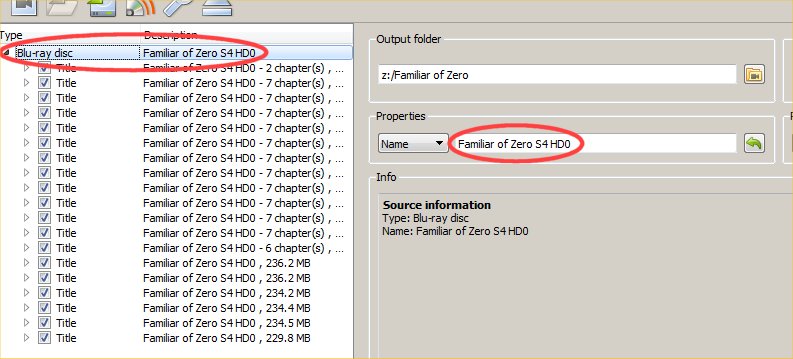
Then move the cursor down to an individual title, there is less typing:
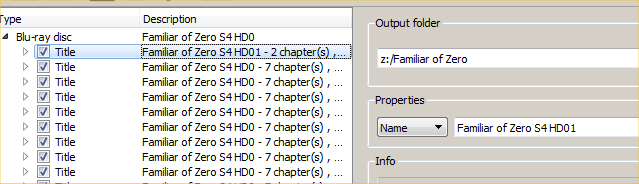
The file name is then more readable later, without additional work:
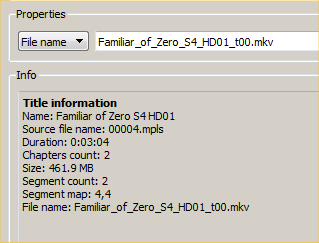
But, I make extensive use of copy/paste myself... Hate typing. I can mark up a rip to generate the "final" file names for a ten-episode disk in about 2 minutes.
I can mark up a rip to generate the "final" file names for a ten-episode disk in about 2 minutes.
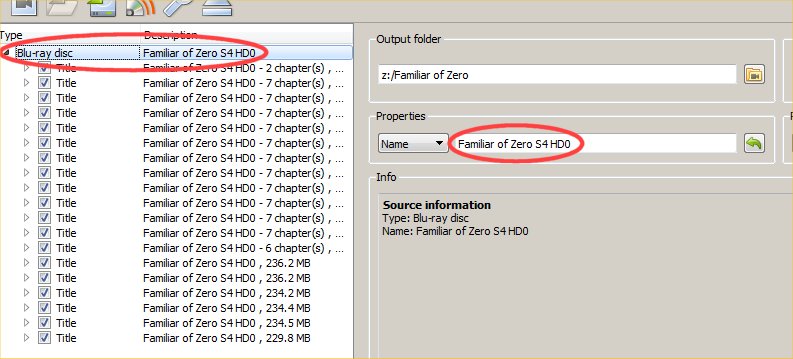
Then move the cursor down to an individual title, there is less typing:
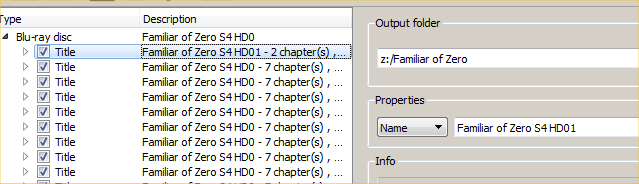
The file name is then more readable later, without additional work:
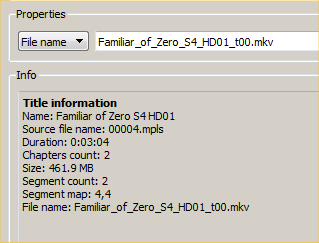
But, I make extensive use of copy/paste myself... Hate typing.
MakeMKV Frequently Asked Questions
FAQ about BETA and PERMANENT keys.
How to aid in finding the answer to your problem: Activating Debug Logging
FAQ about BETA and PERMANENT keys.
How to aid in finding the answer to your problem: Activating Debug Logging
Re: Naming of Files
Thank you, thank you!!!
I was doing all that, I just wasn't actually typing / changing the name.. I thought it would do it automatically....
And yes with copy - paste it is super easy.
I was doing all that, I just wasn't actually typing / changing the name.. I thought it would do it automatically....
And yes with copy - paste it is super easy.