Fie Naming
Fie Naming
is it possible to not have makemkv add the "_" and the "txx" to the output file name
Re: Fie Naming
View -> Preferences -> General -> Expert Mode
Then you'll find a drop-down box under Properties, which allows you to see/change the filename.
Then you'll find a drop-down box under Properties, which allows you to see/change the filename.
-
Smithcraft
- Posts: 664
- Joined: Mon May 02, 2011 8:56 pm
- Location: Seattle, WA
Re: Fie Naming
It still adds the underscores and the suffix.
Maybe it's one of the miscellaneous improvements?
SC
Maybe it's one of the miscellaneous improvements?
SC
Re: Fie Naming
I thought Mike fixed that long ago. I never use it though as I find it quicker to rename the files afterwards outside of MakeMKV.
-
Smithcraft
- Posts: 664
- Joined: Mon May 02, 2011 8:56 pm
- Location: Seattle, WA
Re: Fie Naming
I tried it with one of the Bond50 movies. I figured I'd at least name the movie so I wouldn't have to deal with renaming it when I would go through the files, but I had to rename it to remove the underscores and suffix. I tried it again with Goldeneye, I figured it being one word would make it easier, and I still had to remove the suffix post rip.
SC
SC
Re: Fie Naming
I don't know how you guys feel about adding another program to your work flow, but I name my files in MakeMKV and then use "theRenamer" to make them easier for media scrapers to read.
Home Theater PC: Assassin HTPC, XBMCbuntu 12.0 (Frodo), Intel i5 3570k 3.4 GHz Ivy Bridge w/ HD 4000, LG BD-ROM
Playback Devices: Mede8er MED600X3D, MyGica EnjoyTV 120, Xtreamer SideWinder 3, Crystal Acoustics MediaMatchBox
Playback Devices: Mede8er MED600X3D, MyGica EnjoyTV 120, Xtreamer SideWinder 3, Crystal Acoustics MediaMatchBox
-
mike admin
- Posts: 4107
- Joined: Wed Nov 26, 2008 2:26 am
- Contact:
Re: Fie Naming
If you change a filename (as opposed to title name) ???Smithcraft wrote:It still adds the underscores and the suffix.
-
Smithcraft
- Posts: 664
- Joined: Mon May 02, 2011 8:56 pm
- Location: Seattle, WA
-
Smithcraft
- Posts: 664
- Joined: Mon May 02, 2011 8:56 pm
- Location: Seattle, WA
Re: Fie Naming
Trying it with Curse Of The Golden Flower, so I changed the name of the movie file to Curse Of The Golden Flower, and the file created by MakeMKV is Curse_Of_The_Golden_Flower_t00.mkv instead of Curse Of The Golden Flower.mkv.
SC
SC
Re: Fie Naming
It's not the name of the movie you need to change, it's the filename. Ensure you have expert mode enabled and next to the movie name is a drop down box. Click on that and select 'filename' instead of 'name'. Then you can select the output filename you want.
-
Smithcraft
- Posts: 664
- Joined: Mon May 02, 2011 8:56 pm
- Location: Seattle, WA
Re: Fie Naming
Thanks! That is what I did.
SC
SC
-
mike admin
- Posts: 4107
- Joined: Wed Nov 26, 2008 2:26 am
- Contact:
Re: Fie Naming
Are you sure? This is a screen-shot from 1.7.10 - you can change file name to anything.


-
Smithcraft
- Posts: 664
- Joined: Mon May 02, 2011 8:56 pm
- Location: Seattle, WA
Re: Fie Naming
Yes, I am sure that is what I did. I typed in the desired file name and still was given a file named in the manner I mentioned.
SC
SC
-
Smithcraft
- Posts: 664
- Joined: Mon May 02, 2011 8:56 pm
- Location: Seattle, WA
Re: Fie Naming
I know computers is hard but, I want to do this:
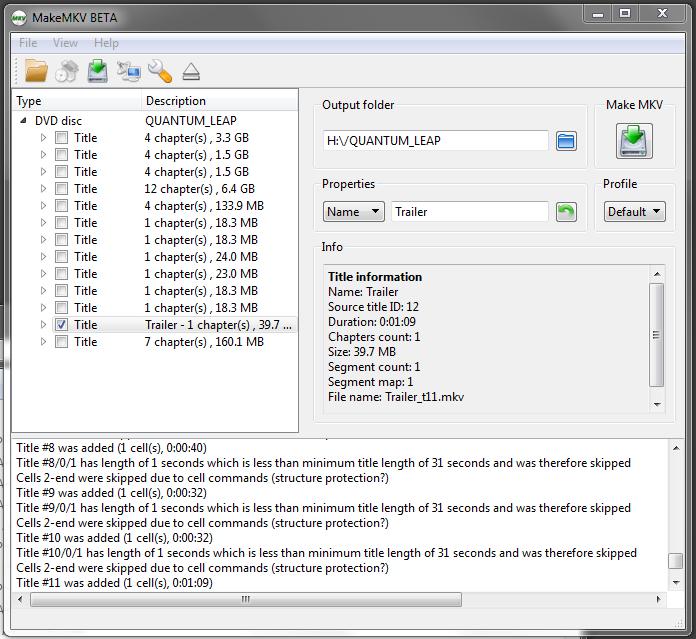
MakeMKV does this:
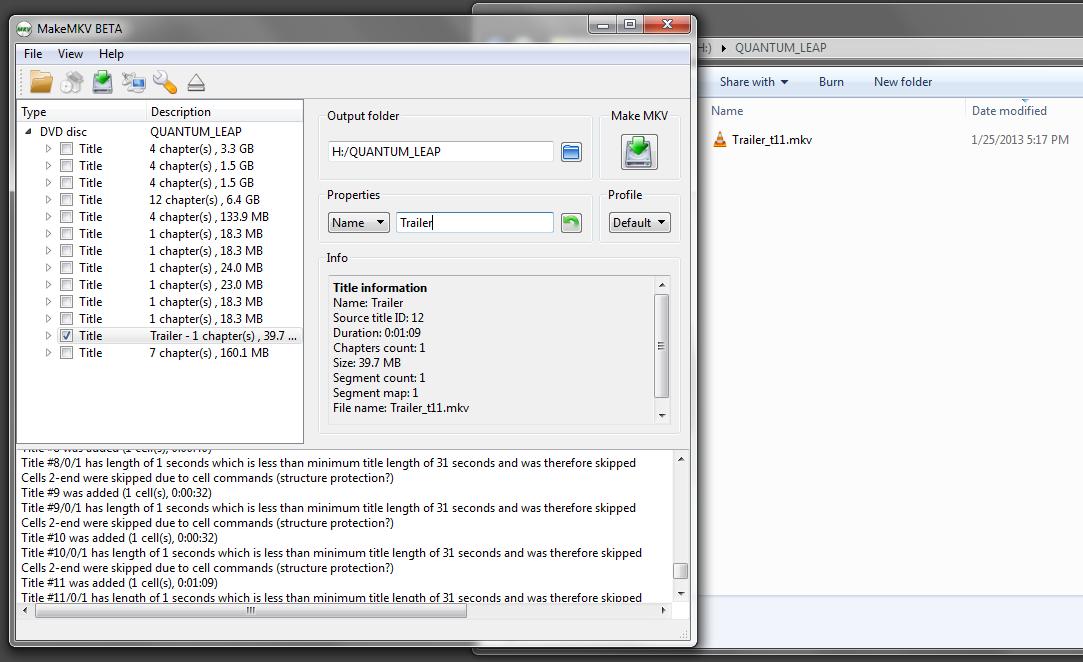
SC
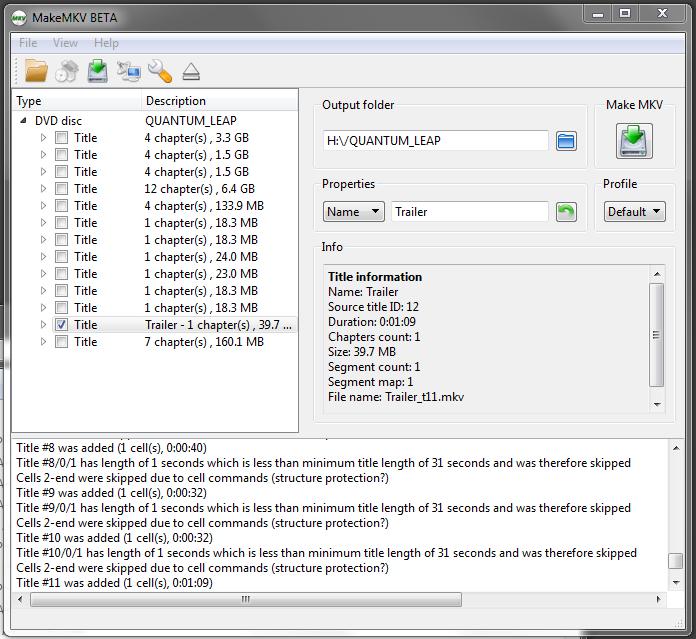
MakeMKV does this:
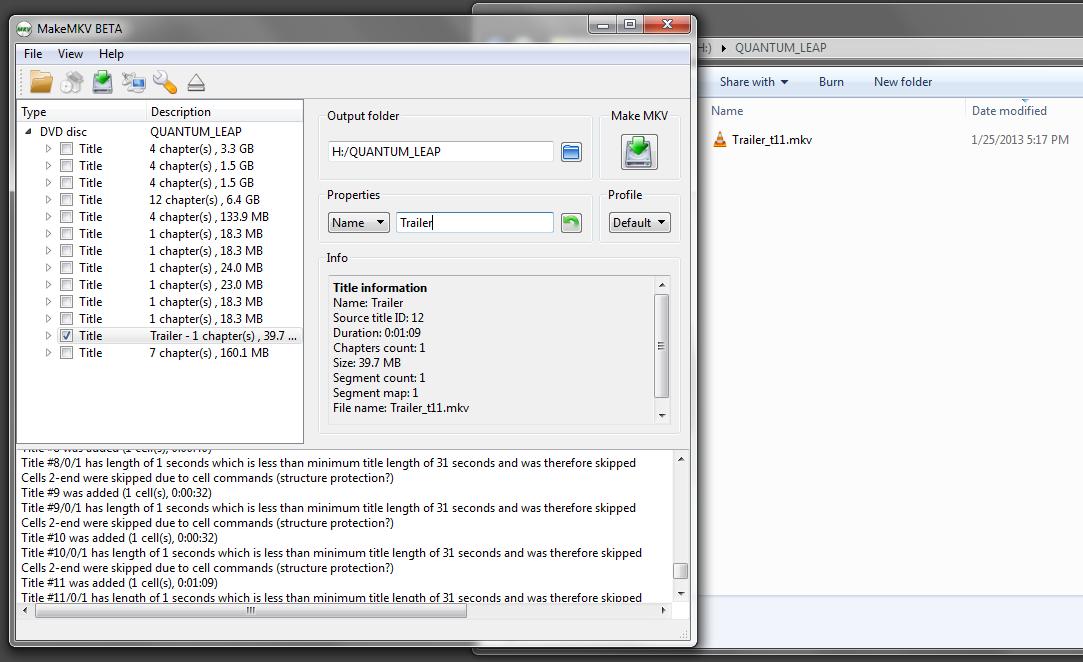
SC
-
mike admin
- Posts: 4107
- Joined: Wed Nov 26, 2008 2:26 am
- Contact:
Re: Fie Naming
You are changing a wrong item. "Name" is a title name, embedded in MKV metadata. By default file name is derived from it, but there is a separate item called "file name".