MakeMKV 1.7.9 Subtitles in wrong character set on WDTV
MakeMKV 1.7.9 Subtitles in wrong character set on WDTV
Just ripped two Blu-ray discs, Neil Young Journeys and The Last of the Mohicans - Definitive Directors Cut, using the WDTV profile. I don't generally use subtitles but in these cases I wanted them available. The subtitles from both rips display fine when played with VLC on my PC, but when played via the WDTV they are in the wrong character set - i.e., not Roman / Western European A,B,C... etc. as they should be for English, French, etc., but in other "gibberish" characters from non-western languages further down the character map.
I checked previous MakeMKV DVD rips and those subtitles display correctly in readable, English, French, etc. So this does not appear to be a configuration issue with the WDTV. (Actually this happens to be a WDTV Live using b-rad WDLXTV firmware 1.05.04 SVN 667.)
Anyway it seems as though the Blu-ray subtitle characters for the WDTV are being miss-mapped somehow. I searched and haven't found any similar reports, so perhaps this is a new issue. I haven't done any previous Blu-ray rips with the WDTV profile so I can't say whether they would have worked for me with earlier versions of MakeMKV.
I checked previous MakeMKV DVD rips and those subtitles display correctly in readable, English, French, etc. So this does not appear to be a configuration issue with the WDTV. (Actually this happens to be a WDTV Live using b-rad WDLXTV firmware 1.05.04 SVN 667.)
Anyway it seems as though the Blu-ray subtitle characters for the WDTV are being miss-mapped somehow. I searched and haven't found any similar reports, so perhaps this is a new issue. I haven't done any previous Blu-ray rips with the WDTV profile so I can't say whether they would have worked for me with earlier versions of MakeMKV.
Re: MakeMKV 1.7.9 Subtitles in wrong character set on WDTV
blu-ray subtitles are images, not text, it would be impossible for the font to be displayed incorrectly.
Home Theater PC: Assassin HTPC, XBMCbuntu 12.0 (Frodo), Intel i5 3570k 3.4 GHz Ivy Bridge w/ HD 4000, LG BD-ROM
Playback Devices: Mede8er MED600X3D, MyGica EnjoyTV 120, Xtreamer SideWinder 3, Crystal Acoustics MediaMatchBox
Playback Devices: Mede8er MED600X3D, MyGica EnjoyTV 120, Xtreamer SideWinder 3, Crystal Acoustics MediaMatchBox
Re: MakeMKV 1.7.9 Subtitles in wrong character set on WDTV
I agree, it's hard to believe. You could post Mediainfo output here of either the m2ts or the mkv to see what format the subs are.
MultiMakeMKV: MakeMKV batch processing (Win)
MultiShrink: DVD Shrink batch processing
Offizieller Uebersetzer von DVD Shrink deutsch
MultiShrink: DVD Shrink batch processing
Offizieller Uebersetzer von DVD Shrink deutsch
Re: MakeMKV 1.7.9 Subtitles in wrong character set on WDTV
Hello
in advanced parameters, is the WDTV option checked?
The format subtitles if option unchecked :
ID : 4
Format : PGS
Identifiant du codec : S_HDMV/PGS
Identifiant du codec/Info : The same subtitle format used on BDs/HD-DVDs
Langue : Fran?ais
Default : Oui
Forced : Non
If the option cheked, format of subtitle that work with my whdtv live3:
ID :4
Format : PGS
Type de muxing : zlib
Identifiant du codec : S_HDMV/PGS
Identifiant du codec/Info : The same subtitle format used on BDs/HD-DVDs
Langue : Fran?ais
Default : Oui
Forced : Non
Doryphore
in advanced parameters, is the WDTV option checked?
The format subtitles if option unchecked :
ID : 4
Format : PGS
Identifiant du codec : S_HDMV/PGS
Identifiant du codec/Info : The same subtitle format used on BDs/HD-DVDs
Langue : Fran?ais
Default : Oui
Forced : Non
If the option cheked, format of subtitle that work with my whdtv live3:
ID :4
Format : PGS
Type de muxing : zlib
Identifiant du codec : S_HDMV/PGS
Identifiant du codec/Info : The same subtitle format used on BDs/HD-DVDs
Langue : Fran?ais
Default : Oui
Forced : Non
Doryphore
Re: MakeMKV 1.7.9 Subtitles in wrong character set on WDTV
@ doryphone: Yes, I'm using the WDTV advanced profile.
@ crowfax, chetwood: Obviously what I'm seeing is not impossible, as I am seeing it consistently with two different Blu-ray rips. Each of which I have re-ripped with the same result. However, it seems to me that the point you are making is ruling out the WDTV as the issue and pointing to MakeMKV.
How are the subtitle images created? If they are being created by MakeMKV, as I presume, could they not be created with incorrect character mapping?
Here is the mediainfo output for one of the rips.
I see that doryphone is using just the default subtitles and not the forced. I am ripping both default and forced. My forced subtitles display fine in readable English. It is the selectable (default) subtitles that appear as gibberish.
@ doryphone Would you please report the latest version of MakeMKV you have used to rip Blu-ray subtitles for the WDTV successfully? Until someone else confirms this issue, it would be helpful to learn whether anyone has done this successfully with the same version of MakeMKV I am using.
@ crowfax, chetwood: Obviously what I'm seeing is not impossible, as I am seeing it consistently with two different Blu-ray rips. Each of which I have re-ripped with the same result. However, it seems to me that the point you are making is ruling out the WDTV as the issue and pointing to MakeMKV.
How are the subtitle images created? If they are being created by MakeMKV, as I presume, could they not be created with incorrect character mapping?
Here is the mediainfo output for one of the rips.
Code: Select all
General
Complete name : Q:\media\Video\Drama\Blu-ray\The Last of the Mohicans\The Last of the Mohicans.mkv
Format : Matroska
File size : 31.2 GiB
Duration : 1h 54mn
Overall bit rate : 39.0 Mbps
Movie name : The Last of the Mohicans
Encoded date : UTC 2012-11-08 21:35:32
Writing application : MakeMKV v1.7.9 win(x64-release)
Writing library : libmakemkv v1.7.9 (1.2.0/1.1.0) win(x64-release)
...
Text #1
ID : 3
Format : PGS
Muxing mode : zlib
Codec ID : S_HDMV/PGS
Codec ID/Info : The same subtitle format used on BDs/HD-DVDs
Language : English
Text #2
ID : 5
Format : PGS
Muxing mode : zlib
Codec ID : S_HDMV/PGS
Codec ID/Info : The same subtitle format used on BDs/HD-DVDs
Language : Spanish
Text #3
ID : 7
Format : PGS
Muxing mode : zlib
Codec ID : S_HDMV/PGS
Codec ID/Info : The same subtitle format used on BDs/HD-DVDs
Language : French
...
@ doryphone Would you please report the latest version of MakeMKV you have used to rip Blu-ray subtitles for the WDTV successfully? Until someone else confirms this issue, it would be helpful to learn whether anyone has done this successfully with the same version of MakeMKV I am using.
Re: MakeMKV 1.7.9 Subtitles in wrong character set on WDTV
They are bitmap on the Blu-ray already.pennhaven wrote:@ crowfax, chetwood: Obviously what I'm seeing is not impossible, as I am seeing it consistently with two different Blu-ray rips. Each of which I have re-ripped with the same result. However, it seems to me that the point you are making is ruling out the WDTV as the issue and pointing to MakeMKV.
How are the subtitle images created?
Re: MakeMKV 1.7.9 Subtitles in wrong character set on WDTV
Then it would appear that those images are somehow being garbled during the rip. The confusing thing is that subtitles appear OK when viewing with VLC. It's only on the WDTV that they are messed up. Hopefully someone else can test this and duplicate the problem. All I can do is report what I'm experiencing. I am not dreaming this.Romansh wrote:They are bitmap on the Blu-ray already.pennhaven wrote:@ crowfax, chetwood: Obviously what I'm seeing is not impossible, as I am seeing it consistently with two different Blu-ray rips. Each of which I have re-ripped with the same result. However, it seems to me that the point you are making is ruling out the WDTV as the issue and pointing to MakeMKV.
How are the subtitle images created?
Re: MakeMKV 1.7.9 Subtitles in wrong character set on WDTV
There is a way to get a "third opinion" on whether or not the MKV file has corrupted subtitles... Using the "nightly build" version of Handbrake.
The NB version can read and burn in subtitles from BD's in MKV files. It won't be fast, but it will show if the MKV file really is the problem, or if it is the WD player.
The NB version can read and burn in subtitles from BD's in MKV files. It won't be fast, but it will show if the MKV file really is the problem, or if it is the WD player.
MakeMKV Frequently Asked Questions
FAQ about BETA and PERMANENT keys.
How to aid in finding the answer to your problem: Activating Debug Logging
FAQ about BETA and PERMANENT keys.
How to aid in finding the answer to your problem: Activating Debug Logging
Re: MakeMKV 1.7.9 Subtitles in wrong character set on WDTV
How about uploading a 3 min sample clip to a filehoster? You should split the file with TSMuxerGUI rather than MKVToolnix so the latter can be ruled out as cause for any possible change to the sub. Once we have the sample clip, we can extract the subs before and after using MakeMKV on them.
MultiMakeMKV: MakeMKV batch processing (Win)
MultiShrink: DVD Shrink batch processing
Offizieller Uebersetzer von DVD Shrink deutsch
MultiShrink: DVD Shrink batch processing
Offizieller Uebersetzer von DVD Shrink deutsch
Re: MakeMKV 1.7.9 Subtitles in wrong character set on WDTV
That would seem to indicate the WD TV as the one having an issuepennhaven wrote:Then it would appear that those images are somehow being garbled during the rip. The confusing thing is that subtitles appear OK when viewing with VLC. It's only on the WDTV that they are messed up.
These hardware playback devices have all sorts of issues with PGS subtitles (wrong colors, incorrect timing, dropped packets, etc.). It will vary from device to device, and could very well vary from track to track, too…
Re: MakeMKV 1.7.9 Subtitles in wrong character set on WDTV
Thanks for the suggestions. I appreciate them. Unfortunately I don't have the time right now to figure out other software. The reason I paid for MakeMKV is to avoid all that. 
Whether the issue is with MakeMKV or the WDTV may be splitting hairs, and I probably shouldn't have brought it up in the first place. What I'm hoping for here is a fix within MakeMKV, regardless. The developers were good enough to add the WDTV profile to handle the PGS format issue, and since this may be related I hope they'll look into it.
Since this issue apparently hasn't been reported before, then it seems either my WDTV is somehow special, perhaps because I'm running the very latest version of a "homebrew" firmware, or that there has been some change in how MakeMKV handles subtitles with 1.7.9 that wasn't present before, which is only noticeable with a WDTV, and I'm the first to notice it.
Neither possibility seems all that likely to me, but obviously something is going on. I hope someone else will confirm the issue soon. I asked on the wdlxtv forum if anyone else is experiencing this, but no replies so far. I'm also asking here, again, if anyone with a WDTV is successfully viewing subtitles from rips done with 1.7.9. If they are that strongly suggests the issue is with my firmware. In the meantime, I guess I'll just have to play the actual Blu-ray discs the old-fashioned way when I have viewers present who need the subtitles.
Whether the issue is with MakeMKV or the WDTV may be splitting hairs, and I probably shouldn't have brought it up in the first place. What I'm hoping for here is a fix within MakeMKV, regardless. The developers were good enough to add the WDTV profile to handle the PGS format issue, and since this may be related I hope they'll look into it.
Since this issue apparently hasn't been reported before, then it seems either my WDTV is somehow special, perhaps because I'm running the very latest version of a "homebrew" firmware, or that there has been some change in how MakeMKV handles subtitles with 1.7.9 that wasn't present before, which is only noticeable with a WDTV, and I'm the first to notice it.
Neither possibility seems all that likely to me, but obviously something is going on. I hope someone else will confirm the issue soon. I asked on the wdlxtv forum if anyone else is experiencing this, but no replies so far. I'm also asking here, again, if anyone with a WDTV is successfully viewing subtitles from rips done with 1.7.9. If they are that strongly suggests the issue is with my firmware. In the meantime, I guess I'll just have to play the actual Blu-ray discs the old-fashioned way when I have viewers present who need the subtitles.
Re: MakeMKV 1.7.9 Subtitles in wrong character set on WDTV
If it's a WDTV PGS rendering bug, since MakeMKV does not re-encode anything, it's unlikely to be fixable (read: qworked around) in MakeMKV.
One thing you could try is a double remux:
1) MakeMKV's output -> mkvmerge GUI (disable zlib compression***) -> mkvmerge's output
2) mkvmerge's output -> mkvmerge GUI (default settings) -> final output
…then try the final output on the WD TV.
***
Input tab: select the subtitle track
-> go to Extra Options, and set Compression: to None
One thing you could try is a double remux:
1) MakeMKV's output -> mkvmerge GUI (disable zlib compression***) -> mkvmerge's output
2) mkvmerge's output -> mkvmerge GUI (default settings) -> final output
…then try the final output on the WD TV.
***
Input tab: select the subtitle track
-> go to Extra Options, and set Compression: to None
Re: MakeMKV 1.7.9 Subtitles in wrong character set on WDTV
None of which I've ever encountered on either WDTV Live nor Live Streaming.Romansh wrote:These hardware playback devices have all sorts of issues with PGS subtitles (wrong colors, incorrect timing, dropped packets, etc.).
And how would they do that? Buy a WDTV just to try it out for you?pennhaven wrote:Whether the issue is with MakeMKV or the WDTV may be splitting hairs, and I probably shouldn't have brought it up in the first place. What I'm hoping for here is a fix within MakeMKV, regardless.
Unlikely cause I always rip with the latest MakeMKV and those PGS subs look fine on my WDTVs. I don't use homebrew firmware but I can't remember seeing b.rad posting anything about subtitle manipulation.pennhaven wrote:there has been some change in how MakeMKV handles subtitles with 1.7.9 that wasn't present before, which is only noticeable with a WDTV, and I'm the first to notice it.
Which seems unlikely as long as you don't upload a sample clip so people can test it on their WDTVs.pennhaven wrote:I hope someone else will confirm the issue soon.
MultiMakeMKV: MakeMKV batch processing (Win)
MultiShrink: DVD Shrink batch processing
Offizieller Uebersetzer von DVD Shrink deutsch
MultiShrink: DVD Shrink batch processing
Offizieller Uebersetzer von DVD Shrink deutsch
Re: MakeMKV 1.7.9 Subtitles in wrong character set on WDTV
Got MI: Ghost Protocol on BD?Chetwood wrote:None of which I've ever encountered on either WDTV Live nor Live Streaming.Romansh wrote:These hardware playback devices have all sorts of issues with PGS subtitles (wrong colors, incorrect timing, dropped packets, etc.).
Re: MakeMKV 1.7.9 Subtitles in wrong character set on WDTV
OK I spent a couple hours trying suggestions.Romansh wrote:If it's a WDTV PGS rendering bug, since MakeMKV does not re-encode anything, it's unlikely to be fixable (read: qworked around) in MakeMKV.
One thing you could try is a double remux:
1) MakeMKV's output -> mkvmerge GUI (disable zlib compression***) -> mkvmerge's output
2) mkvmerge's output -> mkvmerge GUI (default settings) -> final output
…then try the final output on the WD TV.
***
Input tab: select the subtitle track
-> go to Extra Options, and set Compression: to None
The final output of the double remux as per above behaves exactly like the original .mkv.
Here is a screen shot to show what mkvmerge is starting with:
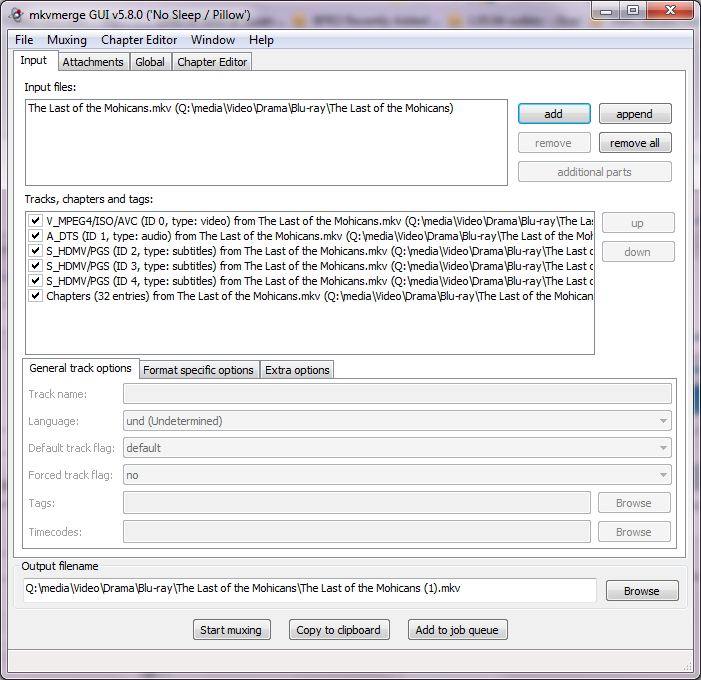
Last edited by pennhaven on Mon Nov 12, 2012 7:27 pm, edited 1 time in total.