Unable to rip fantastic4
Unable to rip fantastic4
Need help on ripping fantastic4 I have no idea what the problem is. I do have the latest MKV. Just ripped a couple other UHD's fine.
Re: Unable to rip fantastic4
How do I do that? Sorry talking to an old guy here.
Re: Unable to rip fantastic4
The output in the bottom half of the window when MakeMKV is ripping contains the log from the ripping process. Just copy and paste into a post here on the forum. If you want to be fancy, use the 'code' block in your post.
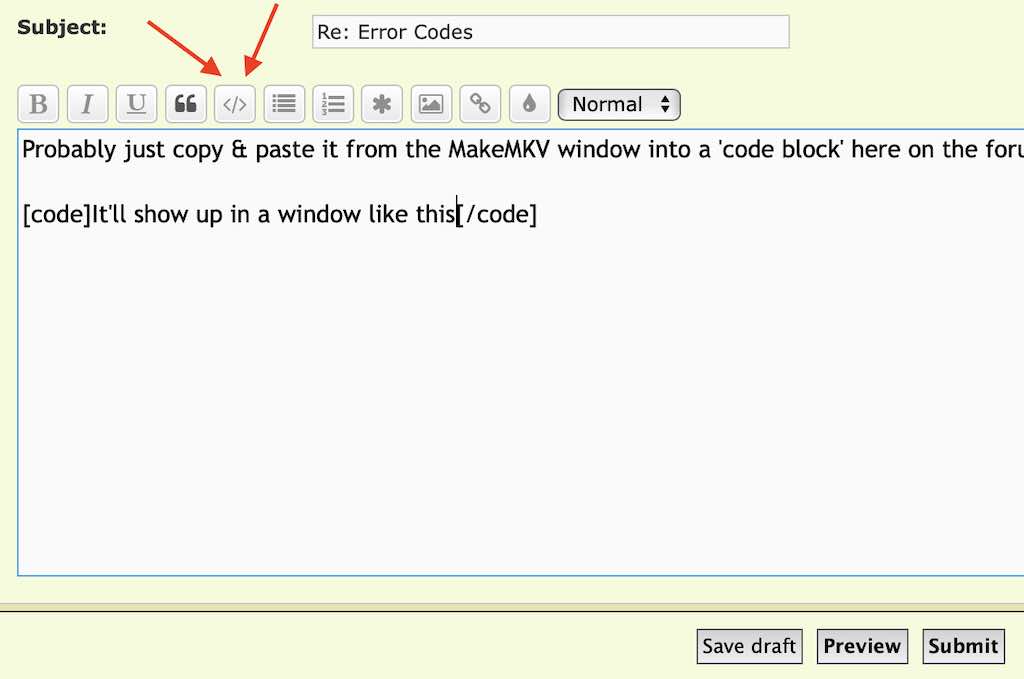
If you have "Log debug messages" checked on the General tab of MakeMKV's preferences, at the top of the log it'll say where the output is being written to a text file on your computer.
If you have "Log debug messages" checked on the General tab of MakeMKV's preferences, at the top of the log it'll say where the output is being written to a text file on your computer.
Re: Unable to rip fantastic4
DEBUG: Code 0 at b:?~!"NmQOllf7=&:213131341DEBUG:
Code 0 at b:?~!"NmQOllf7=&:213132721
hopefully this is it thank you
Code 0 at b:?~!"NmQOllf7=&:213132721
hopefully this is it thank you
Re: Unable to rip fantastic4
There was undoubtedly more than those two lines. I have no idea what might be happening from only those two lines.
Re: Unable to rip fantastic4
Could you please give me an example of what you need I'm sorry I don't understand. Never had this happen before.
-
htpc_rookie
- Posts: 43
- Joined: Mon Nov 07, 2022 12:59 pm
Re: Unable to rip fantastic4
I’m not exactly young either.
Processing a disc in MakeMkv basically has two stages.
First stage is you clicking the disc icon upon which a dialogue box will be opened showing MakeMkv accessing the disc, and checking whether the disc can be read and whether it has a decryption key.
If the disc passes both of these tests you will then get a screen allowing you select the tracks you wish to rip. You can then proceed with ripping the disc and the dialogue box will then show progress.
If the disc does not pass the first hurdle the dialogue will tell you why it failed (sort of). The only definite remark seems to be a failure to find a decryption key. Other error messages might be sortable by removing the disc, giving it a good clean (yes, even new discs), restarting makemkv and trying again.
If you have managed to get disc decryption started it could still falter which could be the result of a disc defect but also a need to clean.
So, how far did you get in the process?
Processing a disc in MakeMkv basically has two stages.
First stage is you clicking the disc icon upon which a dialogue box will be opened showing MakeMkv accessing the disc, and checking whether the disc can be read and whether it has a decryption key.
If the disc passes both of these tests you will then get a screen allowing you select the tracks you wish to rip. You can then proceed with ripping the disc and the dialogue box will then show progress.
If the disc does not pass the first hurdle the dialogue will tell you why it failed (sort of). The only definite remark seems to be a failure to find a decryption key. Other error messages might be sortable by removing the disc, giving it a good clean (yes, even new discs), restarting makemkv and trying again.
If you have managed to get disc decryption started it could still falter which could be the result of a disc defect but also a need to clean.
So, how far did you get in the process?
Re: Unable to rip fantastic4
It gets the point where it says, failed to open disc
-
htpc_rookie
- Posts: 43
- Joined: Mon Nov 07, 2022 12:59 pm
Re: Unable to rip fantastic4
Then there should be dialogue about why the disc failed, like the absence of a key for decription and you need to post all of that. However, if the messages don’t make sense I wouldn’t rule out giving the disc a good clean and giving it another try.
Re: Unable to rip fantastic4
I did give it a good cleaning. That's what I was asking in the previous posting for an example and where to find the dialogue. I'm pretty sure that this is not complicated once I learn how. Appreciate your patience thank you.
Re: Unable to rip fantastic4
Problem was solved by returning the disc and getting a new one.