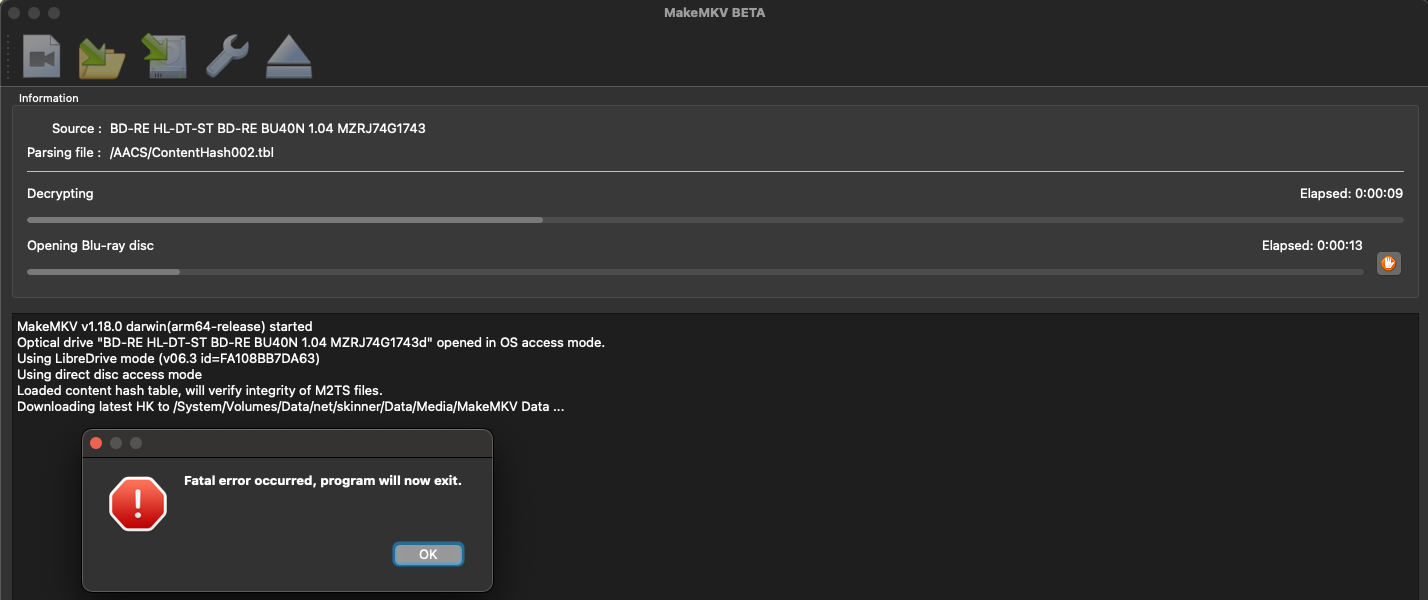Frustrating, isn’t it … ?
“Fatal Error Occured” with MacOS 15.4 Developer Beta 1
Re: “Fatal Error Occured” with MacOS 15.4 Developer Beta 1
Also waiting for an update running under MacOS 15.4 final since with Parallels Win 11 Pro the VM version is very slow and does not work properly 
Re: “Fatal Error Occured” with MacOS 15.4 Developer Beta 1
It's in the grand tradition of winter ending when I buy a new 40 lb sack of ice melt. There's a new Synology NAS sitting here waiting for the drives to arrive and I blithely update the Mac to 15.4. At least the Pioneer disc player (thanks Billy!) can rip to my backup MacBook Air until Makemkv gets fixed. Thanks for the future update(s)!
Re: “Fatal Error Occured” with MacOS 15.4 Developer Beta 1
This is my situation as well. The unfortunate thing is the only extra external drive I have to save the rips to (because my M2 MacBook Air has very little memory) is not USB 3.0. Transferring the files back to the main HD I use to save my rips takes longer to transfer. But hopefully that 15.4 update comes sooner then later.
Re: “Fatal Error Occured” with MacOS 15.4 Developer Beta 1
So you have a second Mac = MacBook Air with an older system version? What is your main device? MacMini M4? I have also a license for DVDFab but this isn't working at all with M1-M4 ;(ChipGallo wrote: ↑Fri Apr 04, 2025 8:42 pmIt's in the grand tradition of winter ending when I buy a new 40 lb sack of ice melt. There's a new Synology NAS sitting here waiting for the drives to arrive and I blithely update the Mac to 15.4. At least the Pioneer disc player (thanks Billy!) can rip to my backup MacBook Air until Makemkv gets fixed. Thanks for the future update(s)!
Re: “Fatal Error Occured” with MacOS 15.4 Developer Beta 1
As a 27" iMac user, I somehow now own three Apple Silicon Macs and yet I still spend most of my time using my now ancient Intel based 27" iMac. Funny how the world works sometimes.
Re: “Fatal Error Occured” with MacOS 15.4 Developer Beta 1
Hello,
First post on this forum, apologies if there're guidelines I'm not following.
I just downloaded version 1.18.0 and I'm still getting the error message "Fatal Error Occured". However, instead of getting the error message as soon as MakeMKV opens, I'm getting it about halfway through the disc opening process. I tried multiple discs and the error persists. MakeMKV was working fine before updating to MacOS 15.4 earlier today.
I have purchased a MakeMKV license and my app is registered. I'm running the official version of MacOS 15.4.
Many thanks.
First post on this forum, apologies if there're guidelines I'm not following.
I just downloaded version 1.18.0 and I'm still getting the error message "Fatal Error Occured". However, instead of getting the error message as soon as MakeMKV opens, I'm getting it about halfway through the disc opening process. I tried multiple discs and the error persists. MakeMKV was working fine before updating to MacOS 15.4 earlier today.
I have purchased a MakeMKV license and my app is registered. I'm running the official version of MacOS 15.4.
Many thanks.
Re: “Fatal Error Occured” with MacOS 15.4 Developer Beta 1
MacOS 15.4 has changes that cause a crash in MakeMKV version 1.17.x and below.Mart2025 wrote: ↑Fri Apr 04, 2025 11:11 pmHello,
First post on this forum, apologies if there're guidelines I'm not following.
I just downloaded version 1.18.0 and I'm still getting the error message "Fatal Error Occured". However, instead of getting the error message as soon as MakeMKV opens, I'm getting it about halfway through the disc opening process. I tried multiple discs and the error persists. MakeMKV was working fine before updating to MacOS 15.4 earlier today.
I have purchased a MakeMKV license and my app is registered. I'm running the official version of MacOS 15.4.
Many thanks.
Do you have debug logging turned on? With 1.18.0 is there anything printed in the log?
Re: “Fatal Error Occured” with MacOS 15.4 Developer Beta 1
Hello,dcoke22 wrote: ↑Fri Apr 04, 2025 11:50 pmMacOS 15.4 has changes that cause a crash in MakeMKV version 1.17.x and below.Mart2025 wrote: ↑Fri Apr 04, 2025 11:11 pmHello,
First post on this forum, apologies if there're guidelines I'm not following.
I just downloaded version 1.18.0 and I'm still getting the error message "Fatal Error Occured". However, instead of getting the error message as soon as MakeMKV opens, I'm getting it about halfway through the disc opening process. I tried multiple discs and the error persists. MakeMKV was working fine before updating to MacOS 15.4 earlier today.
I have purchased a MakeMKV license and my app is registered. I'm running the official version of MacOS 15.4.
Many thanks.
Do you have debug logging turned on? With 1.18.0 is there anything printed in the log?
I turned it on after reading your post. I'm getting the following output:
Debug log started at Sat Apr 5 00:15:13 2025 , written by MakeMKV v1.18.0 darwin(arm64-release)
001005:0000 MakeMKV v1.18.0 darwin(arm64-release) started
001004:0000 Debug logging enabled, log will be saved as file:///Users/martin/MakeMKV_log.txt
Using 262272KB for read cache.
Network access is ENABLED, CURL version 8.7.1/(SecureTransport) LibreSSL/3.3.6/1.64.0 (x86_64-apple-darwin24.0) , proxy server not set.
002010:0000 Optical drive "BD-RE PIONEER BD-RW BDR-UD04 1.14 DGDL539132WLd" opened in OS access mode.
SDF v098: PIONEER_BD-RW___BDR-UD04_1.14_DGDL539132WL
001003:0020 DEBUG: Code 0 at MFVZU]`}}RoOAtmDPy4f~^8q?:29395149
DEBUG: Code 0 at \E!2;tb~}(1>F=d}IXuvBQ7R.:29394367
SDF v098: PIONEER_BD-RW___BDR-UD04_1.14_DGDL539132WL
SDF v098: PIONEER_BD-RW___BDR-UD04_1.14_DGDL539132WL
001011:0000 Using LibreDrive mode (v01.0 id=489CDFD6D392)
003007:0000 Using direct disc access mode
005085:0000 Loaded content hash table, will verify integrity of M2TS files.
DEBUG: Code 2147483648 at #O20#1ND[]$<@-%=:121265499
Re: “Fatal Error Occured” with MacOS 15.4 Developer Beta 1
Same issue. There's no much in the error log:
Code: Select all
Debug log started at Sat Apr 5 00:48:33 2025 , written by MakeMKV v1.18.0 darwin(arm64-release)
001005:0000 MakeMKV v1.18.0 darwin(arm64-release) started
001004:0000 Debug logging enabled, log will be saved as file:///Users/<user>/MakeMKV_log.txt
Using 262272KB for read cache.
Network access is ENABLED, CURL version 8.7.1/(SecureTransport) LibreSSL/3.3.6/1.64.0 (x86_64-apple-darwin24.0) , proxy server not set.
002010:0000 Optical drive "BD-RE HL-DT-ST BD-RE BP60NB10 1.02 SIM03L3395304d" opened in OS access mode.
SDF v098: HL-DT-ST_BD-RE_BP60NB10_1.02_212005070935_SIM03L3395304
SDF v098: HL-DT-ST_BD-RE_BP60NB10_1.02_212005070935_SIM03L3395304
001011:0000 Using LibreDrive mode (v06.3 id=4C194CE2C4D1)
003007:0000 Using direct disc access mode
005085:0000 Loaded content hash table, will verify integrity of M2TS files.
DEBUG: Code 2147483648 at #O20#1ND[]$<@-%=:121265499
Re: “Fatal Error Occured” with MacOS 15.4 Developer Beta 1
Correct. I shoulda updated the MacBook Air first and checked FCP and MakeMKV functionality but noooo, jumped the gun and did the main machine first. Very excited to work on my first NAS and finally get everything in one system.Bassman wrote: ↑Fri Apr 04, 2025 9:45 pmSo you have a second Mac = MacBook Air with an older system version? What is your main device? MacMini M4? I have also a license for DVDFab but this isn't working at all with M1-M4 ;(ChipGallo wrote: ↑Fri Apr 04, 2025 8:42 pmIt's in the grand tradition of winter ending when I buy a new 40 lb sack of ice melt. There's a new Synology NAS sitting here waiting for the drives to arrive and I blithely update the Mac to 15.4. At least the Pioneer disc player (thanks Billy!) can rip to my backup MacBook Air until Makemkv gets fixed. Thanks for the future update(s)!
Re: “Fatal Error Occured” with MacOS 15.4 Developer Beta 1
Mart2025 and samboca hit the same debug code before they crashed.
I suspect Mike will have to make another update, but I'm just speculating.
This post: https://forum.makemkv.com/forum/viewtopic.php?f=4&t=37526 suggests 1.18.0 works on regular blu-rays and just crashes on UHDs.
I suspect Mike will have to make another update, but I'm just speculating.
This post: https://forum.makemkv.com/forum/viewtopic.php?f=4&t=37526 suggests 1.18.0 works on regular blu-rays and just crashes on UHDs.
Re: “Fatal Error Occured” with MacOS 15.4 Developer Beta 1
yes, I updated to version 1.18.0 on MacOS 15.4 (24E248) and ran it against the Serenity UHD and it exited with the fatal error. My initial pass was with the internet access turned on and the entire computer rebooted.
Re: “Fatal Error Occured” with MacOS 15.4 Developer Beta 1
That debug code
appears also on blu-ray.
In 4K, the last error message on log is:
Code: Select all
DEBUG: Code 2147483648 at #O20#1ND[]$<@-%=:121265499
In 4K, the last error message on log is:
Code: Select all
003338:0000 Downloading latest HK to /Users/<Users>/Library/MakeMKV ...
Re: “Fatal Error Occured” with MacOS 15.4 Developer Beta 1
Worked up until the point of actually opening the UHD disc. Attached are the drive details & a screenshot of where it died.
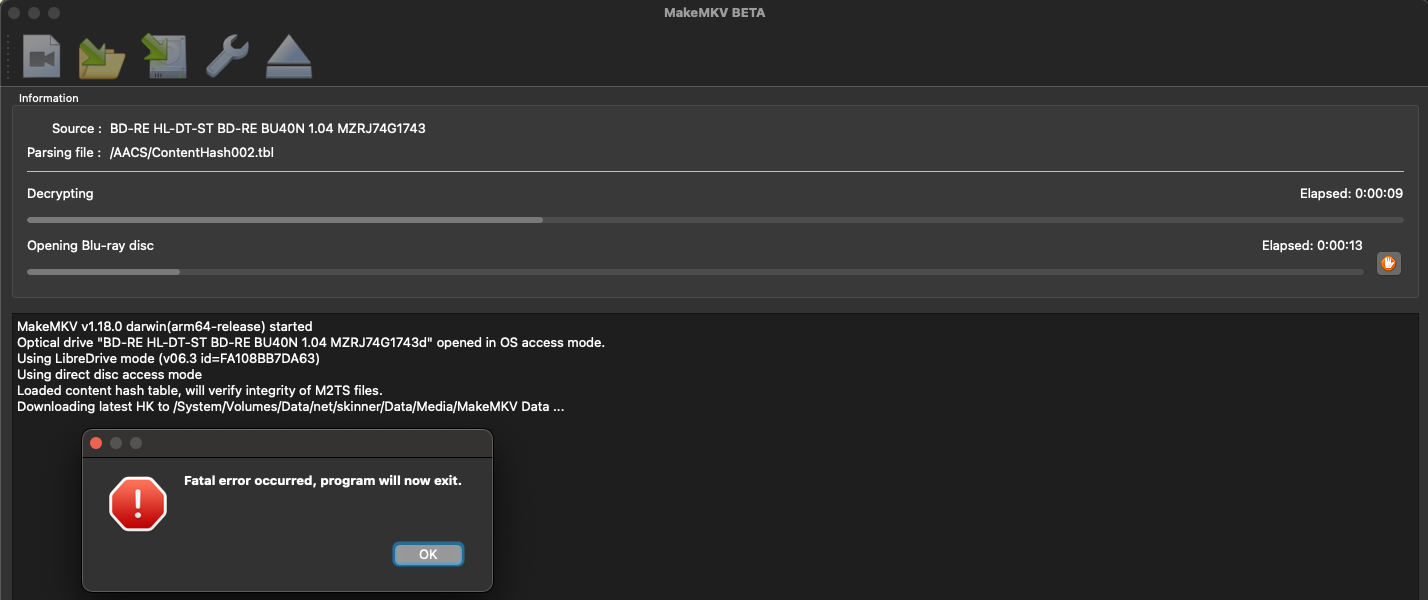
Code: Select all
Drive Information
OS device name: /dev/rdisk14
Current profile: BD-ROM
Manufacturer: HL-DT-ST
Product: BD-RE BU40N
Revision: 1.04
Serial number: MZRJ74G1743
Firmware date: 2120-05-06 11:42
Bus encryption flags: 17
Highest AACS version: 78
LibreDrive Information
Status: Enabled
Drive platform: MT1959
Firmware type: Patched (microcode access re-enabled)
Firmware version: 1.04
DVD all regions: Yes
BD raw data read: Yes
BD raw metadata read: Yes
Unrestricted read speed: Yes
Disc Information
Label: PLANE
Timestamp: 2023-01-27 19:31:03
Protection: AACS2.0/C v77
Data capacity: 65.2 Gb
Disc type: BD-ROM UHD
Number of layers: 3
Bus encryption flags: 80