newbie to makemkv with weird errors
newbie to makemkv with weird errors
specs:
windows 11
42tb hdd space (about 10tb free)
32gb ram
Intel i9-9900k
onboard intel video
I will be posting all relevant pictures as well as the errors I'm getting as a reply to this post
so my sons entire football season was captured in 4k, at 100$/disc, I decided to buy ONE and make copies for the family, did my research and ended up buying an Asus bw-16d1x-u drive (someone had posted the exact same drive I was looking to purchase and our libredrive matched perfectly, he was able to flash his so I figured I'd be in the same boat) downloaded the SDFtool Flasher & the MartyMcNuts (awesome name BTW) all in one firmware, now the person with the same drive as me had issues flashing Asus 3.10 MK and flashed wh16ns60 1.02 mk, I ended up flashing the 3.10 MK (didn't work for the other guy but seemed to work for me) once that was done, loaded up makemkv and here's where the issues started, clicked on backup at the top and made a copy of the disc to my hdd, was getting some errors during this process, but it appeared to copy mostly everything, clicked on open files to begin the conversion process and it would come to an error and say it's "trying to work around it" and then I watched the remaining time balloon into 10+hrs, I figured this HAS to be wrong, so I moved the files makemkv "ripped" to my nvme drive (2tb) and tried again thinking MAYBE the slower hdd speeds were somewhat of a factor, I would either get the same ballooning times or just a complete stop error, using cyberlinks power2go I was able to make a 1:1 iso copy of the disc, I'm even able to open up the disk drive in Explorer and actually copy the files from disc to the hdd (I did this thinking I could overwrite the "bad" files, to my dismay, that did not work) I currently have unifab making a merged mkv of the files I copied to the nvme, I have sat and played everyone of them in vlc and they play w/o issues, as well as from the disc itself (also watched in vlc) I have zero. clue how to movie forward and from everything that I see, I want to make using makemkv my default process for ripping Blu-ray into mkv, any help would be GREATLY appreciated...
windows 11
42tb hdd space (about 10tb free)
32gb ram
Intel i9-9900k
onboard intel video
I will be posting all relevant pictures as well as the errors I'm getting as a reply to this post
so my sons entire football season was captured in 4k, at 100$/disc, I decided to buy ONE and make copies for the family, did my research and ended up buying an Asus bw-16d1x-u drive (someone had posted the exact same drive I was looking to purchase and our libredrive matched perfectly, he was able to flash his so I figured I'd be in the same boat) downloaded the SDFtool Flasher & the MartyMcNuts (awesome name BTW) all in one firmware, now the person with the same drive as me had issues flashing Asus 3.10 MK and flashed wh16ns60 1.02 mk, I ended up flashing the 3.10 MK (didn't work for the other guy but seemed to work for me) once that was done, loaded up makemkv and here's where the issues started, clicked on backup at the top and made a copy of the disc to my hdd, was getting some errors during this process, but it appeared to copy mostly everything, clicked on open files to begin the conversion process and it would come to an error and say it's "trying to work around it" and then I watched the remaining time balloon into 10+hrs, I figured this HAS to be wrong, so I moved the files makemkv "ripped" to my nvme drive (2tb) and tried again thinking MAYBE the slower hdd speeds were somewhat of a factor, I would either get the same ballooning times or just a complete stop error, using cyberlinks power2go I was able to make a 1:1 iso copy of the disc, I'm even able to open up the disk drive in Explorer and actually copy the files from disc to the hdd (I did this thinking I could overwrite the "bad" files, to my dismay, that did not work) I currently have unifab making a merged mkv of the files I copied to the nvme, I have sat and played everyone of them in vlc and they play w/o issues, as well as from the disc itself (also watched in vlc) I have zero. clue how to movie forward and from everything that I see, I want to make using makemkv my default process for ripping Blu-ray into mkv, any help would be GREATLY appreciated...
Re: newbie to makemkv with weird errors
you can see each step I took as well as the errors I got, tried from disc, didn't work, ripped it to hdd then tried from there and got essentially the same error, any help would be greatly appreciated
first open makemkv:
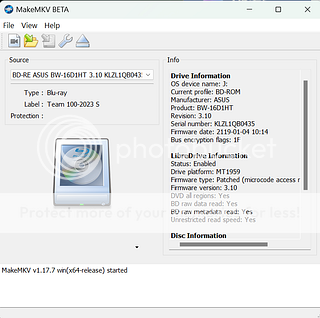
disc info:

rip errors:

conversion error:







thank you in advance...
first open makemkv:
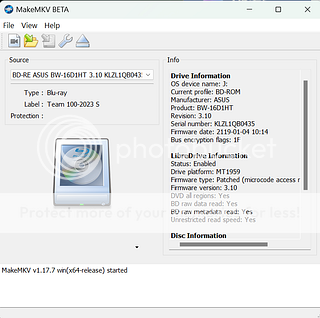
disc info:
rip errors:
conversion error:
thank you in advance...
Last edited by justtrife on Fri May 24, 2024 9:38 pm, edited 1 time in total.
Re: newbie to makemkv with weird errors
Links to web pages aren't image links, so they won't display like you think.
What "same error"?
There is a difference between commercial video disks and "a disk full of videos". Commercial disks have certain types of copy protection. There is no telling what "a disk full of videos" might have.
What "same error"?
There is a difference between commercial video disks and "a disk full of videos". Commercial disks have certain types of copy protection. There is no telling what "a disk full of videos" might have.
MakeMKV Frequently Asked Questions
FAQ about BETA and PERMANENT keys.
How to aid in finding the answer to your problem: Activating Debug Logging
FAQ about BETA and PERMANENT keys.
How to aid in finding the answer to your problem: Activating Debug Logging
Re: newbie to makemkv with weird errors
Code: Select all
Error 'Internal error - Operation result is incorrect (232)' occurred while reading '/BDMV/STREAM/00029.m2ts' at offset ‘1756262400'
Failed to save title /BMV/STREAM/00029.m2ts to file G:/Video/backup/Team 100-2023 S/BDMV/STREAM/00029.m2tsThe screenshot at this link suggests that there's no encryption on the disc. I wonder if you could use MakeMKV to make a backup of the disc & then open the backup in MKVToolNix to create .mkv files from there.
The disc might be authored in a way that MakeMKV can't understand. MKVToolNix seems better at handling odd cases than MakeMKV.
Re: newbie to makemkv with weird errors
Unfortunately no one can see as you inserted the image page url's not the image url. Perhaps some ppl may see a post like that and just click out of the thread. After the effort of grabbing screenshots, naming the files, and uploading them you didn't bother to look at your submitted post to see what others will see!
I'd suggest you edit the screenshots part of your post to this below (copy and paste from below - image links fixed) so ppl can see what you're wanting them to see.
Code: Select all
first open makemkv:
[img]https://i.ibb.co/RP4GMtW/makemkv.png[/img]
disc info:
[img]https://i.ibb.co/m5sB7vy/disc-information.png[/img]
rip errors:
[img]https://i.ibb.co/bL7y6Xx/rip-errors.png[/img]
conversion error:
[img]https://i.ibb.co/hKYWby2/conversion-errors.png[/img]
[img]https://i.ibb.co/hZdZ4K1/makemkv-2.png[/img]
[img]https://i.ibb.co/VDQk9df/makemkv3-error.png[/img]
[img]https://i.ibb.co/JcFmZk2/makemkv-3-error.png[/img]
[img]https://i.ibb.co/3Snzzzk/makemkv-4.png[/img]
[img]https://i.ibb.co/yS8NqMb/makemkv-5.png[/img]
[img]https://i.ibb.co/xgXb3CN/makemkv-5-error.png[/img]Windows:
Identifying The Correct Title To Rip: Process Monitor Method - GetMPLS Method
Mux/Remux: Set A Subtitle Stream On By Default (Forced)
Identifying The Correct Title To Rip: Process Monitor Method - GetMPLS Method
Mux/Remux: Set A Subtitle Stream On By Default (Forced)
Re: newbie to makemkv with weird errors
so I couldn't see the post as I made it as it seems each time I post to the forum, my post has to be omay"d by the admin meaning that when I initially s7mubmist the post, I can't tell IMMEDIATELY if it's correct or not, that's a non-issue tho, I uploaded the images to imgbb and went from there, admittedly it's been a since I've been on or used a traditional forum, I shall fix this post haste!!!
Re: newbie to makemkv with weird errors
so unfortunately when i post or reply, i have to wait for the board admin to approve my post, which isn't a problem until i make a post like i did yesterday and i can't see IMMEDIATELY that my images were not posted the way i thought they were (admittedly it's been a while since i've used/been on a traditional forum) so that's where the disconnect in the imagery is, i will do my best to fix this moving forward as to not delay any future help from anybody, thank you for your time & consideration
also to answer another persons post on this thread, the blu-ray isn't just a bunch of video files on a disc, it is actually authored (menus, scenes, etc) granted it doesn't have the disc encryption as a store-bought dvd would, but it's far from just a "bunch of files on a disc" if that makes sense...
also to answer another persons post on this thread, the blu-ray isn't just a bunch of video files on a disc, it is actually authored (menus, scenes, etc) granted it doesn't have the disc encryption as a store-bought dvd would, but it's far from just a "bunch of files on a disc" if that makes sense...
Re: newbie to makemkv with weird errors
also, this is the message i see when i submit a post (either in this thread or period)
Re: newbie to makemkv with weird errors
My apologies, I hadn't considered that. Hopefully you'll soon be past the stage where new posts require admin/mod approval.
Edit: I see you've fixed it with clickable thumbnails in a new post. Good job.
Windows:
Identifying The Correct Title To Rip: Process Monitor Method - GetMPLS Method
Mux/Remux: Set A Subtitle Stream On By Default (Forced)
Identifying The Correct Title To Rip: Process Monitor Method - GetMPLS Method
Mux/Remux: Set A Subtitle Stream On By Default (Forced)