Can't get rid of the "Trivia" notes
Can't get rid of the "Trivia" notes
This is happening to me on the Cast Away blu-ray. The main title on the disc, once ripped, shows the boxes on the screen with trivia about the movie. I don't know how to get rid of that. Has anyone experienced that?
Re: Can't get rid of the "Trivia" notes
Such notes are probably a subtitle track. Have you checked your player to see if it is displaying subtitles?
MakeMKV Frequently Asked Questions
FAQ about BETA and PERMANENT keys.
How to aid in finding the answer to your problem: Activating Debug Logging
FAQ about BETA and PERMANENT keys.
How to aid in finding the answer to your problem: Activating Debug Logging
Re: Can't get rid of the "Trivia" notes
I don't have that blu-ray so I can't say for certain, but as Woodstock suggests, it might be a subtitle track that's defaulted to on.
MediaInfo is a handy tool to help you see what tracks are actually in your .mkv files.
MediaInfo is a handy tool to help you see what tracks are actually in your .mkv files.
-
Radiocomms237
- Posts: 405
- Joined: Mon Oct 18, 2021 12:23 am
Re: Can't get rid of the "Trivia" notes
Firstly, @Woodstock: 10K posts! Woohoo!
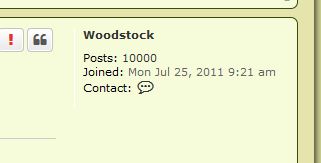
@Napman: Did you happen to convert the file using Handbrake with an option set to "burn in" a subtitle track?
Otherwise, MKVToolnix can be used to adjust the "Default" and "Forced" behaviour of the tracks without re-ripping the file.
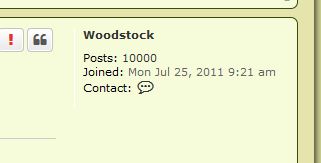
@Napman: Did you happen to convert the file using Handbrake with an option set to "burn in" a subtitle track?
Otherwise, MKVToolnix can be used to adjust the "Default" and "Forced" behaviour of the tracks without re-ripping the file.
-
GnomeFondler
- Posts: 16
- Joined: Fri Dec 16, 2022 2:57 pm
Re: Can't get rid of the "Trivia" notes
There's a different feature of blurays that's rarely used called a secondary video stream that shows PiP-like boxes, it's probably not subtitles (since they'd want it to be usable with the subtitles / closed captions). BD+ can also draw things like this but it's highly unlikely.
If you want to get rid of it from an already-ripped file, you can open the M2TS in TSMuxerGUI and look for a second video stream with the "Secondary (PIP)" box checked in the general track options, and just delete it from the file. If you ripped to MKV and it's doing it you might need to open it with MKVToolnix and do something similar.
If you want to get rid of it from an already-ripped file, you can open the M2TS in TSMuxerGUI and look for a second video stream with the "Secondary (PIP)" box checked in the general track options, and just delete it from the file. If you ripped to MKV and it's doing it you might need to open it with MKVToolnix and do something similar.
Re: Can't get rid of the "Trivia" notes
Several discs I have have a second playlist with that sort of stuff burned in to the video. It’s possible your disc has that and you’ve ripped that version by accident.
Re: Can't get rid of the "Trivia" notes
I have the opposite issue. I want to to rip the storyboard video track from the Rango bluray but can't figure out how? When i play the disc in vlc i can select the second stream which is the storyboards. But none of the ripped files have a second stream (i selected all and copied them with makemkv)?
-
Radiocomms237
- Posts: 405
- Joined: Mon Oct 18, 2021 12:23 am
Re: Can't get rid of the "Trivia" notes
MakeMKV hides second (and subsequent) video tracks and there is no way, to the best of my knowledge (as of v1.17.6), to make it display them.
Have a search around this forum for "Picture-In-Picture tracks" as the subject has been discussed at length, including a work-around using MKVToolNix.
Have a search around this forum for "Picture-In-Picture tracks" as the subject has been discussed at length, including a work-around using MKVToolNix.
Re: Can't get rid of the "Trivia" notes
I just ran into this issue with Cast Away like OP. @Woodstock was right, the trivia is a subtitle track.