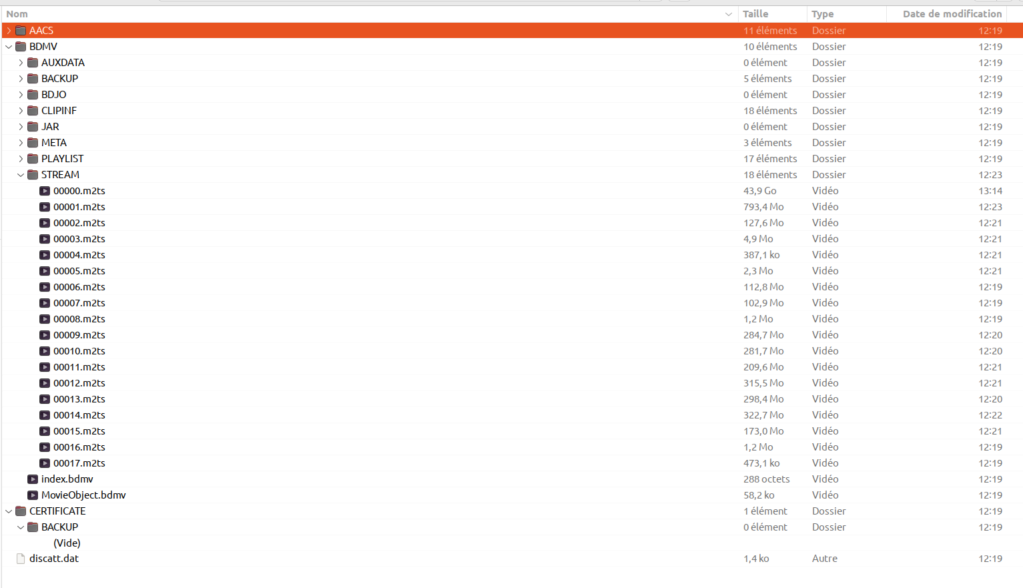I've tried to backup a Blu-Ray movie "The Spy gone north" A Korean film.
Backup went smoothly and reported no errors.
But I can't visualise any m2ts file with VLC. All I get is the yellow band moving from right to left and left to right on the progress bar. The total play time stays at zero whatever the file I try to see.
Some help will be appreciated.
Many thanks in advance for your help.