I recently was given the 2 disc box set of the British TV series Ultraviolet (1998). I made MKV's from the disc using MakeMKV. The resulting files all had black bars top and bottom as well as the sides. I suspect the aspect ratio was 1.66:1 Viewed on my 16:9 TV the black bars on the sides are wider than the black bars top and bottom.
I would like to fill the screen as far as top and bottom maintaining original aspect ratio. This would reduce the the size of the black bars left and right.
I guess the authoring didn't take into account 16:9 TV's back in 1998.
Any suggestions as to which program I could use to enlarge the image size a tad? Just to reiterate I just want to fill the screen vertically and then by maintaining aspect ratio the width will almost fill the horizontal.
Attached is an image, note I have messed with the contrast etc because the TV is against a dark wall!
Problem with Ultraviolet (1998) MKV's are letterboxed
Re: Problem with Ultraviolet (1998) MKV's are letterboxed
Handbrake has a cropping option.
Undoubtedly ffmpeg does as well.
MKVToolNix can probably crop video as well, although I've never used it.
Undoubtedly ffmpeg does as well.
MKVToolNix can probably crop video as well, although I've never used it.
-
Radiocomms237
- Posts: 405
- Joined: Mon Oct 18, 2021 12:23 am
Re: Problem with Ultraviolet (1998) MKV's are letterboxed
Can't see your pic but I've run across this before (the original series of Mrs. Brown's Boys is one example I recall) where the picture itself is 16:9 but some numpty had set the video dimensions to 4:3 when authoring the disc.
The result is, as you say, a very small picture in the middle of the screen with blacks bars all around.
I tried a few different ways to fix it but in the end I had to crop and re-encode with a video editing suite. The problem is that the resolution suffers considerably, I only started out with 576px (PAL DVD) including the black bars, by the time I removed them I was only working with a very low res image.
The result is, as you say, a very small picture in the middle of the screen with blacks bars all around.
I tried a few different ways to fix it but in the end I had to crop and re-encode with a video editing suite. The problem is that the resolution suffers considerably, I only started out with 576px (PAL DVD) including the black bars, by the time I removed them I was only working with a very low res image.
Re: Problem with Ultraviolet (1998) MKV's are letterboxed
Image here http://forum.zidoo.tv/index.php?attachm ... jpg.11086/Radiocomms237 wrote: ↑Wed Jun 21, 2023 4:50 amCan't see your pic but I've run across this before (the original series of Mrs. Brown's Boys is one example I recall) where the picture itself is 16:9 but some numpty had set the video dimensions to 4:3 when authoring the disc.
The result is, as you say, a very small picture in the middle of the screen with blacks bars all around.
I tried a few different ways to fix it but in the end I had to crop and re-encode with a video editing suite. The problem is that the resolution suffers considerably, I only started out with 576px (PAL DVD) including the black bars, by the time I removed them I was only working with a very low res image.
It was shot on film, most likely an Arri 35mm camera but not 100% certain. Sadly the Cinematographer passed away in 2015.
Release Aspect ratio 1.33 : 1
Sound mix Stereo, later faux to Dolby 5.1
In the UK the DVD was released as 4:3 and the international release in 1.66 with a hard printed matte applied to the 4:3 frame. Most likely the original was shot open matte so the potential for different aspect ratios would exist, so although this production does have a cult following the economics don't justify another release.
-
Radiocomms237
- Posts: 405
- Joined: Mon Oct 18, 2021 12:23 am
Re: Problem with Ultraviolet (1998) MKV's are letterboxed
Still no-go on that picture:
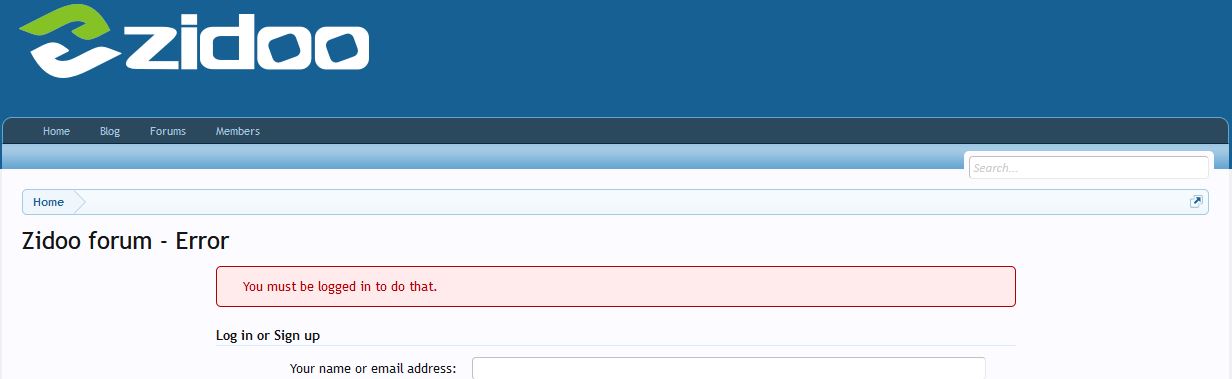
And I'm not signing up with another forum just to look, sorry.
The disc authoring sounds like it's your problem, and it sounds like the aspect ratio has been incorrectly set to 4:3, in which case there's nothing you can do without the source material used for the disc, except to re-encode and suffer the loss of resolution.
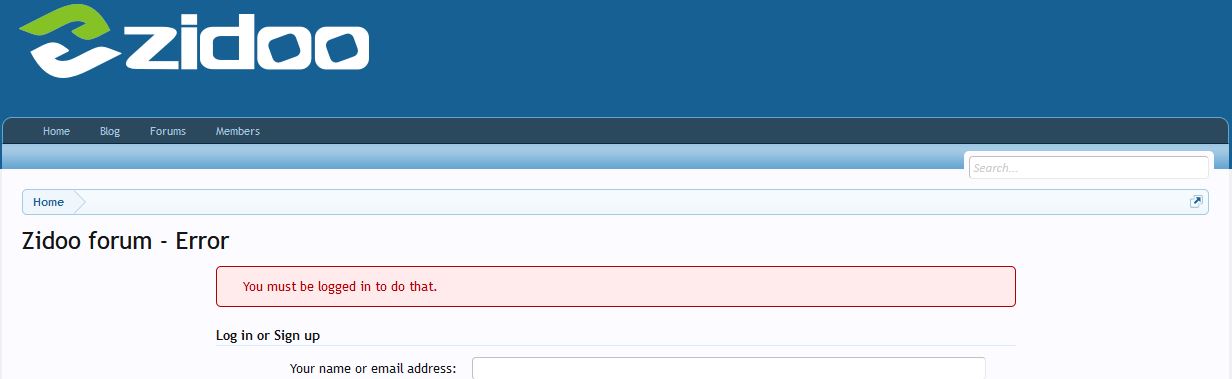
And I'm not signing up with another forum just to look, sorry.
The disc authoring sounds like it's your problem, and it sounds like the aspect ratio has been incorrectly set to 4:3, in which case there's nothing you can do without the source material used for the disc, except to re-encode and suffer the loss of resolution.
-
htpc_rookie
- Posts: 40
- Joined: Mon Nov 07, 2022 12:59 pm
Re: Problem with Ultraviolet (1998) MKV's are letterboxed
I have already ripped Ultraviolet and my finished product has black bars only left and right, but it has been a while and I can only surmise how I did it though I have attempted a reconstruction.
I re-ripped the first episode using MakeMkv and got the black bars all the way round.
MKVToolNix has only limited ability to change aspect ratio and pixel count and it didn't do anything in this instance.
I would say that you have to recode rather than just tweak things. Any tweak may not survive a different player and/ or a different TV. How they handle things in not universal.
My video editor of choice is VideoRedo. I was able to use the crop and resize option to expand the height of the output and clicking the maintain aspect ratio option pushed the width a bit too. (VRD does have presets but manual setting seems way easier most of the time).
I did find that recoding from mpeg to H264 at the same time as the resizing yielded a better picture.
Sadly VRD has suspended sales, support and development though you can currently download a trial version which is time limited, though I cannot be certain that the trial version has not been "crippled".
Handbrake will do the job too but I find it a lot more fiddly and for the purposes of this excercise I just didn't go there.
Good luck!
I re-ripped the first episode using MakeMkv and got the black bars all the way round.
MKVToolNix has only limited ability to change aspect ratio and pixel count and it didn't do anything in this instance.
I would say that you have to recode rather than just tweak things. Any tweak may not survive a different player and/ or a different TV. How they handle things in not universal.
My video editor of choice is VideoRedo. I was able to use the crop and resize option to expand the height of the output and clicking the maintain aspect ratio option pushed the width a bit too. (VRD does have presets but manual setting seems way easier most of the time).
I did find that recoding from mpeg to H264 at the same time as the resizing yielded a better picture.
Sadly VRD has suspended sales, support and development though you can currently download a trial version which is time limited, though I cannot be certain that the trial version has not been "crippled".
Handbrake will do the job too but I find it a lot more fiddly and for the purposes of this excercise I just didn't go there.
Good luck!
Re: Problem with Ultraviolet (1998) MKV's are letterboxed
Yes I ended up using Vidcoder, nicer interface compared to Handbrake. Pity about VRD, I was always going to get it but I’ve used TSDoctor for my ex PVR files. The DVD was authored as 4:3 and for the international market the frame was hard matted to 1.66:1 - poor decision! Anyway a satisfactory outcome. Later I will have access to a AI software package currently in development and see what I can do. The sound needs improving also!
-
Radiocomms237
- Posts: 405
- Joined: Mon Oct 18, 2021 12:23 am
Re: Problem with Ultraviolet (1998) MKV's are letterboxed
Can you provide any more detail about the upcoming AI software?
The only one I know of currently is Topaz Video Enhance AI (URL here).
The only one I know of currently is Topaz Video Enhance AI (URL here).