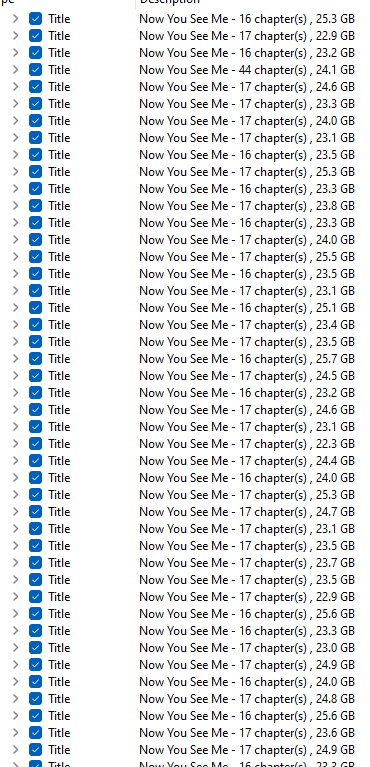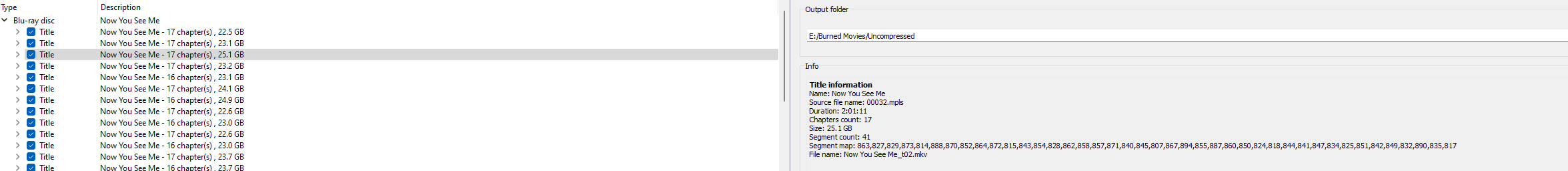Please post here for issues related to Blu-ray discs
-
bchamberlin
- Posts: 2
- Joined: Thu Feb 10, 2022 8:20 pm
#1
Post
by bchamberlin » Tue Jan 24, 2023 3:26 pm
Hey all,
Apologies for what's likely a newbie question, but I don't know how to find the answer in the forum. I have the Now You See Me blu-ray disk that I'm trying to extract and it's coming up with a ton of titles with similar file sizes. Normally, I select the largest file and that's usually worked out for me. However, I'm not sure which Title I should use, as the one I used skips around scenes. Are these 'fake playlist' I was reading about in the other thread?
What's the best course of action to get the correct file so I can proceed without having these videos skip around?
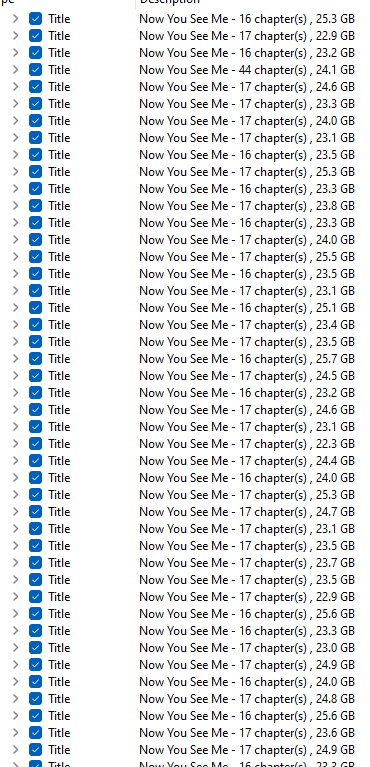
-
bchamberlin
- Posts: 2
- Joined: Thu Feb 10, 2022 8:20 pm
#3
Post
by bchamberlin » Tue Jan 24, 2023 9:47 pm
Thanks for this info. I read through the thread, but I'm still not seeing much of an answer for my conundrum. All of these titles seem to be mpls but duration and segment maps differ. There doesn't seem to be a way to identify which version is accurate, unless I missed something in that playlist thread
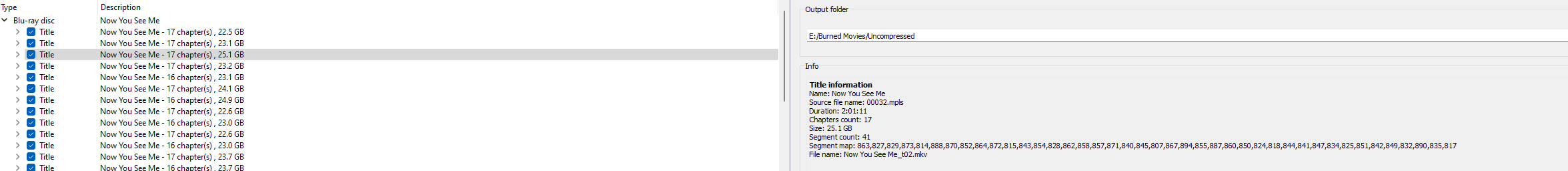
-
d00zah
- Posts: 1707
- Joined: Mon Jun 06, 2016 8:23 pm
#4
Post
by d00zah » Tue Jan 24, 2023 10:24 pm
Have you installed
Java Runtime Environment (JRE)?
Woodstock wrote: ↑Thu Nov 23, 2017 12:49 am
If you are wondering what the correct play list is for ANY Lionsgate
Bluray disk that has "hundreds of play lists", start here.
First -
MakeMKV has had a feature for some time now to try to guess the correct play list. It is discussed in this topic:
http://makemkv.com/forum2/viewtopic.php?f=8&t=14330
It involves having the Java Runtime Environment (JRE) for your operating system installed. You can get that by going to java.com, the official website for Java.
Personal recommendation: Do NOT install "web integration" or "browser support". It is not needed for the JRE to work with MakeMKV, and it is one less potential security hole when surfing Internet.
If the JRE is set up properly, AND you insert a
Blu-Ray disk with "fake playlist protection" (i.e., something sold by Lionsgate), the log window will show a message similar to:
Using Java runtime from C:\Program Files (x86)\Java\jre1.8.0_121\bin\java.exe
(this will
not appear for non-BD disks or BDs that do not have "fake playlist" detected)
If MakeMKV can sniff out the main feature, it will move its play list to the top, with a comment of "(FPL_MainFeature)" next to it in the selection window (left part of screen).
...
-
FringeEvent
- Posts: 2
- Joined: Fri Sep 16, 2022 11:16 pm
#7
Post
by FringeEvent » Wed Feb 15, 2023 1:14 am
bchamberlin wrote: ↑Tue Jan 24, 2023 3:26 pm
What's the best course of action to get the correct file so I can proceed without having these videos skip around?
I had this same issue until I installed JRE (Java Runtime Environment). After installing that and restarting MakeMKV, the program identified the main feature playlist right off the bat at put it at the top of the list.