Understood! Thanks for the clarification, I'm giving it a test now. I also own an Apple TV and can test if the fake P5 works. Is there a specific player that its been said to work on like Infuse?RESET_9999 wrote: ↑Wed Oct 05, 2022 1:08 amyes, I forgot to remove the "P5" in the menu title. It can do P7/P8 input and the output will always be P8 (or fake p5 for apple)
Dolby Vision now possible through MP4 Mux.
Re: Dolby Vision now possible through MP4 Mux.
-
RESET_9999
- Posts: 2411
- Joined: Mon Aug 05, 2019 7:12 pm
Re: Dolby Vision now possible through MP4 Mux.
you have to use PLEX IIRC. infuse removed support for fake p5 i think.
I'm noticing that the 7.1 EC3 audio is stuttering. EC3 Atmos and ffmpeg EC3 5.1 are fine.
TS and mkv have no issue with 7.1 EC3 tracks
Re: Dolby Vision now possible through MP4 Mux.
A few things I noticed that need to be set with mp4box -RESET_9999 wrote: ↑Wed Oct 05, 2022 1:14 amyou have to use PLEX IIRC. infuse removed support for fake p5 i think.
I'm noticing that the 7.1 EC3 audio is stuttering. EC3 Atmos and ffmpeg EC3 5.1 are fine.
TS and mkv have no issue with 7.1 EC3 tracks
When adding the video input you need to add hdr=none to make sure the static metadata from the HDR10 base file is not changed.
viewtopic.php?p=124635#p124635
When using dv profile to 8 (or whatever profile the file is that you're muxing into MP4) you need to include dv-profile=8.1 (I'm not sure how this would affect the "fake" P5 though).
The flag xps_inband needs to be set if the source file is dvhe rather than dvh1 (also not sure how this would affect the "fake" P5).
The settings -for-test cleans up the MP4 file by removing the "Encoded Date" "Tagged Date" and "Writing Application" information for each track.
So the full command would be like this
Code: Select all
mp4box -for-test -add "input.hevc:hdr=none:dv-profile=8.1:xps_inband" Re: Dolby Vision now possible through MP4 Mux.
I can't tell the difference between quality from my eyes. So I just don't bother to change it.
Hi, I'm curious about what does `-ab dby1 -no-iod -enable 1` mean?johnjon94 wrote: ↑Tue Oct 04, 2022 3:37 pmCode: Select all
mp4box.exe -add "%BL%:hdr=none:dv-profile=8.1:xps_inband" -add "audio" -add "subtitle" -brand mp42isom -ab dby1 -no-iod -enable 1 "output.mp4"
Will they affect final quality of the image?
Could you please explain a little bit more of this, thanks!
Apple's native player or any player that "passthrough" that file to Apple's player core. Avoid using INFUSE.
I play them in "FILE" App directly SMB from my PC.
The command is: https://github.com/gpac/gpac/issues/199 ... 1262491409
Code: Select all
MP4Box -add source_dvhe.mp4:dopt:xps_inband=no -new source_dvh1.mp4
https://github.com/gpac/gpac/issues/199 ... 1263426298
Re: Dolby Vision now possible through MP4 Mux.
The fake P5 doesn't seem to be working properly. It set a very odd FPS resulting in this crazy lengthRESET_9999 wrote: ↑Wed Oct 05, 2022 1:14 amyou have to use PLEX IIRC. infuse removed support for fake p5 i think.
I'm noticing that the 7.1 EC3 audio is stuttering. EC3 Atmos and ffmpeg EC3 5.1 are fine.
TS and mkv have no issue with 7.1 EC3 tracks
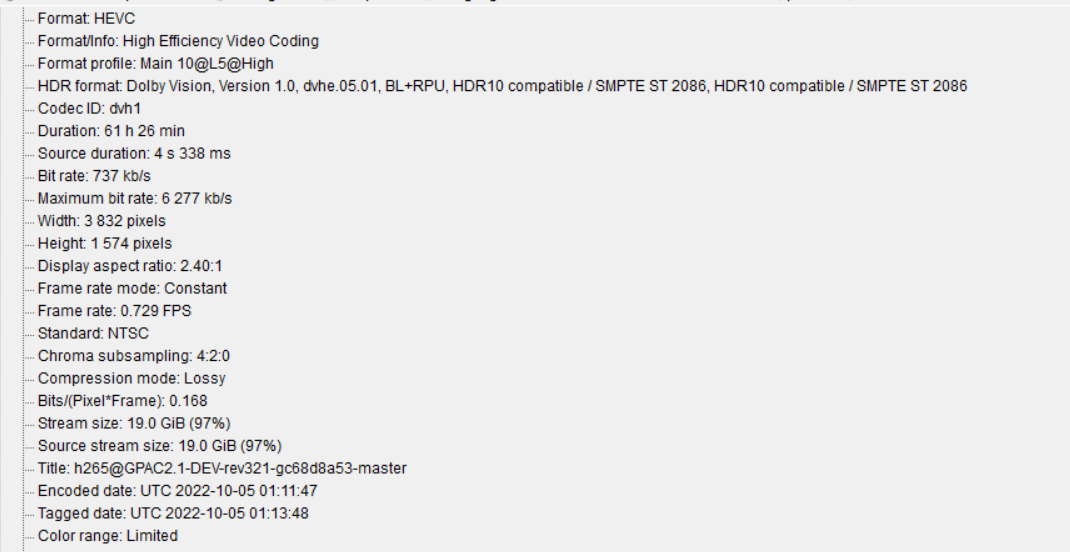
-
RESET_9999
- Posts: 2411
- Joined: Mon Aug 05, 2019 7:12 pm
Re: Dolby Vision now possible through MP4 Mux.
I know, and all of this is in the script.
when apple is used, it's not used...
The only thing i didnt add is " -brand mp42isom -ab dby1 -no-iod -enable 1 " because i didnt want to mess up apple since i did all the test with @ragico with it.
I always been using it on the old mp4muxer workflows though
Re: Dolby Vision now possible through MP4 Mux.
johnjon94 wrote: ↑Tue Oct 04, 2022 3:37 pmCode: Select all
mp4box.exe -add "%BL%:hdr=none:dv-profile=8.1:xps_inband" -add "audio" -add "subtitle" -brand mp42isom -ab dby1 -no-iod -enable 1 "output.mp4"
These are the general Dolby Vision parameters that are required when authoring a DV-compliant MP4 file. If you look at that link you posted to github, you'll see the comment under the person is using those same settings. I don't believe it has any effect on the quality but rather ensuring its a proper DV MP4 file.Hi, I'm curious about what does `-ab dby1 -no-iod -enable 1` mean?
Will they affect final quality of the image?
Could you please explain a little bit more of this, thanks!
-
RESET_9999
- Posts: 2411
- Joined: Mon Aug 05, 2019 7:12 pm
Re: Dolby Vision now possible through MP4 Mux.
maybe an appleTV web-dl ? i know the old mp4muxer also had issue muxing those file because they dont have FPS bistream information.
with the sample files i used, there is no problem:
Code: Select all
Video
ID : 1
Format : HEVC
Format/Info : High Efficiency Video Coding
Format profile : Main 10@L5.1@High
HDR format : Dolby Vision, Version 1.0, dvhe.05.06, BL+RPU, HDR10 compatible / SMPTE ST 2086, HDR10 compatible / SMPTE ST 2086
Codec ID : dvh1
Duration : 2 min 1 s
Bit rate : 12.1 Mb/s
Maximum bit rate : 30.8 Mb/s
Width : 3 840 pixels
Height : 2 160 pixels
Display aspect ratio : 16:9
Frame rate mode : Constant
Frame rate : 23.976 (24000/1001) FPS
Color space : YUV
Chroma subsampling : 4:2:0 (Type 2)
Bit depth : 10 bits
Compression mode : Lossy
Bits/(Pixel*Frame) : 0.061
Stream size : 176 MiB (85%)
Title : hevc@GPAC2.1-DEV-rev321-gc68d8a53-master
Encoded date : UTC 2022-10-05 01:59:51
Tagged date : UTC 2022-10-05 01:59:52
Color range : Limited
Color primaries : BT.2020
Transfer characteristics : PQ
Matrix coefficients : BT.2020 non-constant
Mastering display color primaries : Display P3
Mastering display luminance : min: 0.0001 cd/m2, max: 1000 cd/m2
mdhd_Duration : 121830
Codec configuration box : hvcC+dvcCRe: Dolby Vision now possible through MP4 Mux.
Thats interesting, it is an Apple TV file, but the fps was corrected at the bitstream level so it shouldn't be pulling an incorrect fps. I'll try with a different fileRESET_9999 wrote: ↑Wed Oct 05, 2022 2:00 ammaybe an appleTV web-dl ? i know the old mp4muxer also had issue muxing those file because they dont have FPS bistream information.
with the sample files i used, there is no problem:
Code: Select all
Video ID : 1 Format : HEVC Format/Info : High Efficiency Video Coding Format profile : Main 10@L5.1@High HDR format : Dolby Vision, Version 1.0, dvhe.05.06, BL+RPU, HDR10 compatible / SMPTE ST 2086, HDR10 compatible / SMPTE ST 2086 Codec ID : dvh1 Duration : 2 min 1 s Bit rate : 12.1 Mb/s Maximum bit rate : 30.8 Mb/s Width : 3 840 pixels Height : 2 160 pixels Display aspect ratio : 16:9 Frame rate mode : Constant Frame rate : 23.976 (24000/1001) FPS Color space : YUV Chroma subsampling : 4:2:0 (Type 2) Bit depth : 10 bits Compression mode : Lossy Bits/(Pixel*Frame) : 0.061 Stream size : 176 MiB (85%) Title : hevc@GPAC2.1-DEV-rev321-gc68d8a53-master Encoded date : UTC 2022-10-05 01:59:51 Tagged date : UTC 2022-10-05 01:59:52 Color range : Limited Color primaries : BT.2020 Transfer characteristics : PQ Matrix coefficients : BT.2020 non-constant Mastering display color primaries : Display P3 Mastering display luminance : min: 0.0001 cd/m2, max: 1000 cd/m2 mdhd_Duration : 121830 Codec configuration box : hvcC+dvcC
-
RESET_9999
- Posts: 2411
- Joined: Mon Aug 05, 2019 7:12 pm
Re: Dolby Vision now possible through MP4 Mux.
hdr=none
we tested on appletv and LPCM audio didn't work when using it IIRC so that's why you see HDR10 two times when choosing fake p5
we tested on appletv and LPCM audio didn't work when using it IIRC so that's why you see HDR10 two times when choosing fake p5
Re: Dolby Vision now possible through MP4 Mux.
Can you point me to the place in the code where the final mp4box settings are for the Apple TV mux with AC3? It will work if I manually set the fps with mp4box, I can't seem to figure out why its pulling the incorrect fps from the stream.RESET_9999 wrote: ↑Wed Oct 05, 2022 2:00 ammaybe an appleTV web-dl ? i know the old mp4muxer also had issue muxing those file because they dont have FPS bistream information.
with the sample files i used, there is no problem:
Code: Select all
Video ID : 1 Format : HEVC Format/Info : High Efficiency Video Coding Format profile : Main 10@L5.1@High HDR format : Dolby Vision, Version 1.0, dvhe.05.06, BL+RPU, HDR10 compatible / SMPTE ST 2086, HDR10 compatible / SMPTE ST 2086 Codec ID : dvh1 Duration : 2 min 1 s Bit rate : 12.1 Mb/s Maximum bit rate : 30.8 Mb/s Width : 3 840 pixels Height : 2 160 pixels Display aspect ratio : 16:9 Frame rate mode : Constant Frame rate : 23.976 (24000/1001) FPS Color space : YUV Chroma subsampling : 4:2:0 (Type 2) Bit depth : 10 bits Compression mode : Lossy Bits/(Pixel*Frame) : 0.061 Stream size : 176 MiB (85%) Title : hevc@GPAC2.1-DEV-rev321-gc68d8a53-master Encoded date : UTC 2022-10-05 01:59:51 Tagged date : UTC 2022-10-05 01:59:52 Color range : Limited Color primaries : BT.2020 Transfer characteristics : PQ Matrix coefficients : BT.2020 non-constant Mastering display color primaries : Display P3 Mastering display luminance : min: 0.0001 cd/m2, max: 1000 cd/m2 mdhd_Duration : 121830 Codec configuration box : hvcC+dvcC
-
RESET_9999
- Posts: 2411
- Joined: Mon Aug 05, 2019 7:12 pm
Re: Dolby Vision now possible through MP4 Mux.
tell me how to set the fps with mp4box and I'll make the process automatic.
line 19287 if input is 1 video 1 lossy audio and 1 srt
Code: Select all
"%mp4box2_path%" -add %BL%%mbox% -add %audio% -add %subtitles_path% -tmp %TEMP% "%output_path%%filename%_DoVi.sub.DD.mp4"Re: Dolby Vision now possible through MP4 Mux.
lol, apple is hilariousRESET_9999 wrote: ↑Wed Oct 05, 2022 2:02 amhdr=none
we tested on appletv and LPCM audio didn't work when using it
Re: Dolby Vision now possible through MP4 Mux.
It goes directly after the hevc input file like thisRESET_9999 wrote: ↑Wed Oct 05, 2022 2:15 amtell me how to set the fps with mp4box and I'll make the process automatic.
line 19287 if input is 1 video 1 lossy audio and 1 srt
Code: Select all
"%mp4box2_path%" -add %BL%%mbox% -add %audio% -add %subtitles_path% -tmp %TEMP% "%output_path%%filename%_DoVi.sub.DD.mp4"
Code: Select all
mp4box -add "input.hevc:fps=24000/1001"-
RESET_9999
- Posts: 2411
- Joined: Mon Aug 05, 2019 7:12 pm
Re: Dolby Vision now possible through MP4 Mux.
thanks. next version will set a fps all the time regardless of if the input is appleTV web-dl or notjohnjon94 wrote: ↑Wed Oct 05, 2022 2:19 amIt goes directly after the hevc input file like thisCode: Select all
mp4box -add "input.hevc:fps=24000/1001"