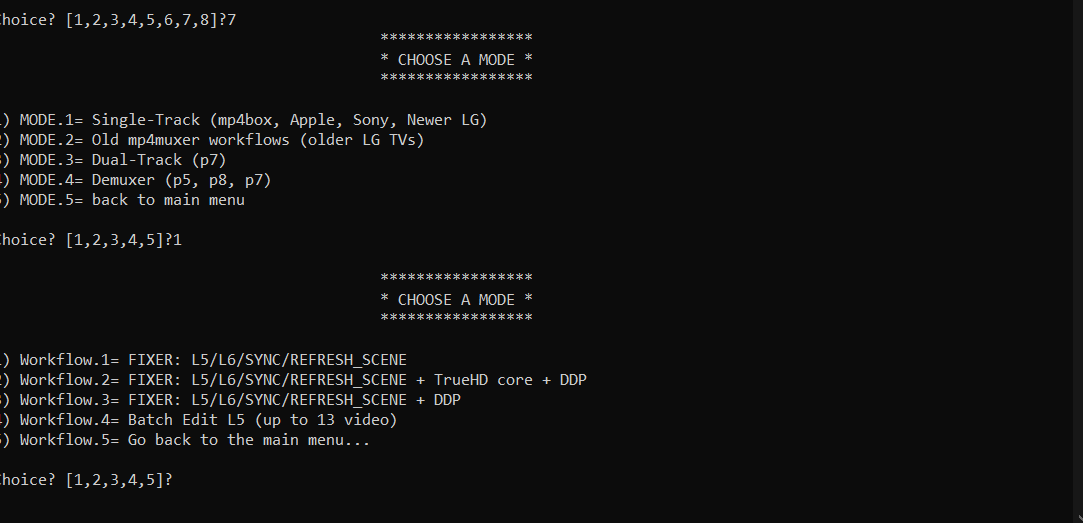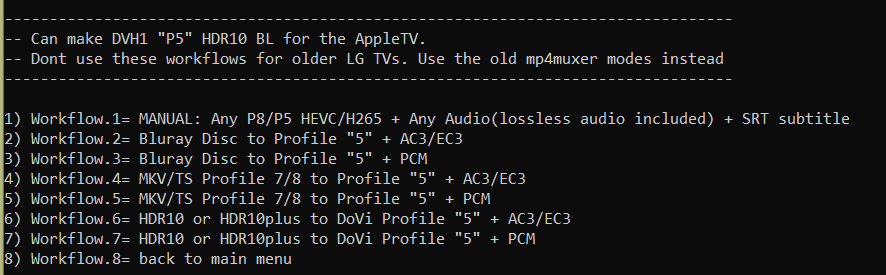Please post here for issues related to UHD discs
-
johnjon94
- Posts: 35
- Joined: Thu Nov 11, 2021 5:59 am
Post
by johnjon94 » Tue Oct 04, 2022 3:37 pm
RESET_9999 wrote: ↑Mon Oct 03, 2022 7:20 pm
Gatorman wrote: ↑Mon Oct 03, 2022 7:13 pm
Ah, I see. Changing the timeline resolution from 3840x2160 to 3840x1600, to match the original file, isn't enough?
yes, you can do that as well.
Make sure you leave the blanking to 0 in that case.
Hey just a heads up, I would recommend using mp4box for muxing rather than mp4muxer for the mp4 workflows. Its much faster and doesn't take hours to render, and you can add all of the necessary tracks in one mux rather than multiple.
For example
Code: Select all
mp4box.exe -add "%BL%:hdr=none:dv-profile=8.1:xps_inband" -add "audio" -add "subtitle" -brand mp42isom -ab dby1 -no-iod -enable 1 "output.mp4"
hdr=none prevents HDR10 from being displayed twice in the mediainfo, dv-profile=8.1 sets the profile, and :xps_inband is required if the file is dvhe.
-
RESET_9999
- Posts: 2411
- Joined: Mon Aug 05, 2019 7:12 pm
Post
by RESET_9999 » Tue Oct 04, 2022 4:29 pm
yes, I know and that's how the apple iOS mp4 workflows are made.
But... Can the very old mp4box we have to use for older TV (EG my C8) do that though? I never tried.
Unless you're saying that using the latest mp4box works on older LG TVs?
-
johnjon94
- Posts: 35
- Joined: Thu Nov 11, 2021 5:59 am
Post
by johnjon94 » Tue Oct 04, 2022 4:38 pm
RESET_9999 wrote: ↑Tue Oct 04, 2022 4:29 pm
yes, I know and that's how the apple iOS mp4 workflows are made.
But... Can the very old mp4box we have to use for older TV (EG my C8) do that though? I never tried.
Unless you're saying that using the latest mp4box works on older LG TVs?
I haven't tested the older mp4box just yet, what is the reason for using the older versions?
Also I noticed that in your script, if there are multiple subtitles in the input file it seems to only include the first subtitle rather than all of them. (mode 7-1-5)
-
RESET_9999
- Posts: 2411
- Joined: Mon Aug 05, 2019 7:12 pm
Post
by RESET_9999 » Tue Oct 04, 2022 4:57 pm
johnjon94 wrote: ↑Tue Oct 04, 2022 4:38 pm
I haven't tested the older mp4box just yet, what is the reason for using the older versions?
Only the very first version of the mp4muxer works on older LG TVs. And the newer mp4box doesnt work with that old mp4muxer version because of the missing BL compatibility id.
Also I noticed that in your script, if there are multiple subtitles in the input file it seems to only include the first subtitle rather than all of them. (mode 7-1-5)
yes, it prioritizes subtitles with FORCED flag. So if your input doesnt have a forced flag, it will only takes the first subtitle
the first workflow is more flexible, you can manually input 1 video and 2 audio/2 subs
-
johnjon94
- Posts: 35
- Joined: Thu Nov 11, 2021 5:59 am
Post
by johnjon94 » Tue Oct 04, 2022 5:42 pm
RESET_9999 wrote: ↑Tue Oct 04, 2022 4:57 pm
johnjon94 wrote: ↑Tue Oct 04, 2022 4:38 pm
I haven't tested the older mp4box just yet, what is the reason for using the older versions?
Only the very first version of the mp4muxer works on older LG TVs. And the newer mp4box doesnt work with that old mp4muxer version because of the missing BL compatibility id.
Also I noticed that in your script, if there are multiple subtitles in the input file it seems to only include the first subtitle rather than all of them. (mode 7-1-5)
yes, it prioritizes subtitles with FORCED flag. So if your input doesnt have a forced flag, it will only takes the first subtitle
the first workflow is more flexible, you can manually input 1 video and 2 audio/2 subs
Is it possible to adjust the first workflow to use mp4box rather than mp4muxer and add more than just 2 subtitles?
-
RESET_9999
- Posts: 2411
- Joined: Mon Aug 05, 2019 7:12 pm
Post
by RESET_9999 » Tue Oct 04, 2022 5:59 pm
johnjon94 wrote: ↑Tue Oct 04, 2022 5:42 pm
Is it possible to adjust the first workflow to use mp4box rather than mp4muxer and add more than just 2 subtitles?
Yes, I'm currently implementing MKV and TS muxing for all the workflows that convert audio so I think I'll add mp4 muxing with mp4box as well.
May I know why you want more than two subtitles? forced and complete is not enough?
-
johnjon94
- Posts: 35
- Joined: Thu Nov 11, 2021 5:59 am
Post
by johnjon94 » Tue Oct 04, 2022 6:06 pm
RESET_9999 wrote: ↑Tue Oct 04, 2022 5:59 pm
johnjon94 wrote: ↑Tue Oct 04, 2022 5:42 pm
Is it possible to adjust the first workflow to use mp4box rather than mp4muxer and add more than just 2 subtitles?
Yes, I'm currently implementing MKV and TS muxing for all the workflows that convert audio so I think I'll add mp4 muxing with mp4box as well.
May I know why you want more than two subtitles? forced and complete is not enough?
mp4box muxing rather than mp4muxer has a drastic change on the time it takes to complete the mux, so that would be great. (minutes vs hours)
For subtitles, I like to include all of the subtitles for every language that it available in my MP4 files. So if I have an MKV file with 20+ subtitles, I include those with the MP4 as well. I also include chapters when they are available, which can also be added using mp4box.
-
RESET_9999
- Posts: 2411
- Joined: Mon Aug 05, 2019 7:12 pm
Post
by RESET_9999 » Tue Oct 04, 2022 7:06 pm
johnjon94 wrote: ↑Tue Oct 04, 2022 6:06 pm
mp4box muxing rather than mp4muxer has a drastic change on the time it takes to complete the mux, so that would be great. (minutes vs hours)
For subtitles, I like to include all of the subtitles for every language that it available in my MP4 files. So if I have an MKV file with 20+ subtitles, I include those with the MP4 as well. I also include chapters when they are available, which can also be added using mp4box.
which playback device are you using?
-
johnjon94
- Posts: 35
- Joined: Thu Nov 11, 2021 5:59 am
Post
by johnjon94 » Tue Oct 04, 2022 7:29 pm
RESET_9999 wrote: ↑Tue Oct 04, 2022 7:06 pm
johnjon94 wrote: ↑Tue Oct 04, 2022 6:06 pm
mp4box muxing rather than mp4muxer has a drastic change on the time it takes to complete the mux, so that would be great. (minutes vs hours)
For subtitles, I like to include all of the subtitles for every language that it available in my MP4 files. So if I have an MKV file with 20+ subtitles, I include those with the MP4 as well. I also include chapters when they are available, which can also be added using mp4box.
which playback device are you using?
LG C2 OLED as well as an NVIDIA Shield
-
staknhalo
- Posts: 178
- Joined: Sun Oct 11, 2020 12:05 am
Post
by staknhalo » Tue Oct 04, 2022 9:58 pm
johnjon94 wrote: ↑Tue Oct 04, 2022 3:37 pm
hdr=none prevents HDR10 from being displayed twice in the mediainfo
i've seen this, is that the only thing it effects (mediainfo redaout)? is playback effected at all on anything?
-
RESET_9999
- Posts: 2411
- Joined: Mon Aug 05, 2019 7:12 pm
Post
by RESET_9999 » Wed Oct 05, 2022 12:12 am
So as expected, it doesnt trigger DV on LG C8. So I kept the old mp4muxer workflow for older LG TV owners but now the main mode(single track) can do both "fake P5" and HEV1 P8.
I didn't add more subtitles/audio support because it requires more work but I will.
here's a beta version if you want to test:
https://drive.google.com/file/d/1xh4esC ... sp=sharing
-
johnjon94
- Posts: 35
- Joined: Thu Nov 11, 2021 5:59 am
Post
by johnjon94 » Wed Oct 05, 2022 1:01 am
RESET_9999 wrote: ↑Wed Oct 05, 2022 12:12 am
So as expected, it doesnt trigger DV on LG C8. So I kept the old mp4muxer workflow for older LG TV owners but now the main mode(single track) can do both "fake P5" and HEV1 P8.
I didn't add more subtitles/audio support because it requires more work but I will.
here's a beta version if you want to test:
https://drive.google.com/file/d/1xh4esC ... sp=sharing
When you select option 1, it brings you to the DV Fixer option instead of the correct muxing option, I had to select option 4.
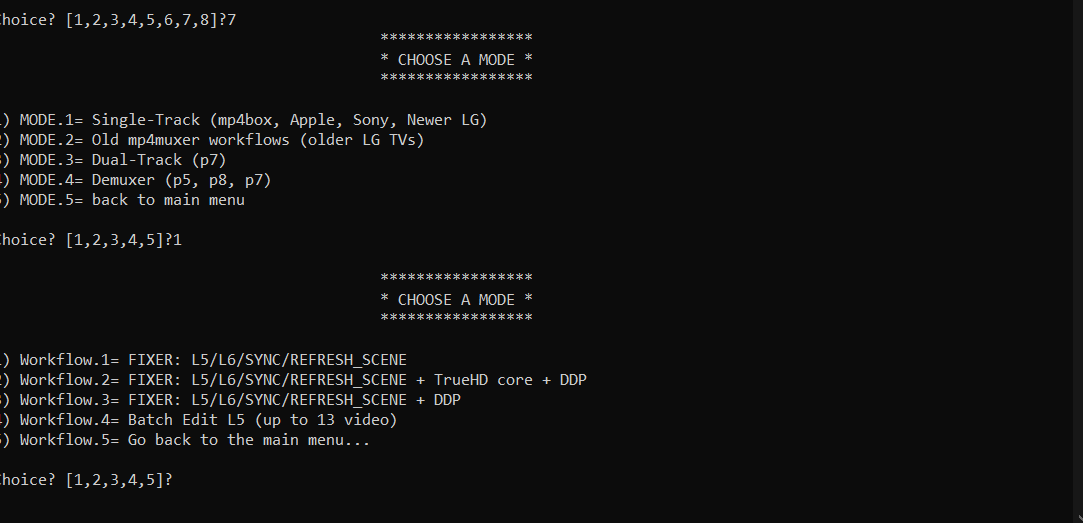
Last edited by
johnjon94 on Wed Oct 05, 2022 1:07 am, edited 2 times in total.
-
johnjon94
- Posts: 35
- Joined: Thu Nov 11, 2021 5:59 am
Post
by johnjon94 » Wed Oct 05, 2022 1:07 am
Is it possible to make a setting to mux from MKV P8 to MP4 P8? It looks like only the P5 muxing options are set
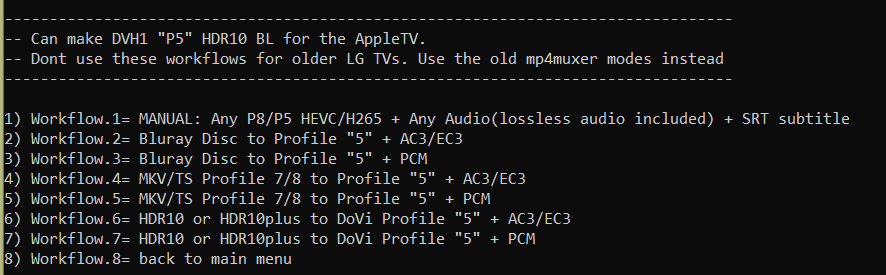
-
RESET_9999
- Posts: 2411
- Joined: Mon Aug 05, 2019 7:12 pm
Post
by RESET_9999 » Wed Oct 05, 2022 1:08 am
yes, I forgot to remove the "P5" in the menu title. It can do P7/P8 input and the output will always be P8 (or fake p5 for apple)