Dolby Vision now possible through MP4 Mux.
-
Manixx2020beyound
- Posts: 127
- Joined: Thu Oct 08, 2020 5:19 pm
Re: Dolby Vision now possible through MP4 Mux.
I’ve tested encoding on both windows & Mac
Doblyvision encoding:on windows & Mac
Using cpu to encode produced fantastic results ONLY using CPU.(encode takes a very long time) results are extraordinary
Ofcourse source matters.
Did anyone ever do an visual analysis of a uhd using its native Rpu vs a frame by frame analysis Rpu produced by resolve?
Both Rpu produced from windows & Mac look the same no official sceane count just frame count total so I guess that’s the way resolve handles Profile 5/8.1/8.4
Doblyvision encoding:on windows & Mac
Using cpu to encode produced fantastic results ONLY using CPU.(encode takes a very long time) results are extraordinary
Ofcourse source matters.
Did anyone ever do an visual analysis of a uhd using its native Rpu vs a frame by frame analysis Rpu produced by resolve?
Both Rpu produced from windows & Mac look the same no official sceane count just frame count total so I guess that’s the way resolve handles Profile 5/8.1/8.4
-
RESET_9999
- Posts: 1891
- Joined: Mon Aug 05, 2019 7:12 pm
Re: Dolby Vision now possible through MP4 Mux.
Sorry for my English.
DoVi_Scripts / DoVi Playback Devices / Movies HDR-DV Plot / Screenshot Comparisons
DoVi_Scripts / DoVi Playback Devices / Movies HDR-DV Plot / Screenshot Comparisons
-
Manixx2020beyound
- Posts: 127
- Joined: Thu Oct 08, 2020 5:19 pm
Re: Dolby Vision now possible through MP4 Mux.
Being that I can uterlize out put blanketing within my frame by frame analysis, trying to determine which will produce the best visual results this mode is for dv live encoding. According to doblyvision notes,
I can also do an 8.1 with both types of Rpu out from resolve using both analysis modes to compare
Futher testing with profile 5 & imfs ,
Tested using a decklink monitor card to oled & shogun, when the external hdr monitor match’s p3d65 or bt2020 of the imf meta data is passed to profile 5
I can also do an 8.1 with both types of Rpu out from resolve using both analysis modes to compare
Futher testing with profile 5 & imfs ,
Tested using a decklink monitor card to oled & shogun, when the external hdr monitor match’s p3d65 or bt2020 of the imf meta data is passed to profile 5
Re: Dolby Vision now possible through MP4 Mux.
Registered an account just to say thank you to RESET_9999, as well as everyone else. I'm finally able to play Dolby Vision content on my LG C2 via Jellyfin's WebOS app by simply converting Dolby Vision Profile 7 to Profile 8. I'm new to DV and had no idea that DV Profile 7 wasn't supported by a whole lot of devices yet.
Just in case any poor soul is having the problem I was having, here is what I did — using RESET_9999's scripts
Input file (Dolby Vision 7)
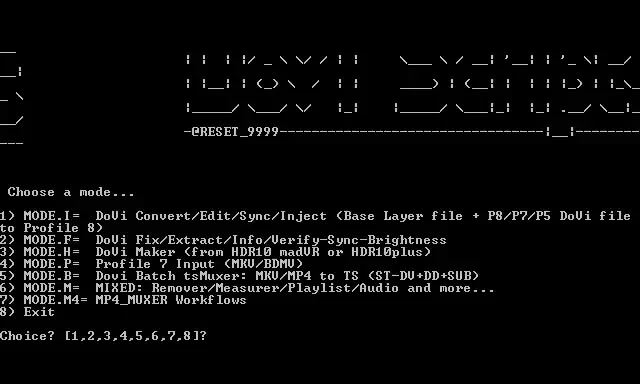
Once this process is done, tsMuxeR should open automatically. You should have a P8 file and a E-AC3 file now. All you have to do is feed it those two files and select your desired output format. Pick whichever your media player or TV supports. Thankfully .ts is widely supported on most devices so that should suffice. If in doubt, refer to RESET_9999's incredible playback compatibility chart.
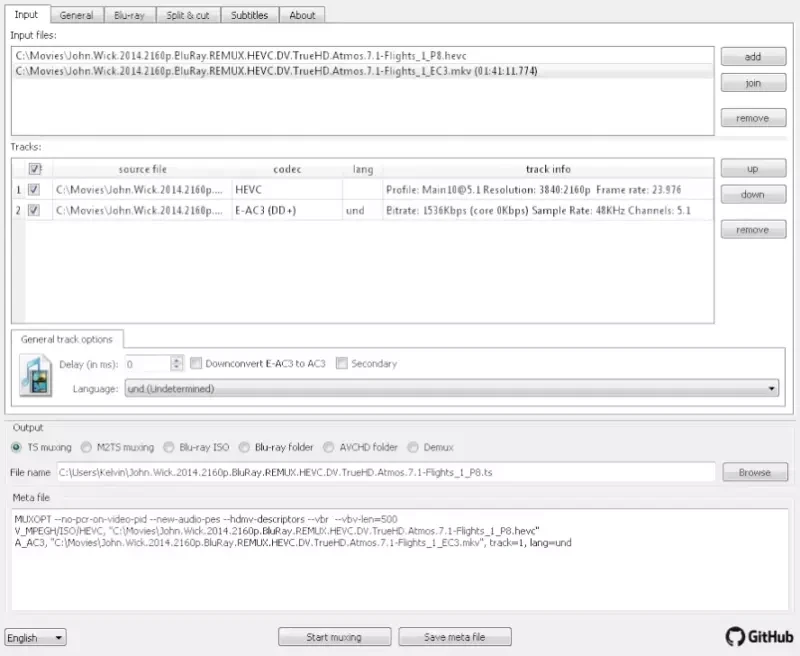
Resulting file is now Dolby Vision 8!
It turns out that the Dolby Vision master for John Wick doesn't add a whole lot. Still, it's a great film and this was a great learning experience.
Again, thank you so much to RESET_9999 for your amazing scripts, the authors of the tools, and everyone on the forums who contributed their knowledge. You guys make this world a better place to live in :]
Just in case any poor soul is having the problem I was having, here is what I did — using RESET_9999's scripts
Input file (Dolby Vision 7)
Code: Select all
General
Unique ID : 108575998620693720312303693169930654183 (0x51AEFA08EA461E97531FBEFC934DD1E7)
Complete name : C:\Tools4Movies\John.Wick.2014.2160p.BluRay.REMUX.HEVC.DV.TrueHD.Atmos.7.1-Flights_1.mkv
Format : Matroska
Format version : Version 4
File size : 65.2 GiB
Duration : 1 h 41 min
Overall bit rate mode : Variable
Overall bit rate : 92.2 Mb/s
Movie name : John Wick (2014) 4K DV
Encoded date : UTC 2022-06-19 11:23:51
Writing application : mkvmerge v67.0.0 ('Under Stars') 64-bit
Writing library : libebml v1.4.2 + libmatroska v1.6.4
Video
ID : 1
ID in the original source m : 4113 (0x1011)
Format : HEVC
Format/Info : High Efficiency Video Coding
Format profile : Main 10@L5.1@High
HDR format : Dolby Vision, Version 1.0, dvhe.07.06, BL+EL+RPU, Blu-ray compatible / SMPTE ST 2086, HDR10 compatible
Codec ID : V_MPEGH/ISO/HEVC
Duration : 1 h 41 min
Bit rate : 85.9 Mb/s
Width : 3 840 pixels
Height : 2 160 pixels
Display aspect ratio : 16:9
Frame rate mode : Constant
Frame rate : 23.976 (24000/1001) FPS
Color space : YUV
Chroma subsampling : 4:2:0 (Type 2)
Bit depth : 10 bits
Bits/(Pixel*Frame) : 0.432
Stream size : 60.7 GiB (93%)
Language : English
Default : No
Forced : No
Color range : Limited
Color primaries : BT.2020
Transfer characteristics : PQ
Matrix coefficients : BT.2020 non-constant
Mastering display color pri : Display P3
Mastering display luminance : min: 0.0001 cd/m2, max: 1000 cd/m2
Maximum Content Light Level : 1000 cd/m2
Maximum Frame-Average Light : 227 cd/m2
Original source medium : Blu-ray
Audio #1
ID : 2
Format : MLP FBA 16-ch
Format/Info : Meridian Lossless Packing FBA with 16-channel presentation
Commercial name : Dolby TrueHD with Dolby Atmos
Codec ID : A_TRUEHD
Duration : 1 h 41 min
Bit rate mode : Variable
Bit rate : 4 955 kb/s
Maximum bit rate : 9 456 kb/s
Channel(s) : 8 channels
Channel layout : L R C LFE Ls Rs Lb Rb
Sampling rate : 48.0 kHz
Frame rate : 1 200.000 FPS (40 SPF)
Compression mode : Lossless
Stream size : 3.50 GiB (5%)
Title : TrueHD Atmos 7.1
Language : English
Default : Yes
Forced : No
Number of dynamic objects : 15
Bed channel count : 1 channel
Bed channel configuration : LFE
Audio #2
ID : 3
Format : AC-3
Format/Info : Audio Coding 3
Commercial name : Dolby Digital
Format settings : Dolby Surround EX
Codec ID : A_AC3
Duration : 1 h 41 min
Bit rate mode : Constant
Bit rate : 640 kb/s
Channel(s) : 6 channels
Channel layout : L R C LFE Ls Rs
Sampling rate : 48.0 kHz
Frame rate : 31.250 FPS (1536 SPF)
Compression mode : Lossy
Stream size : 463 MiB (1%)
Title : AC3 5.1
Language : English
Service kind : Complete Main
Default : No
Forced : No
Audio #3
ID : 4
Format : AC-3
Format/Info : Audio Coding 3
Commercial name : Dolby Digital
Format settings : Dolby Surround
Codec ID : A_AC3
Duration : 1 h 41 min
Bit rate mode : Constant
Bit rate : 224 kb/s
Channel(s) : 2 channels
Channel layout : L R
Sampling rate : 48.0 kHz
Frame rate : 31.250 FPS (1536 SPF)
Compression mode : Lossy
Stream size : 162 MiB (0%)
Title : Commentary by Filmmakers Chad Stahelski & David Leitch
Language : English
Service kind : Complete Main
Default : No
Forced : No
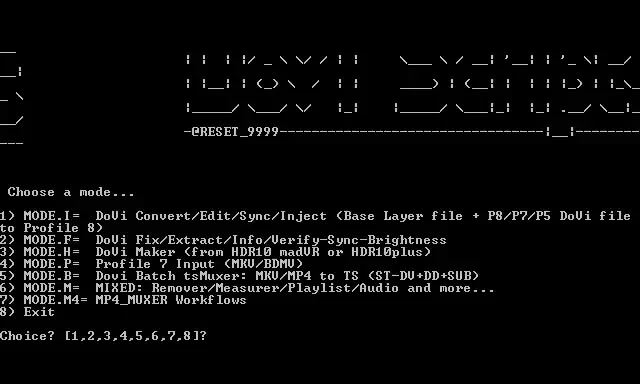
Once this process is done, tsMuxeR should open automatically. You should have a P8 file and a E-AC3 file now. All you have to do is feed it those two files and select your desired output format. Pick whichever your media player or TV supports. Thankfully .ts is widely supported on most devices so that should suffice. If in doubt, refer to RESET_9999's incredible playback compatibility chart.
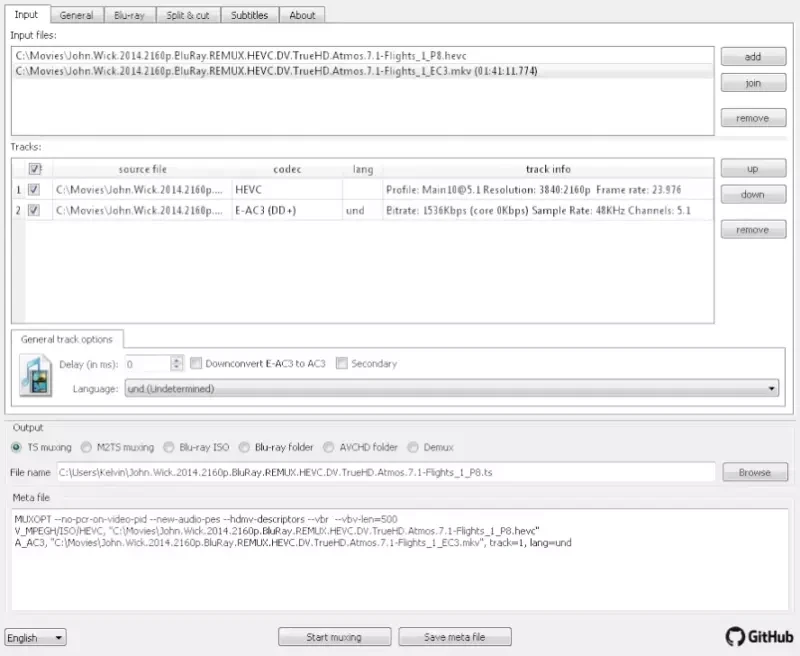
Resulting file is now Dolby Vision 8!
Code: Select all
General
ID : 0 (0x0)
Complete name : C:\Tools4Movies\John.Wick.2014.2160p.BluRay.REMUX.HEVC.DV.TrueHD.Atmos.7.1-Flights_1_P8.ts
Format : MPEG-TS
File size : 54.2 GiB
Duration : 1 h 41 min
Overall bit rate mode : Variable
Overall bit rate : 76.6 Mb/s
Maximum Overall bit rate : 35.5 Mb/s
Video
ID : 4117 (0x1015)
Menu ID : 1 (0x1)
Format : HEVC
Format/Info : High Efficiency Video Coding
Format profile : Main 10@L5.1@High
HDR format : Dolby Vision, Version 1.0, dvhe.08.06, BL+RPU, HDR10 compatible / SMPTE ST 2086, HDR10 compatible
Codec ID : 36
Duration : 1 h 41 min
Bit rate : 71.3 Mb/s
Width : 3 840 pixels
Height : 2 160 pixels
Display aspect ratio : 16:9
Frame rate : 23.976 (24000/1001) FPS
Color space : YUV
Chroma subsampling : 4:2:0 (Type 2)
Bit depth : 10 bits
Bits/(Pixel*Frame) : 0.358
Stream size : 50.4 GiB (93%)
Color range : Limited
Color primaries : BT.2020
Transfer characteristics : PQ
Matrix coefficients : BT.2020 non-constant
Mastering display color pri : Display P3
Mastering display luminance : min: 0.0001 cd/m2, max: 1000 cd/m2
Maximum Content Light Level : 1000 cd/m2
Maximum Frame-Average Light : 227 cd/m2
Audio
ID : 4352 (0x1100)
Menu ID : 1 (0x1)
Format : E-AC-3
Format/Info : Enhanced AC-3
Commercial name : Dolby Digital Plus
Codec ID : 132
Duration : 1 h 41 min
Bit rate mode : Constant
Bit rate : 1 536 kb/s
Channel(s) : 6 channels
Channel layout : L R C LFE Ls Rs
Sampling rate : 48.0 kHz
Frame rate : 62.500 FPS (768 SPF)
Compression mode : Lossy
Stream size : 1.09 GiB (2%)
Service kind : Complete Main
Again, thank you so much to RESET_9999 for your amazing scripts, the authors of the tools, and everyone on the forums who contributed their knowledge. You guys make this world a better place to live in :]
-
Manixx2020beyound
- Posts: 127
- Joined: Thu Oct 08, 2020 5:19 pm
Re: Dolby Vision now possible through MP4 Mux.
How can I use the graph for my own rpus?RESET_9999 wrote: ↑Sun Sep 18, 2022 3:51 pm↑↑
original vs resolve 2.9 vs hdr10plus vs hdr10 madvr vs resolve 4.0
https://slow.pics/c/ipOD7eqm
To see my own results.
-
RESET_9999
- Posts: 1891
- Joined: Mon Aug 05, 2019 7:12 pm
Re: Dolby Vision now possible through MP4 Mux.
install python and the required modules and run my script. (6-2-3)
EG:
pip install ijson
pip install awsmfunc
pip install colour-science
etc...
EG:
pip install ijson
pip install awsmfunc
pip install colour-science
etc...
Sorry for my English.
DoVi_Scripts / DoVi Playback Devices / Movies HDR-DV Plot / Screenshot Comparisons
DoVi_Scripts / DoVi Playback Devices / Movies HDR-DV Plot / Screenshot Comparisons
Re: Dolby Vision now possible through MP4 Mux.
Finally got my X800M2, far better than the X700 if you want to stream over a network. So far everything is working well, even converting mkv files to m2ts (after adding an ac3 core). Thanks to RESET_999 and everyone else in this thread for all your hard work.
Re: Dolby Vision now possible through MP4 Mux.
Thank you so much for your hard work, enjoying DV thanks to your toolsRESET_9999 wrote: ↑Mon Sep 19, 2022 4:43 pminstall python and the required modules and run my script. (6-2-3)
EG:
pip install ijson
pip install awsmfunc
pip install colour-science
etc...
-
deadchip12
- Posts: 206
- Joined: Thu May 02, 2019 2:49 am
Re: Dolby Vision now possible through MP4 Mux.
About the known issues/limitations of the x700, it says "L2 trim does not work in LLDV". LLDV is the inferior player led dolby vision, correct? What about tv led dolby vision that tvs like lg oled support? I remember it was pointed out here a while back that there were some dolby vision issues with lg oled from previous years; is it player led or tv led dolby vision? Also, based in the spreadsheet, the x800m2 does not have this issue?RESET_9999 wrote: ↑Sun Sep 18, 2022 12:20 pmcheck the link in my signature.kazuma wrote: ↑Sun Sep 18, 2022 9:39 amThank you reset_9999! i'm gonna try it tonight. what is the fastest method to convert? the duration is very long. is the convert time with a full bluray much shorter?
another question: Are the new lg oled models playing DV mp4 and ts files via usb? or only profile 8? what is the profit of an LG C9? that it can play also profile 7?
-
RESET_9999
- Posts: 1891
- Joined: Mon Aug 05, 2019 7:12 pm
Re: Dolby Vision now possible through MP4 Mux.
LG TVs support TV-LED so you don't have to worry about that.deadchip12 wrote: ↑Tue Sep 20, 2022 12:11 amAbout the known issues/limitations of the x700, it says "L2 trim does not work in LLDV". LLDV is the inferior player led dolby vision, correct? What about tv led dolby vision that tvs like lg oled support? I remember it was pointed out here a while back that there were some dolby vision issues with lg oled from previous years; is it player led or tv led dolby vision? Also, based in the spreadsheet, the x800m2 does not have this issue?
Sorry for my English.
DoVi_Scripts / DoVi Playback Devices / Movies HDR-DV Plot / Screenshot Comparisons
DoVi_Scripts / DoVi Playback Devices / Movies HDR-DV Plot / Screenshot Comparisons
-
BadSector81
- Posts: 10
- Joined: Fri Jul 30, 2021 9:08 pm
Re: Dolby Vision now possible through MP4 Mux.
@RESET_9999
Hi! thans for your DoVi Sripts. I love to use them!
Recently I got an error, plz help me. Used: 6-2-3:
[Choice? [1,2,3,4,5,6]?3
----------------------------------------------------------------
--this script plot DV L1 metadata (up to 13 files)
--You must have python, awsmfunc, ijson, numpy
--Also https://pypi.org/project/colour-science/
--Input can be RPU/MKV/TS/M2TS/MP4/
----------------------------------------------------------------
Drag and drop FILE #1 and press enter...C:\Utils\DoVi_Scripts\RPUtesszt.bin
Drag and drop FILE #2 and press enter...
Parsing RPU file...
Exporting metadata...
Done.
A rendszer nem találja a megadott fájlt.
"the script has completed"
Press any key to continue . . .
A rendszer nem találja a megadott fájlt. (hungarian) means "The system cannot find the specified file"
For a sec a python window poped up but could't read. I installed all what you mentioned.
Hi! thans for your DoVi Sripts. I love to use them!
Recently I got an error, plz help me. Used: 6-2-3:
[Choice? [1,2,3,4,5,6]?3
----------------------------------------------------------------
--this script plot DV L1 metadata (up to 13 files)
--You must have python, awsmfunc, ijson, numpy
--Also https://pypi.org/project/colour-science/
--Input can be RPU/MKV/TS/M2TS/MP4/
----------------------------------------------------------------
Drag and drop FILE #1 and press enter...C:\Utils\DoVi_Scripts\RPUtesszt.bin
Drag and drop FILE #2 and press enter...
Parsing RPU file...
Exporting metadata...
Done.
A rendszer nem találja a megadott fájlt.
"the script has completed"
Press any key to continue . . .
A rendszer nem találja a megadott fájlt. (hungarian) means "The system cannot find the specified file"
For a sec a python window poped up but could't read. I installed all what you mentioned.
-
RESET_9999
- Posts: 1891
- Joined: Mon Aug 05, 2019 7:12 pm
Re: Dolby Vision now possible through MP4 Mux.
No clue.
I'm really not a python expert, maybe try to re-install python and the modules.
did you download the latest version of the script with the tools (not only the bat file)? because there's a new tool(py script) needed for that workflow.
Sorry for my English.
DoVi_Scripts / DoVi Playback Devices / Movies HDR-DV Plot / Screenshot Comparisons
DoVi_Scripts / DoVi Playback Devices / Movies HDR-DV Plot / Screenshot Comparisons
-
BadSector81
- Posts: 10
- Joined: Fri Jul 30, 2021 9:08 pm
Re: Dolby Vision now possible through MP4 Mux.
Yes, I used your latest pack. I will try with reinstalling python. Thanks!RESET_9999 wrote: ↑Tue Sep 20, 2022 2:05 pmNo clue.
I'm really not a python expert, maybe try to re-install python and the modules.
did you download the latest version of the script with the tools (not only the bat file)? because there's a new tool(py script) needed for that workflow.
EDIT:
OK, I found the problem and the solution. It couldn't find my vapoursynth.dll. I moved it from
C:\Program Files\Python310\Lib\site-packages\ to C:\Users\xxx\Appdata\Local\Packages\PythonSoftwareFoundation.Python.3.10_qbz5n2kfra8p0\LocalCache\local-packages\Python310\site-packages\
And this workflow had permission problem too so moved everything from C: to D: and worked. Thanks!
Last edited by BadSector81 on Thu Sep 22, 2022 8:39 am, edited 1 time in total.
Re: Dolby Vision now possible through MP4 Mux.
Hello, can you please add the option to create a profile dv 05.06 to your tool? my tv (sony-plex-emby) does not support profile 7 as dv and profile 8 has bad colors. I want to create a perfect shape directly from bd. thanks sorry for en, I'm from the Czech Republic
Sony 65XF9005, nasa pc, avr stereo
-
RESET_9999
- Posts: 1891
- Joined: Mon Aug 05, 2019 7:12 pm
Re: Dolby Vision now possible through MP4 Mux.
Use the appletv IOS mp4muxer workflows. (7-4)sismon wrote: ↑Wed Sep 21, 2022 11:32 amHello, can you please add the option to create a profile dv 05.06 to your tool? my tv (sony-plex-emby) does not support profile 7 as dv and profile 8 has bad colors. I want to create a perfect shape directly from bd. thanks sorry for en, I'm from the Czech Republic
Sorry for my English.
DoVi_Scripts / DoVi Playback Devices / Movies HDR-DV Plot / Screenshot Comparisons
DoVi_Scripts / DoVi Playback Devices / Movies HDR-DV Plot / Screenshot Comparisons