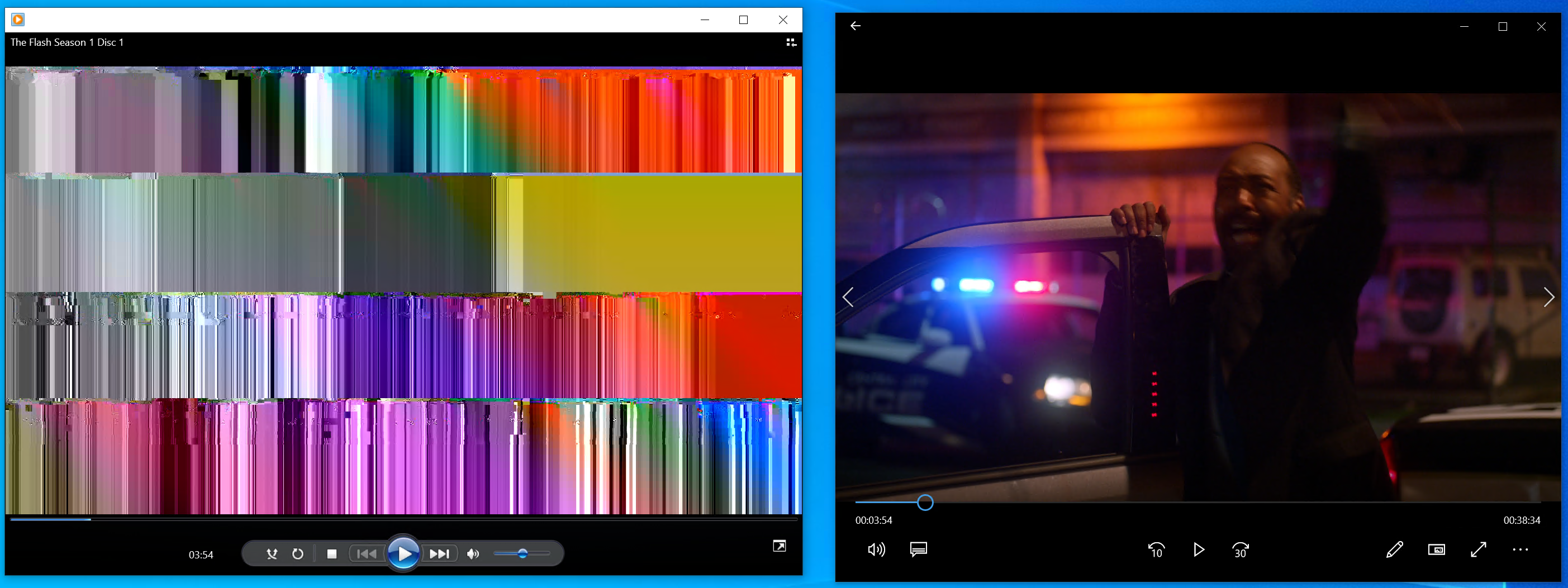When trying to rip The Flash & Arrow Blu-Ray box sets I am getting video distortion. Device Information below:
Drive Information
OS device name: \Device\CdRom1
Current profile: BD-ROM
Manufacturer: ASUS
Product: BW-16D1HT
Revision: 3.10
Serial number: SIK9KG5P8464
Firmware date: 2119-01-04 10:14
Bus encryption flags: 1F
Highest AACS version: 76
LibreDrive Information
Status: Enabled
Drive platform: MT1959
Firmware type: Patched (microcode access re-enabled)
Firmware version: 3.10
DVD all regions: Yes
BD raw data read: Yes
BD raw metadata read: Yes
Unrestricted read speed: Yes
Disc Information
Label: THE_FLASH_S1_D1
Timestamp: 2015-08-07 14:03:26
Data capacity: 38.80 Gb
Disc type: BD-ROM
Number of layers: 2
Channel bit length: 74,5 nm (25.0 GB max. per layer)
All of the discs rip successfully, but every now and again a few frames like this appear:
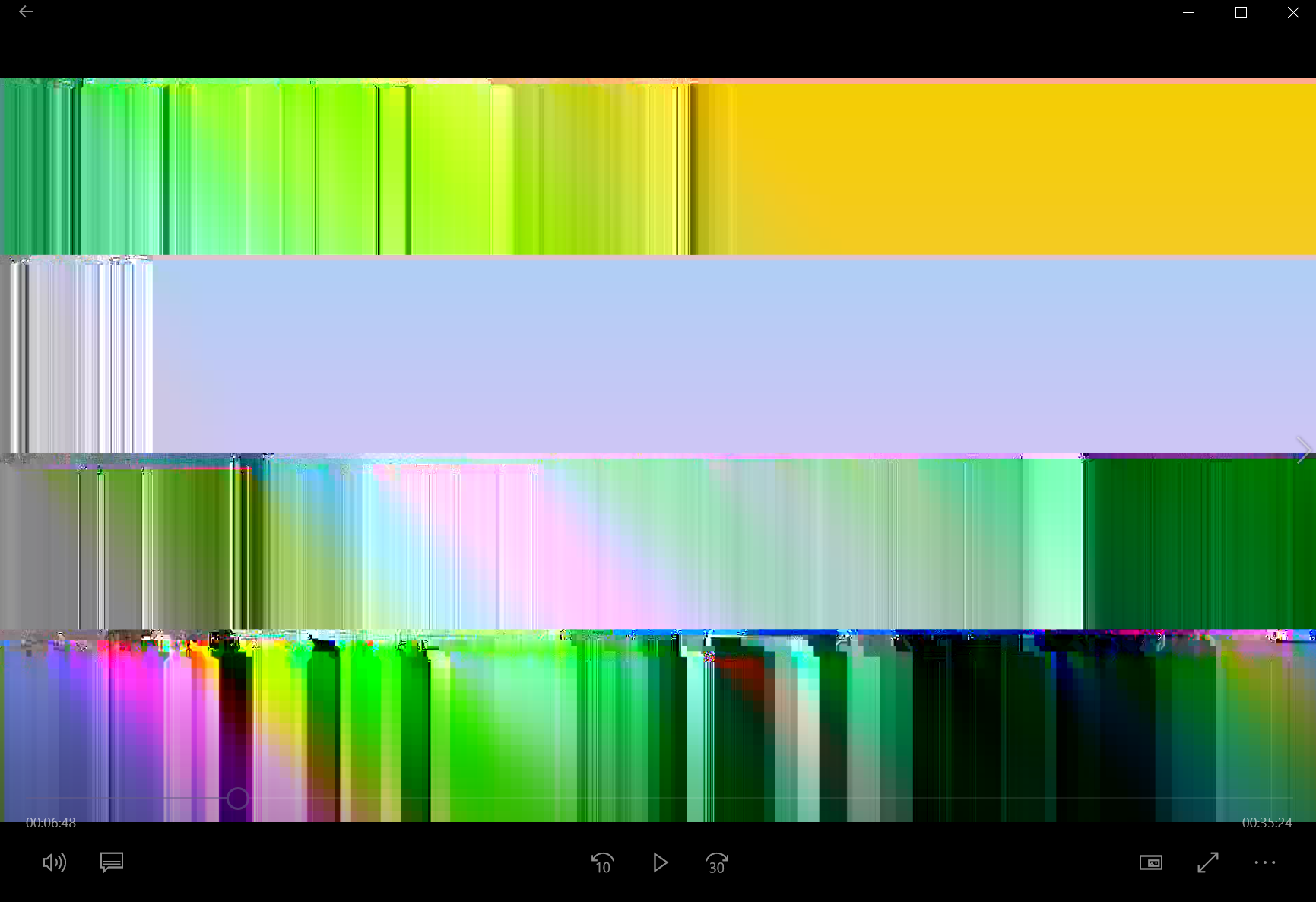
I have been using MakeMKV for years and not seen anything like this before. The only difference is I usually use Ubuntu, but this is W10. Although I have not had a problem on this rig before and have done plenty of rips.
I have tried multiple drives and they all do it. Oddly when I watch the disk directly on a blu-ray TV player they seem okay. Just cannot get a clean rip.
Any ideas? Sorry, I've searched but cannot see anything similar.
Thanks
fn2