Page 1 of 1
Rename audio tracks?
Posted: Fri Jun 25, 2021 5:04 pm
by beetlefrosch
I have a bluray on which there is a film with two different soundtracks. An "Original Kino-Synchronisation" and a "TV Synchronisation"!
Can I rename the two sound tracks when ripping?
Or how can I distinguish between the two versions later (in Plex)?
Thank you.
O.
Re: Rename audio tracks?
Posted: Fri Jun 25, 2021 5:46 pm
by d00zah
The MKVToolNix header editor will let you rename track names w/out remuxing, but not all players will be able to read them. Dunno about Plex?
Re: Rename audio tracks?
Posted: Fri Jun 25, 2021 8:36 pm
by dcoke22
If you have 'Expert Mode' turned on in MakeMKV Preferences (it is a checkbox on the General tab) you can rename things before you rip. Once your disc or backup is open, on the left side highlight the audio track or subtitle track you want to rename. Then, on the right hand side in the Properities box, make sure Name is selected in the dropdown and type whatever name you want in the adjacent box.
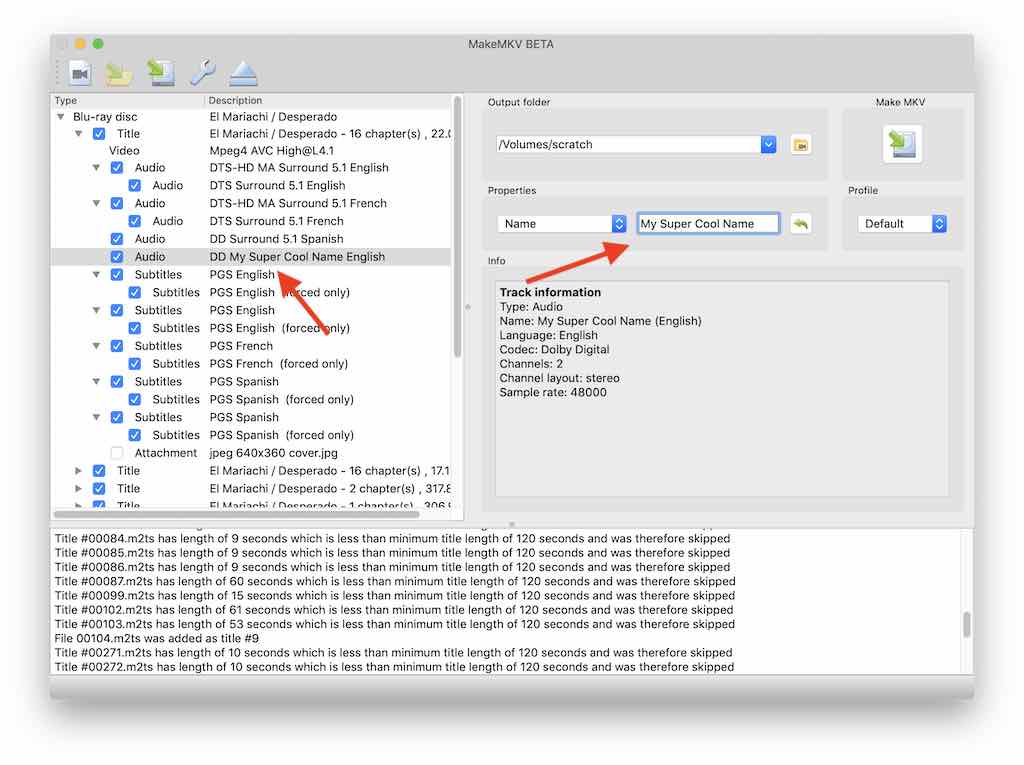
- rename.jpg (72.25 KiB) Viewed 9613 times
This will embed that name in the resulting .mkv file. You can see this metadata when you examine .mkv files with tools like MediaInfo (
https://mediaarea.net/en/MediaInfo).
Like d00zah has suggested, you can also do it after the fact with the MKVToolNix (
https://mkvtoolnix.download) tools.
The deeper question about how to distinguish the two versions in Plex (or any player) is harder. On the Plex forums, this question has been asked a bunch of times, but I haven't seen a definitive answer.