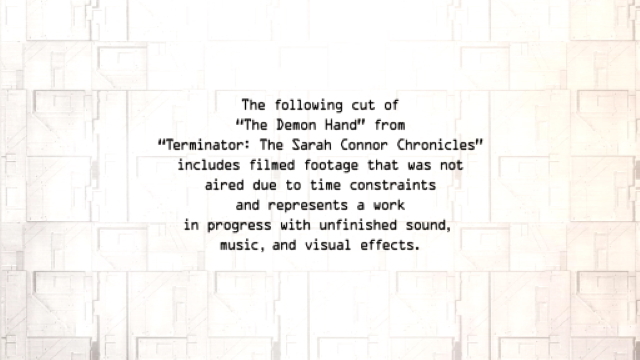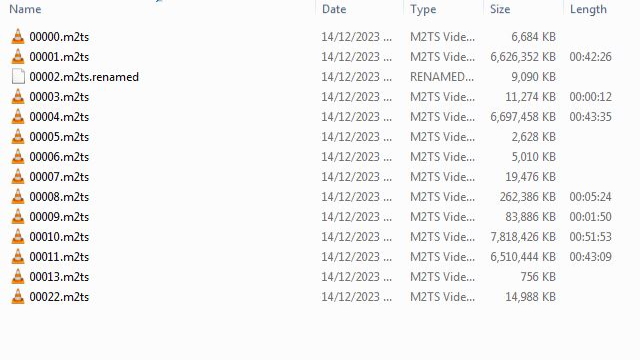Okay, I just finished ripping season 1 and, although I haven't looked at season 2 yet, the discs I have done are an absolute mess, I've never seen MakeMKV split so many titles on one disc before!
Anyhow, the good news for you (bad news for me) is that my UK release does exactly the same thing on the extended version of S01E07 "The Demon Hand" as does yours...
Code: Select all
AV sync issue in stream 1 at 0:00:10.010 with duration of 290.982s : encountered overlapping frame, audio skew is +290.982s
AV sync issue in stream 1 at 0:05:00.992 with duration of 290.976s : 9093 frame(s) dropped to reduce audio skew to +6ms
If you look at the playlist for that title (00015.mpls assuming yours is the same) you'll see it has two segments of "2,10", which leads us to the problem.
00002.m2ts is the title card displayed at the beginning...
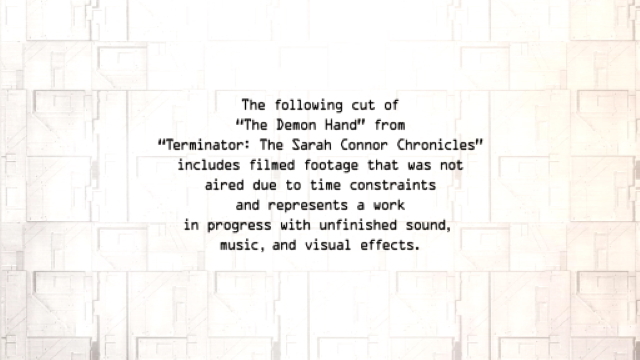
..but this file is all screwed up. Its duration is actually 00:00:10.010000000 but it's indexed at 00:05:00.992000000, so MakeMKV is trying to fit 5 minutes worth of silence into a 10 second slot!
The simple solution (assuming you're working from a decrypted backup) is to navigate to the "STREAMS" folder and rename 00002.m2ts temporarily...
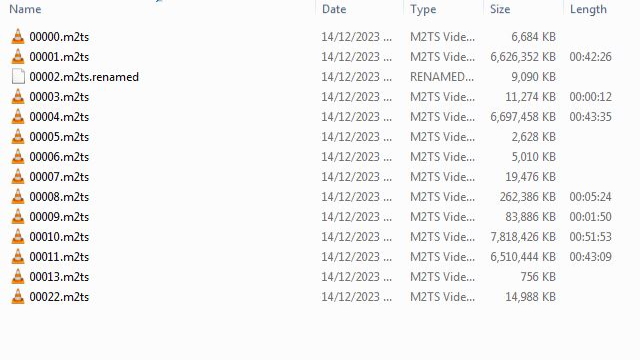
..then fire-up MakeMKV and re-rip 00015.mpls, which will now contain only one segment of "10"
MakeMKV will adjust all the chapters for you (I've confirmed they're still correct) and (fingers crossed) should now rip the title without any audio sync issues whatsoever!
You should then have a working copy of The Demon Hand (Extended), just without the title card at the start.
I will probably add that back in eventually, I think it just needs to be re-encoded to repair the index, then appended (or should that be "prepended") back into the episode... But I don't have time to mess around with that at the moment so I'll just throw all the files together and worry about it later!