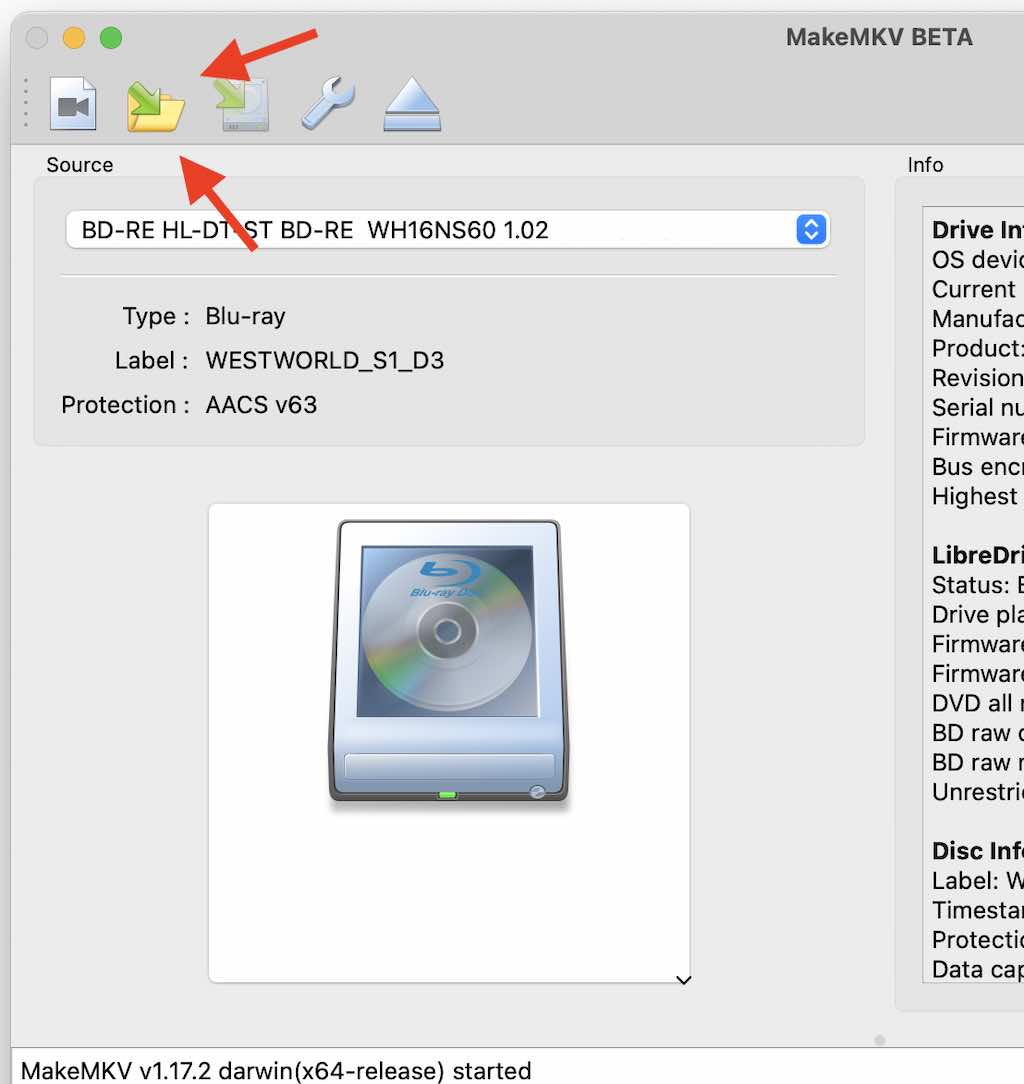Alright so I'm basically a month deep into ripping so still kinda new but today I've hit a road block. I bought this attack on titan set and while I can play it on my PS5 in Japanese, makemkv is having none of that. I've checked my language pref and I can't figure out what I'm missing. Any advice would be appreciated but just let me know if I'm gonna have to live as and English only on my plex or nah. I'll try to leave some pics
*Edit* No language pref, I've ripped 8 other anime no problem, japanese isn't even showing as a language option just with this set. Not sure if theres a connection but it also takes about 10 minutes to open any of the discs.
Missing Language files, am I gonna have to live with dub?
Missing Language files, am I gonna have to live with dub?
Last edited by NavarrC92 on Thu Aug 29, 2024 10:30 pm, edited 1 time in total.
Re: Missing Language files, am I gonna have to live with dub?
Do you have 'Preferred Language' set to none?
Also, sometimes on blu-rays there will be two titles with the same video but different audio, one that has English & Japanese and one that has English & all the other languages.
Also, sometimes on blu-rays there will be two titles with the same video but different audio, one that has English & Japanese and one that has English & all the other languages.
Re: Missing Language files, am I gonna have to live with dub?
So I cant attach photos for whatever reason or I'd show you but the language pref is none. The box says japanese and english 5.1 surround, but when I open the disc there's no japanese option. I thought maybe the second english was japanese but it sounds like a broken mess (like the english and japanese audio together) when I use that audio.
Basically it takes about 30 minutes to eve n open the disc and then I don't see any other language but english. I've ripped over anime no problem.
Re: Missing Language files, am I gonna have to live with dub?
I'm just guessing, but a slightly different workflow might help with this disc.
MakeMVK has the ability to create a decrypted backup of a disc. When choosing this route, MakeMKV defeats the disc's encryption and copies everything on the disc to a folder on your computer. Assuming that completes successfully, the backup can be opened in MakeMKV (or other programs) and .mkv files can be created.
I suggest trying to create a decrypted backup of the disc. Then open the backup in MakeMKV and create .mkv files that way. If that works as you expect, great. If it doesn't work, try opening the backup with the MKVToolNix GUI and creating .mkv files that way.
Starting down the backup path in MakeMKV is as simple as clicking the icon of the yellow folder with the green arrow on the very first screen of MakeMKV (with a disc in the drive). If you've 'opened' the disc, you've gone to far and have to start over
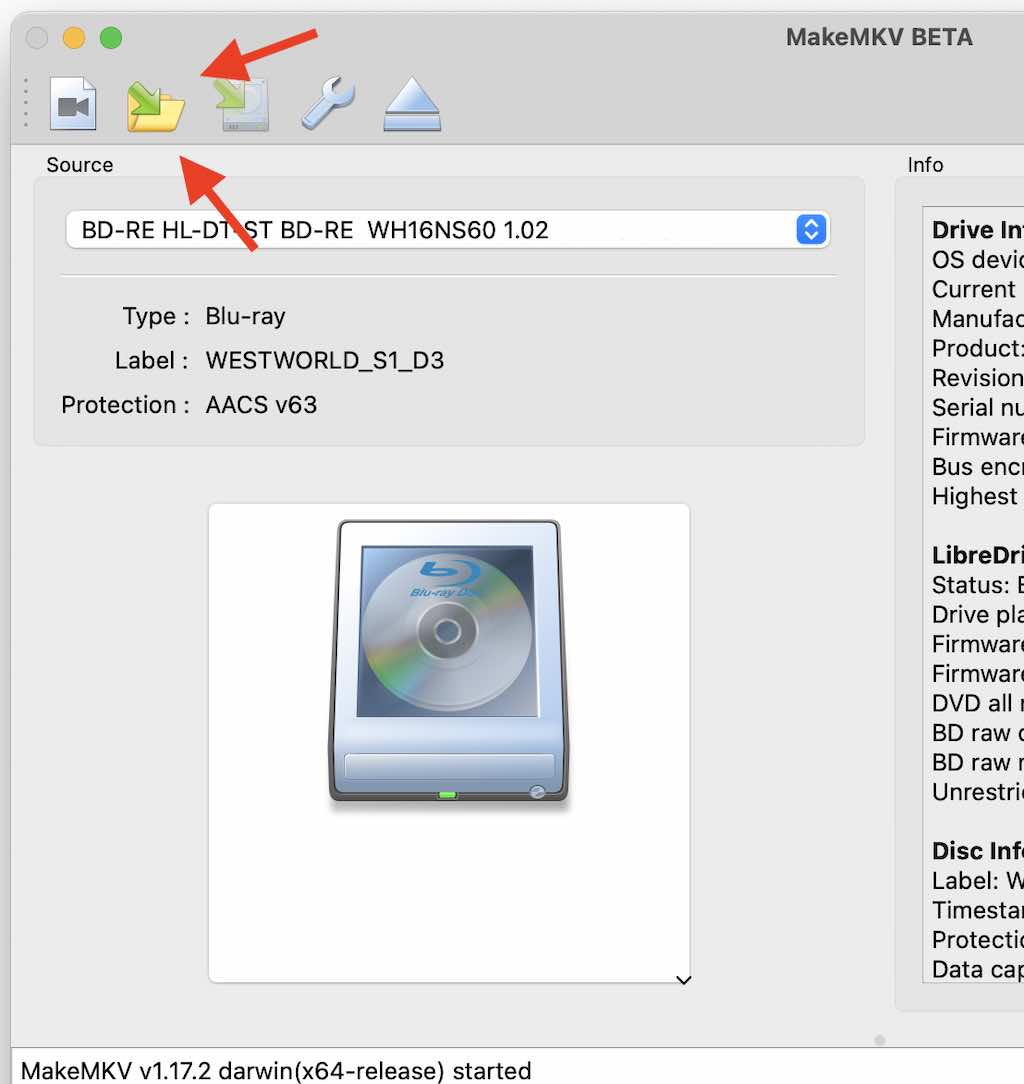
MakeMVK has the ability to create a decrypted backup of a disc. When choosing this route, MakeMKV defeats the disc's encryption and copies everything on the disc to a folder on your computer. Assuming that completes successfully, the backup can be opened in MakeMKV (or other programs) and .mkv files can be created.
I suggest trying to create a decrypted backup of the disc. Then open the backup in MakeMKV and create .mkv files that way. If that works as you expect, great. If it doesn't work, try opening the backup with the MKVToolNix GUI and creating .mkv files that way.
Starting down the backup path in MakeMKV is as simple as clicking the icon of the yellow folder with the green arrow on the very first screen of MakeMKV (with a disc in the drive). If you've 'opened' the disc, you've gone to far and have to start over
Re: Missing Language files, am I gonna have to live with dub?
Thanks for the advice I'll give these a shot and see what I can do. I'll come back and give an update of the outcome.
Re: Missing Language files, am I gonna have to live with dub?
You the best, the MKVToolNix picked up the japanese audio. Much appreciated!dcoke22 wrote: ↑Fri Aug 30, 2024 2:53 pmI'm just guessing, but a slightly different workflow might help with this disc.
MakeMVK has the ability to create a decrypted backup of a disc. When choosing this route, MakeMKV defeats the disc's encryption and copies everything on the disc to a folder on your computer. Assuming that completes successfully, the backup can be opened in MakeMKV (or other programs) and .mkv files can be created.
I suggest trying to create a decrypted backup of the disc. Then open the backup in MakeMKV and create .mkv files that way. If that works as you expect, great. If it doesn't work, try opening the backup with the MKVToolNix GUI and creating .mkv files that way.
Starting down the backup path in MakeMKV is as simple as clicking the icon of the yellow folder with the green arrow on the very first screen of MakeMKV (with a disc in the drive). If you've 'opened' the disc, you've gone to far and have to start over