
so i do apologize to anyone who was trying to assist me on the original post and pointed out that they couldn't see the images and why i would go through the work of crafting that post and not make sure the images could be viewed properly (again, i could not see the post in its entirety until it was approved, that said i probably could have just previewed it, but again, apologies for my ignorance)
so i have a non-encrypted blu-ray disc that was authored (menus, scenes, etc) of my sons football season, and i'm just trying to rip to mkv format for my jellyfin server as well as to burn copies of said file as the original blu-ray is a dual layer disc (power2go made a 40gb iso & copying the files to the hdd yielded a 39.88gb folder) and i have standard 25gb blu-ray blanks.
now the mkv conversion process i was actually able to get done by copying the m2ts files from the disc to my hdd then using unifab to create a merged mkv of said files. For all intents and purposes, from what i can see, MakeMKV makes this process a breeze and i would actually like to make it my MAIN process for ripping any future blu-ray discs (encrypted or not), granted i do plan on purchasing a lifetime makemkv license, i wanted to get this process down pat before i plunk down any cash.
what follows will be a series of screenshots that show every step in the process i took, any info not provided initially will be given gladly as the ask.
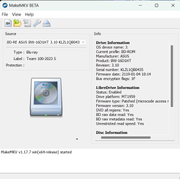
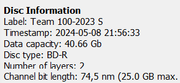



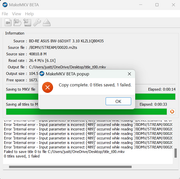
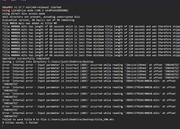

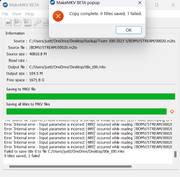
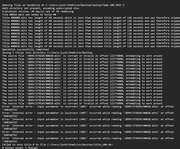
i have my fingers & toes crossed that i did it correctly this time and that everything displays correctly, if not i won't be making another post, i'll just do my best to fix this one, but with the way the editing it setup for me (with me needing the moderator to ok it first) i felt like this would be the most succinct way to ensure that it's posted correctly but that the images also show correctly. if i need to have the other post deleted, that's fine as well as i did preview the post this time (i learned my lesson) and it LOOKS correct. any pertinent info from that post can be copied to this one so i'm not against having it deleted if it needs to be.
thank you in advance for your consideration