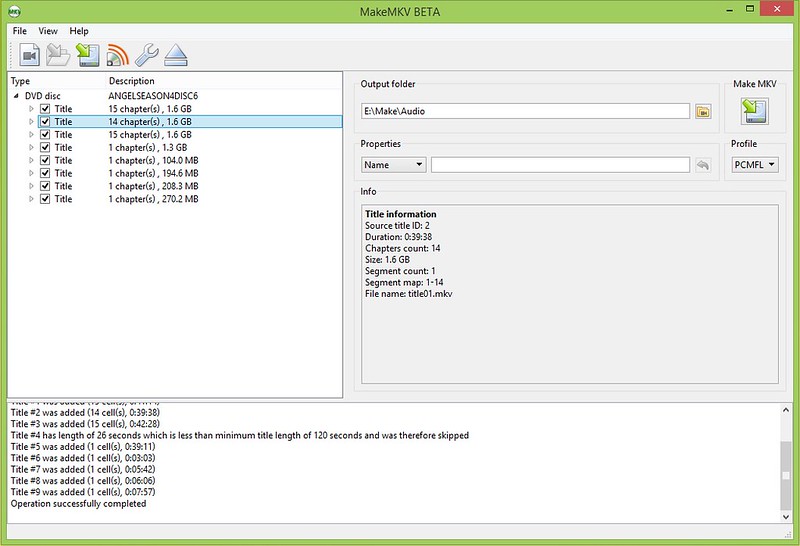I am using makedvd on all of my dvd's to put them on my NAS. I use the video_ts.ifo from the video folder (which is on the NAS, too) as a source.
Most are working, but on some dvds it rips most of the dvd, but not the end (not so nice to see the whole movie, but not the end).
Its not the nas or network, because when I re-convert the disc, I get teh same results...
I cannot see any error in the log, but here it is:
Debug log started at Sun Dec 22 13:04:11 2013 , written by MakeMKV v1.8.6 win(x64-release)
Using 524544KB for read cache.
001005:0000 MakeMKV v1.8.6 win(x64-release) gestartet
001004:0000 Debug-Aufzeichnung eingeschaltet. Aufzeichnung wird gespeichert als C:\Users\<username>/MakeMKV_log.txt
005075:0000 Die neue Version 1.8.7 ist unter /download als Download verf?gbar.
003006:0000 ?ffne Dateien auf Festplatte in V:/<moviename>/VIDEO_TS
003028:0000 Titel #1 wurde hinzugef?gt (23 cell(s), 1:10:57)
003025:0000 Titel #2 hat eine L?nge von 10 Sekunden und wurde ?bersprungen, da die minimale Titell?nge 120 Sekunden betr?gt
003025:0000 Titel #3 hat eine L?nge von 7 Sekunden und wurde ?bersprungen, da die minimale Titell?nge 120 Sekunden betr?gt
003025:0000 Titel #4 hat eine L?nge von 7 Sekunden und wurde ?bersprungen, da die minimale Titell?nge 120 Sekunden betr?gt
003025:0000 Titel #5 hat eine L?nge von 7 Sekunden und wurde ?bersprungen, da die minimale Titell?nge 120 Sekunden betr?gt
003025:0000 Titel #6 hat eine L?nge von 7 Sekunden und wurde ?bersprungen, da die minimale Titell?nge 120 Sekunden betr?gt
003025:0000 Titel #7 hat eine L?nge von 1 Sekunden und wurde ?bersprungen, da die minimale Titell?nge 120 Sekunden betr?gt
001003:0020 DEBUG: Code 233 at pxFgEw81DSiRtTJVrtLgoKgk:0
005011:0000 Die Aufgabe wurde erfolgreich abgeschlossen
005014:0000 1 Titel werden in Verzeichnis V:/<moviename> gespeichert
005005:0080 1 Titel wurden gesichert
005036:0104 Das Kopieren wurde abgeschlossen. 1 Titel wurden gesichert.
Application exited at Sun Dec 22 13:10:38 2013
What's wrong ? - What can I do ? - thanks in advance