Page 1 of 1
Sound playback issues
Posted: Tue Jan 25, 2022 8:11 pm
by jimmyboy0727
I haven't used this in a while, under the trial now until the admin can get back to me as I upgraded my computer and lost my key. My dilemma is that I'm trying to record ghostbusters 2. If I do the whole 28 gig version, I get sound. The problem is, that it's not the English version. So I go back and check only the English sound to be used and the movie plays back with no sound at all. I am just trying to put the movie on my hard drive to save space from collecting discs anymore. Any ideas or suggestions?
Re: Sound playback issues
Posted: Wed Jan 26, 2022 1:17 am
by dcoke22
What does
MediaInfo say about your .mkv file? Amongst the data it shows, it should tell us something about the audio tracks in your .mkv file.
For example…
Code: Select all
Audio #1
ID : 2
ID in the original source medium : 4352 (0x1100)
Format : DTS XLL
Format/Info : Digital Theater Systems
Commercial name : DTS-HD Master Audio
Codec ID : A_DTS
Duration : 1 h 48 min
Bit rate mode : Variable
Bit rate : 3 895 kb/s
Channel(s) : 6 channels
Channel layout : C L R Ls Rs LFE
Sampling rate : 48.0 kHz
Frame rate : 93.750 FPS (512 SPF)
Bit depth : 24 bits
Compression mode : Lossless
Stream size : 2.95 GiB (12%)
Title : Surround 5.1
Language : English
Default : Yes
Forced : No
Original source medium : Blu-ray
Audio #2
ID : 3
ID in the original source medium : 4352 (0x1100)
Format : DTS
Format/Info : Digital Theater Systems
Codec ID : A_DTS
Duration : 1 h 48 min
Bit rate mode : Constant
Bit rate : 1 509 kb/s
Channel(s) : 6 channels
Channel layout : C L R Ls Rs LFE
Sampling rate : 48.0 kHz
Frame rate : 93.750 FPS (512 SPF)
Bit depth : 24 bits
Compression mode : Lossy
Stream size : 1.14 GiB (5%)
Title : Surround 5.1
Language : English
Default : No
Forced : No
Original source medium : Blu-ray
Re: Sound playback issues
Posted: Wed Jan 26, 2022 1:43 pm
by jimmyboy0727
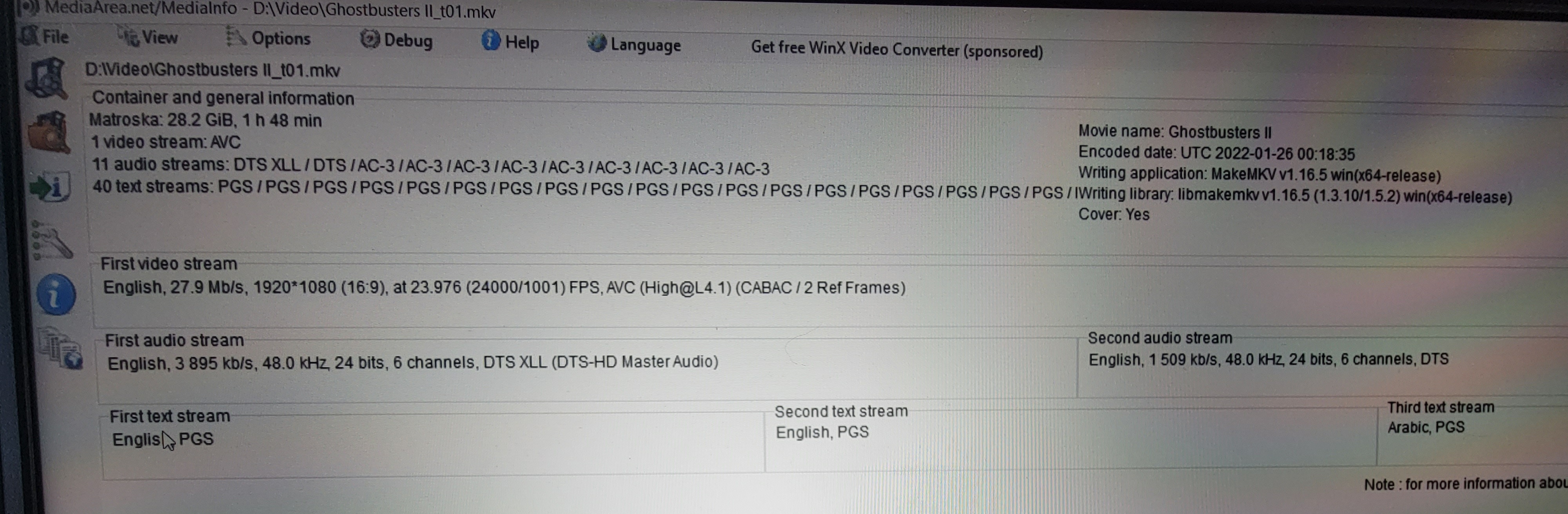
- 20220126_083209.jpg (1.28 MiB) Viewed 11586 times
I hope this helps. I am not familiar with this program. When I test it on the computer, it shows english as the first option, when it plays, it's in French. If I record it over with just the english option, it has no sound at all.
Re: Sound playback issues
Posted: Wed Jan 26, 2022 3:41 pm
by dcoke22
This tells us that your file has audio tracks in it and that the problem probably is with playback.
How are you playing it?
Re: Sound playback issues
Posted: Wed Jan 26, 2022 5:40 pm
by jimmyboy0727
I was testing on my computer with windows 11 media player, saved to a 12TB extrenal HD that I pplug into the TV or blu-ray player to watch.
Re: Sound playback issues
Posted: Wed Jan 26, 2022 6:10 pm
by dcoke22
Can you try
VLC or
MPV?
Personally, I have no experience with Windows 11 or the Windows Media Player.
Re: Sound playback issues
Posted: Wed Jan 26, 2022 6:16 pm
by jimmyboy0727
Can't say I'm familiar to that, those other apps/programs?
Re: Sound playback issues
Posted: Wed Jan 26, 2022 7:39 pm
by jimmyboy0727
I just plugged it into the blu-ray player and it runs with english...... really odd!
Re: Sound playback issues
Posted: Fri Jan 28, 2022 9:49 pm
by ArArdin
jimmyboy0727 wrote: ↑Tue Jan 25, 2022 8:11 pm
If I do the whole 28 gig version, I get sound. The problem is, that it's not the English version.
Chances are that the bluraydisc is authored with another audiolanguage as default track, and/or in your player's settings, audio language is set to another default. The first audiotrack in the list does not necessarily mean it's flagged as default.
Doing the whole version would let MakeMKV mux all audio-tracks. In which case it's always possible to select your desired audiotrack with the AUDIO-key on the remote of your bluray player.
Re: Sound playback issues
Posted: Sun Jan 30, 2022 9:35 pm
by albert90
jimmyboy0727 wrote: ↑Wed Jan 26, 2022 6:16 pm
Can't say I'm familiar to that, those other apps/programs?
They are, they're other video players. I consider VLC a staple for media playback, highly recommend you try it over the default Windows video player.
Re: Sound playback issues
Posted: Wed Feb 02, 2022 1:39 am
by dcoke22
Pierrea wrote: ↑Tue Feb 01, 2022 9:29 am
Same issue here and i cant find any solutions
Which player are you using? Have you tried a different player?