Subtitle Removal?
Subtitle Removal?
The other day I ripped the "Tower Heist" DVD into mkv, and everything went well. However, and I'm not sure if it's supposed to do this, but the video was embedded with subtitles the whole way through. I couldn't find an option that stops the subtitles from popping up. Is there a way to get rid of them?
Re: Subtitle Removal?
What are you using to play the MKV file?
A lot of players (like VLC, most Uebo units, Seagate Theater units) default to showing the first subtitle track in a file. This is USUALLY what is referred to as "forced" subtitles (only text of signs or undubbed language), but a lot of DVDs are mastered with the FULL subtitle track as #1.
When I encounter these (about half of what I own), I tell Handbrake to reverse the subtitle track order when it compresses things.
There are also some shows/movies where there is ONLY one subtitle track, with everything... These are a bit of a problem if the player defaults to showing the subtitle track.
A lot of players (like VLC, most Uebo units, Seagate Theater units) default to showing the first subtitle track in a file. This is USUALLY what is referred to as "forced" subtitles (only text of signs or undubbed language), but a lot of DVDs are mastered with the FULL subtitle track as #1.
When I encounter these (about half of what I own), I tell Handbrake to reverse the subtitle track order when it compresses things.
There are also some shows/movies where there is ONLY one subtitle track, with everything... These are a bit of a problem if the player defaults to showing the subtitle track.
MakeMKV Frequently Asked Questions
FAQ about BETA and PERMANENT keys.
How to aid in finding the answer to your problem: Activating Debug Logging
FAQ about BETA and PERMANENT keys.
How to aid in finding the answer to your problem: Activating Debug Logging
Re: Subtitle Removal?
I was playing it off of my computer, so I think windows media player, and then on my android phone as well, which is MX player. The subtitles looked the same on both so I assumed they were embedded into the file permanently. So... do you know how to get rid of them?
Re: Subtitle Removal?
Obviously if they were "embedded" permanently you wouldn't get rid of them. AFAIR the Tower Heist subs are not hardcoded so you can simply turn them off. Current version of MakeMKV (1.7.4) sets default to off so any proper program would not show them automatically.
MultiMakeMKV: MakeMKV batch processing (Win)
MultiShrink: DVD Shrink batch processing
Offizieller Uebersetzer von DVD Shrink deutsch
MultiShrink: DVD Shrink batch processing
Offizieller Uebersetzer von DVD Shrink deutsch
-
Smithcraft
- Posts: 664
- Joined: Mon May 02, 2011 8:56 pm
- Location: Seattle, WA
Re: Subtitle Removal?
Assuming that they aren't burned in, and if your media player is behaving, you could use mkvtoolnix to remux the file without the subtitles.
SC
SC
Re: Subtitle Removal?
Don't try to make me look stupid. I know you can't remove something from a video that has been made apart of it. Could you please tell me how to set MKV to not embed subtitles into the video? That's really all I need to know if it is possible.Chetwood wrote:Obviously if they were "embedded" permanently you wouldn't get rid of them. AFAIR the Tower Heist subs are not hardcoded so you can simply turn them off. Current version of MakeMKV (1.7.4) sets default to off so any proper program would not show them automatically.
Re: Subtitle Removal?
You mean "MakeMKV" to not embed subtitles into the video? Mmh, by not checking the checkbox left of the subtitle stream?
MultiMakeMKV: MakeMKV batch processing (Win)
MultiShrink: DVD Shrink batch processing
Offizieller Uebersetzer von DVD Shrink deutsch
MultiShrink: DVD Shrink batch processing
Offizieller Uebersetzer von DVD Shrink deutsch
Re: Subtitle Removal?
Can you tell me where the checkbox is? Is cannot find anything like that. Now make MKV is failing to rip my DVDs for some reason. After a couple minutes it says it is finished, but the movie is just a gray screen that lasts for 5 seconds.
Re: Subtitle Removal?
What version are you using? Mine looks like this
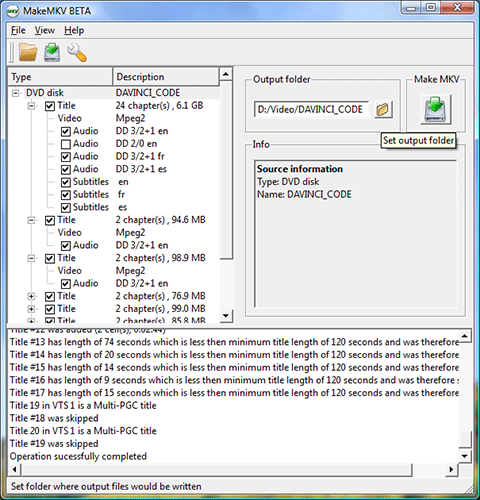
and I can easily uncheck each subtitle stream that I don't want.
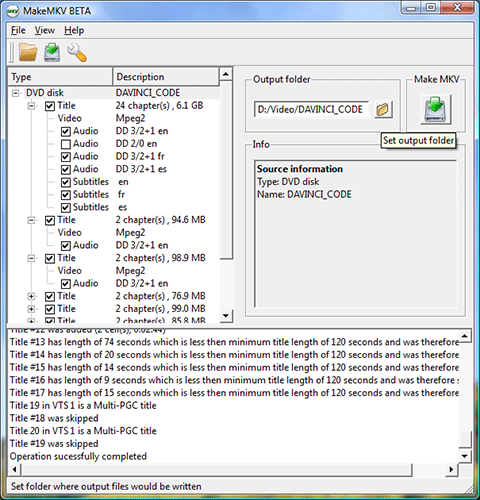
and I can easily uncheck each subtitle stream that I don't want.
MultiMakeMKV: MakeMKV batch processing (Win)
MultiShrink: DVD Shrink batch processing
Offizieller Uebersetzer von DVD Shrink deutsch
MultiShrink: DVD Shrink batch processing
Offizieller Uebersetzer von DVD Shrink deutsch