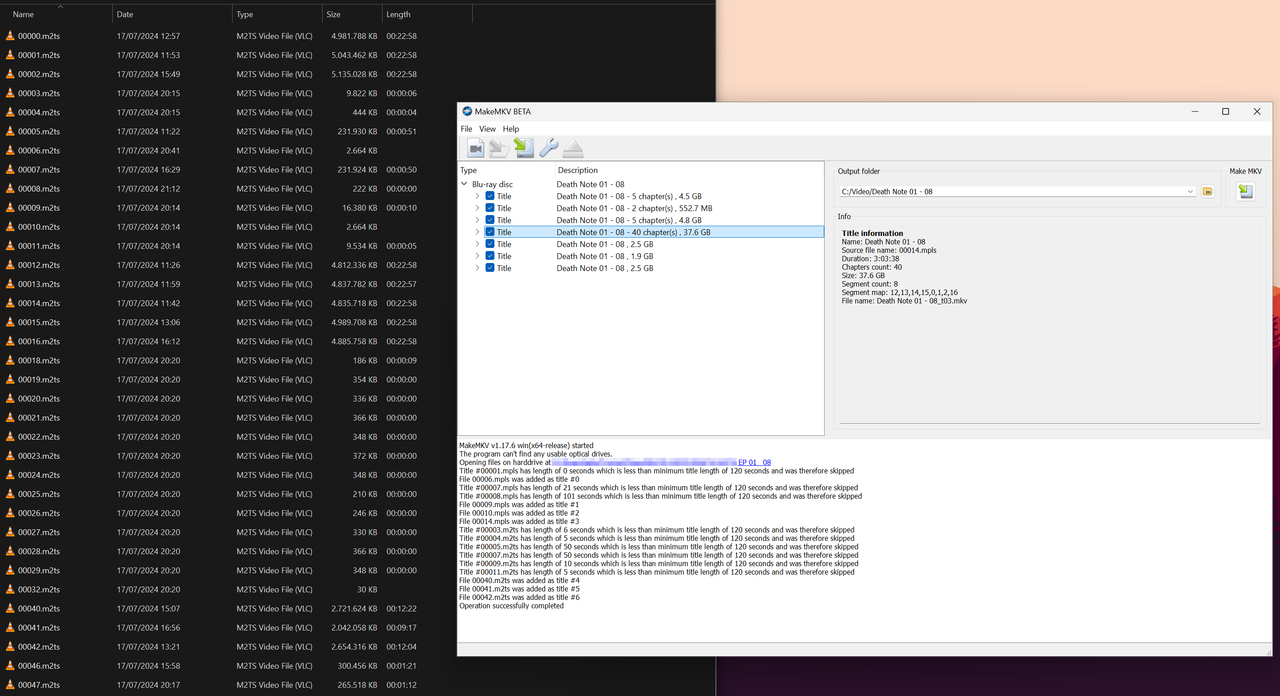Hello, I hope this isn't too out of place, but I've got a question that seems to fit right in here.
I've been using MakeMKV for ages to rip BDMV discs, and it's always bundled episodes together for me. I normally split them up with Mkvtoolnix, which is a real pain.
Today I have stumbed onto something, I have experimented and found out that If I delete the PLAYLIST folder, MakeMKV doesn't bunch them up but lists individual episodes!
Today I accidentally found something interesting.
If I delete the PLAYLIST folder before ripping, MakeMKV lists the episodes individually instead of grouping them! It seems like the PLAYLIST folder is what tells MakeMKV to bundle them up.
My question is, if this is fine to do, delete the PLAYLIST folder on purpose and mux my individual episodes, or does that folder contain any additional important information that might, for example, ruin the stream or whatever. I realize the chapters are missing, for example, which is a shame, but whatever.
Thanks in advance!