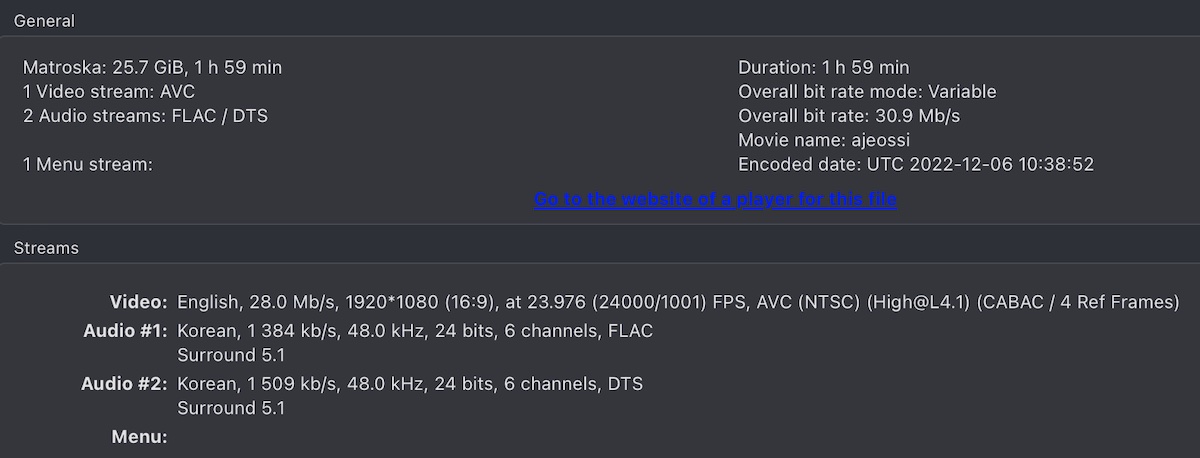Here's a random blu-ray backup I happened to have handy.
The DTS-HD MA audio:
Code: Select all
Audio #1
ID : 2
ID in the original source medium : 4352 (0x1100)
Format : DTS XLL
Format/Info : Digital Theater Systems
Commercial name : DTS-HD Master Audio
Codec ID : A_DTS
Duration : 1 h 39 min
Bit rate mode : Variable
Bit rate : 4 686 kb/s
Channel(s) : 8 channels
Channel layout : C L R LFE Lb Rb Lss Rss
Sampling rate : 48.0 kHz
Frame rate : 93.750 FPS (512 SPF)
Bit depth : 24 bits
Compression mode : Lossless
Stream size : 3.26 GiB (14%)
Title : Surround 7.1
Language : English
Default : Yes
Forced : No
Original source medium : Blu-ray
Audio #2
ID : 3
ID in the original source medium : 4352 (0x1100)
Format : DTS
Format/Info : Digital Theater Systems
Codec ID : A_DTS
Duration : 1 h 39 min
Bit rate mode : Constant
Bit rate : 1 509 kb/s
Channel(s) : 6 channels
Channel layout : C L R Ls Rs LFE
Sampling rate : 48.0 kHz
Frame rate : 93.750 FPS (512 SPF)
Bit depth : 24 bits
Compression mode : Lossy
Stream size : 1.05 GiB (4%)
Title : Surround 5.1
Language : English
Default : No
Forced : No
Original source medium : Blu-ray
The same thing converted to LCPM using my custom conversion profile I was playing around with many moons ago.
Code: Select all
Audio #1
ID : 2
ID in the original source medium : 4352 (0x1100)
Format : DTS
Format/Info : Digital Theater Systems
Codec ID : A_DTS
Duration : 1 h 39 min
Bit rate mode : Constant
Bit rate : 1 509 kb/s
Channel(s) : 6 channels
Channel layout : C L R Ls Rs LFE
Sampling rate : 48.0 kHz
Frame rate : 93.750 FPS (512 SPF)
Bit depth : 24 bits
Compression mode : Lossy
Stream size : 1.05 GiB (4%)
Title : Surround 5.1
Language : English
Default : Yes
Forced : No
Original source medium : Blu-ray
Audio #2
ID : 3
ID in the original source medium : 4352 (0x1100)
Format : PCM
Format settings : Little / Signed
Codec ID : A_PCM/INT/LIT
Duration : 1 h 39 min
Bit rate mode : Constant
Bit rate : 9 216 kb/s
Channel(s) : 8 channels
Sampling rate : 48.0 kHz
Frame rate : 30.000 FPS (1600 SPF)
Bit depth : 24 bits
Stream size : 6.42 GiB (24%)
Title : Surround 7.1
Language : English
Default : No
Forced : No
Original source medium : Blu-ray
The order of the tracks is flipped and the lossy core DTS track is marked as default, which is interesting. I'm not sure why. The LPCM track is bigger since it isn't compressed, but that doesn't make it better.
My conversion profile:
Code: Select all
<?xml version="1.0" encoding="utf-8"?>
<profile>
<!-- profile name - Default -->
<name lang="eng">LCPMTest</name>
<!-- Common MKV flags -->
<mkvSettings
ignoreForcedSubtitlesFlag="true"
useISO639Type2T="false"
setFirstAudioTrackAsDefault="true"
setFirstSubtitleTrackAsDefault="true"
setFirstForcedSubtitleTrackAsDefault="true"
insertFirstChapter00IfMissing="true"
/>
<outputSettings name="lpcm" outputFormat="LPCM-raw">
<description lang="eng">Save as raw LPCM</description>
</outputSettings>
<trackSettings input="DTSHDMA-multi">
<output outputSettingsName="lpcm"
defaultSelection="$app_DefaultSelectionString,+sel:true">
</output>
</trackSettings>
</profile>
As the link to conversion profiles above says, the custom conversion profiles have to be named appropriately and put into the MakeMKV data directory, which is defined in MakeMKV's preferences.