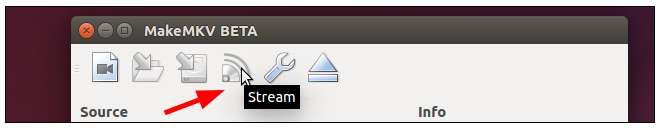Blue-ray playback/STREAM with VLC
Blue-ray playback/STREAM with VLC
I have skimmed Mikes post under a similar named Subject.
I have also read an article on "HowToGeek", it seems that it used to be possible for VLC to use a stream function contained within MakeMKV. This in the linux version seems to no longer be present? Well at least the streaming icon, appears missing, this is in the trial version(Linux). I wondered if it was still possible to use this functionality.
It would appear that the "How to Geek" page https://www.howtogeek.com/240487/how-to ... -on-linux/ is a year or so old.
This functionality would allow the user to attempted to work out the disk structure. Being BLue-ray there are many entries in the disc, trying to work out what is content(which you want) and fluff fill can be quite hard.
I think it involved a web url or similar functionality, http://localhost:51000/stream/title0.ts
Is this still possible with the Linux version? Is there some missing dependency?
I have also read an article on "HowToGeek", it seems that it used to be possible for VLC to use a stream function contained within MakeMKV. This in the linux version seems to no longer be present? Well at least the streaming icon, appears missing, this is in the trial version(Linux). I wondered if it was still possible to use this functionality.
It would appear that the "How to Geek" page https://www.howtogeek.com/240487/how-to ... -on-linux/ is a year or so old.
This functionality would allow the user to attempted to work out the disk structure. Being BLue-ray there are many entries in the disc, trying to work out what is content(which you want) and fluff fill can be quite hard.
I think it involved a web url or similar functionality, http://localhost:51000/stream/title0.ts
Is this still possible with the Linux version? Is there some missing dependency?
Re: Blue-ray playback/STREAM with VLC
That functionality was deprecated ~ages ago... but the changelog reads like VLC alone is capable of this function now.
https://www.makemkv.com/download/history.html
MakeMKV v1.14.0 (5.11.2018 )
...
Obsolete features:
Removed UPNP streaming (Use VLC or Kodi with libmmbd instead)
Linux: Removed mmdtsdec/libdcadec (Use latest ffmpeg instead)
https://www.makemkv.com/download/history.html
MakeMKV v1.14.0 (5.11.2018 )
...
Obsolete features:
Removed UPNP streaming (Use VLC or Kodi with libmmbd instead)
Linux: Removed mmdtsdec/libdcadec (Use latest ffmpeg instead)
Re: Blue-ray playback/STREAM with VLC
I imagine that capture was from a MakeMKV version prior to v1.14.0?
Unsure how this works under *nix, but current MakeMKV versions offer a Preferences > Integration tab, allowing other players to use libmmbd to decode discs.
https://www.makemkv.com/libmmbd/
search.php?keywords=+LibMMBD
Unsure how this works under *nix, but current MakeMKV versions offer a Preferences > Integration tab, allowing other players to use libmmbd to decode discs.
https://www.makemkv.com/libmmbd/
search.php?keywords=+LibMMBD
Re: Blue-ray playback/STREAM with VLC
I could be wrong and often am, but from what I read in search LibMMBD is a dll. Likely in windblows.
Certainly I can't seem to find it under Linux.
I have a suspicion that this maybe only available under winblows.
I have bought a tweaked drive and can dcrypt to *.mkv in linux(Arch basded) the problem as before mentioned sorting out the fluff content from the real deal stuff.Perhaps again Iam missing something.
Certainly I can't seem to find it under Linux.
I have a suspicion that this maybe only available under winblows.
I have bought a tweaked drive and can dcrypt to *.mkv in linux(Arch basded) the problem as before mentioned sorting out the fluff content from the real deal stuff.Perhaps again Iam missing something.
Re: Blue-ray playback/STREAM with VLC
Sorry, thought the search was limited to the linux forum.... seems there are dependencies.
viewtopic.php?f=3&t=7009
search.php?keywords=libmmbd&terms=all&a ... mit=Search
viewtopic.php?f=3&t=7009
search.php?keywords=libmmbd&terms=all&a ... mit=Search
Re: Blue-ray playback/STREAM with VLC
I have run the code I have not changed the code at all everything should be in its default location.
I have tried with a disk from the cli and operated the vlc interface, the output is shown below,
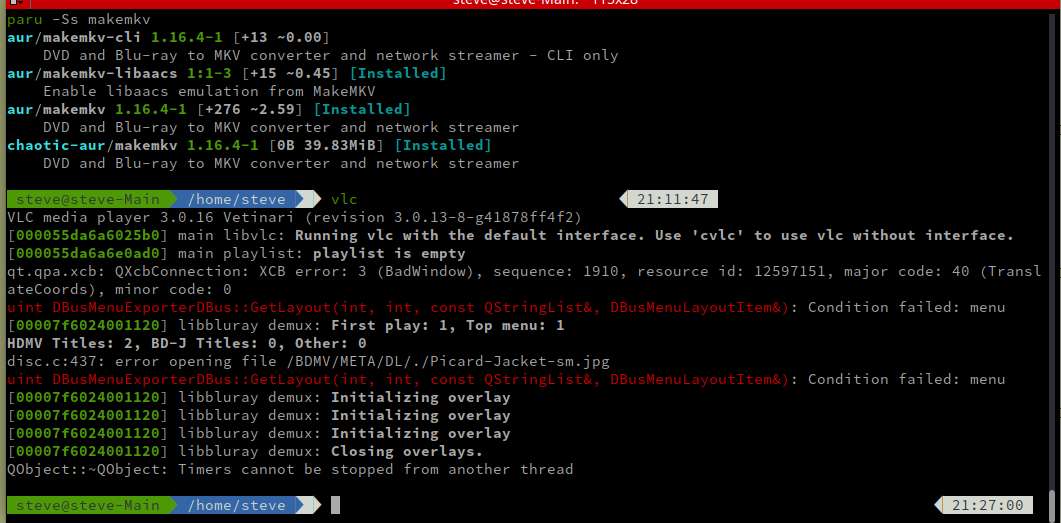
The disc its self does not show anything in VLC I can hear the drive spinup and certainly VLC
goers through the motions of going to play the actual blue-ray disc. but nothing happens, this
is a disc that I have successfully processed through makemkv.
I have been unable to locate this libmmbd on/in the repository's(arch).
Code: Select all
sudo ln -s libmmbd.so.0 /usr/lib/
I have tried with a disk from the cli and operated the vlc interface, the output is shown below,
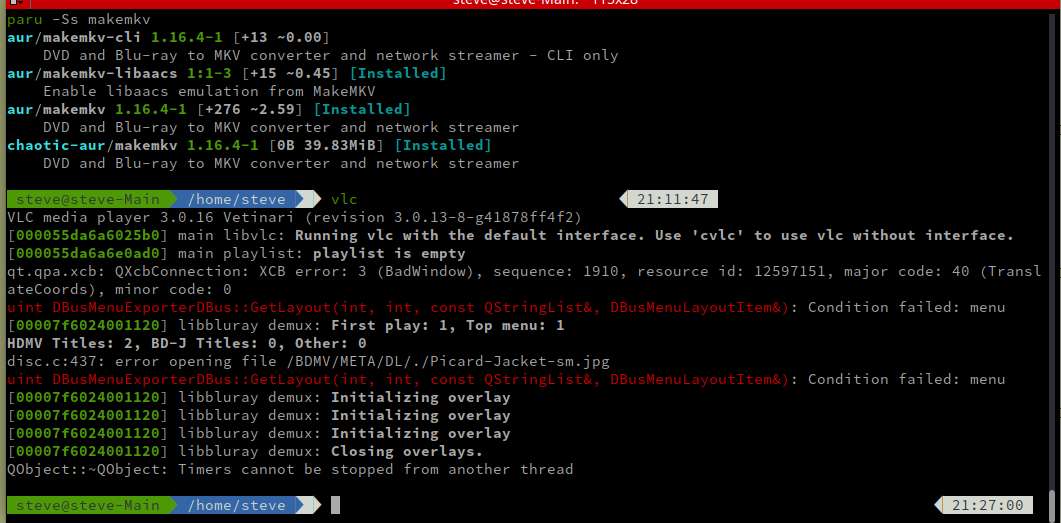
The disc its self does not show anything in VLC I can hear the drive spinup and certainly VLC
goers through the motions of going to play the actual blue-ray disc. but nothing happens, this
is a disc that I have successfully processed through makemkv.
I have been unable to locate this libmmbd on/in the repository's(arch).
Re: Blue-ray playback/STREAM with VLC
I have no current linux install to test, but pretty sure this ought to be the MakeMKV install dir... did you create the link from there?TheTester wrote: ↑Mon Aug 23, 2021 8:46 pmI have run the codeI have not changed the code at all everything should be in its default location.Code: Select all
sudo ln -s libmmbd.so.0 /usr/lib/
"Open terminal, navigate to directory where libmmbd is installed, and make a symlink to a location in library path. The following commands are for default installation"
If this didn't work, someone currently using this method will have to weigh in.
Re: Blue-ray playback/STREAM with VLC
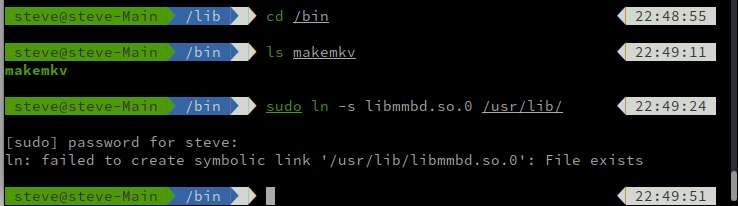
Asked Ive done it still the same with VLC I did not start VLC from the cli.
As to the where about's of libmnbd I think its in the same directory.
Please anyone welcome to help. I am going round in circles.
Re: Blue-ray playback/STREAM with VLC
Symlink already exists, so command must now use the -f (force) switch:
Additional info:
Once you are correctly configured, I've read that this feature requires a licensed version of MakeMKV. If so these may be helpful:
MakeMKV is free while in beta
Key applied via MakeMKV GUI > Help > Register , or if headless:
How to license Linux
Code: Select all
cd /bin/makemkv
sudo ln -s -f libmmbd.so.0 /usr/lib/Once you are correctly configured, I've read that this feature requires a licensed version of MakeMKV. If so these may be helpful:
MakeMKV is free while in beta
Key applied via MakeMKV GUI > Help > Register , or if headless:
How to license Linux
Re: Blue-ray playback/STREAM with VLC
Another day dawn's.d00zah wrote: ↑Mon Aug 23, 2021 10:24 pmSymlink already exists, so command must now use the -f (force) switch:
Code: Select all
cd /bin/makemkv sudo ln -s -f libmmbd.so.0 /usr/lib/
I have searched for "libmmbd" but I can not say for certain where it is in my system, I assume it must be there as makemkv works!! you menion in code snipit to cd into makemkv It is not a directory but the binary...
I have gone into the bin dir and forced the symlink, as off last night late, it still does not work.
Iam at a loss maybe others will have an idea.
Iam on a system 'arcolinux' a Arch bassed distro, if that helps anyone help me. I cant find libmmbd in pacman or aur.
Re: Blue-ray playback/STREAM with VLC
A little confusing but I managed to find libmmbd I have entered the bin directory and made the link.
I have watched some videos on You'Tube and I have registered the app(makemkv) under beta key.
Does it have to be a paid key? or as long as its licensed.
It seems from what I have seen in the videos on the subject that you should be able to add
program entryes in integration tab off makemkv preferences, at-least in the video off windows
variety they are present.
How to add in these entries? I don't know, are they auto generated??
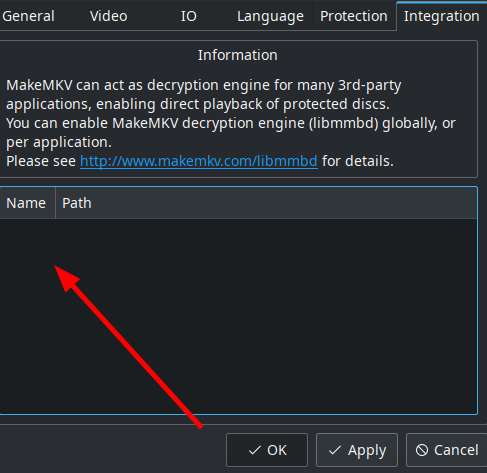
VLC just says unable to open disc(blueray)!! In its error console.
I have watched some videos on You'Tube and I have registered the app(makemkv) under beta key.
Does it have to be a paid key? or as long as its licensed.
It seems from what I have seen in the videos on the subject that you should be able to add
program entryes in integration tab off makemkv preferences, at-least in the video off windows
variety they are present.
How to add in these entries? I don't know, are they auto generated??
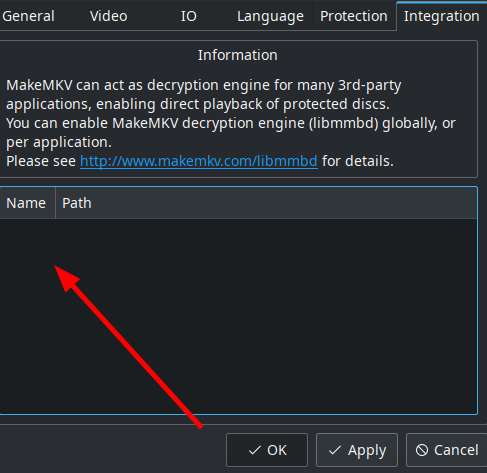
VLC just says unable to open disc(blueray)!! In its error console.
-
deerewright
- Posts: 12
- Joined: Fri Sep 22, 2017 3:53 pm
Re: Blue-ray playback/STREAM with VLC
I spent alot of time trying to find libmmbd on my ubuntu server. I installed MakeMKV via the ppa.
I am running ubuntu 21.04.
The location of libmmbd.so.0 is
So, make your symlinks from there.
Worked for me.
I am running ubuntu 21.04.
The location of libmmbd.so.0 is
Code: Select all
/usr/lib/x86_64-linux-gnu/ Worked for me.