My project, i think is legal, because i buy BD on sales and i make MKV copies in my nas, so i can see all disk i have in Raspberry PI XBMC media center.
Now here is the problem:
Makemkv ripped nicely all 2D disk i bought (Star tren new series 1+2 and Alice in Wonderland), but when i try to rip my first BD 3D, it rips as common 2D disk.
I removed DASPI, because sometimes failed, but rip works well.
The strange is MakeMKV sees 2 film tracks, 44.8GB each (which is impossible, because disk is 50GB).
After (a long time) rip and SBS editing, i discovered both tracks were the same!
Main windows:
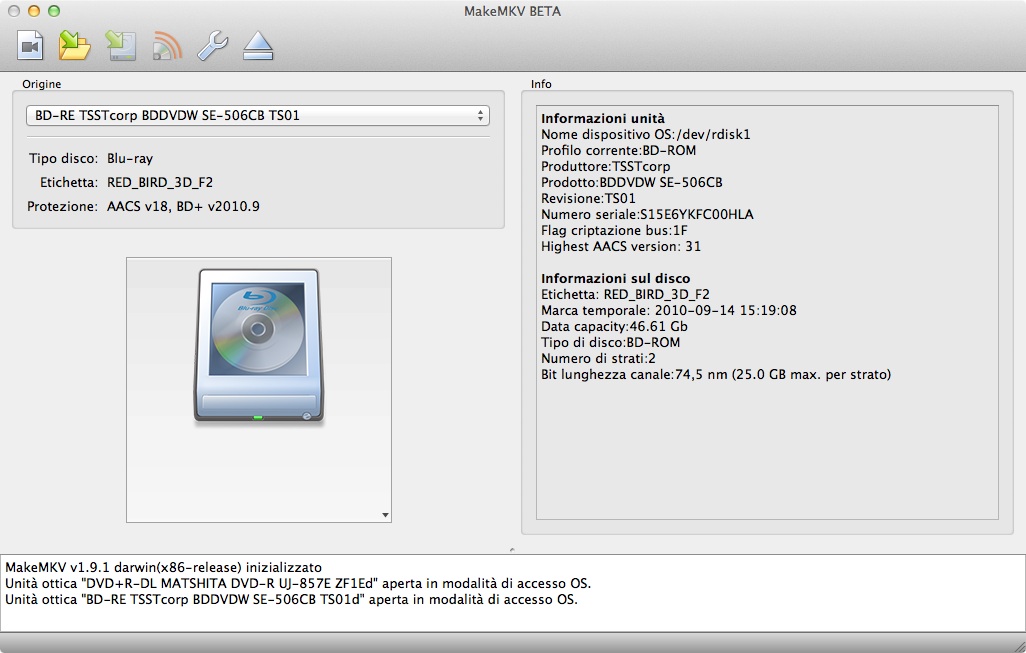
Scan windows:
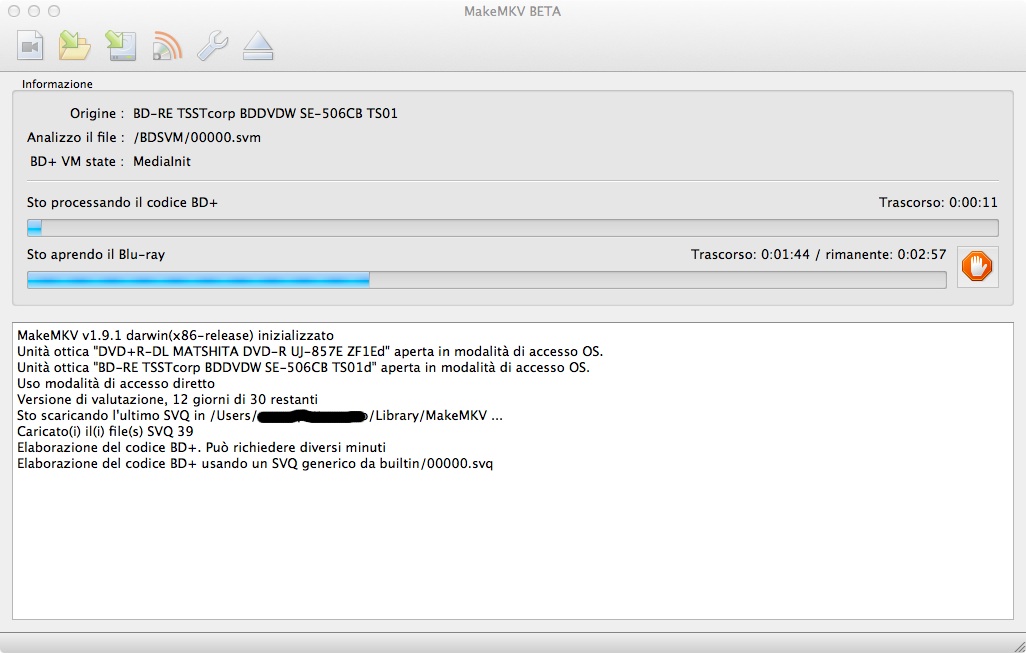
Selection windows:
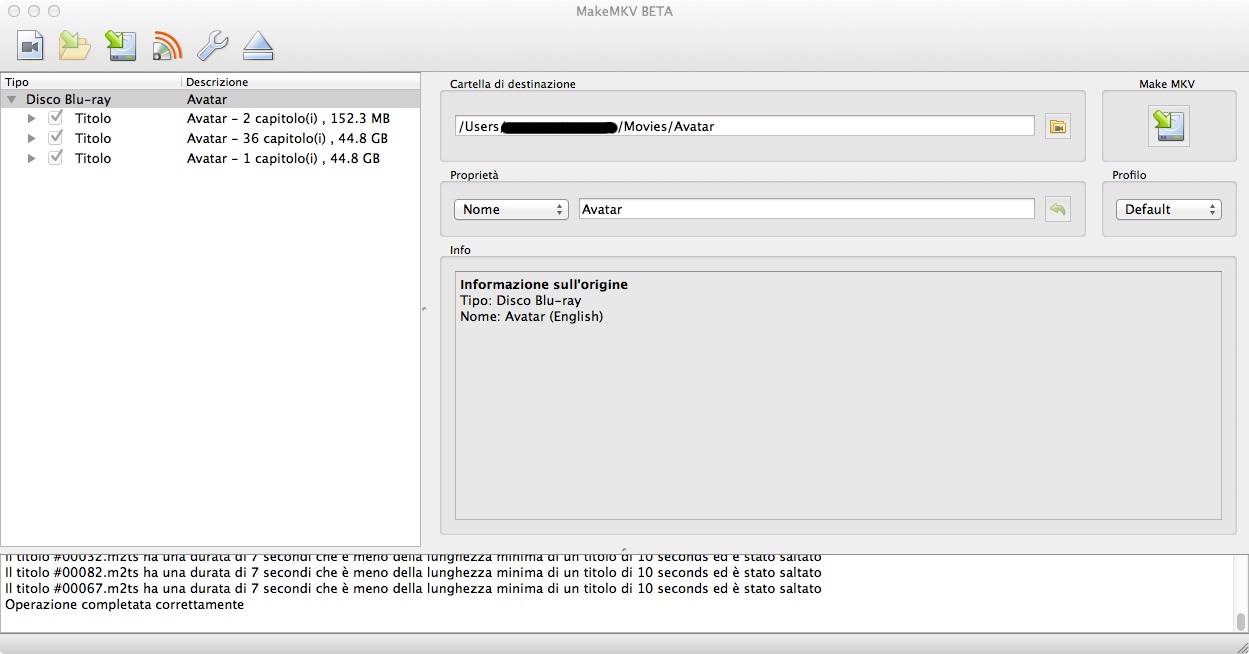
Selection windows with selections:
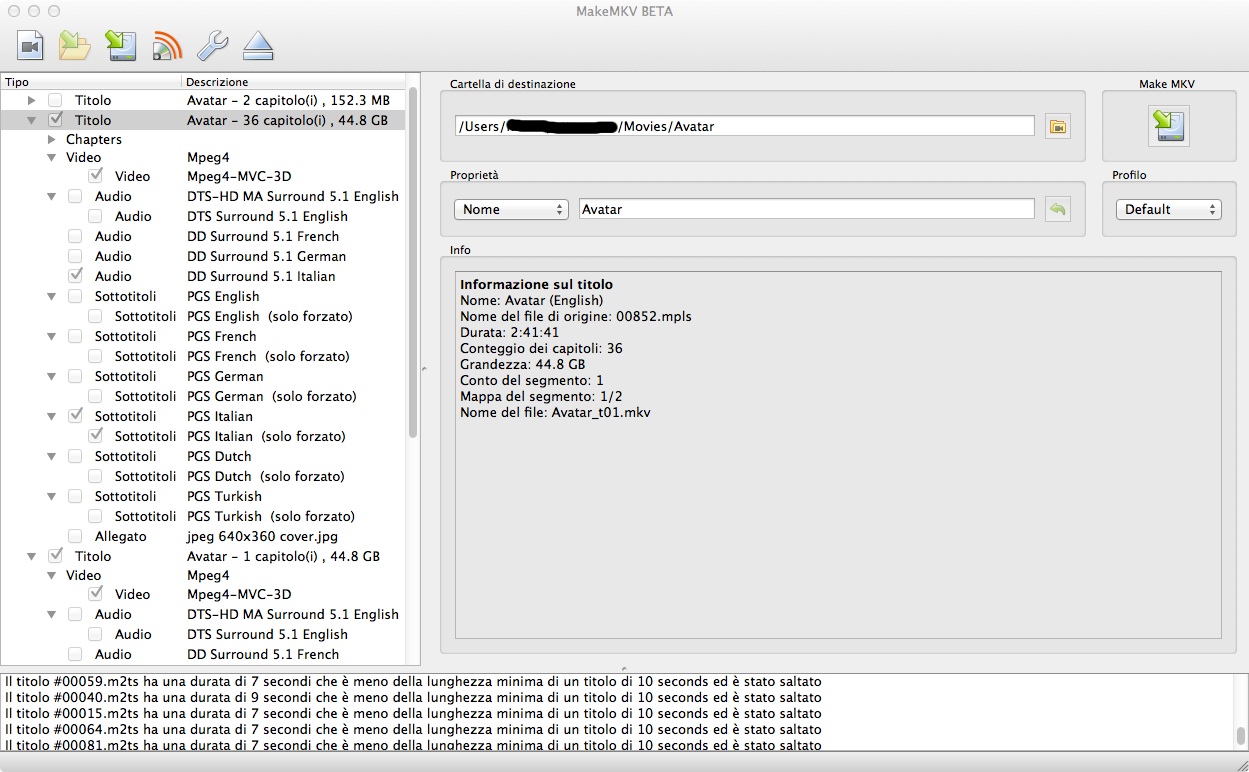
VLC media information:
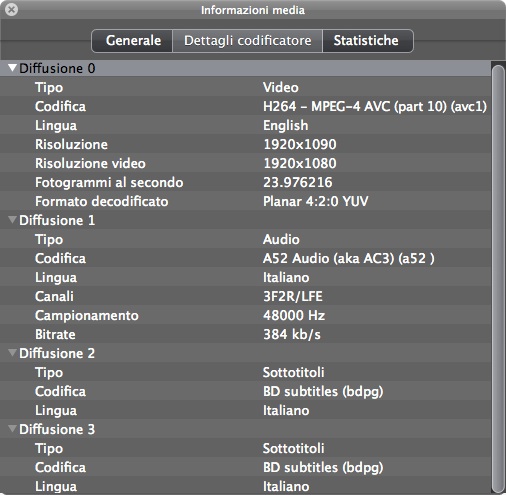
Do i miss something?
I'm a newbie in BD rip, so i expect something can go wrong.
p.s. is there any guide to BD 3D rip? I searched about converting MKV MVC to SBS without success: a lot tells about avisynth, but i don't like wine (not the beverage
p.s.2: all rips are limited to 2.2X on my drive, can it be somethink like riplock?