First post here from a newbie in the UK so go easy on me.....please! Basically I'm looking at ripping a fairly large collection of mixed dvds blu rays and a growing collection of 4k UHD blu rays to put on a Plex server (based on a synology NAS) using a bought copy of MakeMKV. My question,will the drive and the enclosure in the following link,work and play nicely with make MKV? Product as follows
https://amzn.eu/d/fSd9j4x
Many thanks in advance of any help guys!
Newbie help needed
Re: Newbie help needed
An ASUS BW-16D1HT will work once it is flashed. The Ultimate UHD Drives Flashing Guide shows how to do it.
Generally speaking, Pioneer drives are considered the best. Unfortunately, Pioneer recently got out of the business of making optical drives and supplies of new drives have been dwindling towards zero. Further complicating matters, any Pioneer drive with firmware newer than December, 2022 won't support LibreDrive and won't rip 4K UHDs. Recently, Mike, the author of MakeMKV, has stated that eventually, all Pioneer drives will be supported, but we're not sure exactly when that'll be.
After the Pioneer drives, the mobile drives like the BU40N are held in higher regard than the desktop drives like the ASUS BW-16D1HT or the LG WH16NS60. Pretty much all the desktop drives are made by LG. The ASUS BW-16D1HT has the same LG made innards as the LG desktop drives. Around 2020 the quality control on these desktop drives took a nose dive. You might get one that works great. You might get one that's DOA. The general recommendation is to buy the cheapest desktop drive you can find from someplace with a good return policy in case the drive shows up dead or dies a quick death.
https://forum.makemkv.com/forum/viewtopic.php?p=154264#p154264
Generally speaking, Pioneer drives are considered the best. Unfortunately, Pioneer recently got out of the business of making optical drives and supplies of new drives have been dwindling towards zero. Further complicating matters, any Pioneer drive with firmware newer than December, 2022 won't support LibreDrive and won't rip 4K UHDs. Recently, Mike, the author of MakeMKV, has stated that eventually, all Pioneer drives will be supported, but we're not sure exactly when that'll be.
After the Pioneer drives, the mobile drives like the BU40N are held in higher regard than the desktop drives like the ASUS BW-16D1HT or the LG WH16NS60. Pretty much all the desktop drives are made by LG. The ASUS BW-16D1HT has the same LG made innards as the LG desktop drives. Around 2020 the quality control on these desktop drives took a nose dive. You might get one that works great. You might get one that's DOA. The general recommendation is to buy the cheapest desktop drive you can find from someplace with a good return policy in case the drive shows up dead or dies a quick death.
https://forum.makemkv.com/forum/viewtopic.php?p=154264#p154264
Re: Newbie help needed
Thanks for that reply,so rather than the ASUS drive you would recommend this https://amzn.eu/d/iR3SjeP am I correct? It appears to be a generic make, apologies for the seemingly stupid questions but I REALLY don't want to waste money by buying twice!
Re: Newbie help needed
There's nothing wrong with asking questions. 
https://www.amazon.co.uk/Verbatim-External-Slimline-BluRay-Writer/dp/B07MTP9VKX
The Verbatim 43888 has been coming with a BU40N in it lately. It can be flashed as the Flashing Guide explains to support LibreDrive. The last link in my last post is a link to Billycar11's ordered list drives, best to worst. There are a couple of other mobile LG drives on that same line as the BU40N. Which ever you can find that's the cheapest and comes with a decent return policy.
The mobile drives are almost always powered via a USB port(s). They need to be plugged into high powered ports to operate well. If necessary, you might have to get a high powered USB hub to power the drive. The mobile drives don't work well when they don't have enough power.
The other thing to bear in mind as you start down this path is you'll likely end up with more than one optical drive. Personally, I've got 4 (and a 5th one, yet unused sitting on my desk). In my experience, some drives just don't like some discs. When I only had one drive, when I encountered a disc that wouldn't work, I'd clean the disc, sometimes several times, and maybe I'd be able to make it work, maybe not. After I got the second drive, while my success rate didn't go up to 100%, it did definitely improve. When a disc wouldn't work in my main drive, often (though, not always) the disc would work in my other drive. Eventually Pioneer drives came to be supported and my two Pioneer drives are my main workhorse drives these days. Occasionally I come across a disc that even with my 4 drives I just can't read. When this happens, I replace the disc and almost always the new disc works fine.
Generally speaking, the hardest discs to read are triple layer 4K UHDs. These will hold up to 100GB of data. On MakeMKV's first screen, after you put in a disc and MakeMKV reads it, on the bottom on the right side of the screen MakeMKV will tell you details about the disc, including how many layers it is and how much data is on it.
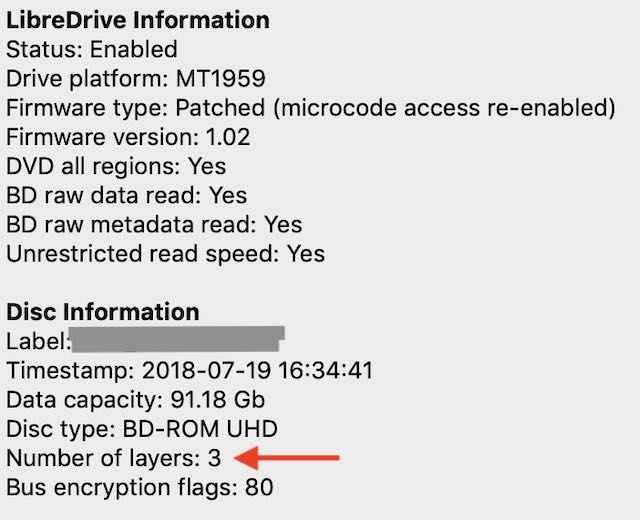
You probably have a couple of these discs already in your collection. After your new drive is properly flashed, try to rip a couple of triple layer discs. If you succeed, the drive is probably good to go.
https://www.amazon.co.uk/Verbatim-External-Slimline-BluRay-Writer/dp/B07MTP9VKX
The Verbatim 43888 has been coming with a BU40N in it lately. It can be flashed as the Flashing Guide explains to support LibreDrive. The last link in my last post is a link to Billycar11's ordered list drives, best to worst. There are a couple of other mobile LG drives on that same line as the BU40N. Which ever you can find that's the cheapest and comes with a decent return policy.
The mobile drives are almost always powered via a USB port(s). They need to be plugged into high powered ports to operate well. If necessary, you might have to get a high powered USB hub to power the drive. The mobile drives don't work well when they don't have enough power.
The other thing to bear in mind as you start down this path is you'll likely end up with more than one optical drive. Personally, I've got 4 (and a 5th one, yet unused sitting on my desk). In my experience, some drives just don't like some discs. When I only had one drive, when I encountered a disc that wouldn't work, I'd clean the disc, sometimes several times, and maybe I'd be able to make it work, maybe not. After I got the second drive, while my success rate didn't go up to 100%, it did definitely improve. When a disc wouldn't work in my main drive, often (though, not always) the disc would work in my other drive. Eventually Pioneer drives came to be supported and my two Pioneer drives are my main workhorse drives these days. Occasionally I come across a disc that even with my 4 drives I just can't read. When this happens, I replace the disc and almost always the new disc works fine.
Generally speaking, the hardest discs to read are triple layer 4K UHDs. These will hold up to 100GB of data. On MakeMKV's first screen, after you put in a disc and MakeMKV reads it, on the bottom on the right side of the screen MakeMKV will tell you details about the disc, including how many layers it is and how much data is on it.
You probably have a couple of these discs already in your collection. After your new drive is properly flashed, try to rip a couple of triple layer discs. If you succeed, the drive is probably good to go.